How to give your drums a human feel
Inject the funk by humanising your drum programming

How to give your drums a human feel
For many producers, creating beats that sound like they’ve been played in by a top-notch drummer - even if they've been programmed using a mouse - is a real challenge.
In this tutorial, we'll show you how to get into the groove and learn how to spice up and humanise your beats with a few simple techniques.
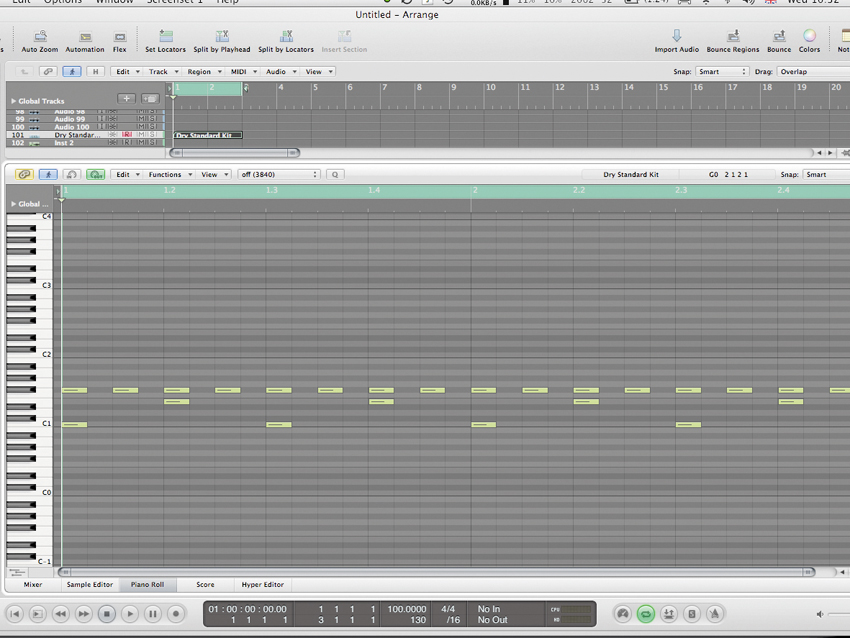
Program a beat
Step1: Load up your drums into Logic and create a blank two-bar region using the pen tool. We've added the most basic beat possible here to demonstrate how we can take this simplistic phrase and turn it into something altogether funkier.
Notice that all the sounds are of the same length and velocity so this sounds pretty flat and boring. I’ve also quantised the beat to 1/16.
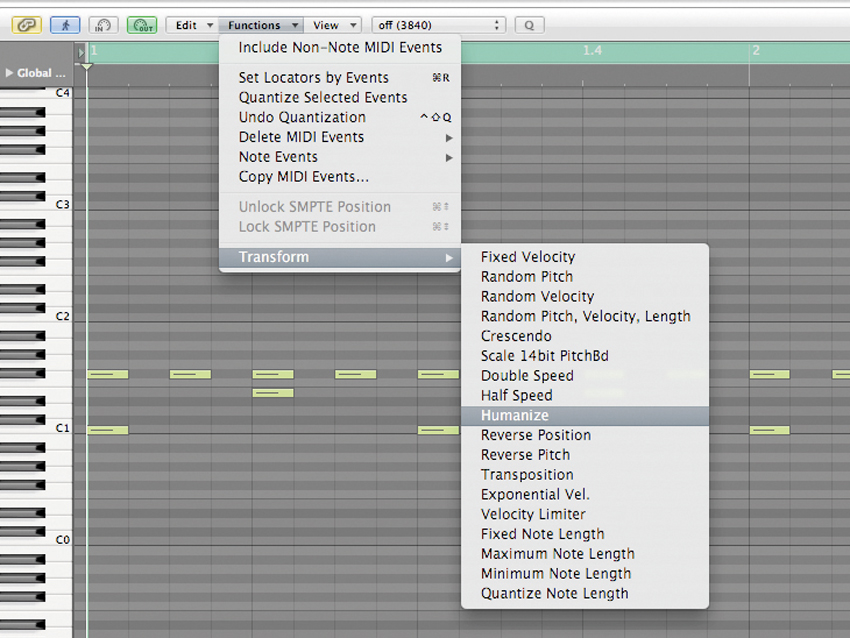
Transform
Step 2: The easiest and most effective way to get some human feel back into the beat is with the ‘transform’ function. In the piano roll editor go to: Function > Transform > Humanize. This option lets you quickly randomise velocities and timing to make the beat a little sloppier.
It’s a lot quicker than going through every note with the velocity tool or trying to shift everything manually.
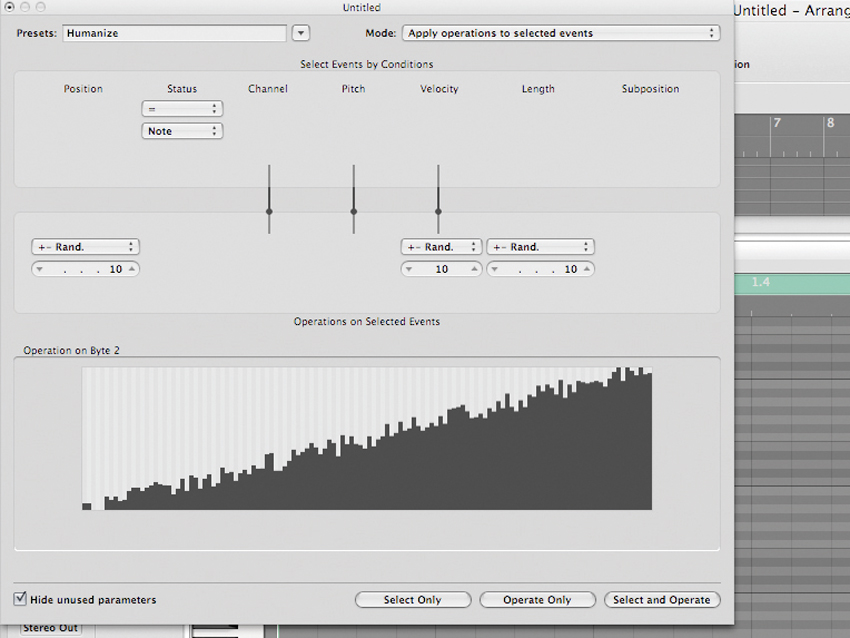
Trial and error
Step 3: When the transform window pops up it may look a little daunting. Our approach is always to just try things out and not worry. You can always undo, as it’s non-destructive. Hit the ‘select and operate’ button and this will apply randomised velocity and timing to the original boring sounding beat.
Keep hitting ‘select and operate’ and Logic will keep humanizing in different ways. Stop when you get a result that’s close to what you want.
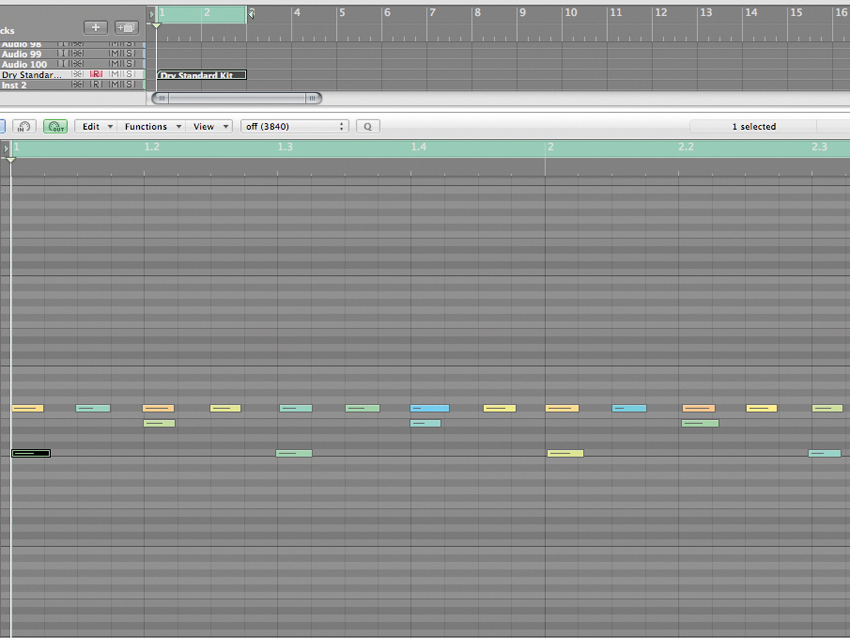
Tweaking the notes
Step 4: Now let’s tweak any notes that Logic has placed too far out of time or any velocities that are too extreme. Here we've shifted the first bass drum and a couple of the snares manually to be more on the beat so that it loops round more smoothly, plus we’ve tweaked a couple of stray velocities with the velocity tool.
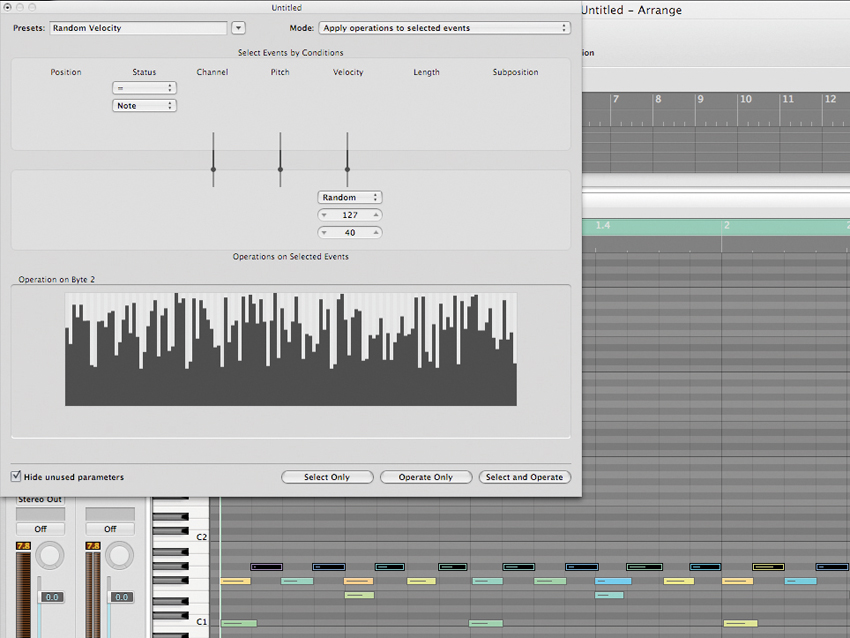
Ghost notes
Step 5: The beat is now sounding and feeling a lot more human so try adding some hat ghost notes into the beat. Here I’ve copied the hat part onto a pedal hat sound and filled in the gaps between the original hats.
Now we can go back to the transform window. Select the newly added pedal hat part and then choose the ‘Random Velocity’ option from the Transform menu. Hit operate and your pedal hats’ velocity is now randomised.
Future Music is the number one magazine for today's producers. Packed with technique and technology we'll help you make great new music. All-access artist interviews, in-depth gear reviews, essential production tutorials and much more. Every marvellous monthly edition features reliable reviews of the latest and greatest hardware and software technology and techniques, unparalleled advice, in-depth interviews, sensational free samples and so much more to improve the experience and outcome of your music-making.
