How to create custom sweeps and FX using noise
Designing incidental sounds by processing white noise
Want all the hottest music and gear news, reviews, deals, features and more, direct to your inbox? Sign up here.
You are now subscribed
Your newsletter sign-up was successful
Filtered noise effects are easy and fun to create, so here we'll look at designing a basic rising sweep from scratch. You can use a white noise signal from any synth as your starting point.
Noise, a resonant filter and stereo delay are all you need to put together a quick 'whoosh' effect, but there comes a point where you'll want to put your own stamp on the sound. Modulation effects are ideal here, giving you options for interesting spatial movement and futuristic timbres.
Also, remember that samplers open up new creative possibilities for sonic manipulation. White noise is made up of all frequencies equally, so it can't be transposed at source - load up a noise oscillator in a synth, play across the keyboard, and hear how the noise's pitch doesn't change. Instead, transposing noise in a sampler creates a strange lo-fi effect, as we explore here.
For more on using noise in music production, pick up Future Music 286, which is on sale now.
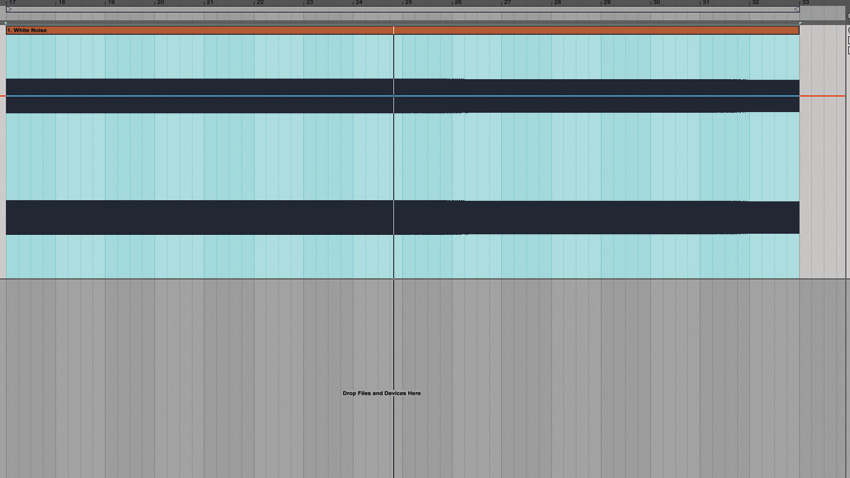
Step 1: White noise contains a random distribution of all frequencies, each outputting at an equal level, making it perfect for filtering, processing and general FX design. Here, we'll begin with a long audio region of white noise on a fresh audio channel.
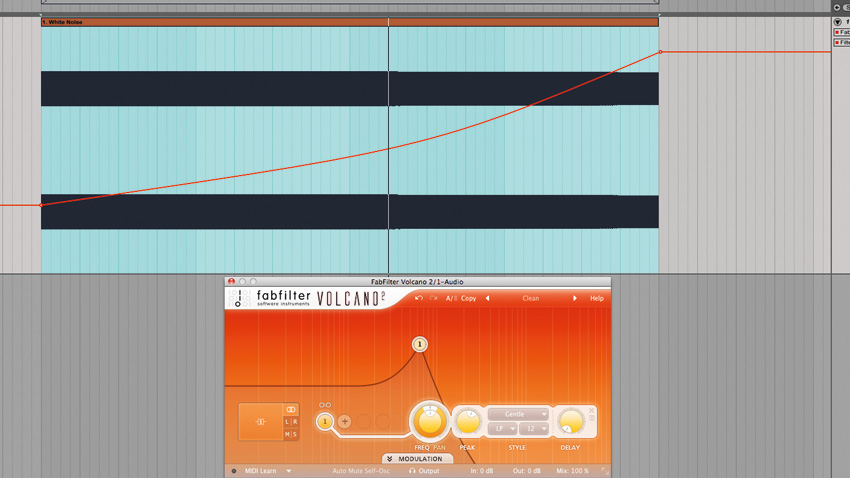
Step 2: To create a standard white noise sweep, simply load a low-pass filter plugin on the noise's channel, crank up the resonance to around halfway, then sweep the cutoff frequency around. Send the channel to a return containing a ping-pong delay for a spacier effect.

Step 3: Modulation effects such as choruses, flangers and phasers can add tonal character and robotic-like motion to stock noise sweeps like this. Here, we're adding a flanger plugin before the filter in the effect chain. Slow flanger sweeps give a more subtle effect compared to faster speeds.
Want all the hottest music and gear news, reviews, deals, features and more, direct to your inbox? Sign up here.
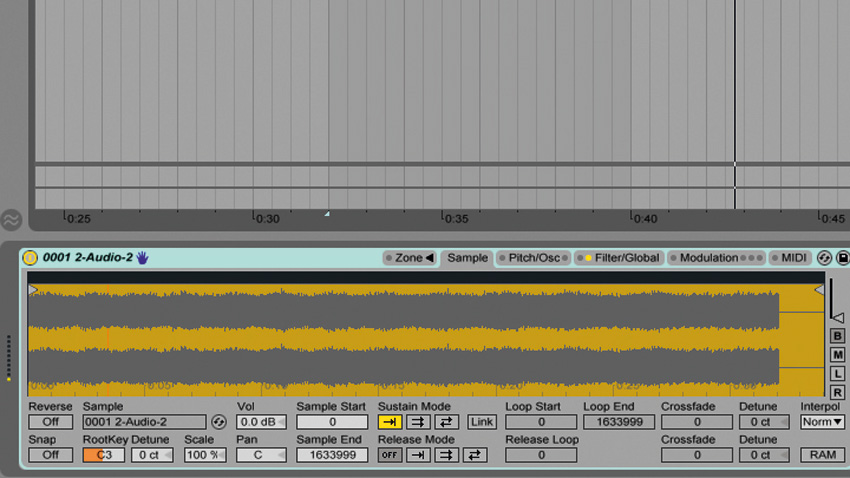
Step 4: For a more interesting effect, we record in a long portion of the slowly-flanged noise as audio (after muting the filter and ping-pong delay). This new region is loaded into a sampler, a MIDI clip is created, and a long C3 note is drawn in.
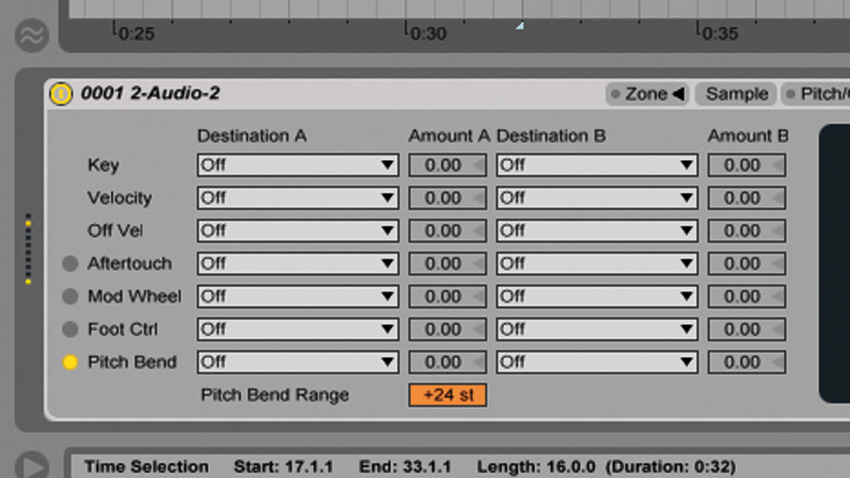
Step 5: The sampler's pitchbend range is set to +24 semitones, and the pitchbend is automated from -24 to 0 over the course of the MIDI clip. This creates a rising 'lo-fi' effect that we couldn't achieve straight out of a synth.
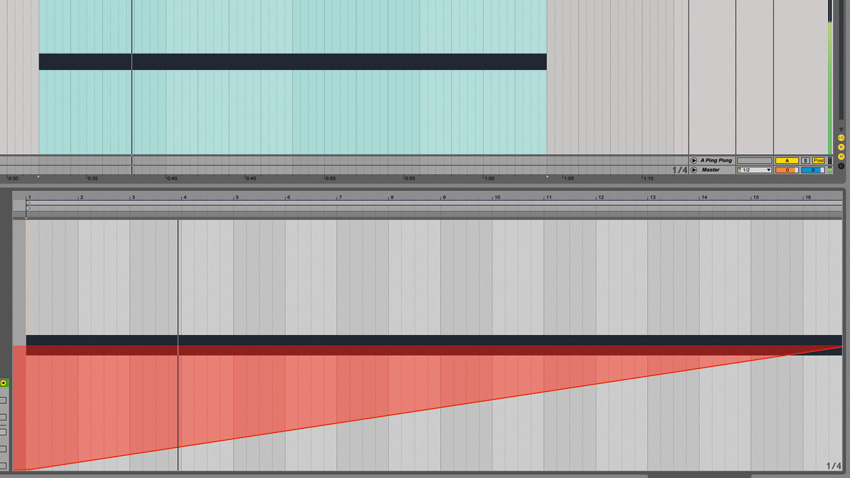
Step 6: To finish, we again automate a resonant low-pass filter's cutoff on the channel, and send the signal to our ping-pong delay.
Future Music is the number one magazine for today's producers. Packed with technique and technology we'll help you make great new music. All-access artist interviews, in-depth gear reviews, essential production tutorials and much more. Every marvellous monthly edition features reliable reviews of the latest and greatest hardware and software technology and techniques, unparalleled advice, in-depth interviews, sensational free samples and so much more to improve the experience and outcome of your music-making.
