How to compose melodies and chords with Ableton Push
Push essentials

Push is designed to make composing a breeze, even if your knowledge of music theory is limited. Here's how to get going…
Press the Note button once you've loaded any instrument that isn't a Drum Rack, and the 64 pads turn either white or blue: white pads are notes in the current scale, with the blue notes representing the root note at various octaves.
When in In Key mode, notes outside of the current scale don't appear, so you can happily tap away on the pads to create musically-'correct' riffs and chords with no prior knowledge of music theory.
By default, playing the pads sequentially from left to right will ascend to the next note in the scale, while the next vertical pad up will play a 4th higher in the scale. This configuration, along with the current key and scale, can be changed via the Scale menu.
• For many more Ableton Live guides go to our massive learning hub: Learn Ableton Live and Ableton Push: music production tips and tutorials
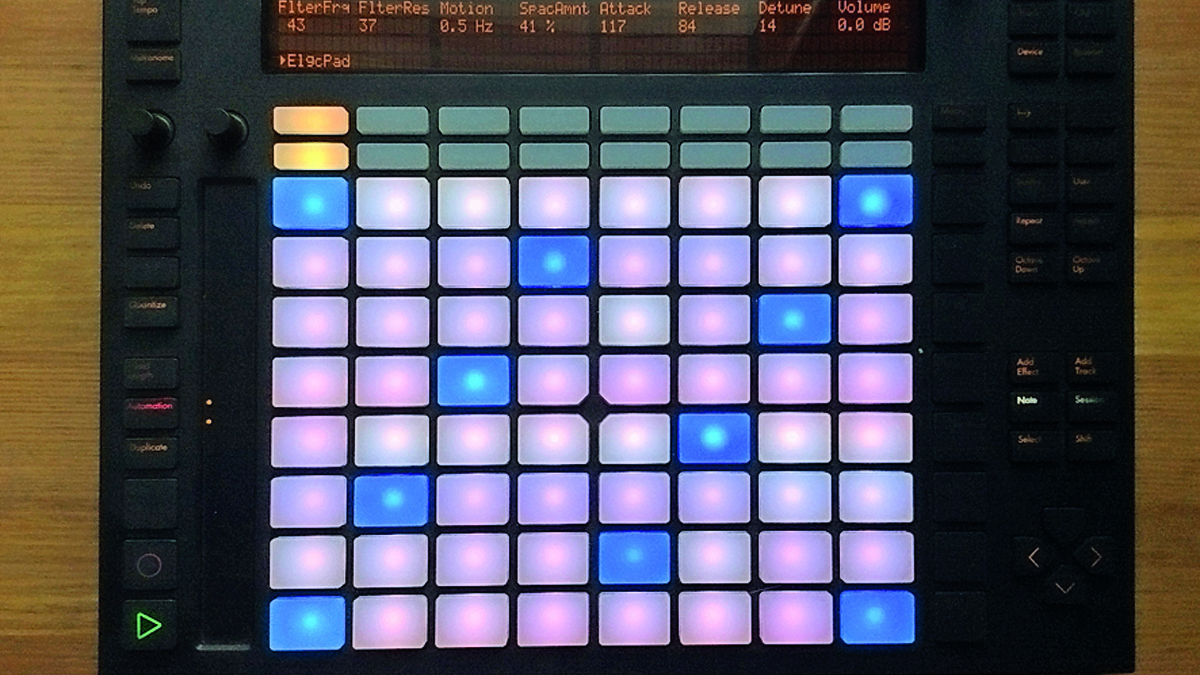
Step 1: Enter Note mode and the 8x8 grid becomes a melodic instrument on which you can play in MIDI notes and chords. In the default In Key mode, blue pads represent the root note in a given key, ascending in octaves from low to high, while white pads are notes in the current scale.
Chords in C Major scale
Want all the hottest music and gear news, reviews, deals, features and more, direct to your inbox? Sign up here.

Step 2: Hit the Scale button to choose a key and scale. When In Key mode is active, Push's pads filter out any notes that aren't in the current key and scale. Switch to Chromatic mode to show all notes of the current key, with notes in the scale appearing brighter.
Chords in C Minor scale
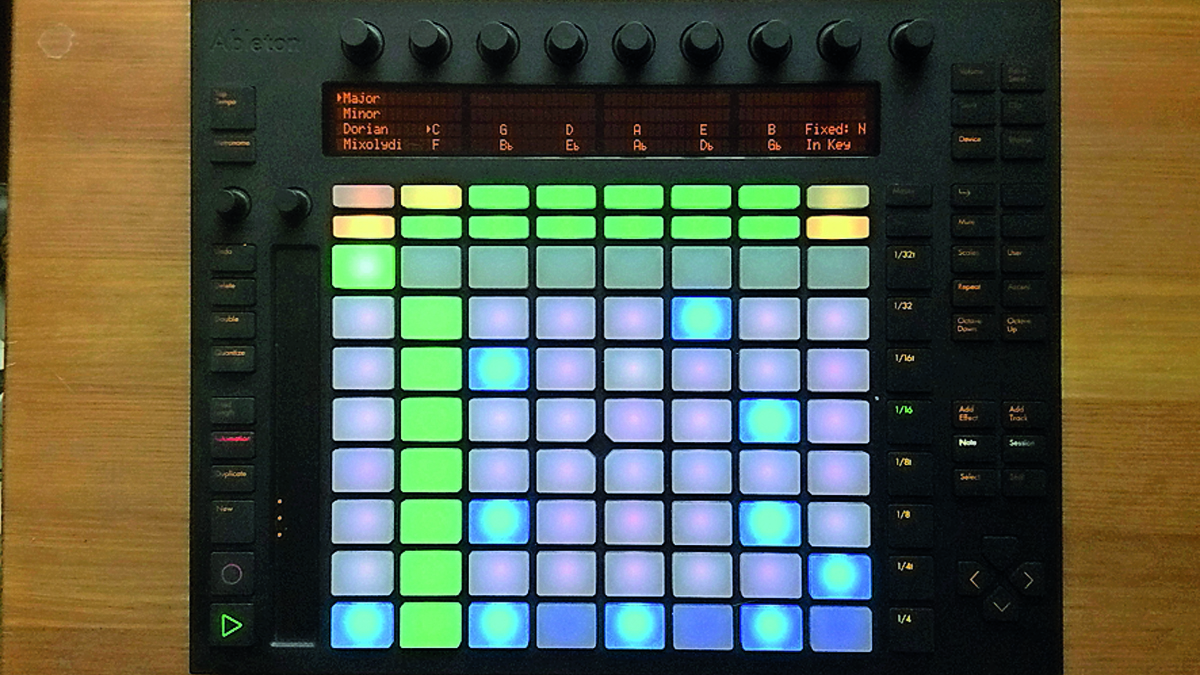
Step 3: Pressing the Note button again will call up the melodic step sequencer. Use the upper row of pads to set clip and loop length, then tap sequencer steps to enter notes at a division set by the right column of Scene/Grid buttons. Light up steps vertically to create chords.
Step-sequenced baseline
If you liked this then check out...
Future Music is the number one magazine for today's producers. Packed with technique and technology we'll help you make great new music. All-access artist interviews, in-depth gear reviews, essential production tutorials and much more. Every marvellous monthly edition features reliable reviews of the latest and greatest hardware and software technology and techniques, unparalleled advice, in-depth interviews, sensational free samples and so much more to improve the experience and outcome of your music-making.
