FM's guide to mastering: Understanding parallel compression
Get to grips with this powerful weapon used by many mastering engineers.
Parallel processing is a powerful weapon used by many mastering engineers. This process involves duplicating the signal, i.e. having two versions of the same song (let's call them 'A' and 'B'), and then very heavily compressing signal B while leaving signal A untouched by compression.
As a result you turn the negative implications of compression around into upward expansion. Signal A's dynamic range remains entirely untouched, which is great, and it becomes complimented by the heavily squashed signal B, which can really 'beef-up' the overall impact of the song. It's kind of like having an ugly wingman to make you look good.Signal B is only there to compliment signal A and so not much of signal B is needed to have a nice effect.
Let's see how it's done...
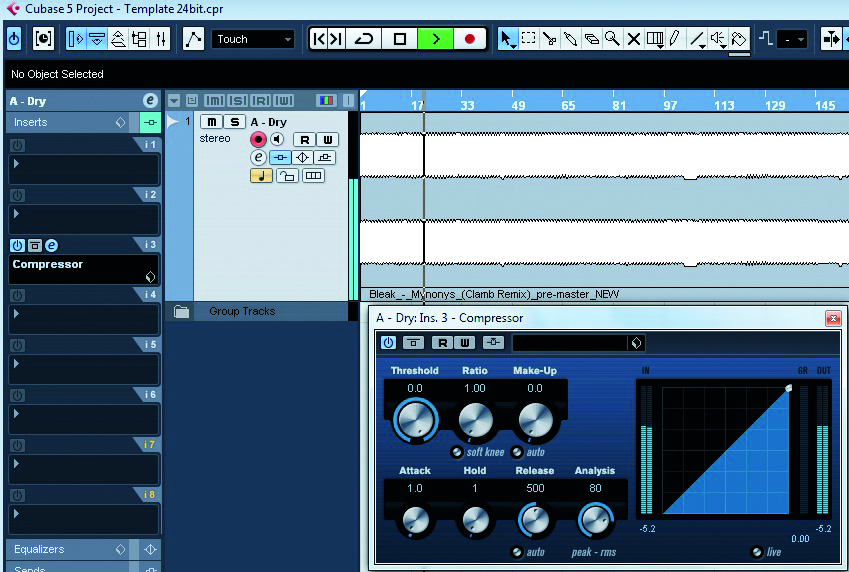
1. In your choosen DAW, add a compressor to your track. Make sure the audio is passing through the compressor completely unaffected, like here: ratio 1:1 and threshold 0.
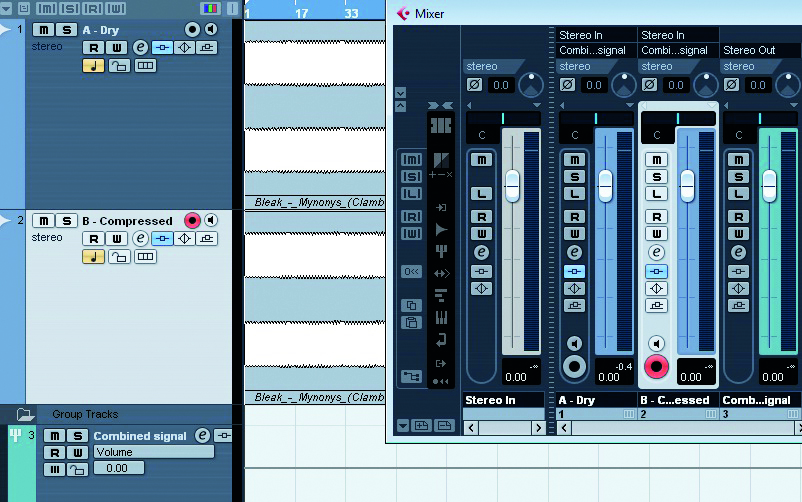
2. Duplicate the track, add a group to the project, and assign the output of the two tracks to the new group.This combines the two signals.

3. Now it's time to squash the life out of track B. Consider what effect you'd like to achieve. Would youlike the drums to become a bit punchier? If so, a slower attack time may help allow some of the peaks through.
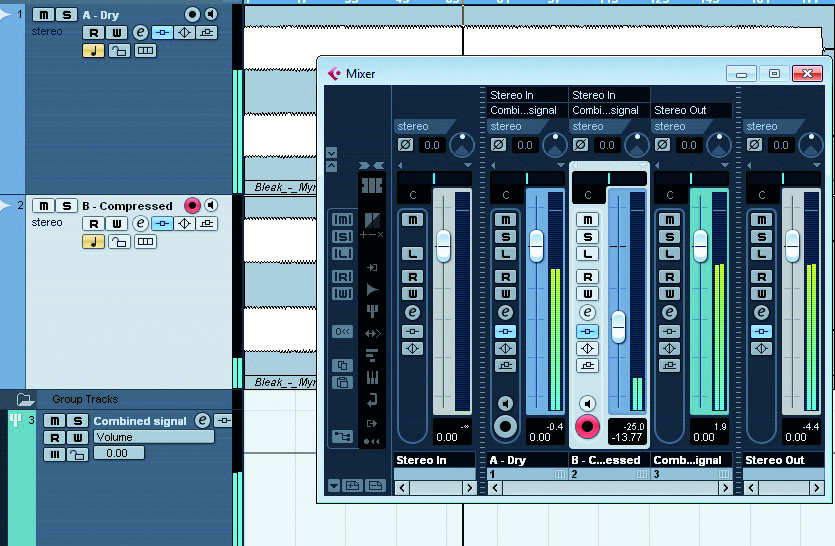
4. Blend to taste with the volume fader. A good tip is to start with B fully turned down, close your eyes andslowly turn it up until it feels right. Remember you won't need much of B to achieve the desired effect. It's only intended to add support and strength to A.
Want all the hottest music and gear news, reviews, deals, features and more, direct to your inbox? Sign up here.

5. Remember to volume match. The way we have set up our signal flow here will mean we need to createanother clean version of the song as a reference track. Here I've turned down the group 'combined signal' by 0.7dB. We can see the peak values are each hitting -5.3dB.

6. You can achieve very different sounds by changing attack and release times. If the track feels a little weaktry an fast attack on B's compressor and fast release, removing all transients on B. When this is added to track A then, it can provide a bit of reinforcement.
Future Music is the number one magazine for today's producers. Packed with technique and technology we'll help you make great new music. All-access artist interviews, in-depth gear reviews, essential production tutorials and much more. Every marvellous monthly edition features reliable reviews of the latest and greatest hardware and software technology and techniques, unparalleled advice, in-depth interviews, sensational free samples and so much more to improve the experience and outcome of your music-making.
