Doing damage: 10 filthily creative distortion plugin tips
Not just for guitars, distortion is actually a highly flexible effect that can be used in numerous different ways

PLUGIN WEEK 2023: Yes, it can be a pretty destructive processor if you want it to be, but there's a lot more to effectively using distortion than just cranking up that Input knob and smashing your source to - ahem - bits. In fact, getting your head around this key music production technique is essential for all music producers, regardless of genre.
These ten tips will give you plenty of ideas for things to do with your distortion and saturation plugins, from the subtle and sublime to the overt and over-the-top.

1. Vocal distortion
Distorting vocals adds grit and urgency, but even when going for an extreme sound, it's often best to use parallel processing, so as to avoid making the voice raspy, lacking in body and generally unlistenable. Add an overdrive effect to a bus, roll off some of the top and bottom, then blend with the dry vocal to taste.
It's also often worth distorting the vocal before it hits your effects chain, for a fuller, more authentic tone. iZotope's Nectar 2 is one of our favourites for subtle distortion, and PreMix CM is ideal for more extreme effects!
2. Twisted ambience
Adding distortion to a reverb bus can impart character. The more organic approach is to place it before the reverb processor, to add crunch and harmonics to the signal first. Adding distortion after the reverb sounds less natural, but depending on how it's done, it can achieve everything from extremely noisy results (particularly if the distortion is bitcrushing) to a subtle softening effect on harsh high frequencies.
3. Distortion, meet compression
Compressors aren't only useful for creating distortion - they can also control it. Placing a compressor or limiter before a distortion plugin helps ensure a more consistent tone; placing it after the distortion helps shape the envelope of the overdriven signal.
You can go even further using two compressors - before and after the distortion - and sidechaining a kick signal to each or both, making the distortion amount and/or level pump rhythmically along with your track.
Want all the hottest music and gear news, reviews, deals, features and more, direct to your inbox? Sign up here.
4. Bass translation
One of the main mixing issues faced by pop producers is making deep, sub-bass-heavy basslines audible on inferior speakers and, critically, headphones, and distortion/saturation is commonly applied to solve it, adding upper harmonics to bass. Adding these harmonics on a parallel channel is often the way to go, as it enables you to isolate specific frequencies for boosting.
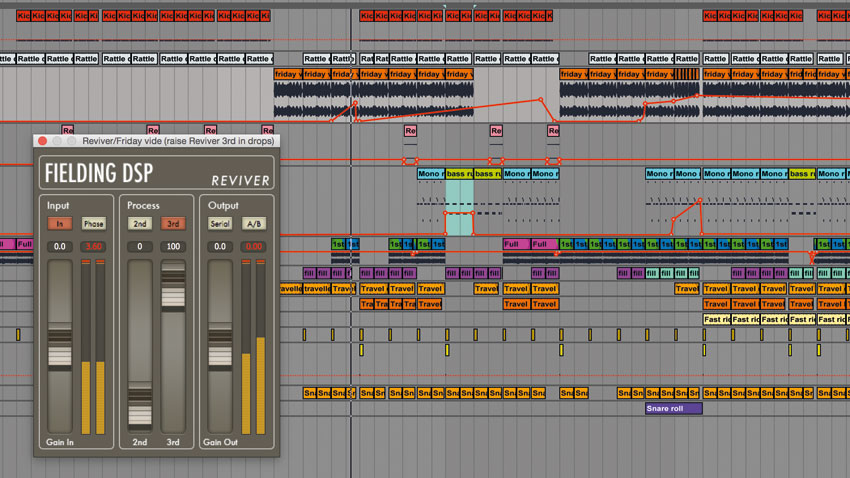
5. Vary to stay fresh
Automation is a vital element in any production, adding variation to the arrangement, making the piece evolve, and keeping the whole thing from becoming stagnant and boring. Automating distortion parameters is nothing to shy away from, then! Try adding harmonics progressively during a breakdown section to bring in a sense of lift and tension, or ramping up the overdrive in the chorus to enhance the feel? Your listeners will thank you for it.
6. Retain dynamics
Distortion tends to strip away the dynamic range of the source material, as it effectively limits it as it distorts it. This is why when you progressively saturate a sound, its perceived loudness and RMS level both go up. You can put some dynamics back in after the fact with clever processing. One easy way is to apply a sidechain-enabled gate and use the dry signal to trigger it.
This works far better with rhythmic material with strong transients, though, so you might want to look into custom envelope shaping tools. One of the most powerful we've seen is Impact Soundworks' Peak Rider, which allows you to perfectly match the volume envelope of the distorted signal to any source material, including the undistorted signal.

7. All mod cons
Many soft synths feature distortion modules, and these come alive when controlled via the synths' modulation features. LennarDigital's Sylenth1, for example, lets you to link input note velocity to distortion amount, applying progressively more (or less) distortion as the velocity increases.
Add in the synth's modulation envelope, and you can conjure up a fast-attacking distortion sound or one that gets more distorted as the note is held.
8. Nice vintage
One of the most distinctive things about classic rock and pop records is the heavily squashed drums, with their saturated, softened transients. This was down to a number of factors, the main one being that they were recorded to tape, then often bounced down several times during the multitracking process. If you don't have a tape sim plugin, you can get a reasonable approximation of this effect using heavy compression to soften the transients, followed by a few stages of tape saturation.
Try HoRNet Fat-FET followed by Sonimus Satson CM (both from CM Plugins). You might also roll off a little high-end, around 10-12kHz, to further simulate the effect that tape has on the signal recorded to it. Used subtly, this gives a gentle old-school vibe; pushed hard, it can bring some seriously hot reel-to-reel action to your track.
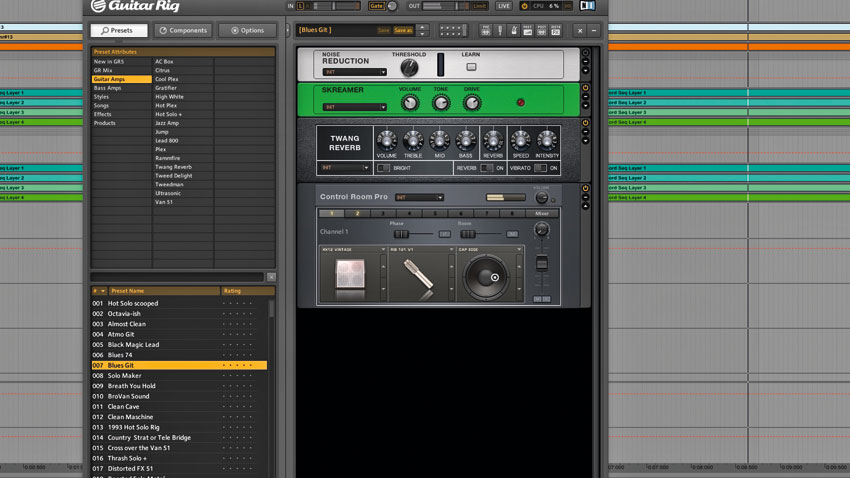
9. Polyphonic distortion
Individually distorting the notes of a chord can give radically different, more musical results than distorting the chord as a single entity. You can then combine the distorted full and polyphonically distorted chords to pick out specific elements of both that you're after.

10. Clipping for loudness
Soft clipping rounds off and reduces a signal's loudest peaks, and one of its main uses is controlling spiky transients while preserving punch to increase loudness at the mastering stage. Heavy limiting can cause pumping and reduce transient detail in an obvious and undesirable way, and sometimes a clipper can actually give more transparent results.
If you want to exploit the qualities of both, though, try placing a soft clipper plugin before your limiter - this will allow you to gently clip a few decibels from the track's highest peaks before the signal hits the limiter, reigning in the transients more effectively and reducing the limiter's workload.
Computer Music magazine is the world’s best selling publication dedicated solely to making great music with your Mac or PC computer. Each issue it brings its lucky readers the best in cutting-edge tutorials, need-to-know, expert software reviews and even all the tools you actually need to make great music today, courtesy of our legendary CM Plugin Suite.
