28 more guitar recording tips from the pros
Expert advice you can't afford to miss

Recording the guitar is a very different discipline to simply playing it, so advice on how best to go about doing this is always welcome.
MusicRadar's 16 guitar recording tips from the stars were extremely well-received, and now we bring you another 28 pearls of wisdom. This time, we've got the opinions of not just players, but also gear manufacturers, magazine experts and engineers.
You might not agree with all these tips, but we challenge you not to find something here that helps you to improve the quality of your guitar recordings.
Marc Gallo (Studio Devil)
Interfacing issues
Your guitar needs a High-Z or 'Instrument' input to plug into, as it has a relatively low output. Using adapters to plug your guitar into a line or mic input can get you into some serious tone trouble, resulting in muddy or noisy tracks. If your audio interface doesn't have a Hi-Z or Instrument input, invest in one that does.
Cable service
I know, it's obvious, but always use a good cable. This really makes a big difference to your guitar's tone. It doesn't have to be gold plated, but if it crackles, pops or hums, swap it straight away - your tracks will thank you for it.
Remain level-headed
Neck pickups can be hotter than bridge pickups, so you want a good level for the right pickup. Start playing and pick much harder than you normally would. Set the input level of your interface so you only get a few clips. If you get them all the time, lower the level. If you get none, turn the gain up. You should now have a great level setting! To test it out, play normally once more and check that you have a nice healthy level without any clipping.
Two tone
If you're the only guitarist on the song, remember, two tones can really add something. Try copying your track to a second. Then, use different amp models for each one and also experiment with panning. This technique can really fatten up your guitar parts and make it sound like two or more players.
Want all the hottest music and gear news, reviews, deals, features and more, direct to your inbox? Sign up here.
Bryan Borcherds (The Salvador Darlings)
Flex your muscle
The main two things for me are sound quality and flexibility. I do like mic'ing up amps, but I mostly use Guitar Rig. You can record the clean signal but still monitor the effect in real-time, so that you don't lose the performance. If you decide later on that a different distortion or amp setup would be better, you can easily select the next preset or build your own rig.

James Dunkley (Peavey UK)
Chained up
The guitar is absolutely number one in the signal chain and therefore needs to be set up properly beforehand. The amplifier is next and having a flexible plug-in means you won't have any problems when dialling in the tone you want. The final part in the chain is your ears. Do you know what you're after? Have you identified the great tone you want to nail? If the answer is no, listen to your favourite commercial guitar tracks in depth before trying to create your own.
Alex Skolnick (Alex Skolnick Trio/Testament)
Simple is as simple does
I believe it's best not to include the computer in the music making process until you're absolutely ready to go with an idea. Technology can sometimes get in the way of the creative flow. I capture my rough ideas with a handheld cassette recorder and an acoustic guitar. Once that basic idea is down, I'm ready to record it in higher quality on the computer and develop it from there. I'll usually just find a good sound using Korg's Pandora, which is then run directly into GarageBand. This way, it's easy to try out complimentary guitar parts, harmonies, etc.
Computer-aided design
If I like an idea, I'll develop it on Pro Tools, which is ReWired to Reason, so that I can add drum parts. This last step is a bit advanced for me, so I have a couple professional engineers that I turn to, and they help me get up and running. It's a different process from simply playing an instrument, but I've been able to present very developed ideas to my band, including completed songs. This is obviously much better than trying to explain things verbally.

Rusty Cooley
Into the blender
I use a Rocktron Prophesy preamp going into a VHT 2/90/2 power amp followed by a Diamond cab, although I've also used a Bogner Uberschall. When these are all put together, they're massive. To split the two signals, I use a Tonebone by Radial Engineering. We put a couple of mics on each cab: one straight on, but a little left of the cone, and the other at an angle. The Prophesy has a direct out, so we make use of that as well. The three tones are then blended to create some seriously crushing sounds.
Don't cut and paste
Always be prepared when you're going to record solos: that's the bottom line. I find that if I don't nail it within the first couple of takes, it just gets worse from then onwards. Also, be a pro: don't cut and paste your solos. If you can only play one lick at a time, you need to practise more!
Jason Sidwell (Senior Music Editor, Future Publishing)
Levelling off
Get a healthy signal at every stage of a recording project, from the soundcard's input channel to the individual track levels. The latter is obvious (you can easily see if you're in the red) but the former is easy to overlook. The worst case scenario is a WAV file that has driven the soundcard too hard (and clips) but has also been recorded too quietly. You reach for the compressor or normaliser for a better volume, but there's nothing that's going to save the ruined performance - arrrrgh!
Drying out
Unless it's absolutely necessary, recording to tape (or your hard drive) without ambience effects like echo and reverb always encourages better performances. The clarity of articulation and the precision of timing is easier to judge that way. Come mixdown time, adding reverb and/or echo to that dry performance will turn a good run into something truly awesome!
Kieron Pepper (Dead Kids)
Splitting it 50/50
I split the signal twice, firstly to take a clean feed directly into Logic, and the other for my two amps. After that, it depends on what the song requires regarding levels of distortion, etc. The main thing is to trust your ears, get the sound, get the take, then have fun with breaking some rules: this normally gives an unexpected result that has enough magic to make it to the final cut. I mic the speakers at the side, pointing to the centre. The clean signal used in Logic is for doing indescribable things that'll remain secret!
Countdown
If you really want to know what each dial on a plug-in or effect unit does, then you should turn the dial up full to hear what the results are like at its most extreme setting. So, if I've got a new unit, I set all knobs to 10, then back off gradually to truly discover every parameter.
www.myspace.com/youaredeadkids

Iain Archer
Acoustic anthems
Choosing the right guitar for the track is the most important thing. This can range from boxy and dead (in a good way) to open and resonant. I like the strings to have aged by a month or two to avoid clang and zing. If I feel the guitar sounds too naive, I'll drop all the strings by a half step or even a step, if the guitar will wear it. This way I get more string/fret interaction and the guitar doesn't try so hard to project, like those Van Morrison or Neil Young records from the late '60s and early '70s.
Room mic
I record in many different spaces and places, so mic placement is almost as much to do with the room as the guitar. I'll place a mic facing the neck from a few inches away, maybe in line with the 9th or 10th fret. Another one gets placed at a distance - maybe half a metre (if the room is good/forgiving) still just to the left of the sound hole (from the guitarist's POV). I'm not concerned with stereo, so I'll choose either mic or both (it's often a very simple AKG 414 at the neck through a Supre valve mic pre).
Dan Le Sac
Listen, listen and listen again
I am not the man to talk to about recording guitars - there are a ton of engineers and producers who can do it better - but sampling is where I live. When sampling guitars, you must listen, listen and listen again. If a guitar line is buried amongst a wall of bass and drums, there is always a way to dig it out. Whether that's with EQ, phase cancellation, gating or a combination of all three, it can be done if you listen and know what you're trying to work with.
Slice as nice
I would have to say that you should never use a sample straight, especially guitar samples. Let's be honest, no one wants to hear you use that Led Zeppelin riff untouched, so slice, re-order and find something new from it.

Mark Clayden (Pitchshifter, This Is Menace, Gunslinger Black)
Energy well
You need to get the energy right for recording, or you can easily run into problems. If you think of the energy you put into a live performance as a '10', then a studio performance should be backed off to about a '7'. If you get too carried away, you may well suffer from tuning problems, particularly if you are down tuned. It's often hard to concentrate on your timing if you're playing far too hard.
Pre-production
Even if you're recording at home, make sure you have done your pre-production beforehand. This means sitting down with the songs in a practice room and discussing which parts work within a song and which don't. This will tighten up your tracks no end and help eliminate any unnecessary elements that get in the way.
Yes gaffer, right away
We recorded our www.pitchsifter.com and PSI albums with producer Machine Freeman, who also produced White Zombie, Hed PE and Lost Prophets. When we came to record heavy riffs that only used the lowest strings, he would gaffer the unused strings to the neck to stop any unwanted noise.
Stephen Lawson (Editor, Total Guitar)
Phrasing, intonation and timing
There are three areas of your playing that ought to be water-tight: phrasing, intonation and timing. You can improve the latter simply by practising with a click track in the background. Intonation, in this sense, relates to string bends: make sure you bend in tune! As for phrasing, try to fill any solos with great-sounding and succinct musical phrases. Save the noodling for practice sessions!
Duncan Jordan (mastering engineer)
Solo compilation
Whenever I write a solo, I jam over the track. Once I have ten takes down, I listen back and pick the parts I like. Rather than cutting and pasting them, I learn them as a single solo. This way, having to link the phrases together means that you know it's playable, with the sections flowing into each other. A cut and pasted composite may have huge, unplayable leaps around the guitar's neck.
Play for the song
Beware of being 'allocated' a section of a song for a solo that doesn't suit lead playing. A verse or bridge might be great for vocals, but it might be too pedestrian for a screaming lead that's supposed to take the song to a new level. If this is the case, pick a better section from the song or write a new section for the solo.
Leon Macey (Mithras)
Hot keys
Set up hot keys on your computer keyboard, with as many sequencer shortcuts as possible - arming, starting/stopping, punching in, etc. Then you don't need to unstrap your guitar, get back into the engineer's chair and use the mouse to end a take. You can also use a wireless keyboard if you want to record in the actual studio room with your amps and cabs.
Sean Snook (Malakai)
Tone Time
Malakai use lots of samples that overlap regardless of factors like keys, tuning or timing. I spend most of my 'learning time' listening over and over, trying to get my parts to fit perfectly. By the time I come to record everything, I know exactly what tones I'll need. Then, to get the right sounds for each section, I utilise my guitar's tone and volume controls, as well as those on my pedals. I find people use controls as on/off switches, they have no idea what can be achieved by getting just the right setting. Take time to experiment with all your tone-shaping controls and don't always go straight to 11!
www.myspace.com/malakaibristol
Tony MacAlpine
Colour by numbers
I'm not a fan of re-amping all the time - I like to go out and record the part over and over. However, I do like the idea of recording a lot of different tracks for the guitars for colours and sounds. There are lots different imperfections between each take, all of which sound pretty harmonious and musical when you're actually recording. I might do two versions of a single part with a plug-in, and then do two more tracks of that same section with an amplifier.
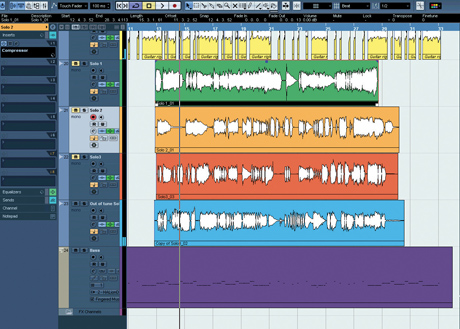
Know your gear
Learn your gear inside out, experiment a lot to find out what it's capable of, and never overstep those boundaries. You can't expect a piece of dated analogue gear to perform the way modern digital programs work. You also won't be able to achieve the sonic possibilities of older analogue unless you really know what you're doing with your software.
Liked this? Then try:
Recording a guitar: 4 different setups
Sign up for our free weekly newsletter
The free MusicRadar newsletter serves up the week's biggest artist and product news stories alongside exclusive tuition and gear reviews. Sign up here!
Follow MusicRadar on Twitter
Get instant updates and bonus content plus chat with the team. Start here!
- Record the perfect take with the best acoustic guitar mics
Computer Music magazine is the world’s best selling publication dedicated solely to making great music with your Mac or PC computer. Each issue it brings its lucky readers the best in cutting-edge tutorials, need-to-know, expert software reviews and even all the tools you actually need to make great music today, courtesy of our legendary CM Plugin Suite.
