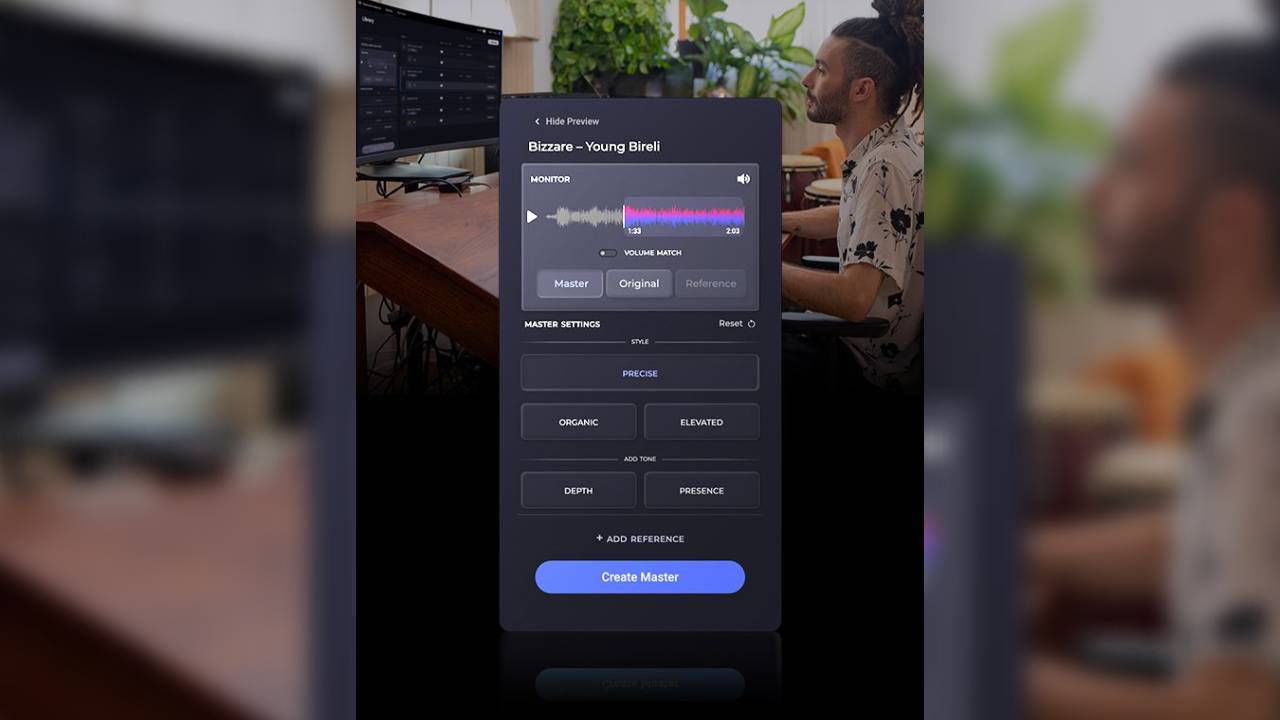MusicRadar Verdict
Waves’ extensively-trained AI mastering engineer can deliver some great-sounding masters, but the limited opportunities for human intervention leaves few options when the AI stumbles.
Pros
- +
Fast analysis and processing
- +
Impressive reference track matching
- +
Library screen organises tracks and masters sensibly
- +
Download masters in multiple file types and sample rates
- +
Competitive pricing
Cons
- -
Somewhat inflexible, with few tweaks possible
- -
Does not appear to be performing true-peak limiting
MusicRadar's got your back
Waves Online Mastering: What is it?
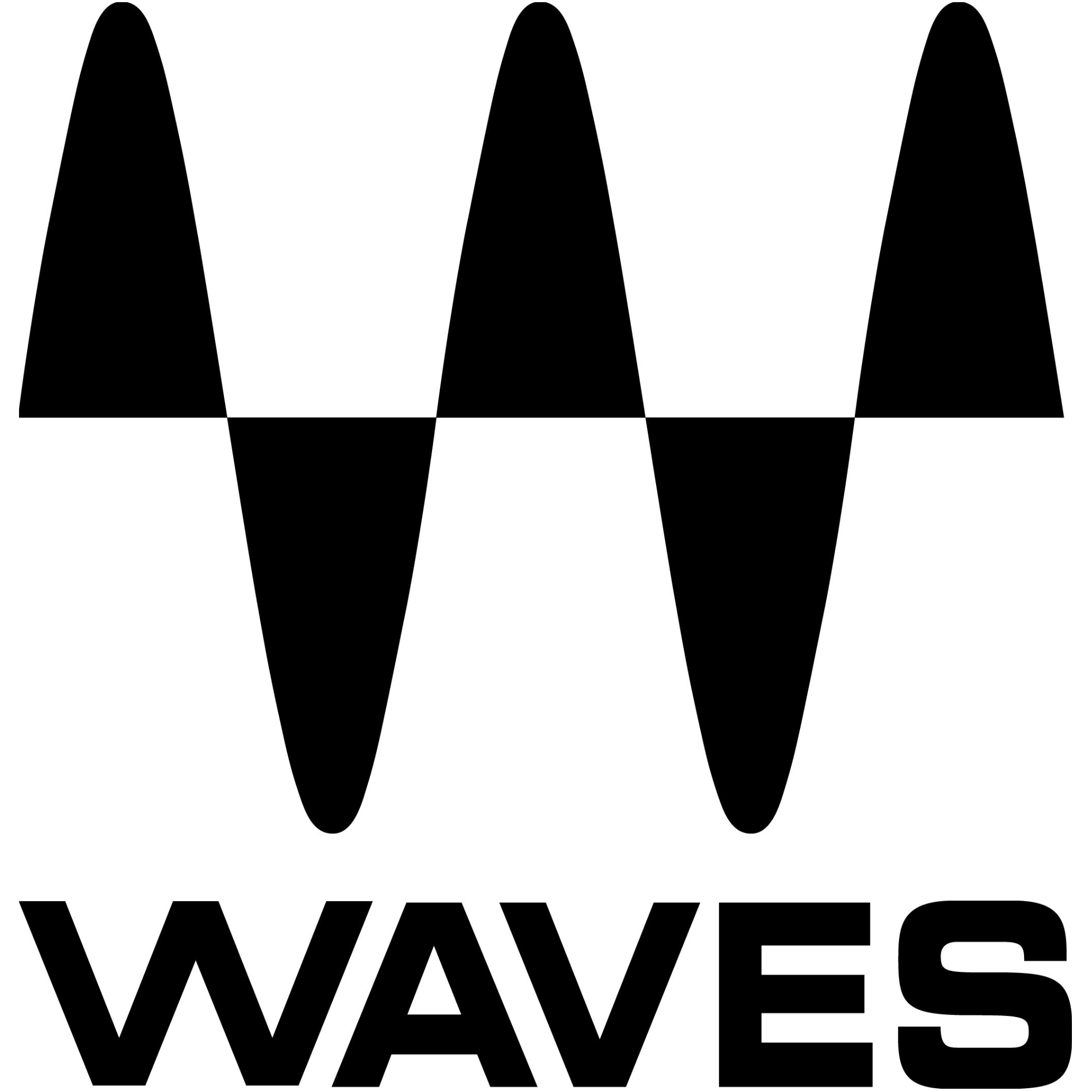
Cost: One credit per master. 1 Credit: $5.99 ($5.99 / track); 5-Credits: $24.99 ($4.99 / track); 15 Credits: $59.99 ($3.99 / track); 60 Credits: $179.99 ($2.99 / track)
Contact: Waves
It has been more than 30 years since Waves introduced the production world to the concept of audio processing plugins with the release of its Q10 Paragraphic EQ. Since then, the company has kept itself busy building up a huge library of plugins, many of which have become standard go-to choices in many areas of music production, perhaps nowhere more-so than in the exacting field of audio mastering.
With the launch of its new Waves Online Mastering service (let’s call it WOM for brevity), the company has created an AI-powered mastering engineer, with full access to its stack of respected mastering processors, and trained on decades of audio masters produced by highly skilled and specialised humans using those self-same processors.
As is the case with many similar, competing, AI mastering services, it’s free to set up a WOM account. With this simple process completed, you can upload as many premasters as you like, and listen to short previews of the WOM-mastered results. Having the service produce a full-length master costs one “credit”, and there are a few options for purchasing said credits.
The priciest option is a single credit for $5.99 - a competitive price compared to rivals - with the price-per-credit falling the more you buy, down to as little as $2.99 if you buy a 60-pack.
With credit paid and master produced, you can download the resulting master as often as needed, with a flexible choice of file type (WAV or MP3), bit depth (16- or 24-bit) and sample rate (44.1kHz to 96kHz).
Waves Online Mastering: Performance & verdict
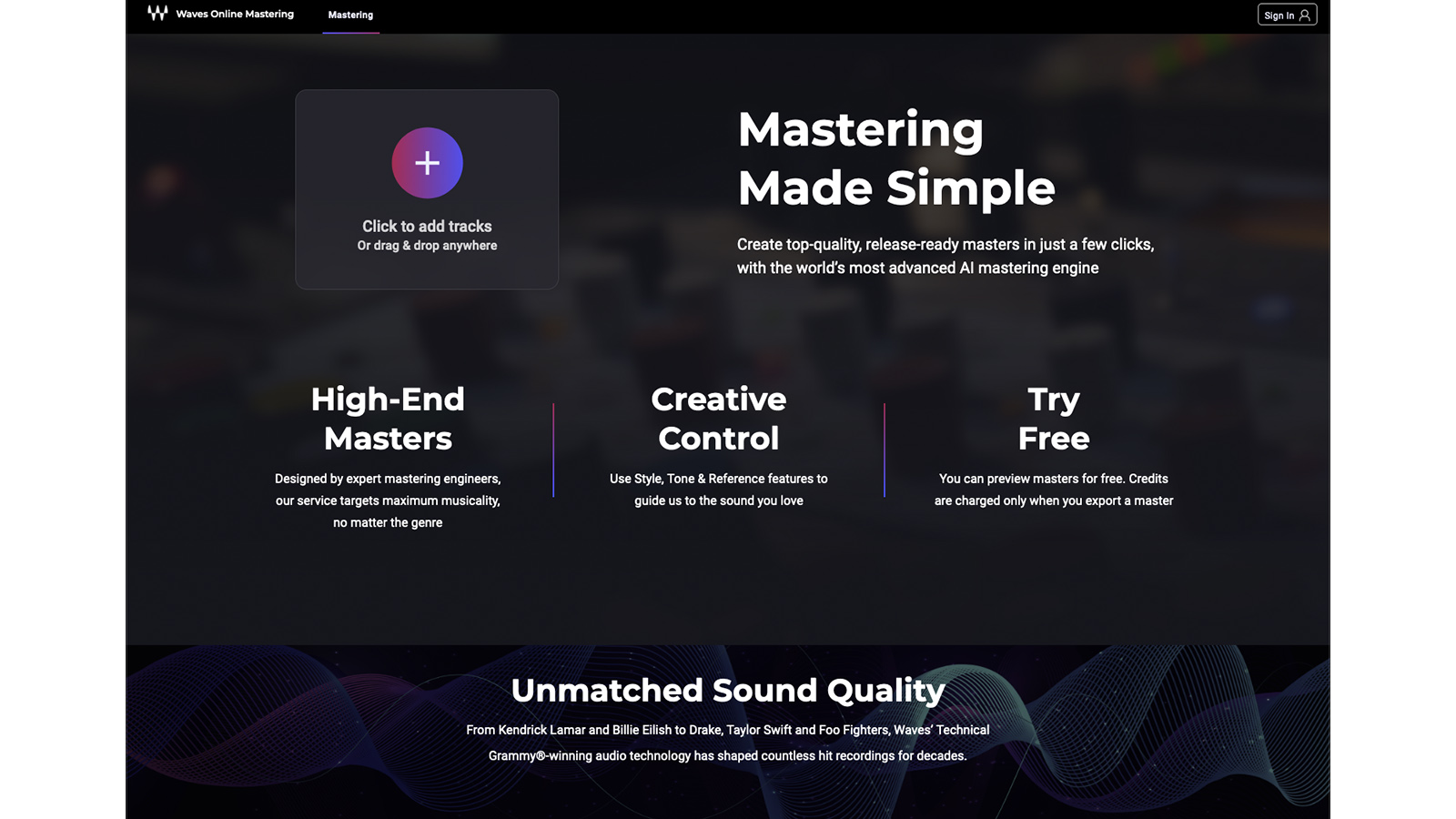
Any premaster tracks you upload to WOM are shown in your Library screen. The AI analyses the track’s dynamic and tonal characteristics, and calculates how to balance and adjust these characteristics. You can preview a 30 second excerpt and compare this against the original track, and there’s a very useful option to match the master’s volume with that of the source track, thereby making it easier to directly compare the differences.
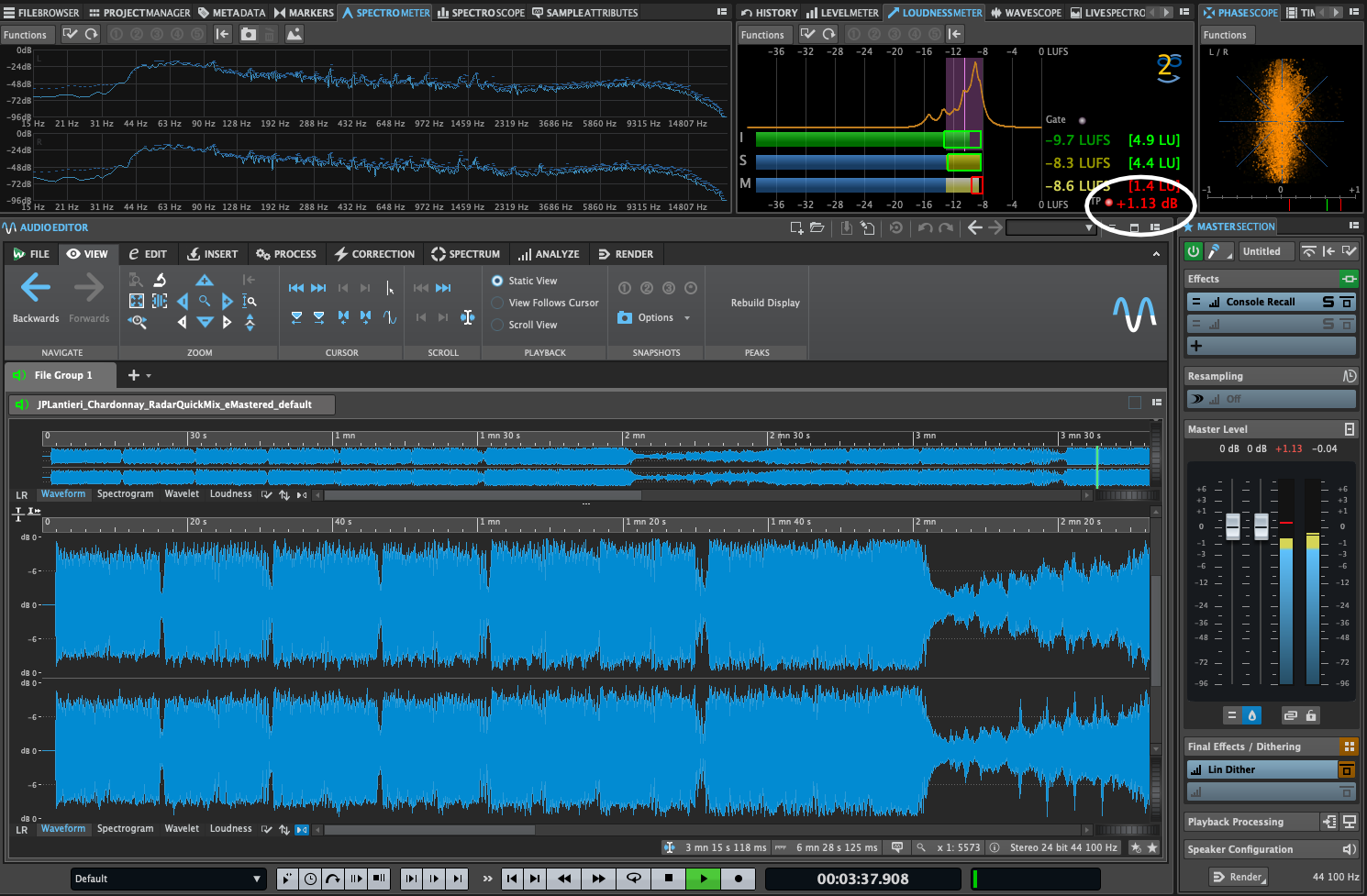
LANDR
LANDR’s mastering service provides more ways to tweak the AI-generated output than most, letting you hone in on your perfect mastered sound.
eMastered
eMastered’s easy to use subscription service is well priced and does not limit the number of masters you can create.
Freelance Natural Intelligence Mastering Engineer
Impressive and convenient though AI-driven mastering can be, for best results, tuned and honed to your exacting requirements, you can’t beat an experienced, creative, human being!
By default, WOM bases its mastering decisions on its own internal ideas about what’s ideal for a given style of music. If you don’t like the default results, however, there is an option to upload a reference track, the characteristics of which the AI will attempt to match. This it does remarkably well - much better than any other system we’ve tried that claims this ability. That said, this is not exactly a controllable or predictable way to achieve a specific desired result.
Want all the hottest music and gear news, reviews, deals, features and more, direct to your inbox? Sign up here.
Whether using internal ideas or a reference track, WOM does allow you to make a couple of minor tweaks. Three “style” options - Precise, Organic and Elevated - give a standard, reduced or increased loudness, respectively. There’s also a pair of tone options, Depth and Presence, that boost the low and/or high ends of a mix respectively.
The style options do give a small degree of variation to loudness and punchiness, but the ability to set a target loudness would be far preferable. Similarly, the tone options probably will prove useful at times, but we found the Depth option to be too “plummy” and not actually deep enough, and that the Presence option tended to make things sound overly harsh.
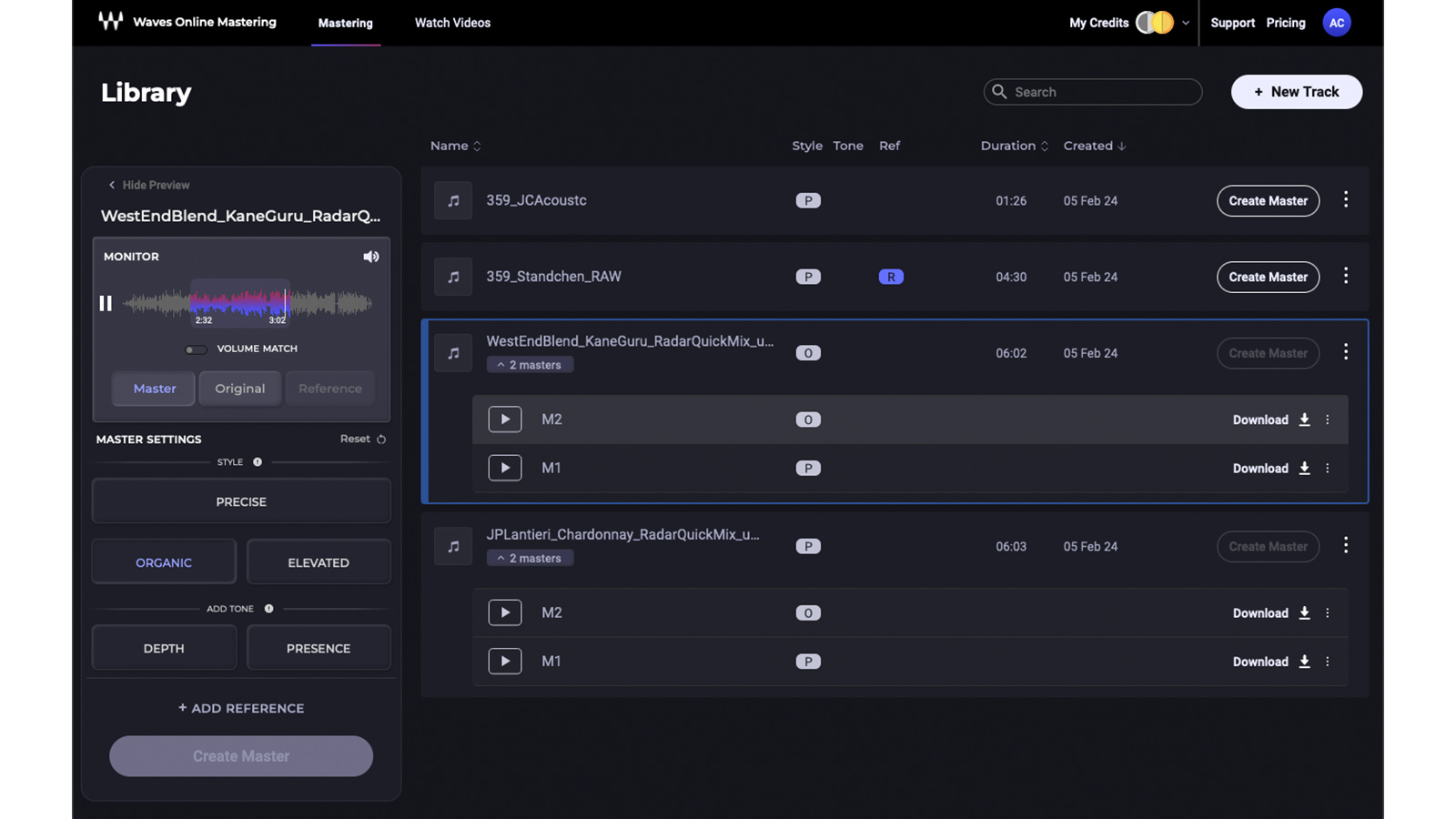
We also noticed that WOM does not appear to be sensing for true peaks (aka inter-sample clipping), although those that snuck through were not as excessive as we have seen with some other online mastering services. Of course, an experienced human mastering engineer would not make such a mistake at all.
Despite these points, WOM never actually gave us a bad result, and it dealt surprisingly well with a few deliberately awkward mixes that we threw at it. Nevertheless, our satisfaction with the results depended significantly on what we fed it with, and you can hear this in our audio examples below: JP Lantieri’s Chardonnay has, to our ears, come out too loud and harsh, whereas West End Blend’s Kane Guru sounds spot-on.
Despite these points, WOM never actually gave us a bad result, and it dealt surprisingly well with a few deliberately awkward mixes that we threw at it
All of these judgements are subjective of course, but this only highlights the inherent problem with all automated mastering services: you get what they give you, and there are few, if any, opportunities for human creativity, ingenuity or, indeed, subjectiveness to work their collective magic.
Ideally, then, we would all have our own in-house mastering setup and the expertise to use it. But mastering isn’t easy and the tools don’t come cheap. From this point of view it is undeniable that Waves Online Mastering offers a convenient, effective and affordable mastering solution that anybody can use.
Waves online mastering: Our demos
We have included example excerpts of two tracks: Chardonnay by JP Lantieri and Kane Guru by West End Blend (these being the same tracks we used in our recent roundup of four other online mastering services). We have provided the premaster mixes along with two versions of each mastered by WOM. As an additional comparison, we have also included one version of each mastered by a professional mastering engineer. Which is best? You decide!
Waves Online Mastering: Specification
- Notes: Uploaded tracks and associated masters retained for 180 days; uploaded tracks that have no masters retained for 90 days
- Cost: One credit per master. 1 Credit: $5.99 ($5.99 / track); 5-Credits: $24.99 ($4.99 / track); 15 Credits: $59.99 ($3.99 / track); 60 Credits: $179.99 ($2.99 / track)
- Contact: Waves