We tested 4 of the most popular online e-mastering services and compared them to a real mastering engineer. Here’s what happened
Are automated, AI-powered mastering platforms actually worth using and how do they stack up against the real thing?
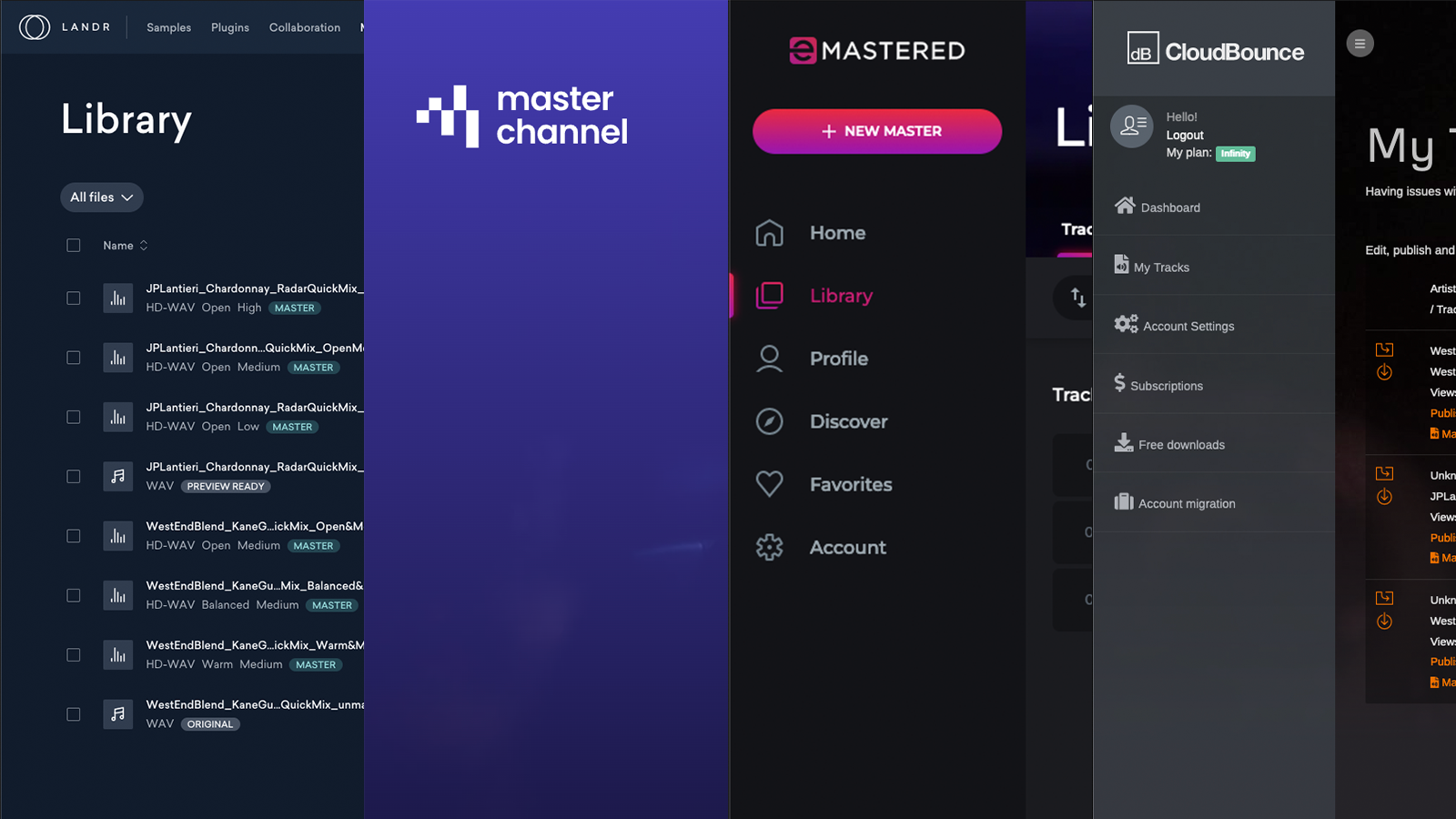
Want all the hottest music and gear news, reviews, deals, features and more, direct to your inbox? Sign up here.
You are now subscribed
Your newsletter sign-up was successful
The supposedly secret dark art of mastering is actually nothing of the sort; it’s just good ol’ practice and experience. A mastering engineer learns how listen to the material in a certain way, to hear its spectral and dynamic makeup and have an understanding of what, therefore, should or should not be done.
They will have intimate knowledge of the way in which different processors respond to and colour audio, and will have developed specific approaches for different types of music, as well as knowledge of the technical requirements of different publishing media and platforms. So there really is no mystery to it, just an awful lot of expertise that takes time to develop.

How to master your music at home without a professional studio or expensive gear
For many years there have been plugins that help you to slightly sidestep the need for that expertise by wrapping a collection of common mastering processors into a single plugin with simple descriptive controls. These can save you from needing to hire a mastering engineer or splash the cash on a full collection of mastering-grade processors. However, such plugins still rely on a degree of mastering knowledge and so aren’t a magic bullet solution.
What may be a magic bullet, though, are the expanding crop of online AI-powered e-mastering services. We figured it was about time we checked some out to see just how good they are, and whether they compare to the work of an experienced mastering engineer.
To this end we have signed up with four online mastering services: CloudBounce, eMastered, LANDR and Masterchannel. For a comparison to how a human may do things, we have enlisted the services of a chap who has been MusicRadar's go-to audio mastering engineer for decades.
For test material, we searched some online stem libraries, chose a couple of songs that fitted the bill, and created our own mixes from the stems. The songs are Kane Guru by West End Blend and Chardonnay by JP Lantieri – take a listen to excerpts from our unmastered mixes below.
Kane Guru - West End Blend (Unmastered)
Chardonnay - JP Lantieri (Unmastered)
Most of the services allow the user to have some input into how the AI will master the music, making it possible to tune the results to a greater or lesser degree. We did of course explore these settings but, in order to allow like-for-like comparisons between the various platforms, we used only default settings for the published audio examples.
Want all the hottest music and gear news, reviews, deals, features and more, direct to your inbox? Sign up here.
For scoring, we gave each AI service a score out of ten for Ease of Use, Quality of Results, Flexibility, and Value For Money. We then averaged these scores to create a final Overall score.
1. Cloudbounce
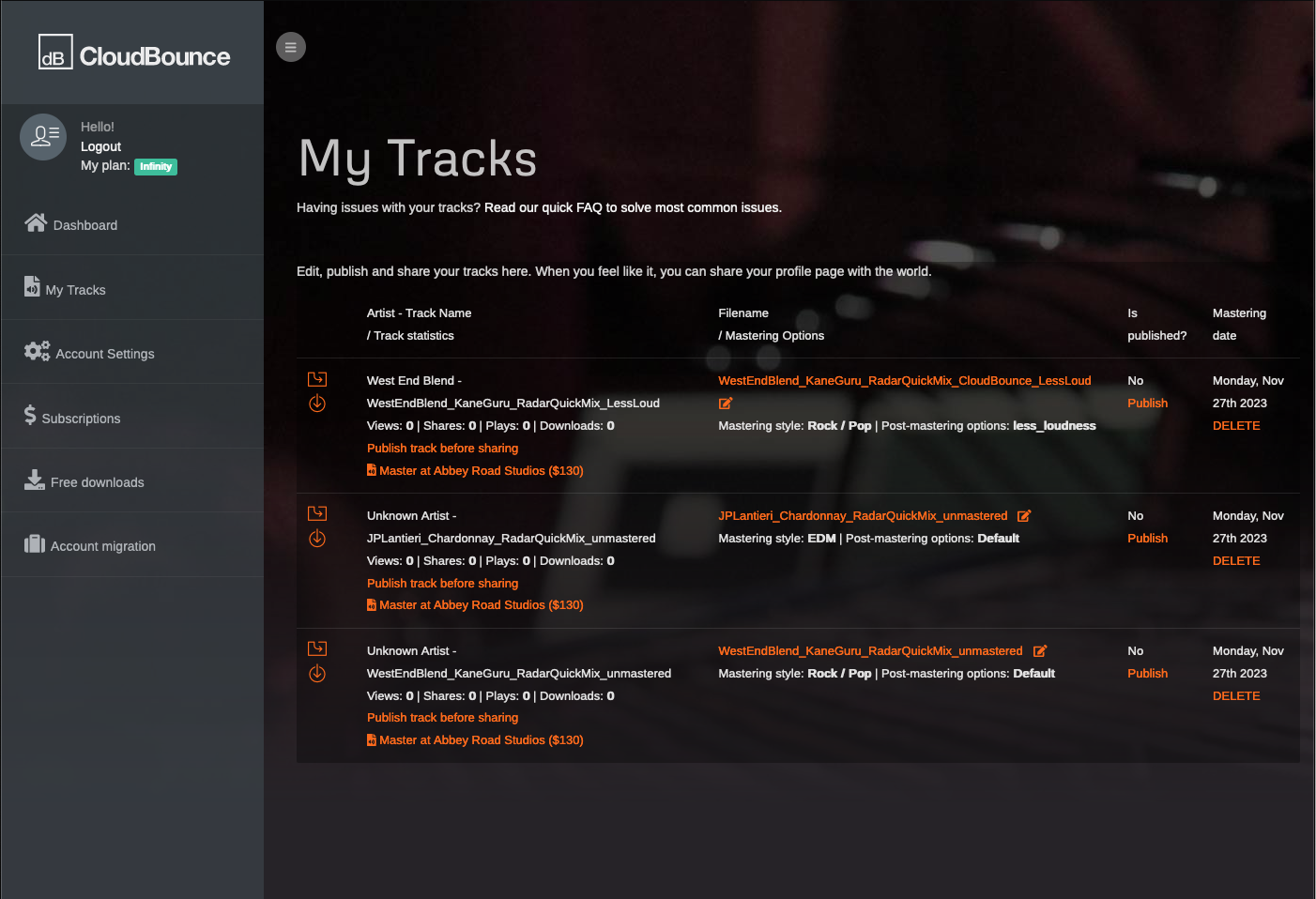
CloudBounce provides a range of options, and these can be set before mastering your mix, or adjusted afterwards to fine-tune the results. As is common across all of the services, adjusting a setting does not lead to an instant result, as the AI has to reanalyse and reprocess the mix for the changes to take effect. A/B comparison of settings is therefore not easy.
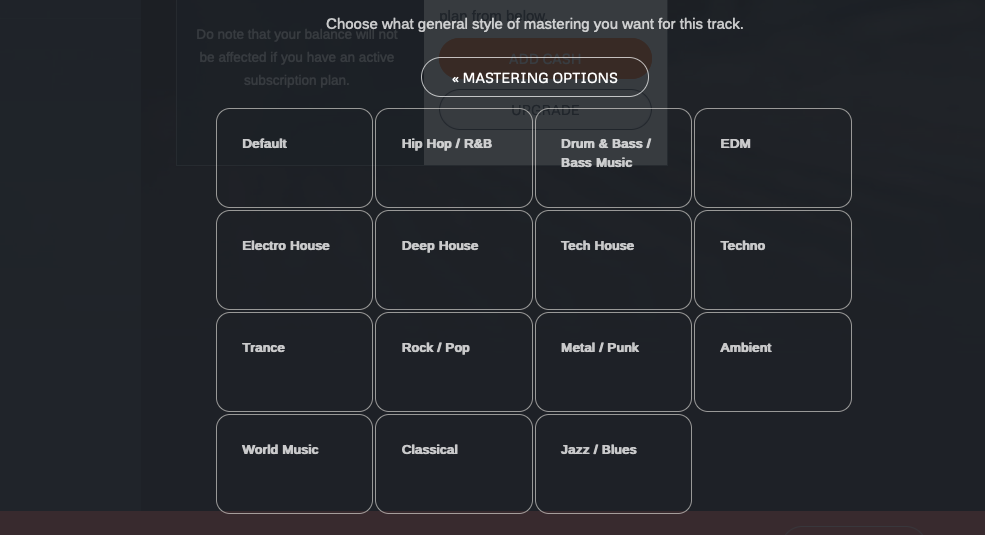
Musical genre is an important consideration when mastering, and CloudBounce deals with this by asking you to specify the genre. The choice on offer is focussed heavily on contemporary styles, with nine out of the 15 options being some form of dance or electronic music. Offering three flavours of house music whilst wrapping the entirety of jazz and blues into a single category seems a bit lopsided to us!
Mastering options are presented as a set of hexagonal buttons laid out in a somewhat arbitrary grid that does nothing to indicate the options that are inter-related (“Louder” and “Less Loud” for example). The labels are self explanatory so it isn’t difficult to work this out, but it gives an impression of a slightly underdeveloped user interface.

We found CouldBounce to be quite slow during our testing, although we may just have been unfortunate in using the service when it was particularly busy. Nevertheless, the amount of thumb-twiddling we were doing whilst waiting for things to happen was more than for the other services, and we were even refused service a couple of times due to the AI’s processing queue being full.
Given that a mix is placed in that queue every time you want to try an alternative mastering setting, and that the AI may have to process your audio once again when you request a download, it all become rather tedious.
On the plus side, we were impressed with the EQ balance CloudBounce’s AI achieved, taming the very low end whilst maintaining an even, flat clarity across the whole spectrum.
On the plus side, we were impressed with the EQ balance CloudBounce’s AI achieved
The default settings produced masters that were considerably louder than we would have liked and, with only the one “Less Loud” setting – which is still quite loud – there’s insufficient control over this vital aspect of mastering, a shortcoming not limited to CloudBounce.
West End Blend - Kane Guru (CloudBounce)
JP Lantieri - Chardonnay (CloudBounce)
Verdict
- Ease of use: 6/10
- Quality of results: 8/10
- Flexibility: 6/10
- Value for money: 8/10
- Overall score: 7/10
Pricing
- Pay-as-you-go: $10.90 per master
- Monthly Unlimited subscription: $21.90/month
- Annual Unlimited subscription: $219.99/year (equiv. $18.33/month)
2. eMastered
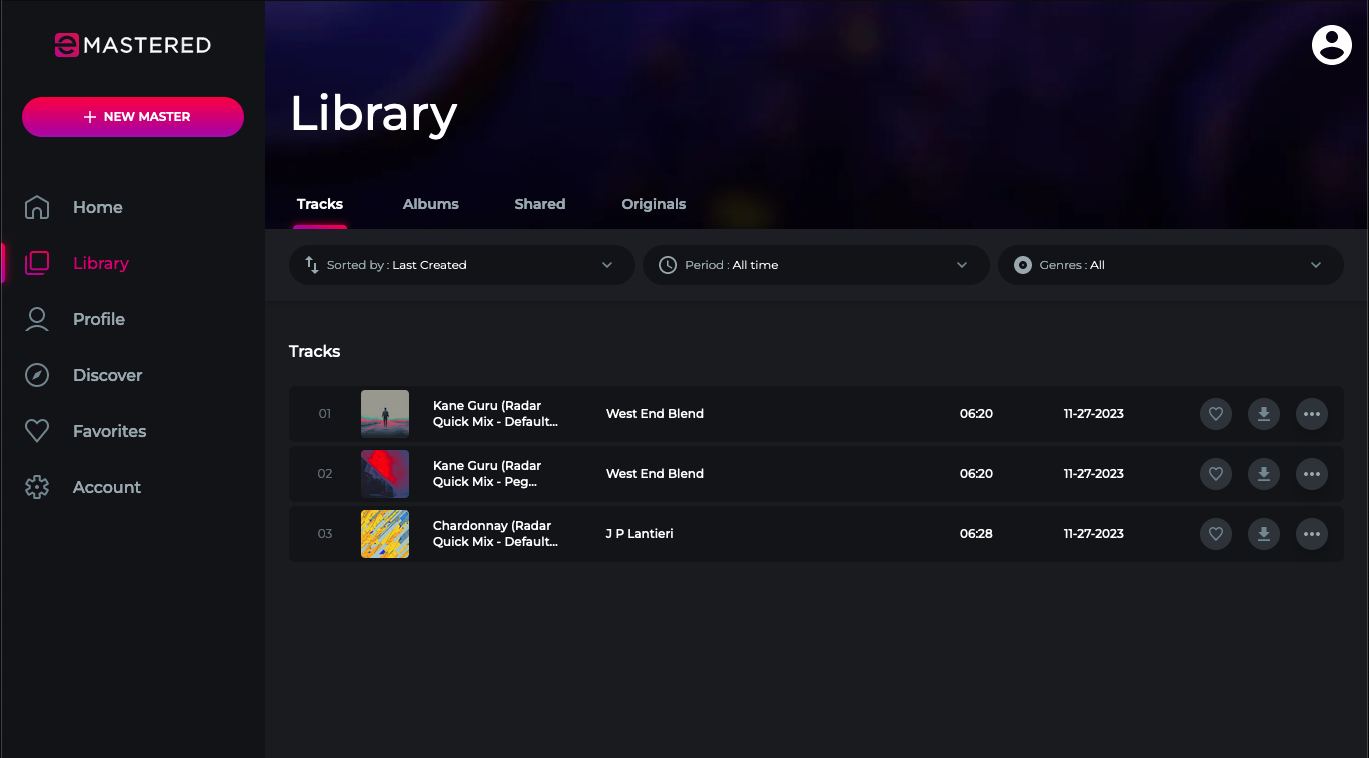
eMastered ran snappily throughout our testing, with the AI completing its analysis and processing within a couple of minutes each time. The preview window allows instant comparison between the unmastered source and two AI-generated mastered versions, although we found that the first master was always considerably better than the second, so much so we’re not sure what the point of the second master is… We ignored those second masters entirely!
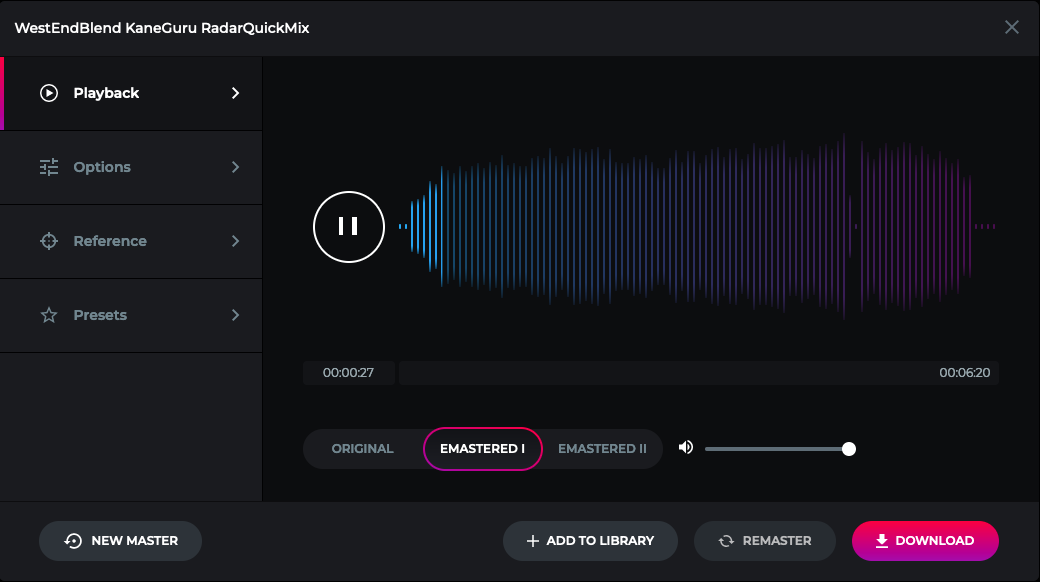
eMastered provides a good range of mastering options that can be applied prior to mastering or adjusted during the preview stage. The options are presented in a sensible way, with a title, description and enticing fader, although unfortunately this only operates as a switch to choose between the limited preset options within each category.
Nevertheless, there are many different combos that can be configured to help you hone in on perfection. Alternatively, eMastered allows you to upload a track that the AI will use as a reference, attempting to match the EQ, dynamics and loudness of your mix with those of the reference track.
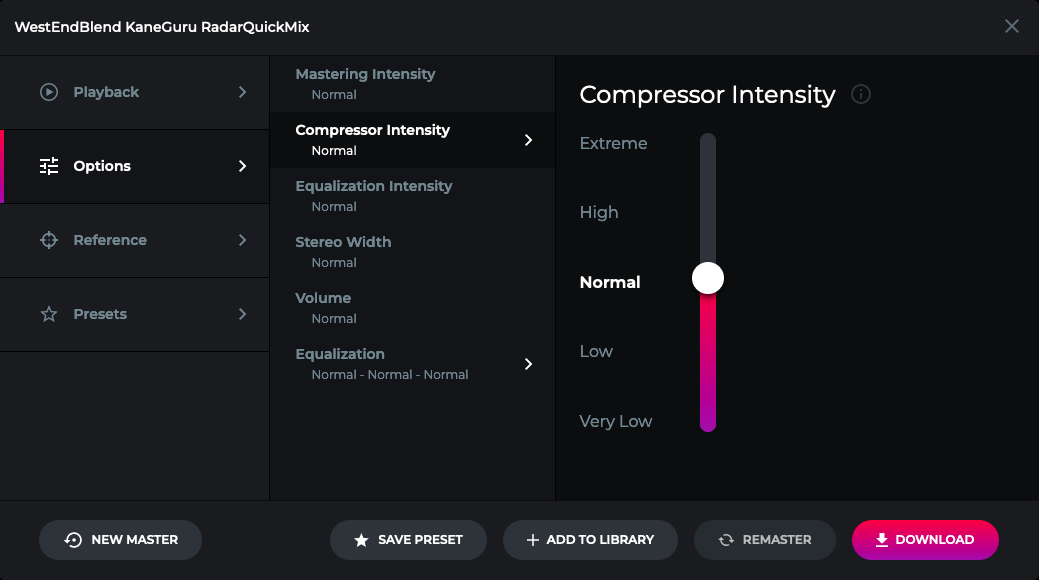
eMastered delivers a solid-sounding master with a decent EQ balance, although we felt that it overdid the very low end resulting in a somewhat boomy sound when listened to on a good monitoring system. Loudness was a bit on the high side, even when using the lowest setting, and we weren’t impressed with the AI’s attempts to match our masters to a reference track, it failing even to match loudness. Dumb gain processors have been able to do this since the Loudness standards were created!
The biggest issue we found is that eMastered is not using true peak sensing. This could cause a master to be rejected by publishers and platforms
The biggest issue we found, though, is that eMastered is not using true peak sensing, and so produces masters that can include inter-sample peaks in excess of +1dB-FS. This could cause a master to be rejected by publishers and platforms, and will likely lead to distortion and clipping during playback, especially on consumer-grade audio systems.
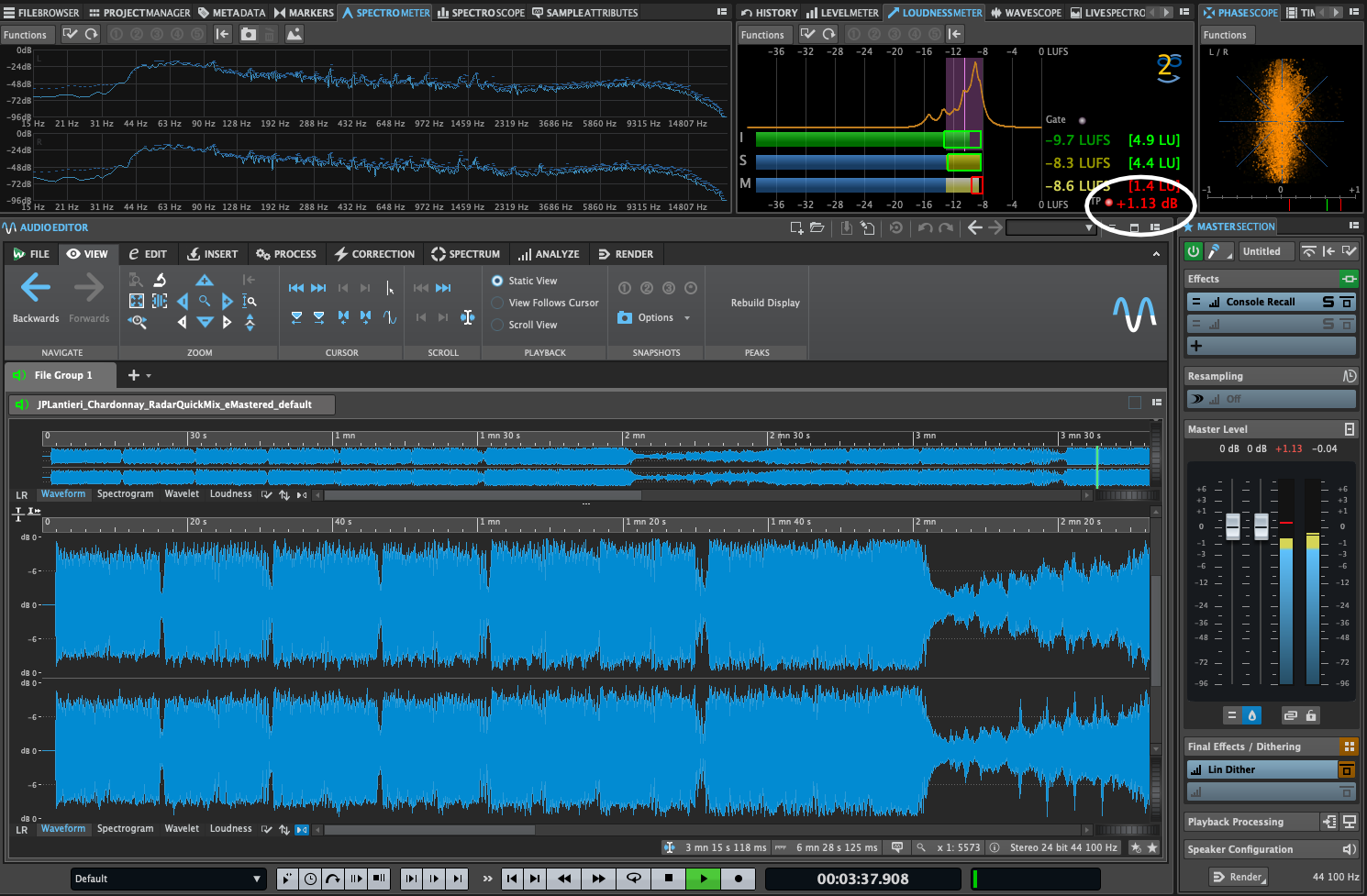
West End Blend - Kane Guru (eMastered)
JP Lantieri - Chardonnay (eMastered)
Verdict
- Ease of use: 8/10
- Quality of results: 4/10
- Flexibility: 8/10
- Value for money: 10/10
- Overall: 7.5/10
Pricing
- Monthly, cancel any time: £24/month
- Monthly, 1 year commitment: £14/month
- Annual: £81/year (equiv. £9/month)
3. LANDR
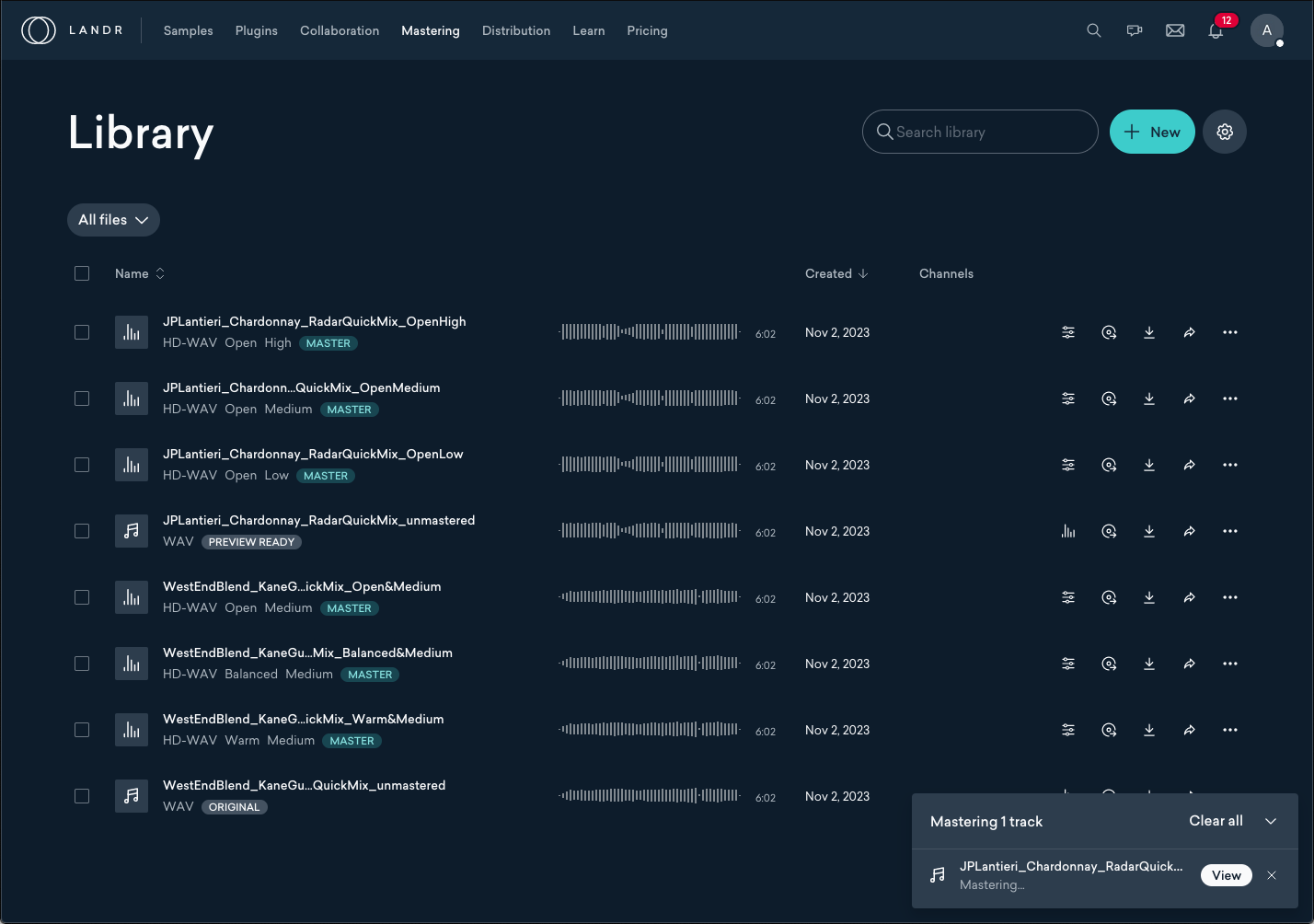
LANDR has more strings to its bow than just online AI-driven mastering, with a curated collection of over 40 plugins made up of both LANDR-original and 3rd party plugins, sample libraries, software and tools, and training courses. This muddies the waters when attempting to compare LANDR’s pricing with the other services we are looking at.
The recent release of the LANDR Mastering Plugin, which wraps the company’s AI into a very flexible mastering processor, muddies the waters even further. The only vaguely comparable pricing is pay-per-master, also offered by CloudBounce, so we have used this when judging the service’s value for money.
As well as mastering individual tracks, LANDR’s service can also master an entire album
LANDR’s service works slightly differently to the others tested here, in that it manages your uploaded mixes separately from any masters that you produce from those mixes. This sensible measure makes it much easier to create different masters from the same source mix, which in turn makes it easier to compare and contrast all of the settings and options.
Moreover, as well as mastering individual tracks, LANDR’s service can also master an entire album, helping you to create consistency and continuity across an entire collection of songs.
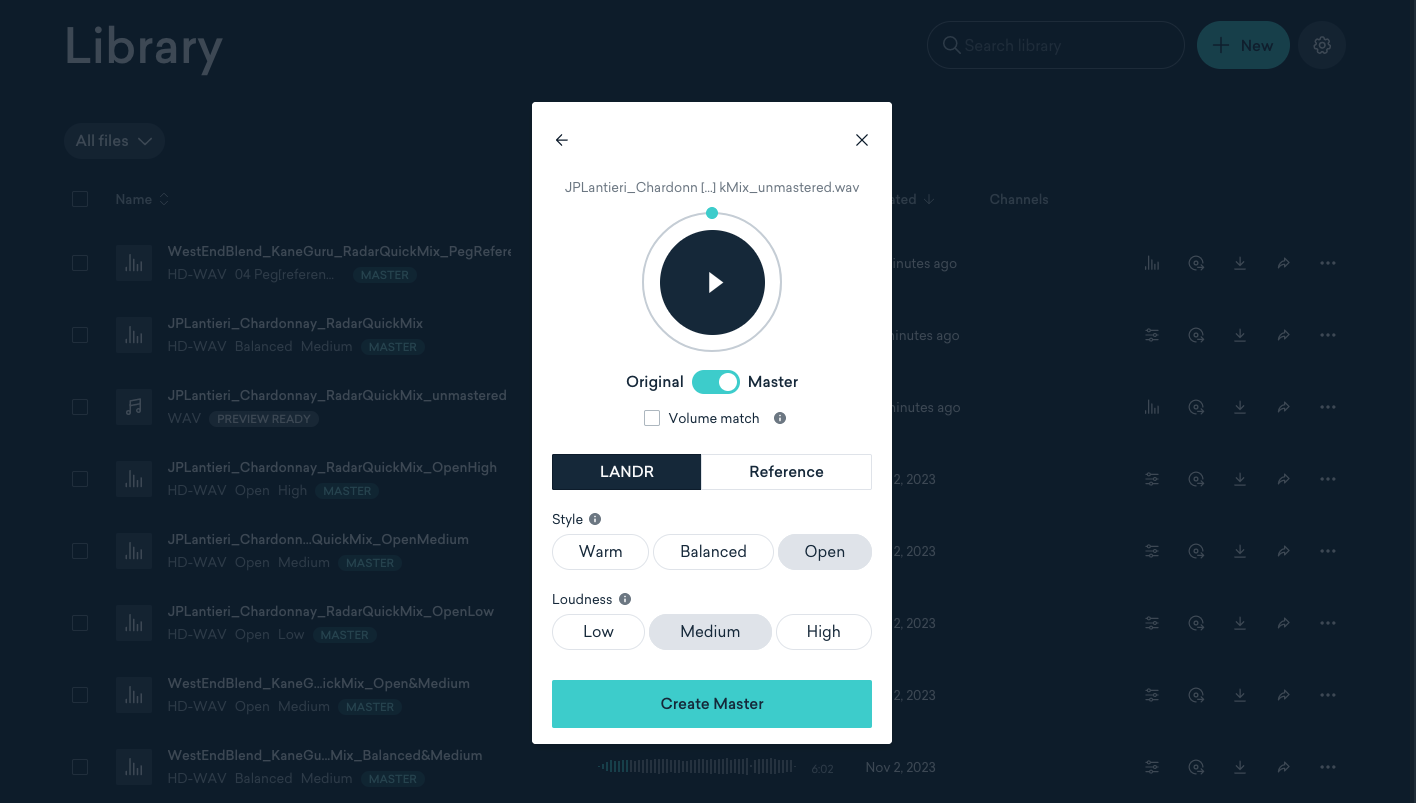
At the basic level, LANDR Mastering allows you to select from three mastering styles (Warm, Balanced and Open) and three loudnesses (Low, Medium and High).
The really nice thing when making these choices is that you can hear the results in realtime, and this more than makes up for the inconvenience of the shortened audio preview you are provided with. There’s also an option to upload a reference track that LANDR will attempt to match your master to.
Once you are happy with these initial options, LANDR will produce a new master and add this to your library. From here you can download the master, but there’s also the option to revise it, which opens a whole host of new settings that can be used to fine-tune the sound – these aren’t applied in realtime, however, and necessitate another trip through the LANDR AI.
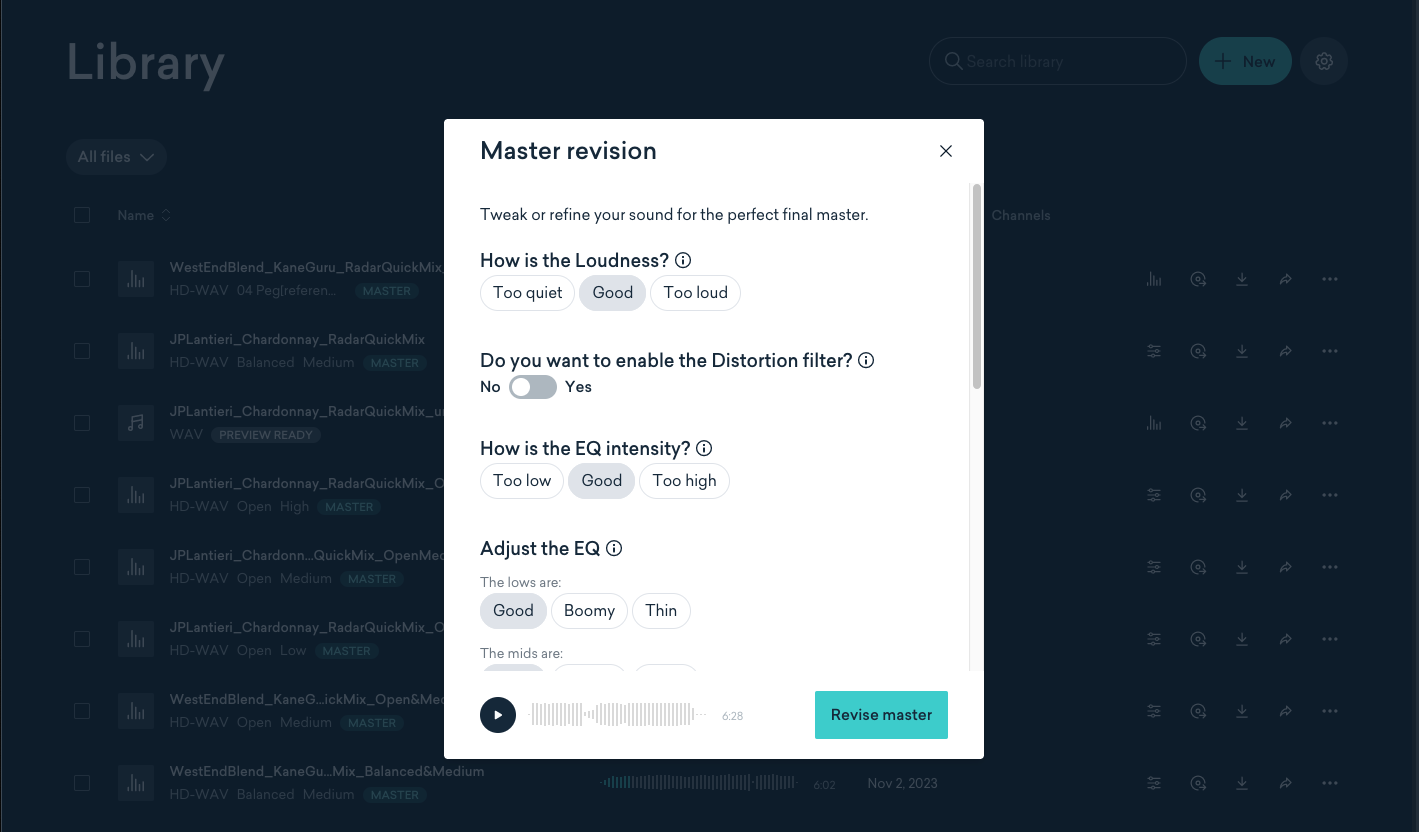
With default settings applied, and no mastering revisions, we found LANDR delivers just the right amount of loudness – neither too quiet nor too intense – but felt the EQ balance leans towards being too thin.
The reference mastering exhibited similar traits, with well-matched loudness but less well-matched EQ. The amount of adjustability on offer makes it easy to remedy this and hone the sound to taste, and processing times are reasonably quick so you don’t get too bored whilst waiting for the AI to do its thing.
West End Blend - Kane Guru (LANDR)
JP Lantieri - Chardonnay (LANDR)
Verdict
- Ease of use: 10/10
- Quality of results: 8/10
- Flexibility: 8/10
- Value for money: 6/10
- Overall: 8.5/10
Pricing
- Pay-per-master: £9.99/master
- LANDR Studio, monthly: £19.99/month
- LANDR Studio, annual: £143.88/year (equiv. £11.99/month)
- LANDR Studio Pro, monthly: £39.99/month
- LANDR Studio Pro, annual: £299.88/year (equiv. £24.99/month)
- LANDR Mastering Plugin, perpetual license: £299
4. Masterchannel
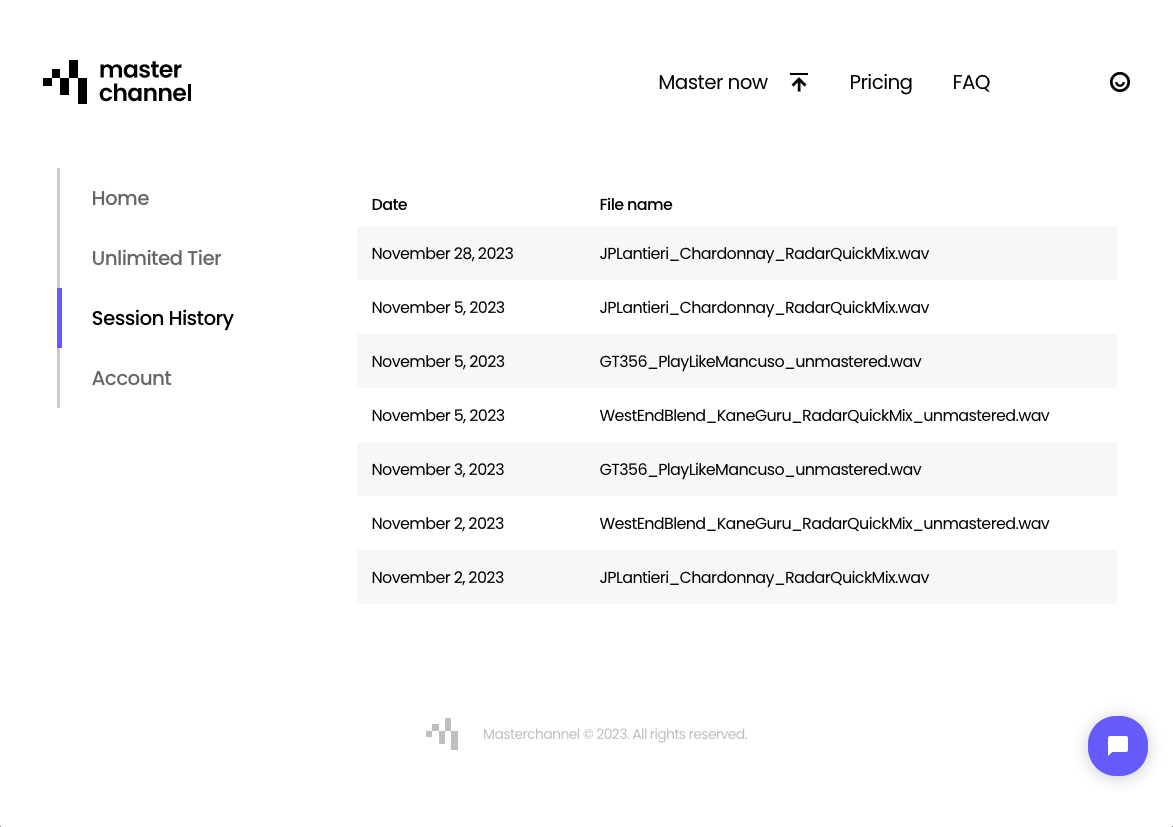
Masterchannel is the simplest of the services we are looking at. Just upload your track and wait a few minutes whilst Masterchannel’s AI analyses it, and you’re good to go. There are no user-controllable adjustments or tweaks to be made, which is far from ideal, but the flip side is that a human will review the master and, if they think it not up to scratch, will tweak the AI and re-run the mastering for you.
We found that Masterchannel’s AI seems more sensitive than others to the details of the source mix
We did find that Masterchannel’s AI seems more sensitive than others to the details of the source mix, so one way to remedy shortcomings in a master is to make changes to your mix and try again. Although this may sound a bit like putting the cart before the horse, it isn’t any different to a mastering engineer asking for a revised mix if they are having difficulties getting a good result, a situation that arises quite regularly.
After analysing a mix, Masterchannel presents a preview that lets you compare between source mix and master, as well as a readout that shows before and after assessments of the mix’s loudness, peak level and EQ balance. This is informative enough, but we take slight exception to the “green zone” of the readout being labelled “Sweet Spot for Streaming Platforms” because there is no singular standard used by all platforms!
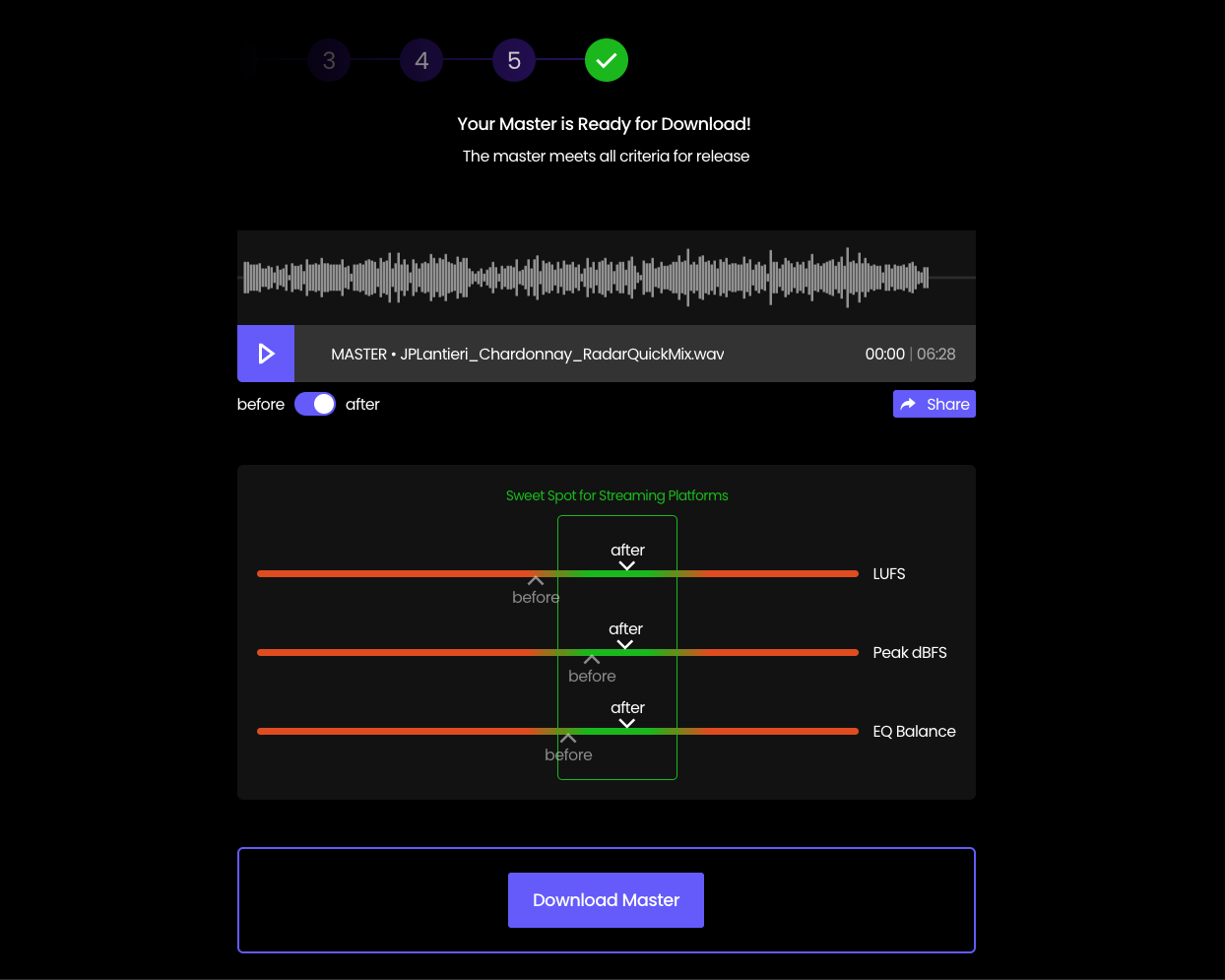
We found Masterchannel’s results to be something of a mixed bag. It did a great job of Chardonnay, with good loudness, crisp EQ and loads of dynamic space, but it did a less pleasing job with Kane Guru, which comes out with harsh upper mids and a weak low end (and this is after the afore-mentioned human review and tweak by Masterchannel).
This mixed result highlights just how heavily impacted Masterchannel’s AI is by the details of the source mix. More problematically, Masterchannel masters are always at 44.1kHz 16-bit, no matter the sample rate and bit depth of your uploaded mix.
West End Blend - Kane Guru (Masterchannel)
JP Lantieri - Chardonnay (Masterchannel)
Verdict
- Ease of use: 10/10
- Quality of results: 6/10
- Flexibility: 2/10
- Value for money: 6/10
- Overall: 6/10
Pricing
- Unlimited monthly subscription: $25/month
- Unlimited annual subscription: $180/year (equiv. $15/month)
5. Professional mastering engineer
A quick search on a freelance marketplace such as Fiverr will throw up any number of mastering engineers available for hire, with prices ranging from as little as £5 per track up to… well… whatever you’re willing to pay, really!
For around £25-£50 per track you should have no problem finding an engineer who will deliver tip-top results
We’d like to say that you get what you pay for here, but we’ve heard too many stories of expensive freelancers doing a bad job and inexpensive ones delivering awesome results to be able to stand by such a statement. However, for around £25-£50 per track you should have no problem finding an engineer who will deliver tip-top results. The quality of those results will be subjective, as indeed are our judgements of the AI-powered mastering services, so you really have to come to your own conclusions.
That said, and on balance, it is reasonable to expect an experienced mastering engineer to beat an AI on every metric other than value for money (and even there they can be competitive), so we aren’t going to score our mastering engineer’s work – it would be like comparing apples with Isaac Newton! Rather, we’ll let you take a listen and make your own judgement…
West End Blend - Kane Guru (Mastering engineer)
JP Lantieri - Chardonnay (Mastering engineer)
Results
- Winner - Ease of use: LANDR/Masterchannel
- Winner - Quality of results: Cloudbounce/LANDR
- Winner - Flexibility: eMastered/LANDR
- Winner - Value for money: eMastered
- Overall winner: LANDR
Closing thoughts
From the very first inkling of a musical idea through to its final realisation as a pristine and publishable master, every aspect of a music production project involves subjective judgements and choices that AI simply can’t (as yet) make.
Just because the mastering stage involves a lot of technical considerations, it does not follow that the process is entirely technical – it does in fact involve just as much creativity, and just as many finely-balanced judgements, as any other stage in the production process.
We have mixed feelings about this intrusion of AI into the creative side of music production – today it’s the mastering engineers, tomorrow… the musicians?
We therefore have mixed feelings about this intrusion of AI into the creative side of music production – today it’s the mastering engineers, tomorrow… the musicians? Despite our misgivings, it is unquestionable that these AI services are impressive, and offer a level of convenience that it would be hard to get without your own in-house mastering engineer.
The services also tend towards appearing less expensive than a mastering engineer, but in reality this will depend on how many tracks you intend to master per month, especially when it comes to those services that don’t offer a pay-per-master pricing option.
In an ideal world we’d all have time to learn to master our own material. In the absence of that ideal, an AI-powered mastering engineer is clearly a viable option, but so is a freelance mastering engineer – only you can decide which is the best option for you and your music.
Listen to West End Blend on Spotify or follow their Instagram.

