MusicRadar Verdict
A plug-in like no other, Vielklang is extremely useful if you want to create usable harmony parts quickly.
Pros
- +
Quick and easy to use. Simple, colour-coded graphical interface. Very flexible harmony creation. Reasonably cheap.
Cons
- -
Sounds less good on large intervals. No timestretching of audio. Synthesized voices locked to original audio’s timing.
MusicRadar's got your back
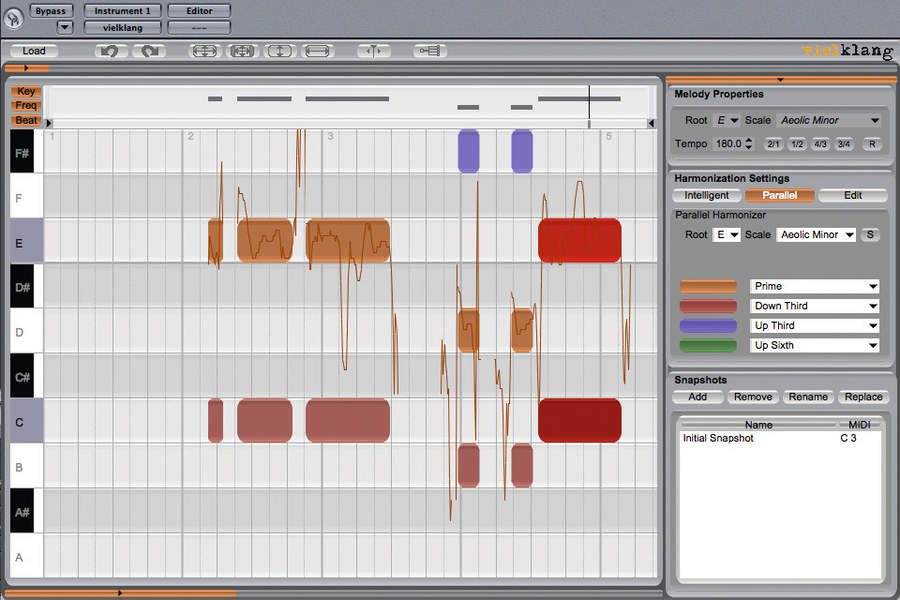
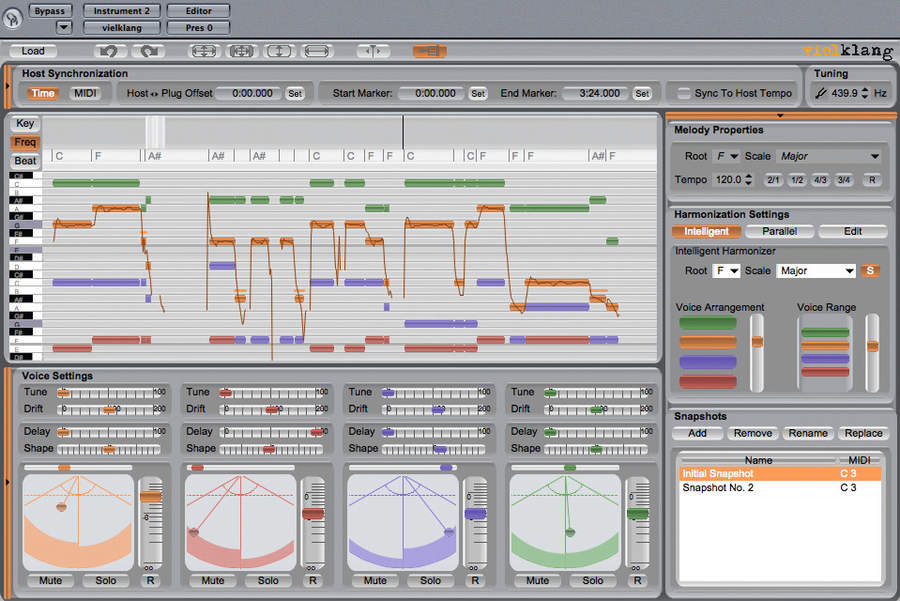
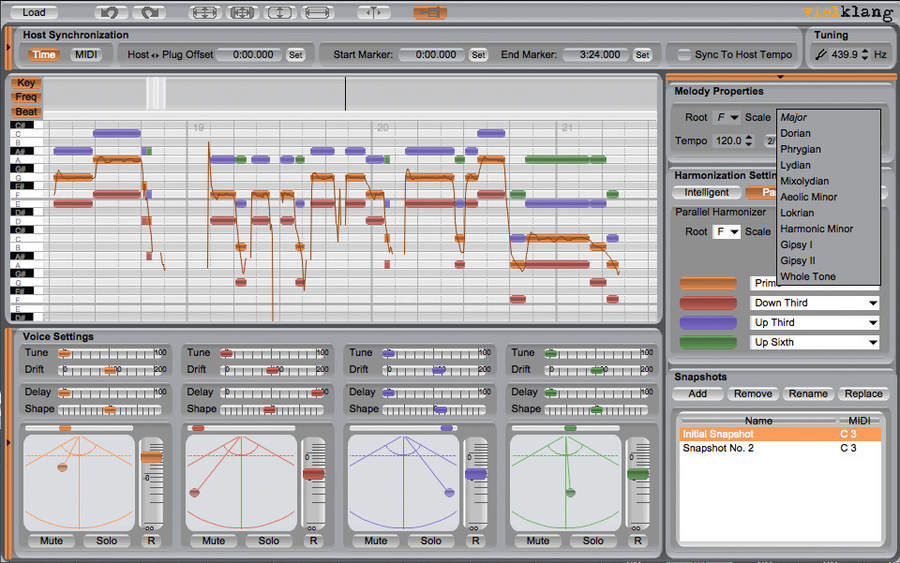
When it comes to creating harmony parts, either a good knowledge of music theory or plenty of time for trial and error can get you a long way. Indeed, if you´re working exclusively with MIDI, one of the two is often enough.
But what if you´re dealing with audio? If you´ve only got a lead melody to work with or you need to prepare parts for other musicians, most pitchshifting software is very slow and cumbersome. There are a couple of exceptions - Celemony´s Melodyne can turn in excellent harmonies, and TC Helicon´s Harmony 4 is a more specialised solution for TDM and PowerCore users - but you don´t exactly have a lot of choice.
It´s good news, then, that German developers Zplane.development have got on the case. Known for creating technologies that are used in other companies´ applications (Ableton and Steinberg are clients), they´ve now produced Vielklang, a one-stop harmony creation plug in. On first glance, you might suspect that vielklang would be an effects plug-in, but it is, in fact, a software instrument.
The reasons for this will become apparent when we get into the details, but first up let´s look at the basics. Vielklang performs two broad roles: it detects the melodic content of monophonic sounds and synthesizes up to three additional voices. Its analysis engine uses a set of harmonic rules and templates (including voice-leading techniques) to produce estimated harmony parts, and these show up as colour-coded note parts in the piano roll window alongside the original melody (which is always orange). These can be modified in various ways: you can define specific scales, intervals, the spread of the harmonies and how they ‘sit´ in relation to the melody.
All of the action happens within one plug-in window, parts of which can be folded away. And, by default, all voices are blended (using the level and pan controls) into a stereo mix. Voices can be bussed separately if you want, though, and the VST plug-in (though not the AU one) also benefits from the option to output the parts as MIDI.
Modes
When you first import an audio file, it´s analysed for tempo, key and tuning data. You then have three harmonising modes: Intelligent, Parallel and Edit, the last of which has no pitch constraints and is best used once you´ve applied one of the other modes. The difference between the first two modes is quite simple: Parallel applies standard key-dependent intervals and Intelligent uses the voice-leading concept we mentioned above. This employs various techniques (avoiding parallel fifths, for example) to ensure that the harmony parts sit more naturally.
Want all the hottest music and gear news, reviews, deals, features and more, direct to your inbox? Sign up here.
In practice, success depends on the original key being analysed correctly (you can select this manually if necessary), though each harmonisation mode offers various ways to modify things. Edit mode is the most extreme in that it enables you to drag notes manually. in the other two modes, you´re restricted to working with chords that are derived from the key signature.
So, Vielklang is a software instrument rather than an effect, and this affects the way you use it. Rather than processing audio on a throughput basis (as you do with an effects plug-in), you load specific files from within the window itself. The audio is then analysed (creating the three harmonies in the process), and can then be played back in a couple of ways. The most obvious of these involves syncing playback to the host sequencer, but the more powerful option is to play it using MIDI (this helps to explain why vielklang is an instrument). Using the software´s snapshot option, you can create up to 32 separate MIDI-triggered harmonies that respond to different notes.
Sounds
Inevitably, all pitchshifting processors will have some negative effect on sound quality, and Vielklang is no exception. On vocals, for example, the artifacts can be quite obvious, although this depends on how far from the original pitch you go. However, the sound can be tweaked quite successfully using the Shape control, and when employed on blended backing vocals or instrumental harmonies, the software is very usable.
With Vielklang, Zplane have taken a good idea and run with it. At its simplest, it intelligently and automatically create harmonies for you from any monophonic sound. And more adventurous users can get busy manipulating the tuning and sound of these harmonies quite extensively using specific scales and parameters.
This software isn't perfect, but it´s certainly very slick and easy to get to grips with. You´re limited in the parts you can create by the timing of the original audio, but had Zplane made a product with extended capabilities (one like Melodyne, for example), it would have ended up being far more complex and expensive. At its introductory price of £116 this is a bargain piece of software that - as far as we know - is a one-of-a-kind package for native users. Although Vielklang does something very specific, we think that it might just find favour with a wide cross-section of users.
MusicRadar is the number 1 website for music makers of all kinds, be they guitarists, drummers, keyboard players, djs or producers...
GEAR: We help musicians find the best gear with top-ranking gear round-ups and high- quality, authoritative reviews by a wide team of highly experienced experts.
TIPS: We also provide tuition, from bite-sized tips to advanced work-outs and guidance from recognised musicians and stars.
STARS: We talk to musicians and stars about their creative processes, and the nuts and bolts of their gear and technique. We give fans an insight into the actual craft of music making that no other music website can.
