MusicRadar Verdict
The FireOne performs very well as both an audio interface and a simple DAW controller.
Pros
- +
Transport functions are ‘hand friendly’. The jog wheel is splendid. Two headphone sockets. The function keys are very useful.
Cons
- -
Not the most rugged construction we’ve seen. Live Lite 6 is the only bundled software. It would be nice to have all the instructions in one place.
MusicRadar's got your back

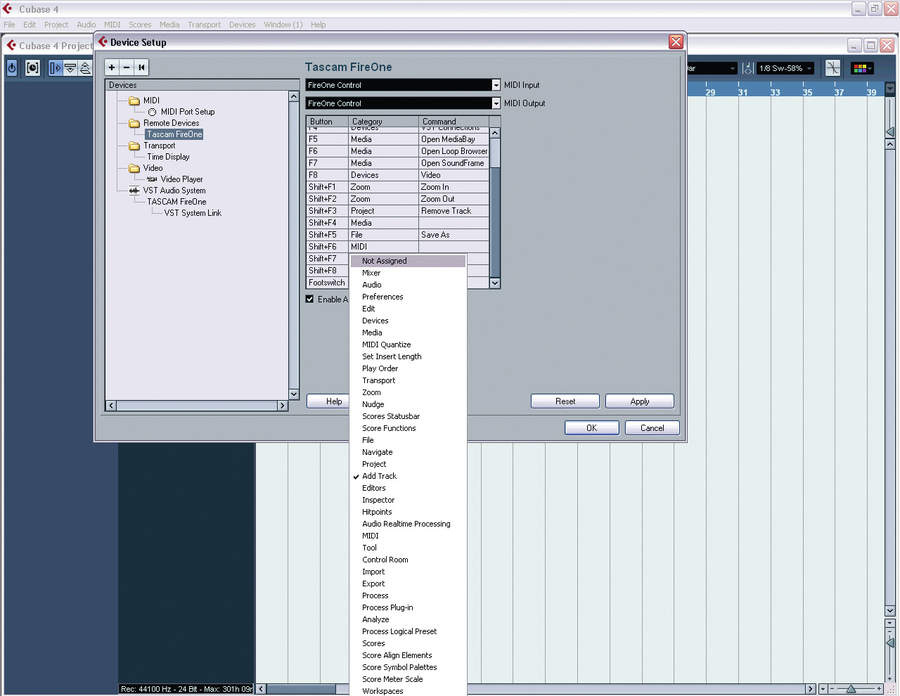

They´re easy to make, you can´t pirate them and every computer musician needs one: audio interfaces are a safe proposition for companies who want reliable turnover.
The problem, though, is that the market is now flooded with a huge array of interfaces that are difficult to tell apart from each other. If your audio hardware is going to succeed in this day and age, it really needs to offer more than two ins, two outs and zero-latency monitoring. Tascam´s new solution is the FireOne. This combines ‘regular´ audio interface functionality with transport controls of the sort that you´d expect to find on a hardware recorder.
First impressions of the FireOne are that it looks a bit cheap. The jog wheel looks cool with its variety of LED display options, but this is where the extravagance ends. The knobs and buttons are plain grey and the volume knobs (particularly for the headphones) feel like they could be removed with a single over-enthusiastic swipe of a coffee cup.
Features
It might not be a feast for the eyes, then, but the good news is that when it comes to functionality, the FireOne shines. It offers everything you´d expect of a decent FireWire audio interface: support for 24-bit/192kHz audio; two XLR/TRS combo jack inputs with phantom power; MIDI I/O; and a Hi-Z guitar input. There are also two headphone sockets, zero-latency monitoring and a stereo LED meter.
Recording and playback quality are, as you´d except from Tascam, excellent. At £209, the audio functionality alone would make the FireOne a good deal, but there are also its control elements to consider.
All the controls on the control panel side of the FireOne fit under your hand (provided you´re right-handed). The jog wheel rests under your palm, leaving your fingers to comfortably access the transport controls. Outside of these are the function buttons (F1 to F8); what these do by default depends on the DAW you´re using, but they are editable (see The death of the keyboard boxout). There´s also a Shift button that sits under the thumb and doubles the number of functions the other buttons perform - in Cubase, rewind becomes ‘return to start´, for example. However, you might not ever touch fast-forward and rewind again once you get used to the jog wheel.
Want all the hottest music and gear news, reviews, deals, features and more, direct to your inbox? Sign up here.
Let´s be honest: the software jog wheels found in some DAWs are pretty useless. We all like the idea of scrolling through our tracks smoothly (as some of us used to do on our hardware recorders), but the reality is that a quick click with the mouse does the job far more effectively.
The FireOne, though, is different: the weighted jog wheel is smooth and accurate, so scrolling through a track is easy (and in Live you can effortlessly browse your clips in the Session view).
The wheel also comes into its own when you open your MIDI editor, particularly the one in Cubase. Usually, scrolling through the map is arduous, as the program insists on stopping at every note, but this irritation is eradicated when you use the wheel. This makes the task of MIDI editing much more time-efficient.
Software
Most audio interfaces now come with some recording software, and the FireOne is no exception. Disappointingly, though, all you get is Ableton Live Lite. While this is a decent starter app, we expected a little more. Live isn´t the best option for recording guitarists (remember that the FireOne features a dedicated guitar input) or anyone else who might want to try a more conventional DAW. When you bear in mind that IK Multimedia´s budget StealthPlug (£79) comes with both the full version of Tracktion 2 and AmpliTube 2 Live, you can only conclude that the FireOne comes up a little short on bundled software.
Our only other gripe is that the application guide - which includes vital instructions on how to set the FireOne up in your DAW - is not included in the instruction manual. It´s available to download, but you need to do a bit of searching to track it down, and there are a few discrepancies that make the initial setup frustrating.
These points aside, the FireOne is a very tidy piece of kit. It offers some genuinely useful features that will improve your workflow and enable you to spend more time being creative. It´s particularly useful if you´re engineering and constantly need to re-record takes; you can get your hand settled over the transport controls and keep it there until the recordings are done. So, if you want DAW control and quality audio performance, it´s a real contender.
MusicRadar is the number 1 website for music makers of all kinds, be they guitarists, drummers, keyboard players, djs or producers...
- GEAR: We help musicians find the best gear with top-ranking gear round-ups and high- quality, authoritative reviews by a wide team of highly experienced experts.
- TIPS: We also provide tuition, from bite-sized tips to advanced work-outs and guidance from recognised musicians and stars.
- STARS: We talk to musicians and stars about their creative processes, and the nuts and bolts of their gear and technique. We give fans an insight into the actual craft of music making that no other music website can.
