MusicRadar Verdict
Pulsar 8200 brings this classic EQ right up to date, supersizing it with a host of fantastic enhancements and extras.
Pros
- +
Parallel band topology and curve shapes emulate original hardware.
- +
Graphic mode provides a quick alternative interface.
- +
Excellent choice of software extras.
Cons
- -
Pricey.
MusicRadar's got your back
Pulsar Digital Pulsar 8200: What is it?

macOS: 10.9 and higher (M1 Apple Silicon supported) (64-bit only). Intel Core i3 / i5 / i7 / Xeon / Apple Silicon (M1). 4GB RAM & 1GB free disk space.
Windows: 7 with SP1 / Windows 8.1 / Windows 10 (all 64-bit only). Intel Core i3 / i5 / i7 / i9 / Xeon or AMD Quad-Core minimum. 4GB RAM & 1GB free disk space.
Compatibility: AAX Native. VST 2.4. VST 3.
Buy at Plugin Boutique
Developer Pulsar Digital seems to be on a bit of a mission to revisit classic hardware and give it a modern software twist. They’ve already had a good crack at a couple of Urei compressors (1178 and 1176) and on the EQ front their first target was Manley’s Massive Passive. Now they’ve turned their attention to the George Massenburg GML 8200 EQ.
This highly regarded and sonically transparent hardware unit offers a beguiling blend of parametric precision and smooth sheen that explains why good-condition units still fetch in the thousands.
Of course with plugins, achieving transparency is less of an issue. Nevertheless, emulating those classic GML curve shapes is clearly important, as is the parallel band topology, and these are both starting points for the plugin.
Pulsar 8200 features the familiar GML 5-band design, with flexible overlapping frequency ranges, +/- 15dB gain, and an extended overall frequency range (15Hz to 26kHz).
The 8200 also matches the hardware’s knob colours and adjustable Q, with the additional shelving option on the high and low bands, although those width controls now get dedicated knobs.
In use, this delivers the expected curve shapes and importantly gain behaviours associated with the original parallel-band circuit design. This means that although you can apply quite precise EQ, you won’t find the ear-splitting capabilities of a modern digital serial EQ plugin.
This makes the 8200 easy to use and if they’d left it at that, the plugin would be a decent straight-up hardware emulation. However, Pulsar has really gone to town on the software enhancements, and there’s so much to talk about, it’s tricky knowing where to start…
Want all the hottest music and gear news, reviews, deals, features and more, direct to your inbox? Sign up here.
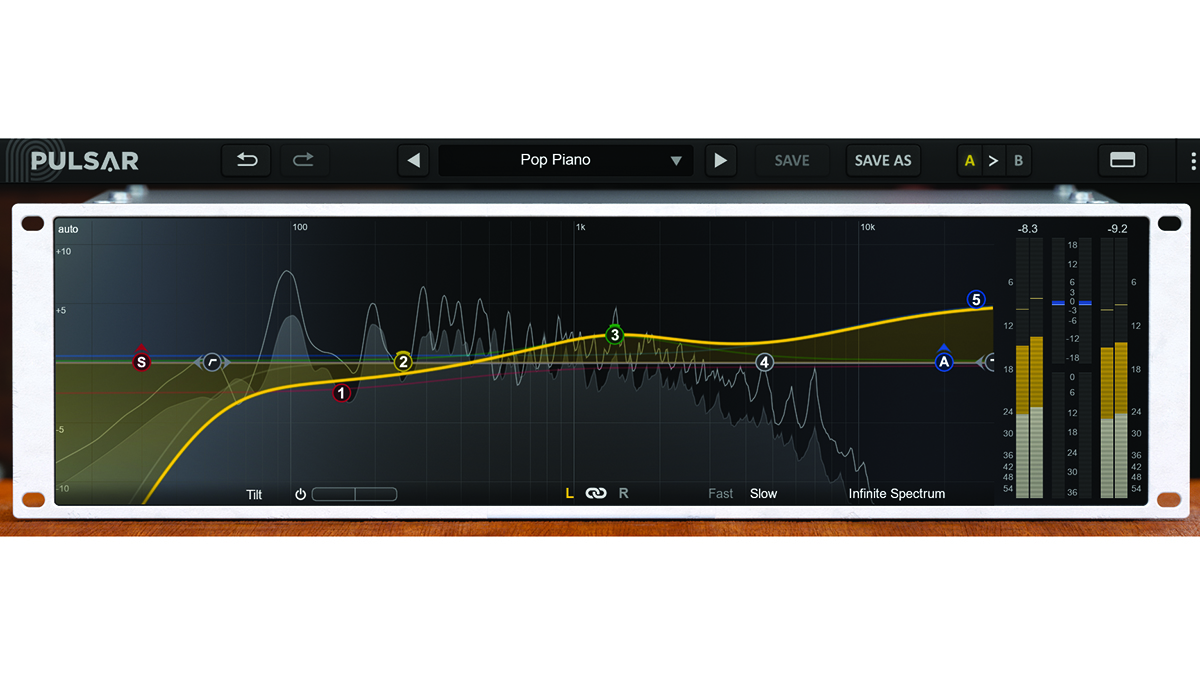
Pulsar Digital Pulsar 8200: Performance and verdict
Much like a couple of their other plugins, the interface has two panels, one with the analogue-style layout (the control rack) and one with a fully editable graphic display and analyser (the curve display rack). You can view and use each independently or both of them together, and the overall window is freely resizable.

• Eiosis Air EQ
Slate Digital’s innovative EQ not only has loads of great features but is also great value.
• IK Multimedia Master EQ 432
If you’ve been specifically looking for a mastering-style EQ, this Sontec-inspired design is an excellent choice.
The control rack has a centre section flanked by the main EQ controls and the five core GML-style bands are joined by five further controls: Tilt, Air, Sub and two filters (HP and LP). That makes 10 bands in total, all with handy individual on/off controls.
The Air and Sub controls are fixed frequency, boost-only curves that combine a smooth lift with a modest dip around the filter frequency. We found these great for basic mix bus-sweetening, offering an alternative style to the main shelves, which are often used for this task.
Tilt meanwhile adds the classic high/low pivoting control and is great for subtle modification of your overall curve. Rounding things off, the high and low-pass filters include an impressive choice of adjustable slopes (eight options from 6dB to 48dB/octave).
All EQ band controls are replicated within the curve display rack, where you also get a background spectrum analyser with real-time and cumulative options.
The control rack centre section primarily handles channel mode and levels but also includes a de-esser with band-pass and high-pass filter modes. The channel modes are Mid/Side and Left/Right with a handy channel-specific solo.
Meanwhile, input and output gains (+/-15dB) are joined by an output Auto Gain option, and we found this did a good job of keeping overall perceived loudness similar after EQing.
On the topic of gain, there’s also an overall Gain Scale (0 to 100%), another sensible and usable feature that allows you to trim the overall gain. We thought an overall scaling boost would also be useful.

Hidden extras
Pulsar’s 8200 has some great features that aren’t immediately obvious. First up, the display rack has not only an adjustable visible gain range (+/-3dB to +/-36dB), but also an automatic setting that switches the display gain range between +/-12dB and +/-24dB, depending on how much gain has been used. Handy.
Next up, by default, all the control rack controls have continuously smooth behaviour with CTRL + mouse adding even more precise control. However, in the spirit of GML’s 9500 EQ, which is a mastering version of the GML 8200, the plugin’s main controls can operate in a stepped manner.
This is highly flexible with gain, width, and frequency all individually assignable to this mode. What’s more, gain options include 0.5dB, 1dB, and 3dB steps, and we also found you can continue using the CTRL + mouse option to override any control. Fantastic stuff.
Finally, the 8200 includes oversampling (off, x2, x4, and x8) and in the spirit of flexibility, there are completely separate settings for real-time use and offline bouncing, letting you streamline CPU usage to taste.
Verdict
All told, Pulsar’s 8200 is a fantastic EQ with a flexible interface that accommodates different working styles. But what sets it apart from a multitude of other very capable EQs is the ease with which you can conjure up those classic GML settings.
MusicRadar verdict: Pulsar 8200 brings this classic EQ right up to date, supersizing it with a host of fantastic enhancements and extras.
Pulsar Digital Pulsar 8200: Hands-on demos
Pulsar Audio
White Sea Studio
Mixing With Mike
Paul Third
Pulsar Digital Pulsar 8200: Specifications
- macOS 10.9 and higher (M1 Apple Silicon supported) (64-bit only). Intel Core i3 / i5 / i7 / Xeon / Apple Silicon (M1). 4GB RAM & 1GB free disk space.
- Windows 7 with SP1 / Windows 8.1 / Windows 10 (all 64-bit only). Intel Core i3 / i5 / i7 / i9 / Xeon or AMD Quad-Core minimum. 4GB RAM & 1GB free disk space.
- AAX Native. VST 2.4. VST 3.
- CONTACT: Pulsar
Computer Music magazine is the world’s best selling publication dedicated solely to making great music with your Mac or PC computer. Each issue it brings its lucky readers the best in cutting-edge tutorials, need-to-know, expert software reviews and even all the tools you actually need to make great music today, courtesy of our legendary CM Plugin Suite.

