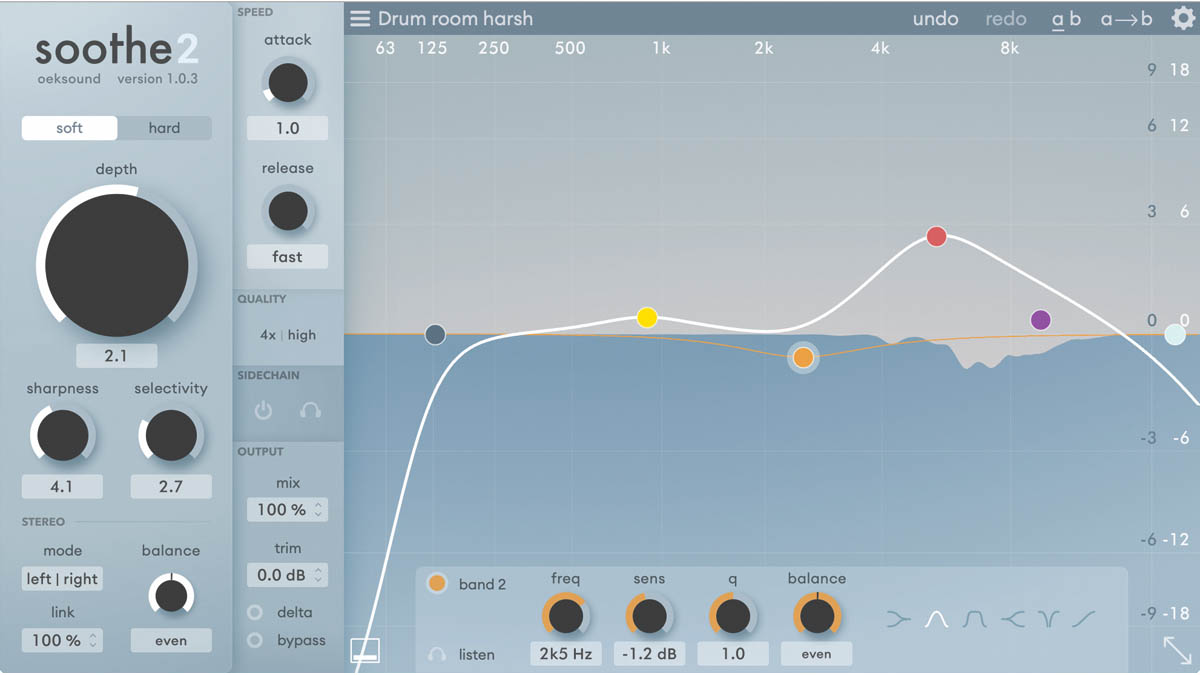MusicRadar Verdict
Improving on v1 in ease of use, adaptability and transparency, soothe2 is a dynamic EQ that no producer should be without.
Pros
- +
Soft mode is a ‘magic wand.’
- +
Now covers the full frequency range.
- +
Six much more versatile EQ bands.
- +
M/S processing and envelope controls.
- +
Sidechain input.
Cons
- -
If we were to nitpick, per-band Attack and Release would be nice.
MusicRadar's got your back
What is it?
Released in 2016, the original soothe was billed as an “automatic dynamic frequency notcher” designed to effortlessly eliminate harshness and overly bright top end in any instrumental or vocal signal.
It scored four stars in our review , where we praised its uncanny ability to transparently suppress uncomfortable mid-high resonances – as long as its application was driven by judgement and mixing experience.
We would surmise, based on how often we see it in the plugins folders of producers at all levels, that soothe has been something of a hit. For the sequel, then, have Finnish developers oeksound added enough to tempt upgrades and increase the appeal to potential new users?
- Our pick of the best vocal plugins
soothe sayer
Before we look at what’s new in soothe2 (VST/AU/AAX), let’s get a quick overview of the plugin in general. In a nutshell, it’s a dynamic EQ plugin that employs spectral processing voodoo to detect unpleasant and intrusive resonances, then dynamically attenuates them through the application of numerous level-sensitive notch filters.
Rather than directly cutting and boosting like a regular EQ, the band nodes in the main display control the reduction sensitivity within their covered frequency ranges – raise a node to notch out the resonances within that band more profoundly as the volume increases.
The process is beautifully visualised in the spectrogram display, and the precision of the individual notches can be tightened or widened with the Sharpness knob, while the ‘rigour’ of the overall response – how choosy the detection algorithm is, loosely speaking – is governed by the Selectivity control.
soothe2 marks a complete rewrite of the plugin, claiming less system overhead and faster UI rendering
The big Depth knob, meanwhile, increases and decreases the size of the notches globally, and the Delta button switches to monitoring of the difference between the wet and dry signals – ie, the resonances being attenuated – with the spectrogram inverting to visualise them.
Want all the hottest music and gear news, reviews, deals, features and more, direct to your inbox? Sign up here.
Performance and verdict
New in 2
soothe2 marks a complete rewrite of the plugin from the ground up, so as well as the new features and improvements, which we’ll get to momentarily, it now also claims less system overhead and faster UI rendering.
We can’t say we see any great difference in the former (the CPU hit is still reassuringly low), but the graphics do indeed seem noticeably smoother and more responsive.
soothe2 also quietly embarrasses its predecessor in the EQ department. Not only has an extra band been added, for a total of two filters (low- and high-pass) and four parametric bands, but the filters now come with 6, 12, 24 and 48dB roll-off options
More importantly, latency has also been reduced by 50% – good news. It’s also worth noting that it installs as a separate plugin, so projects using the original soothe won’t be affected by the upgrade, for better or worse.
For many users, the headlines with soothe2 will be its extended processing range, and the improvements made to the EQ controls. Whereas, previously, processing was focused on the mids and highs, soothe2 works its magic all the way down to 20Hz, doing away with rumble and sub bass overload as brilliantly as it does sibilance and excessive brightness at the other end of the spectrum.
It’s a welcome retraction of what now feels like a needlessly arbitrary limitation of the previous version.
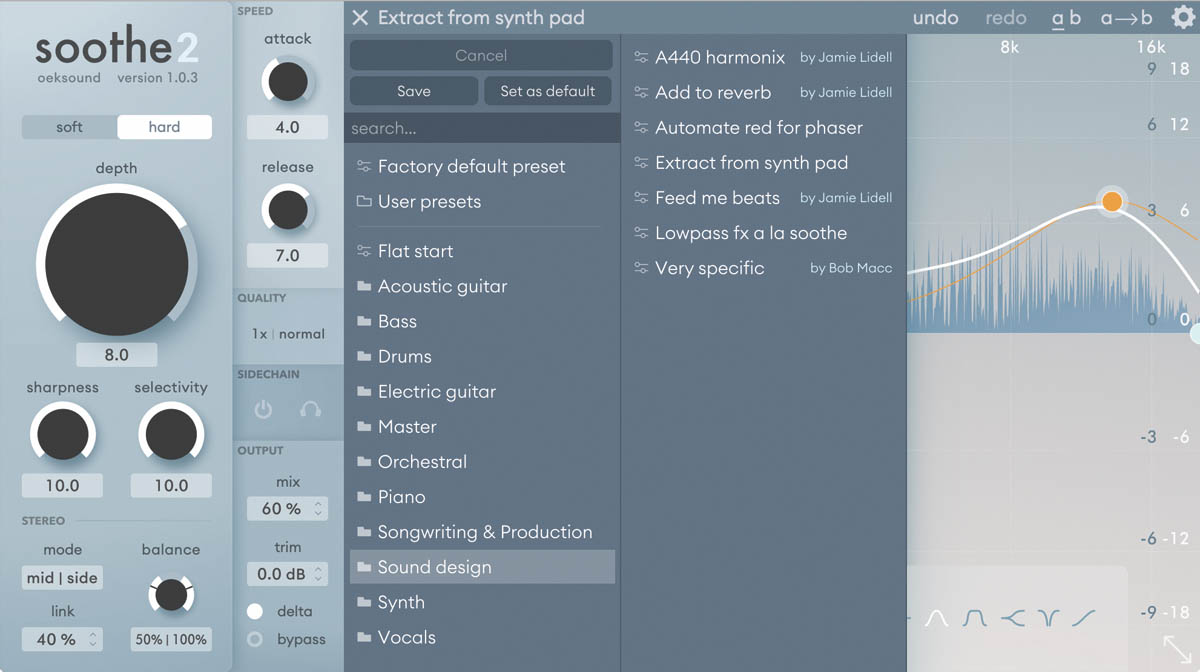
soothe2 also quietly embarrasses its predecessor in the EQ department. Not only has an extra band been added, for a total of two filters (low- and high-pass) and four parametric bands, but the filters now come with 6, 12, 24 and 48dB roll-off options, and all parametric bands offer a selection of modes beyond the lonely Bell shape of old – High and Low Shelf, Tilt, Band Shelf and Band Reject.
The three shelves prove the most useful of these, but all are appreciated. Oh, and the Delta for individual EQ bands can now be monitored solo.

• Brainworx Boom! and BX Dynamic EQ
X Dynamic EQ is a serious and complex plug-in, and Boom! seems to have been included as a bit of light relief. Even so, if you understand why you need this sort of plug-in, then you won't be confused by how it works.
• FabFilter Pro-Q 3
The two biggest developments are the inclusion of ‘External Spectrum Visualization’ and ‘Dynamic EQ’ mode. Dynamic EQ mode allows you to create frequency nodes which respond dynamically to the input level of a signal, so that more attenuation is applied as the input signal gets louder.
The EQ band controls have been moved to the bottom of the spectrogram display from the left side panel, which is now home to soothe2’s new Attack and Release controls. These adjust the onset and decay times of the resonance attenuation notches, enabling their dynamic response to be tailored to the envelope of the source material. The Attack stage is particularly useful when you want to let percussive transients pass through unaffected.
soothe2’s stereo manipulation capabilities have been extended beyond the original Stereo Link parameter, too, with the introduction of the Balance knob, which balances the depth of processing between the left and right or mid and side channels, as determined by the stereo Mode toggle.
Every EQ band also gets its own Balance control (although the Mode is global), for tilting the stereo emphasis within specific frequency ranges.
The addition of a sidechain input means soothe2 can base its dynamic response on a different track to the one being processed – ideal for sorting out spill between drum kit mics, and clearing space for vocals, guitars and other lead elements in the mix. And finally, you can now specify separate oversampling and time resolution settings for real-time processing and offline rendering.
MusicRadar verdict: Improving on v1 in ease of use, adaptability and transparency, soothe2 is a dynamic EQ plugin that no producer should be without.
The web says
"Version 2 is a triumph. Without noticeably adding to the plug-in's complexity or slowing down the user, Oeksound have found numerous ways to make it more widely applicable, more controllable, and more appropriate to more sources."
Sound on Sound
"The precision you get from Soothe2 is unique. If you have something like an electric piano playing multiple chords and you’re trying to rein in specific resonances, it would be near impossible (or at least terribly time-consuming) to do so via EQ notches and automation. Soothe2, on the other hand, does so in seconds
MusicTech
Hands-on demos
oeksound
Manchester Music
Production Expert
Specifications
- TYPE: Dynamic resonance suppressor (VST/AU/AAX plug-in)
- KEY FEATURES: Soft/hard mode, Attack and Release parameters, frequency graph, optimised performance and lower latency, external sidechain input
- SYSTEM REQUIREMENTS: macOS 10.10 (Yosemite) and newer as 64 bit VST, AU, and AAX, Intel-based Macs; Windows 7 and newer as 32/64 bit VST and VST3, 64 bit AAX (PT11 and newer); iLok account and iLok License Manager installation required.
- CONTACT: oeksound
Computer Music magazine is the world’s best selling publication dedicated solely to making great music with your Mac or PC computer. Each issue it brings its lucky readers the best in cutting-edge tutorials, need-to-know, expert software reviews and even all the tools you actually need to make great music today, courtesy of our legendary CM Plugin Suite.