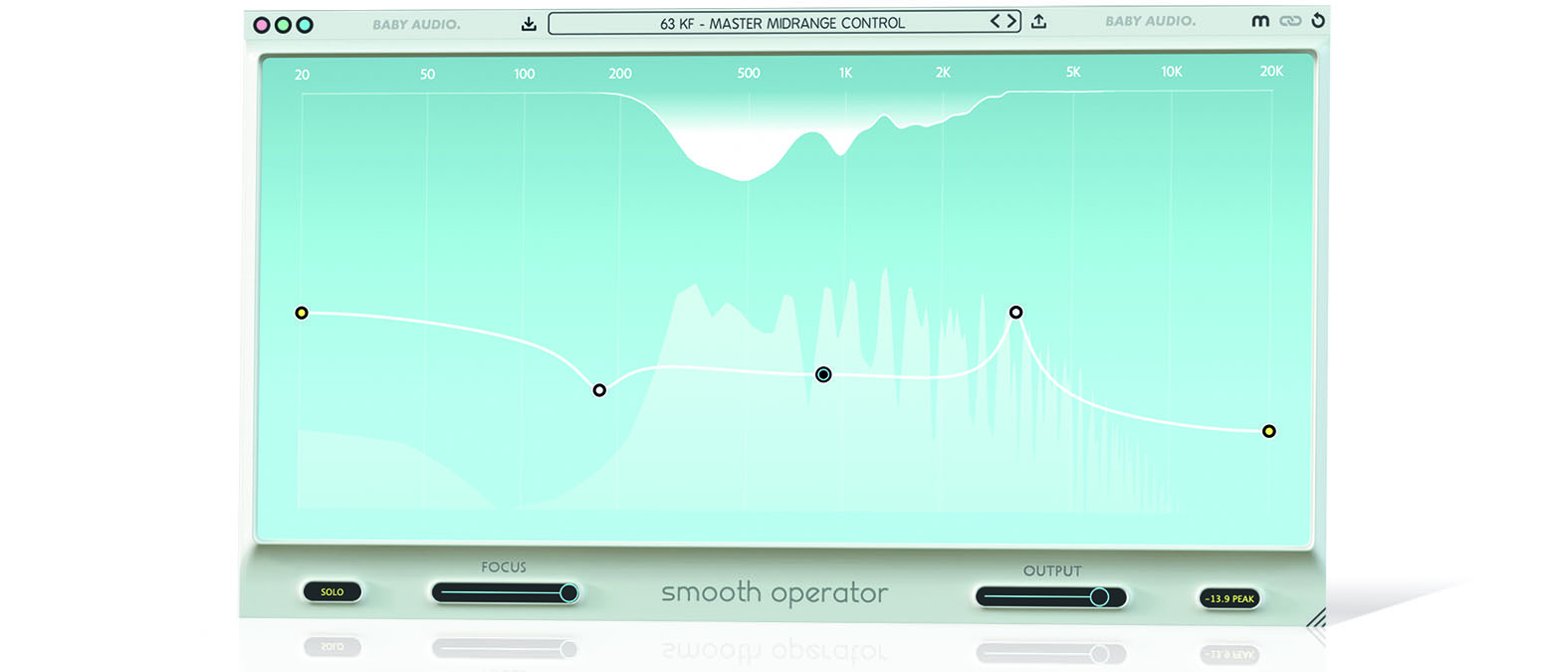MusicRadar Verdict
An easy way to remove undesirable frequencies and apply frequency dependent shaping to your audio.
Pros
- +
Fantastic interface.
- +
Good visual feedback.
- +
Node specific auditioning.
- +
Easy granularity control.
- +
Great value.
Cons
- -
Limited advanced parameter settings.
- -
MusicRadar's got your back
Baby Audio Smooth Operator: What is it?
Smooth Operator (VST, VST3, AU, AAX) is a multifaceted spectral processor designed to suppress undesirable frequencies and add clarity to audio sources. It combines resonance suppression, EQ and compression, and uses Fast Fourier Transform to deliver both gentle and surgical results (see below).
In keeping with other Baby Audio plugins, Smooth Operator is simple to use and if you need help getting started, it includes a decent set of presets.
Baby Audio Smooth Operator: Performance and verdict
Smooth Operator has a curve-based interface with further settings and controls dotted around the edge including a choice of three colour schemes. The main curve control is Threshold and you set this by dragging the Middle Node up or down. You have four further Outer Nodes (two either side) that allow you to further tweak the shape of the curve. This creates offsets from the main threshold point, making the threshold more or less sensitive to those frequencies.
Once audio exceeds the threshold, the spectral compression reduces the signal on a frequency dependent basis. And unsurprisingly, if you lower the threshold, or the overall signal level increases, more of the signal is processed. The display background features not only a frequency analysis curve at the bottom, but also an analyser style gain reduction curve that comes down from the top. These complement each other, so if you have a frequency peak showing in the analyser and it exceeds the threshold you’ll get a corresponding dip in the gain reduction curve above.
What’s more, because the threshold curve and analyser are properly calibrated, onset of gain reduction coincides with the analyser curve hitting and exceeding the threshold curve, making the whole thing very easy to understand. Further options include Solo, which provides band specific audition as you select a Node, two processing qualities (Classic and High-Res), external sidechain and master Output level.
Focus
Once the threshold is met, how the signal is processed is dependent on the Focus control. This controls the granularity of the processing and ranges from detailed (100%) to broadband (0%). The recommended setting is between 70% and 90% – fair advice, particularly if you’re trying to remove problem frequencies.
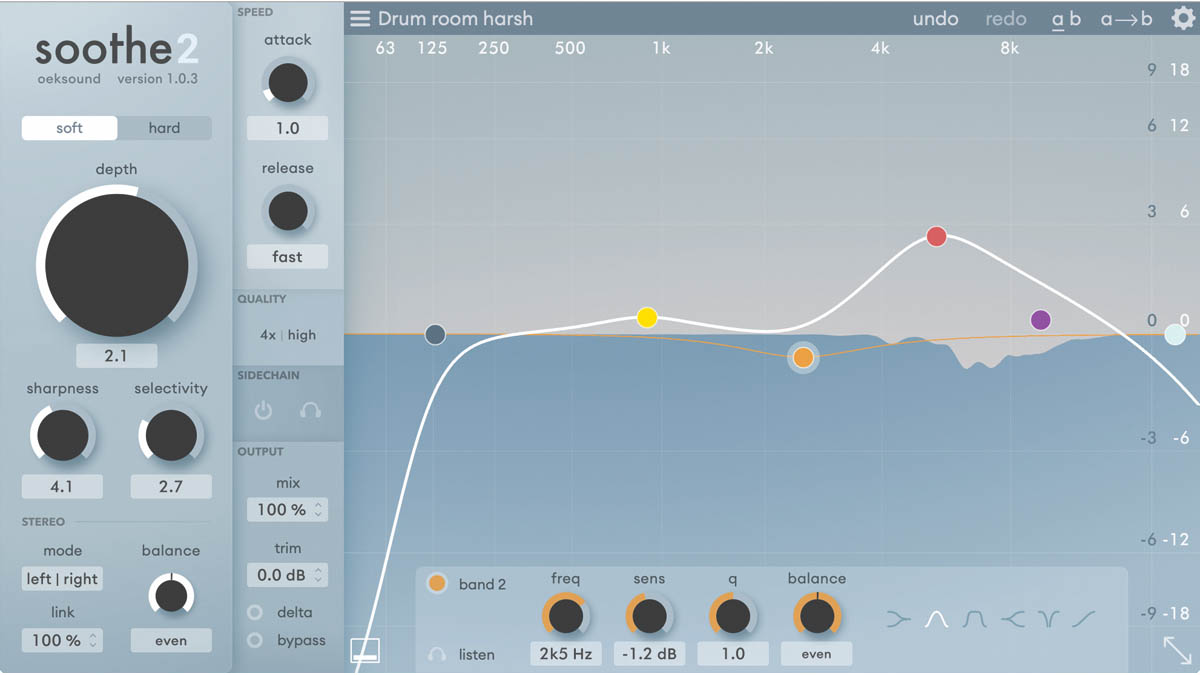
• Oeksound Soothe2
This multiple band resonance suppressor is an amazing plugin but is also pretty expensive.
• Voxengo TEOTE
Voxengo’s suitably named automatic spectral balancer aims to make things ‘Easier On The Ear’.
Nevertheless, Smooth Operator clearly has both corrective and creative uses, and to get an idea of how Baby Audio views its plugin it’s worth taking a spin through the 64 included presets. As you can imagine there are various vocal specific presets handling de-essing, harshness removal, nasal control and general vocal smoothness, and we found these worked very well. Further presets tackle everything from hi-hat and guitar harshness to congested midrange and excess high and low frequencies.
Want all the hottest music and gear news, reviews, deals, features and more, direct to your inbox? Sign up here.
Move beyond the presets and Smooth Operator is also capable of some more creative settings and effects and is great for reshaping loops. You can’t influence the attack and release characteristics of the processing, however, and this limits very extreme outcomes.
Spectral processing
Smooth Operator uses spectral processing, but what does this mean? Its algorithm uses Fast Fourier Transform to split the signal into multiple tiny elements, which can then be analysed and processed individually before being reconstructed into the output signal. This is done in real time allowing the plugin to deliver frequency dependent dynamic changes in a far more precise and extensive way than traditional level based dynamics processing.
Spectral processing plugins often focus on either audio restoration or crazy extreme effects and both take advantage of the potential for this type of processing. Recently, however, developers have used this technique for more traditional tools. Smooth Operator certainly looks and feels like a more traditional processor, slotting dynamics controls into an EQ style interface. The result is a plugin that offers creative and corrective processing, capable of removing unwanted frequencies but also shaping overall tone.
Verdict
Overall, this is a great plugin, in particular, its clear, no-nonsense interface. Smooth Operator certainly isn’t the first plugin to tackle resonance removal in this manner. However, it is one of the best value and although it may not be quite as flexible as some, it’s quick and easy to use and certainly does the job.
MusicRadar verdict: An easy way to remove undesirable frequencies and apply frequency dependent shaping to your audio.
Baby Audio Smooth Operator: The web says
"A deceptively powerful tool that can enhance within and across a mix. Highly effective and easy to use for shaping and lifting electronic and acoustic sources alike."
MusicTech
"An interesting hybrid of resonance suppression and multiband dynamics, optimised for creative tone‑shaping at the mix."
Sound on Sound
Baby Audio Smooth Operator: Hands-on demos
Audio Tech TV
Czar
Streaky
Baby Audio Smooth Operator: Specifications
- Comes loaded with 64 presets
- Plugin formats: VST, VST3, AU, AAX.
- Platforms supported: Mac OS 10.7 and up including Catalina and Big Sur. PC Windows 7 and up.
- DAWs supported: Ableton Live, Pro Tools, Logic Pro, FL Studio, Cubase, Nuendo, Reaper, Reason + more.
- CONTACT: Baby Audio
Computer Music magazine is the world’s best selling publication dedicated solely to making great music with your Mac or PC computer. Each issue it brings its lucky readers the best in cutting-edge tutorials, need-to-know, expert software reviews and even all the tools you actually need to make great music today, courtesy of our legendary CM Plugin Suite.