MusicRadar Verdict
The first silicon-powered MacBook Pro delivers on Apple's promises. Now we just have to wait for music software developers to catch up.
Pros
- +
Great performance from the M1 chip
- +
Excellent battery life
- +
Looks and feels as 'Pro' as its name suggests
Cons
- -
Only two Thunderbolt 3 ports
- -
We're still not sold on the Touch Bar
- -
A new design would have been nice
MusicRadar's got your back
What is it?
Apple could never be accused of underselling the significance of its new products and technologies, but even the most cynical observers would have to concede that transitioning away from putting Intel processors in its Macs to using its own ARM-powered silicon chips is kind of a big deal.
The announcement, which came in June as part of Apple’s WWDC livestream, was made on the basis that, in doing so, the company will be able to create Macs that deliver better performance with lower power usage. Well, the first wave of silicon Macs is now here: new versions of the Mac mini, MacBook Air and - the machine we’re looking at here - the 13-inch MacBook Pro.
On the surface, none of these computers looks any different to its Intel-powered predecessor - in fact, you’d be hard pushed to tell them apart. Inside, though, it’s a different story, with each Mac now containing Apple’s new M1 system on a chip (SoC).
We’re not going to get too bogged down in the technical details here, but what this effectively means is that the CPU, GPU, security, I/O and memory are all packed onto a single chip.
The MacBook Pro contains an 8-core CPU and 8-core GPU, with the cheapest model offering 8GB RAM (you can spec up to 16GB) and a 256GB SSD (512GB, 1TB and 2TB options are also available). It’s worth bearing in mind that the M1 Macs aren’t upgradeable, so think carefully about your RAM and storage requirements before you invest.
The M1 13-inch MacBook Pro has a sharp 13.3-inch Retina display which runs at 2560 x 1600 native resolution and supports Apple’s True Tone technology. It features the Touch Bar, Touch ID, Apple’s Magic Keyboard (which includes an Escape key), a Force Touch trackpad, and a slightly disappointing 720p FaceTime HD camera. There are some reasonable-sounding stereo speakers, a three mic-array and a 3.5mm headphone jack.
Further connectivity is limited to two ThunderBolt/USB 4 ports. A 4-port 13-inch MacBook Pro is available, but this still has an Intel processor in it rather than an M1. Presumably, this will change in due course.
Want all the hottest music and gear news, reviews, deals, features and more, direct to your inbox? Sign up here.
Like all the new Macs, the M1 13-inch MacBook Pro ships with Big Sur, the latest version of Apple’s operating system.
- Explore more of the best laptops for music production
- Today's best Apple MacBook Pro M1 deals
Performance and verdict
Before we get into how this new MacBook Pro performs, it’s worth addressing the elephant in the room: compatibility. For software to run natively on M1 machines, it needs to be updated to Universal status (which means that it also remains fully compatible with Intel machines), and there’s no getting away from the fact that, right now, most music software hasn’t been updated.
Apple’s solution is Rosetta, a technology that enables Intel-only apps to run on M1 machines, albeit not with quite the same level of performance. It’s not ideal, but an inevitable byproduct of such a big hardware transition.
The good news is that Apple’s two DAWs - Logic Pro and GarageBand - are both Universal, and if you run one of these applications on the M1 MacBook Pro, the experience is great. Project load times feel ridiculously fast - in fact, this Mac feels super-responsive whatever you happen to be doing with it - and if you’re using the built-in instruments and effects, you can just keep stacking them up without any fear of CPU overload.
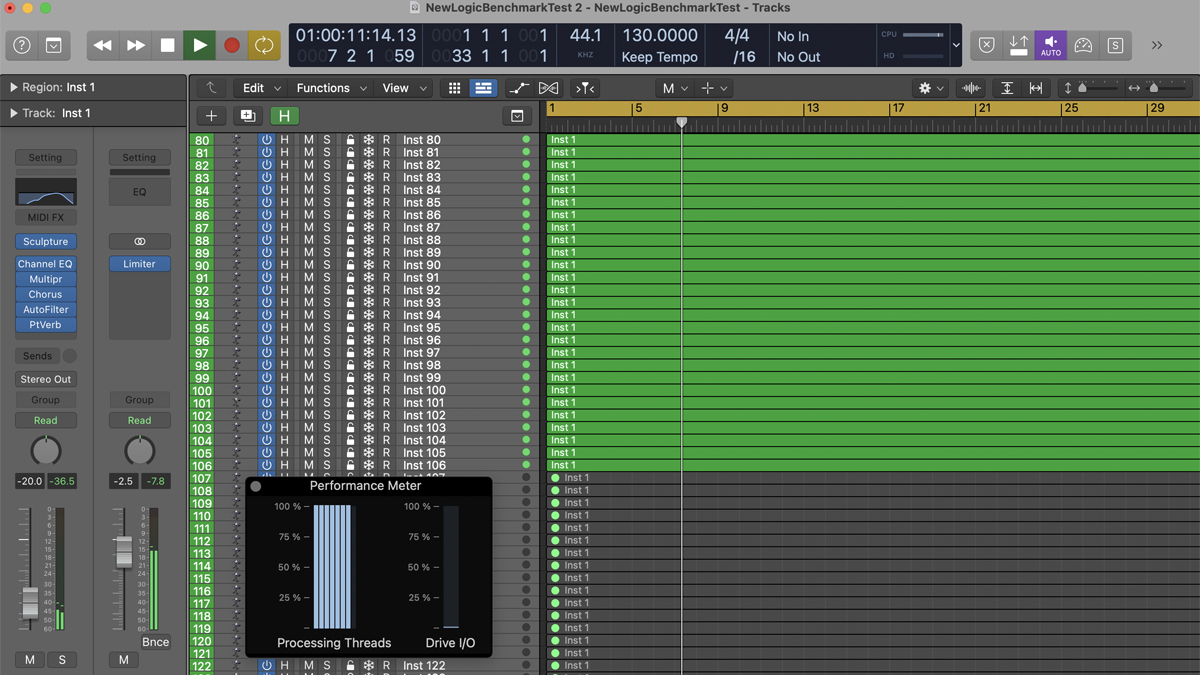
To give you some idea of what you can expect, we downloaded the Logic Benchmark test project from Music-Prod, which has been used to assess the performance of a wide range of Macs. This contains 128 duplicated tracks; each of these contains Logic’s Sculpture synth and five effects playing a pretty hefty chord. The idea is that you play the project then keeping turning tracks on until the Mac falls over.
The 13-inch M1 MacBook Pro is well up to the job of music production.
In our test, the 13-inch M1 MacBook Pro with 16GB RAM managed to play back 106 tracks before the system overloaded - the same as is reported on the Music-Prod website. This indicates that it has similar performance to the 2019 16-inch MacBook Pro with a 2.4GHz Intel Core i9 processor, and sits only just behind the 2020 27-inch iMac with a 6-core 3.3GHz Intel Core i5 processor.
Given that the M1 is Apple’s first and entry-level chip - and the one that sits in its most affordable computers - we’d say that this is pretty impressive, and confirms that the 13-inch M1 MacBook Pro is well up to the job of music production.
What is slightly surprising, though, is that the 8-core M1 MacBook Air - a slightly cheaper computer - scored 110 tracks in the Music-Prod test (again, we got the same result) - a few more than its Pro sibling. The 8-core M1 Mac Mini was marginally more impressive in this test, too (109 tracks).
What all of this confirms is that Logic Pro runs great on the M1, but what about third-party plugins? Officially, only a handful are supported at this stage, though it is possible to run certain (though not all) effects and instruments via Rosetta. Here, performance is less impressive - though certainly not inadequate - which is what you’d expect.
On the plus side, the Rosetta user experience is seamless: once you have it installed on your Mac, software that requires it is automatically translated - you don’t even notice that it’s happening.

Apple M1 MacBook Air
The entry-level M1 MacBook offers very similar performance to the MacBook Pro but is a fair bit cheaper. The main differences are that it doesn't have a fan or a Touch Bar, but that might not bother you too much...
Apple M1 Mac mini
If you want a desktop M1 Mac, the mini looks like a bit of a bargain. Prices start at just $699/£699, though you'll probably want to increase your RAM and storage. It's not portable, obviously, but you do have the bonus of a couple of extra USB ports for peripherals.
It’s also worth mentioning that M1 Macs can run iOS apps, too, though we noticed that a lot of our favourite music-making apps aren’t available on the Mac App Store. What’s more, using these touch-optimised apps isn’t a particularly satisfying experience - you can’t resize the windows, for example - so it’s all slightly underwhelming. What would be nice would be the option to use iOS AUv3s as plugins in the desktop versions of Logic Pro and GarageBand
So, where does that leave us? If you’re buying your first music computer and plan to start by using either Logic or GarageBand with its stock instruments and effects then the 13-inch M1 MacBook Pro would be an excellent purchase. You’ll have a powerful, good-looking laptop that offers pretty stunning performance. Battery life is great, too; obviously, the amount of power used depends on what you’re doing with the laptop, but we were certainly plugging into the power far less frequently than with our Intel-powered MacBook Pro.
There are a couple of criticisms, though: it’s a shame that there’s no option to buy an M1 machine with four ThunderBolt/USB ports at the moment, and, although it doesn’t exactly look dated, a new design to go with the new chip would have been nice, too.
We also wonder whether it really is worth going for a MacBook Pro rather than the significantly cheaper Air, particularly if you’re not really sold on the Touch Bar. One thing that the Pro does have that the Air doesn’t is a fan, which could be reassuring if you really plan to push your Mac and want to lessen the risk of CPU throttling, but we didn’t hear it kick in during our tests.
If you’re an existing Mac user who uses a DAW other than one of Apple’s - and a whole load of third-party plugins - then the best advice is to sit tight for a while and wait for other software developers to catch up (as they inevitably will). There will be more powerful silicon chips in the pipeline - rumours suggest that the larger MacBook Pro and iMac will be first in line for them - and by the time they arrive, more of the current compatibility issues should have been ironed out and you’ll be able to make an informed choice.
All of which isn’t meant to sound negative, because the 13-inch M1 MacBook Pro is a superb laptop, and one that’s going to make a lot of musicians very happy indeed. We just can’t wait to see what comes next.
MusicRadar verdict: The first silicon-powered MacBook Pro delivers on Apple's promises. Now we just have to wait for music software developers to catch up.
The web says
"The MacBook Pro 13-inch (M1, 2020) is the most exciting laptop Apple has released in years. The new M1 chip offers exceptional battery life, and in our early testing performance has been excellent. It's just a shame about the old design."
TechRadar
"The MacBook Pro with M1 delivers a killer combo of blazing performance and epic battery life, even if the design is too familiar."
Tom's Guide
Hands-on demos
Techkhamun
Mattias Holmgren
Specifications
- KEY FEATURES: Apple M1 chip with 8‑core CPU, 8‑core GPU and 16‑core Neural Engine, up to 16GB RAM, up to 2TB SSD, 13-inch Retina display with True Tone, Backlit Magic Keyboard, Touch Bar and Touch ID, Two Thunderbolt / USB 4 ports
- CONTACT: Apple

I’m the Deputy Editor of MusicRadar, having worked on the site since its launch in 2007. I previously spent eight years working on our sister magazine, Computer Music. I’ve been playing the piano, gigging in bands and failing to finish tracks at home for more than 30 years, 24 of which I’ve also spent writing about music and the ever-changing technology used to make it.
