The 40 greatest synth sounds of all time, No 26: Soft Cell - Tainted Love
Take our tutorial and that's not nearly all...
Originally recorded by Gloria Jones in 1964, Tainted Love flopped upon its release as a B-side to her single My Bad Boy’s Comin’ Home.
The song didn’t hit the charts, and was forgotten until it started getting played at Northern Soul dances about ten years later.
Marc Almond heard the song at a club he worked at, and subsequently Soft Cell began to play it in their sets before doing a recording of it in 1981.
The song shot to number one in the UK, riding the wave of popularity synth-pop was enjoying.
As with many other tracks of this era, the real instruments of Jones’ version were replaced with synths and a drum machine rhythm track, with the iconic intro bleep made by running a snare from a Synare drum machine through a Delta Labs DL4 delay unit, and the main lead coming from a Synclavier.
Now, let’s make our own take on the sounds using a double header of synths from Computer Music's collection...

Step 1: Make the bleep first, using DuneCM. Open the synth, and set Osc 1 to a square wave. Tune it down by one octave, then reduce the amp Attack, Sustain and Release to 0%. Pushing Decay to 55% opens the sound. Load HY-FX CM onto the channel, with the simple delay effect selected.
Want all the hottest music and gear news, reviews, deals, features and more, direct to your inbox? Sign up here.
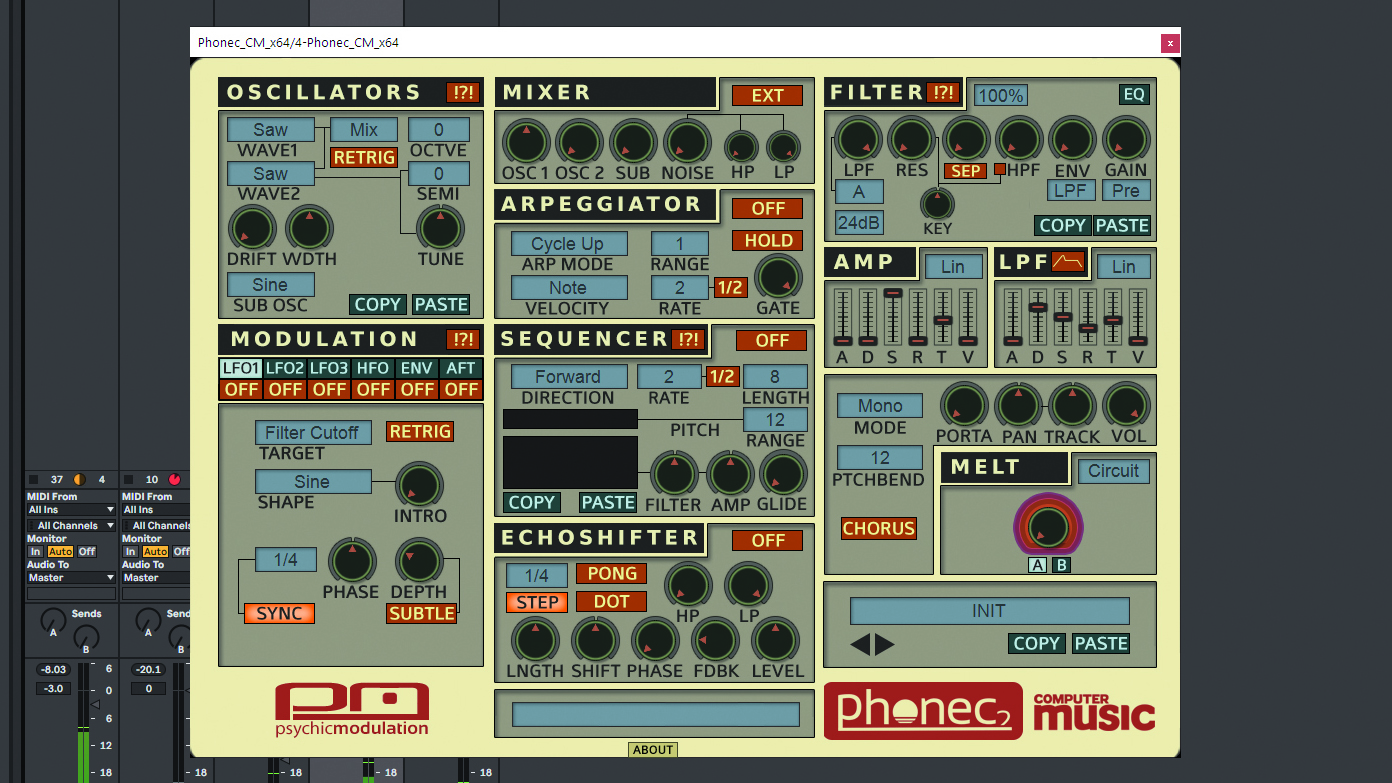
Step 2: Set the Delay Time to 1/64 notes, with the Feedback at 2 o’clock. The bleep takes on a ringy tone, similar to the original sound. Next, back off the mix to around 10% for a more subtle effect. Let’s use Phonec CM to create the lead; start by loading the Init preset to reset the synth.

Step 3: We’ll set Oscs 1 and 2 to organ; this is a waveform that mimics an electric organ. Pitch Osc 2 down by five semitones, then increase Osc 2 level to around 20 to mix a little in, thickening the sound. Increase the noise amount to around 5, layering a subtle amount of noise with our lead.

Step 4: Remove some unwanted bass from our sound by pushing the High-Pass Filter to 60. Add a retro feel by setting the Melt control to tape, then pushing it up to 30, adding wow and flutter. Reduce Volume to around 70, so that the finished sound sits more comfortably in the mix.


Computer Music magazine is the world’s best selling publication dedicated solely to making great music with your Mac or PC computer. Each issue it brings its lucky readers the best in cutting-edge tutorials, need-to-know, expert software reviews and even all the tools you actually need to make great music today, courtesy of our legendary CM Plugin Suite.
