12 of the best iOS groovebox and drum machine apps
Updated for 2016, our pick of the best beatmaking tools for iPhone/iPad

Native Instruments iMaschine, £3.99/$4.99
One of the most downright fun things you can do with one of Apple's iDevices, in music making terms at least, is to jam out and program drum and percussion loops on the go.
There's endless fun to be had building hip-hop grooves on the bus, creating pounding techno rhythms at your desk on a lunch break, or sketching out percussion parts on the way to a band practice. It's when these ideas can be taken further - by transferring them to a DAW or integrating them into a larger setup - that iOS beatmaking comes into its own, though.
Here we bring you a round-up of some of the most useable, innovative and flexible beatmakers in the App Store. From groove sketchpads to classic drum machine emulations, innovative drum synths and more. Starting with...
NI’s iMaschine is less an iOS version of its hardware/software namesake and more a companion app. Native calls it a ‘groove sketchpad’, which is a pretty accurate description.
It features 16 virtual pads, which can be loaded with 25 different kits featuring a total of around 400 samples (with additional kits available as in app purchases). It’s also possible to record one-shot samples using the device’s built-in mic and import WAV samples via iTunes.
There’s a mixer section too, which features two send effect slots that can be loaded with delay, chorus, flanger and filter effects.
Better still, while the original version of iMaschine was criticised by some for being a little light on features, as of version 2, the app is a more capable production tool in its own right, with a greater focus on creating full tracks (as opposed to just loops).

Korg iElectribe, £14.99/$19.99
iElectribe is an excellent iOS port of Korg’s hardware classic the Electribe-R.
It features a four-part percussion synth alongside four PCM synth channels, all of which can be programmed via the built-in step sequencer. There are eight in-app effects to play with too. In all, it’s a great app, and well worth the slightly higher-than-average outlay.
A special Gorillaz version of iElectribe is also available.
Full review: Korg iElectribe (review is of a previous version)

Akai Professional iMPC, from £2.29/$2.99
The Retronyms-developed iMPC is an iOS version of possibly the most iconic beat making tool of all time.
Inevitably, it’s far from being a complete virtual MPC. It lacks the deeper sample editing features, the effects are limited compared to the original, and the controls don’t really capture the natural ‘flow’ of using the classic hardware.
Its biggest asset, however, is the built-in library of 1200+ samples, which sound superb and are all very useable.
iMPC can be loaded into Retronyms’ Tabletop workspace, to be used as part of a bigger setup of in-app devices. Inter-App Audio compatibility has been added, too.
An iPhone version is also available, which is a little fiddly to use, but is undoubtedly a fun little app for building grooves on the go.
Full review: Akai Professional iMPC

Sonosaurus DrumJam, £5.99/$7.99
DrumJam is the percussion counterpart of Sonosaurus’s much-loved sample instrument ThumbJam.
Designed in partnership with percussionist Pete Lockett, DrumJam allows users to drag a wide selection of sampled percussion instruments into the workspace and then jam along to loops using the touch interface. There are filter, pitch bend, delay, reverb, lofi and distortion effects available too.
It’s an incredibly accessible and fun app in-use, and it’s loaded with great sounds. It supports Audiobus and Inter-App Audio too, which makes it great for jamming along with parts sketched out in other apps.
Full review: Sonosaurus DrumJam
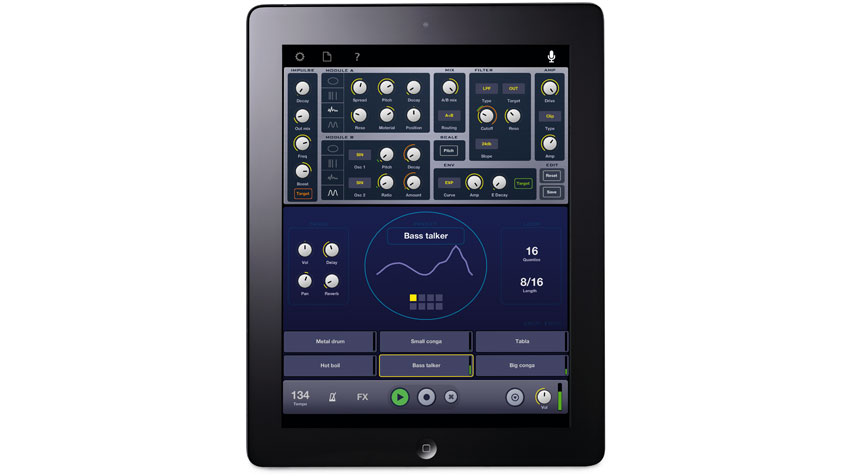
Beep Street Impaktor, £3.99/$4.99
Impaktor is a semi-modular drum synth app that can convert you finger drumming (or any rhythmic audio) into a drum line via the device’s built-in mic - which is undeniably cool.
There are plenty of great preset sounds, and up to six percussive tracks can be layered on top of each other to create complex rhythm sections.
The app is Audiobus- and Inter-App Audio-compatible too, although we’d still like to see MIDI In added at some point as well.
Full review: Beep Street Impaktor

Fingerlab DM1, £4.99/$6.99
Fingerlab’s DM1 is a nicely-designed, classically-minded drum machine app packed with a selection of vintage-style drum kits.
It features a step sequencer, playable drum pads, mixer and effect sections and a Song Composer section for arranging your loops and patterns.
It’s fairly straightforward stuff, but that’s no bad thing. Audiobus, Inter-App Audio and MIDI compatibility make it a highly-useable tool too.
Full review: Fingerlab DM1 (review is of a previous version)

Synthetic Bits Funkbox, £3.99/$4.99
Funkbox is - as its name and UI would suggest - a vintage-style groovebox emulation.
For both better and worse, it’s an unashamedly retro-styled app. On the up side, that means you get a gorgeous interface, plenty of lovely classic drum machine sounds and a reassuringly familiar workflow. The flipside to this, however, is that Funkbox feels a little limited compared to some of the more cutting-edge apps in this round-up.
MIDI, Audiobus and Inter-App Audio compatibility make the app very useable though. And according to the developer, both Gorillaz and Glenn Tilbrook of Squeeze are fans, which surely counts for something.

Pulse Code Boom 808!, £1.49/$1.99
Does the world need another virtual TR-808? Well, that's debatable, but as 808 emulations go, Boom 808! offers a great mix of quality design and great value.
For the most part, the app looks and functions just like the groovebox it's mimicking, offering the functionality of a TR-808 and doing an impressive job of replicating its sound. There are a few nifty little additions, though, including a handy pattern sequencer and quality built-in compression and saturation effects.
Audiobus and Core Midi compatibility, along with a host of export options, round off the package. It's hardly groundbreaking, but for just 69p/$0.99, Boom 808! is a great option for drum machine loving iPad users.

O-G-SUS Elastic Drums, £8.99/$11.99
Released towards the end of 2014, Elastic Drums is fast establishing itself as one of the premier iOS drum machines.
Created by electronic music outfit Mouse On Mars, the app offers six channels of synthesized drum sounds, a step sequencer and four FX channels. It's highly tweakable, and produces sounds ranging from those you'd associate with a classic beatbox to truly 'out there' and original tones.
Support for Audiobus and Inter-App Audio is in place, and Elastic Drums works over Ableton Link as well.
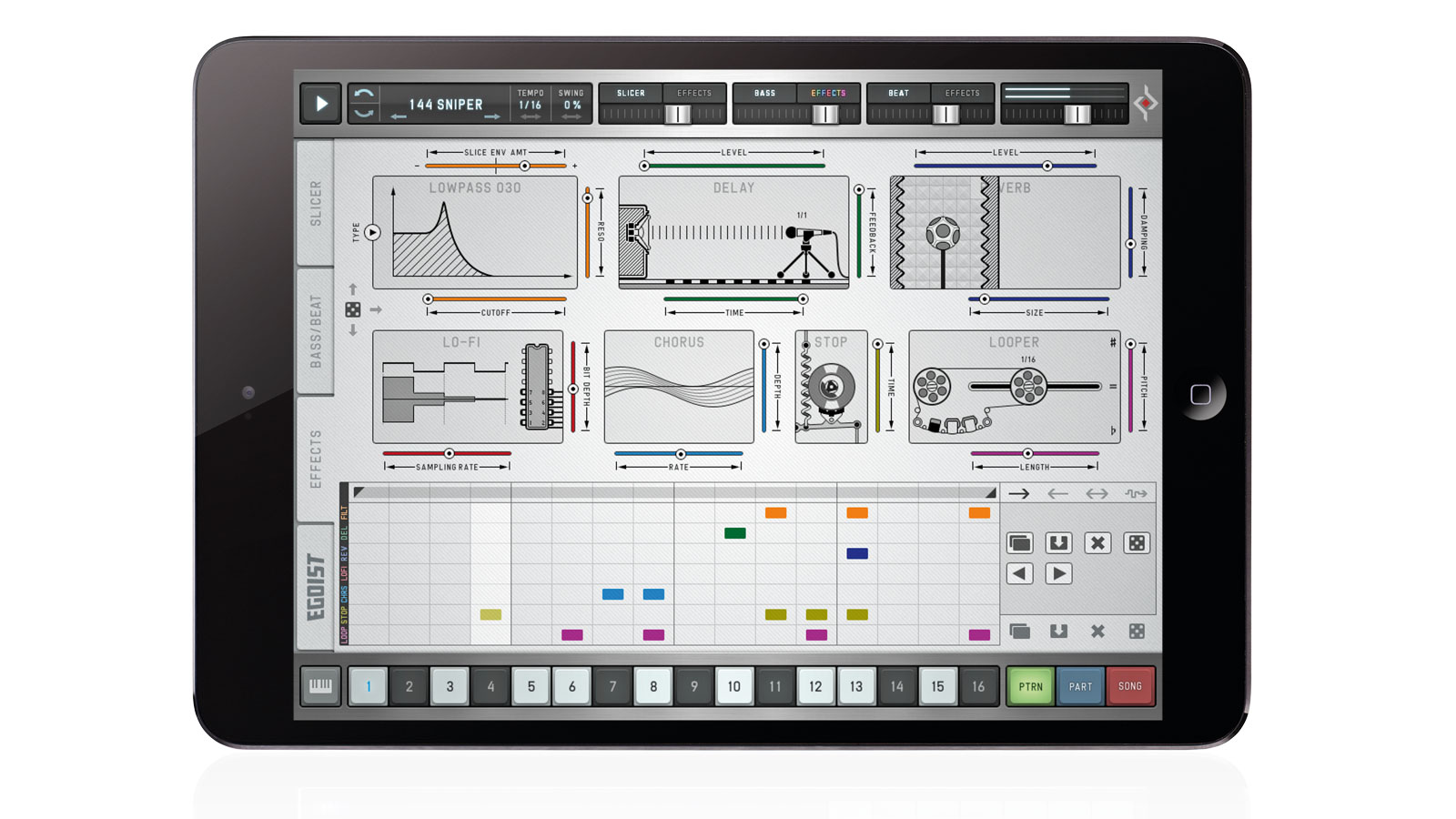
Sugar Bytes Egoist for iPad, £22.99/$29.99
An iOS version of Sugar Bytes' plugin of the same name, Egoist comprises three main, independently-sequenced modules: Bass/Beat, Slicer and Effects.
Beat/Bass plays host to a sample-based drum machine and a one-oscillator bass synth; the Slicer module chops samples (from the impressive bundled collection, your iPad Music library, or imported via iTunes) into up to 16 slices, at their transients or manually; and the Effects page houses seven characterful FX modules and an Effectrix-style sequencer, for rhythmic processing of the three sources, collectively.
It can feel a little fiddly at times, but Egoist is still one of the coolest, most platform-appropriate mini-DAWs on the App Store, and a great musical notepad.
Full review: Sugar Bytes Egoist for iPad

Olympia Noise Co Patterning, £7.99/$9.99
When it was launched, we were told that this iPad app is "as beautiful as it is powerful,” and having spent some time with it, we're inclined to agree.
Based around a circular interface, Patterning enables you to craft beats with the swipe of a finger. You can create everything from four-to-the-floor beats to evolving poly-metric rhythms, while parameters can be automated and patterns can be arranged on the timeline to create songs.
There are also effects, plus support for Audiobus, Inter-App Audio and good old MIDI. Samples of classic drum machines come included, as do exclusive kits from contemporary producers and musicians. You can also import your own samples to create personalised kits.
If you're willing to run with its unique interface and workflow (which is actually very easy to grasp), Patterning could quickly become your iOS drum machine of choice.

Vibrant Digital Engineering Diode-108, £2.29/$2.99
This 16-voice iPad drum machine is fuelled by an excellent and sizeable library of classic beatbox samples and original sounds by Dubsounds, Samples From Mars, 99Sounds and Orange Tree Samples, with all the essential compatibilities in place.
Load a preset kit or combine sounds from the library and your own collection to make a new one, then program or tap in as many 16-step patterns as you like and string them together into a song.
The 16-channel mixer-style Drum Machine editor lets you adjust the amount or mix of Distortion, Compression and Reverb effects, and tweak Volume, Pan, Gate time and Pitch.
Diode-108's big feature, though, is the implementation of per-step effects. Each channel includes its own series of step sequencers for modulating the above controls throughout the pattern, plus EQ (Tone) and the wet/dry Delay mix.
Though there’s a lack of editing options in places, at this price Diode-108 is a bit of a marvel.
Full review: Vibrant Digital Engineering Diode-108
Buy Vibrant Digital Engineering Diode-108 from the App Store
MusicRadar is the internet's most popular website for music-makers of all kinds, be they guitarists, drummers, keyboard players, DJs or producers.
GEAR: We help musicians find the best gear with top-ranking gear round-ups and high-quality, authoritative reviews by a wide team of highly experienced experts.
TIPS: We also provide tuition, from bite-sized tips to advanced work-outs and guidance from recognised musicians and stars.
STARS: We talk to artists and musicians about their creative processes, digging deep into the nuts and bolts of their gear and technique. We give fans an insight into the actual craft of music-making that no other music website can.
