Live wires: how to hit the road with modular gear
Back To Live: An epic guide to the key tools and techniques to help you win over the gigging masses

Want all the hottest music and gear news, reviews, deals, features and more, direct to your inbox? Sign up here.
You are now subscribed
Your newsletter sign-up was successful
BACK TO LIVE: As musicians it’s very easy for us to lock ourselves away in our studios, tinkering, practising or even writing and producing. This is all good and well, but for many of us, sharing our music is a huge contributing factor to the enjoyment of the process. For some people, it’s even what keeps them fed and sheltered.
The last year or so has been hard for many different reasons and, even if you enjoy beavering away indoors, getting out to share your music in a live setting can be one of the most rewarding experiences.
It may be that you haven’t ever experienced playing for a crowd but recent months have driven you to explore that as something to balance out the restrictions you’ve been facing.
No matter where you are coming from, it’s worth taking stock of your tools and techniques, freshening up your arsenal and planning out a few ideas for performance.
Modular can appear a double-edged sword for performance, with its lack of integrated attributes but ultimately it’s one of the most rewarding instruments, as you can make it whatever you want it to be.
You can patch it to play like a traditional instrument, set up sequences freeing up your hands to run modulations as you feel it, or patch a completely generative piece, allowing your initial parameters to be the basis for something completely unexpected.

The brass tacks
Then there are the non-creative elements of modular performance to consider. How to power your rig, interfacing with any other gear you may want to use, and the best methods for getting audio out to the audience. Do you want to remain modular, or would you be happy taking a laptop along to a gig? These are all considerations that will affect how you interact with your music and the crowd.
Want all the hottest music and gear news, reviews, deals, features and more, direct to your inbox? Sign up here.
You’ll note we’ve not mentioned VCAs much in this article. We’re assuming a level of experience here, hoping you understand the value of VCAs in a rig. We think it’s better to look at how you use other tools, which can, of course, be used to control VCAs as well as anything else. So, when we talk about Maestro modulating the pulse width of a VCO, that can just as easily apply to a VCA, either switching or ramping into a different part of a composition, depending on the waveshape chosen.
Some of these questions will be answered naturally, simply by force of necessity but others may have you scratching your head, looking for the best answer.
However you like to perform, and no matter what genre you work in, there are a few modules and patching ideas that can really help in a live setting, so over the next few pages we’ll share a few of our favourites, in a bid to help you discover something new and exciting, once you reach back out into the wild.
It’s in the I/O of the beholder

1. There are many ways of getting audio from one device to another. One option is to use an external mixer such as the SSL Six, which is a high-quality mixer that can handle modular and non-modular gear, and is small enough to stay portable.

2. In modular only setups, the best might be a module interface. There are a couple of obvious options, including those from Polyend and Expert Sleepers. For us, the ES-9 is the obvious choice, equally at home in the studio or stage.

3. Multiple tracks help save valuable hp for other modules and the DC-coupled device can be hooked up to a USB port on a laptop, for either CV control from your DAW, or recording. The headphone out is handy for monitoring purposes too.

4. The ES-9 can work in a few different setups. If you’re looking to get your modular out to a house PA system, then all you need is to use the pair of ¼” outputs and take the headphones as a monitor. It’s as simple as that.
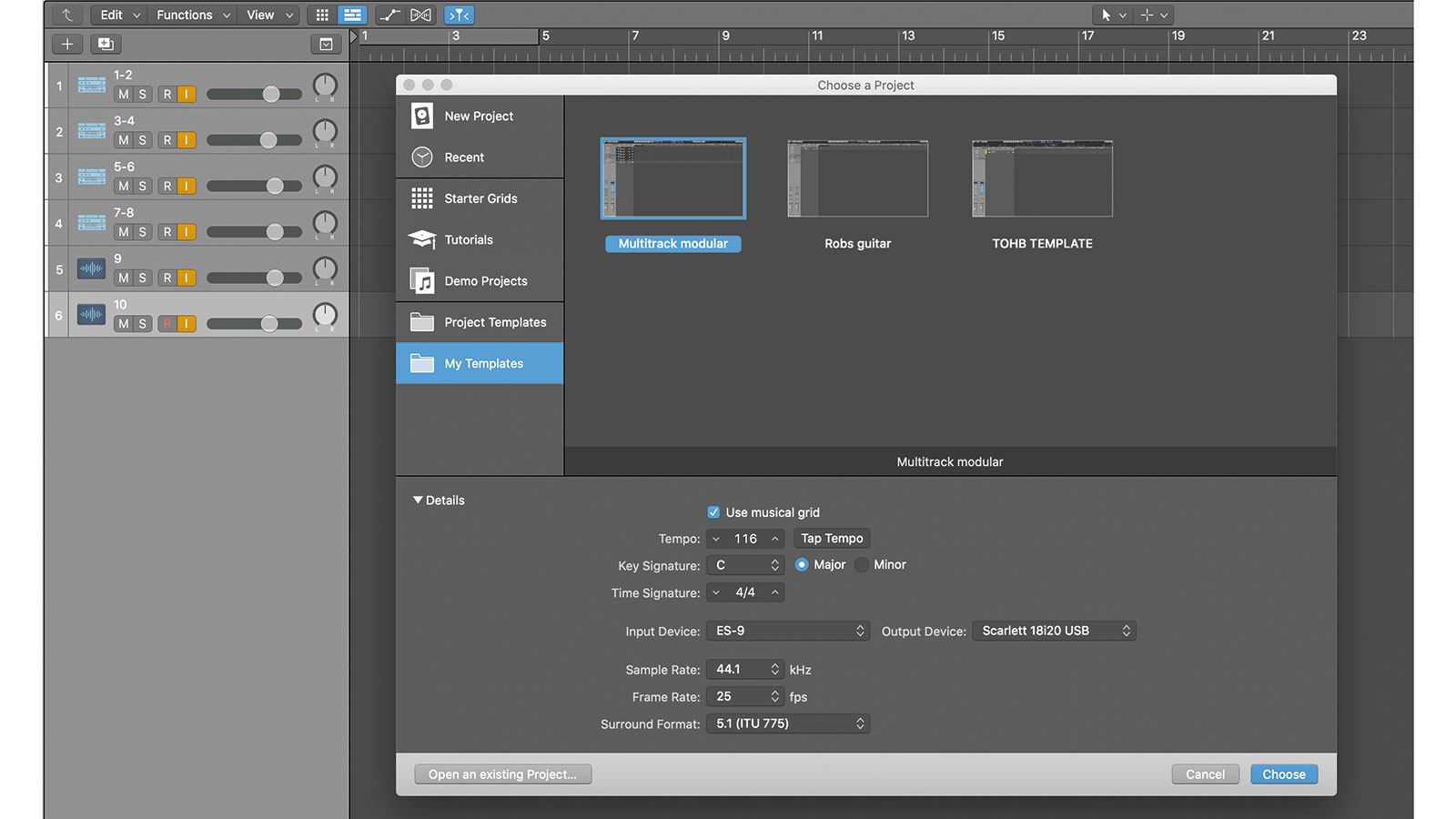
5. If you want to use a laptop, then a single USB-C will send each channel over. The best way of working like this is to create a template for your DAW, with each ES-9 output linked to a track. Have a mix of stereo and mono tracks ready and waiting.
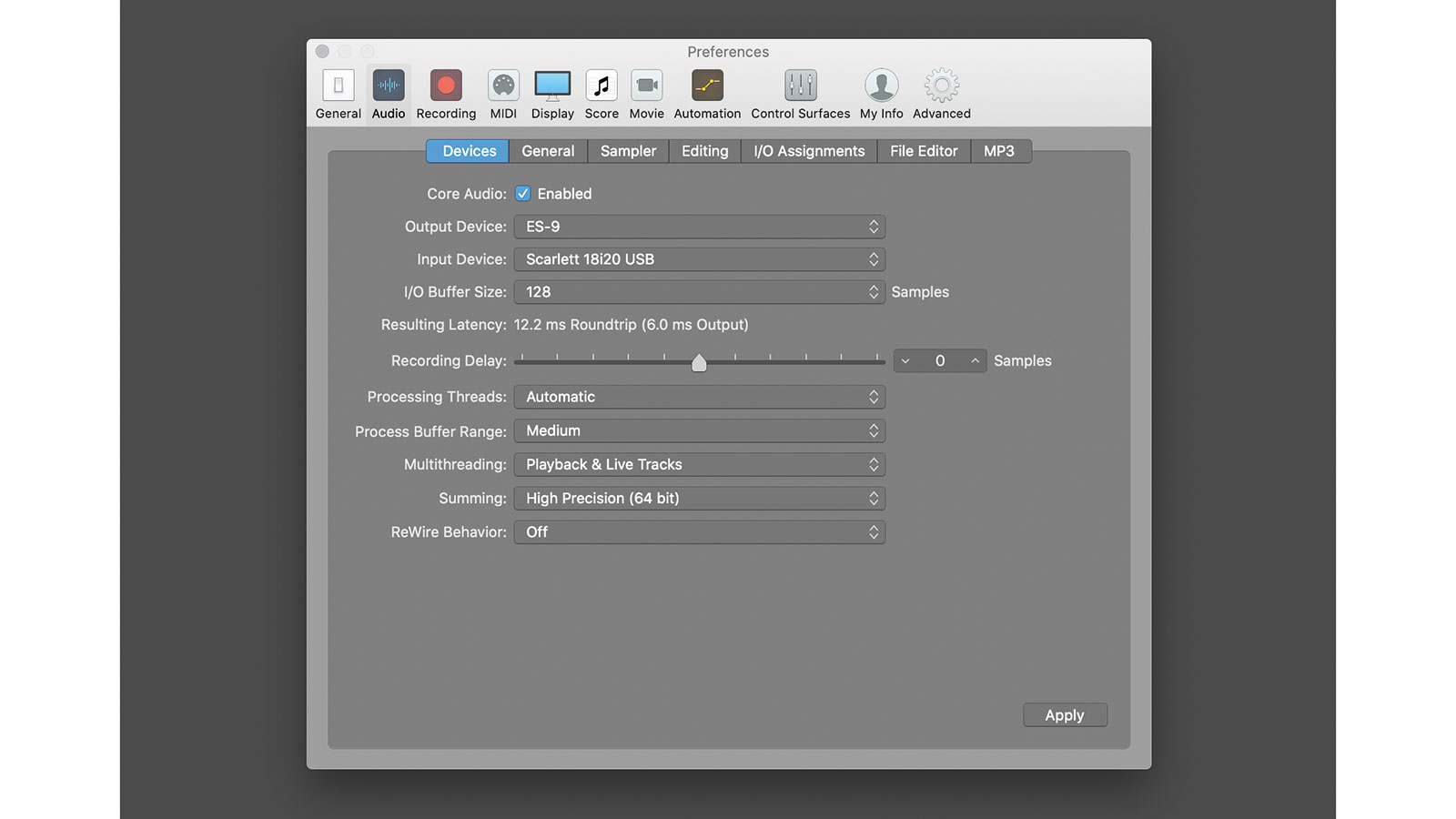
6. If you combine the ES-9 with another interface, you can set up an aggregate device to manage the various signals. We use Logic mostly which lets us switch devices easily, without the need for aggregates; or use one for input and one for output.
Live modulation patches

1. LFOs are great but at times you want more, which is where modules like the Maestro come in. For this simple, sequenced bassline we’re adding more interest by adapting the speed of modulation. To start we patch the master clock into the Maestro to sync.

2. There are six channels available so patch what you need. Here we’ve patched channel 1 into filter cutoff and channel 2 into pulse width. Our voice (Erica Synths Black VCO 2) has an attenuverter to dial back the extremes.

3. On the Maestro, we set the wave shape/speed for the cutoff modulation, then press ‘1’ to assign it. We do the same for the pulse width. The ability to make changes on the fly and mute the modulations as well, make this a great live tool.

4. Sometimes you might not want to perform every change ‘live’ and that is catered for too. Maestro has a microSD slot, to save modulations. Better still you can chain modulation changes, to save a whole song, or set’s worth of modulation.
Travelling light
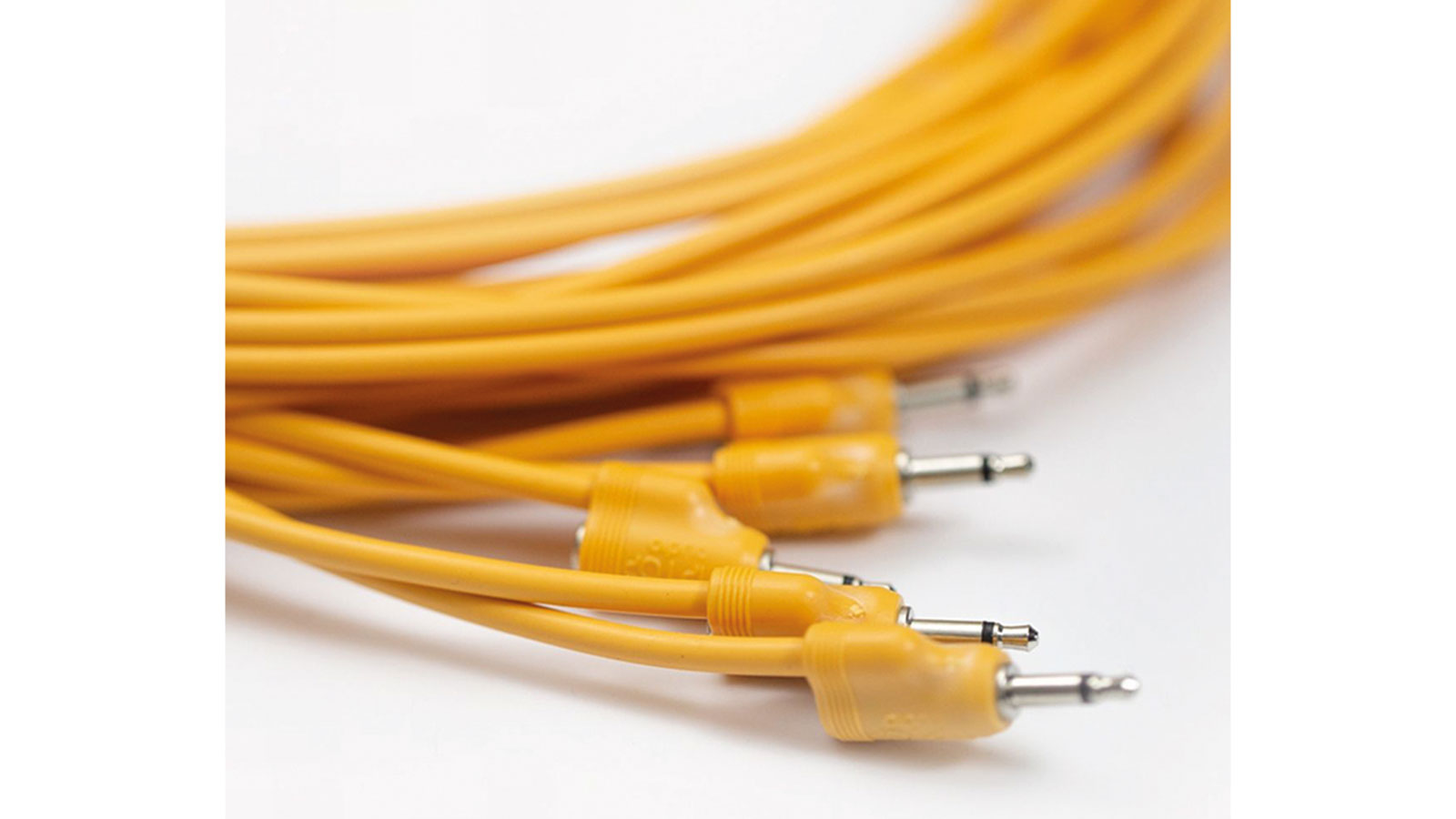
Gigging with modular can have a massive benefit in comparison to, say, a rock band with huge amps and assorted guitar cases or drum kits, which is its limited size and weight. We’ve talked about cases and power elsewhere but what modular offers is methods of efficiency you don’t see elsewhere. A powered buffered multi is useful for sure, and we think every rig should have one, but for less accurate duplication stackcables are just fine too.
The only issue with these over buffered multis is that you can lose voltage, when it’s being split and sent to different modules. The amount of loss is enough that it can detune volts per octave-type patches, but if you stick to using them for modulation then you can get away with a multitude of them. What’s more, the source is the same so they are naturally synced.
Tap it out
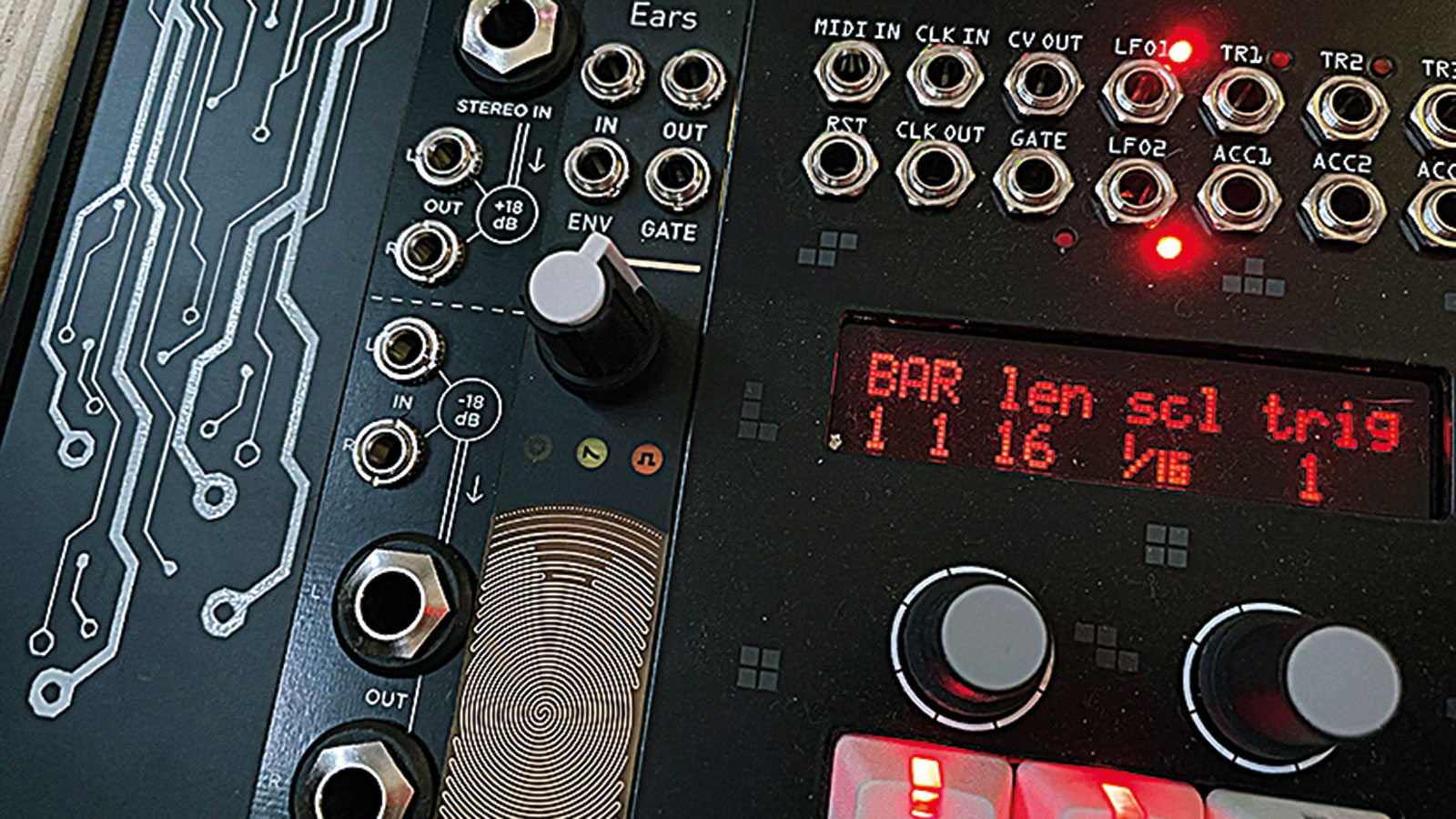
1. When everything is clocked and synced you can miss out a little on the human touch, so try adding a manual trigger device to your system allowing you to punch something in whenever you feel like it. Ears is great for this and has a couple of useful options.
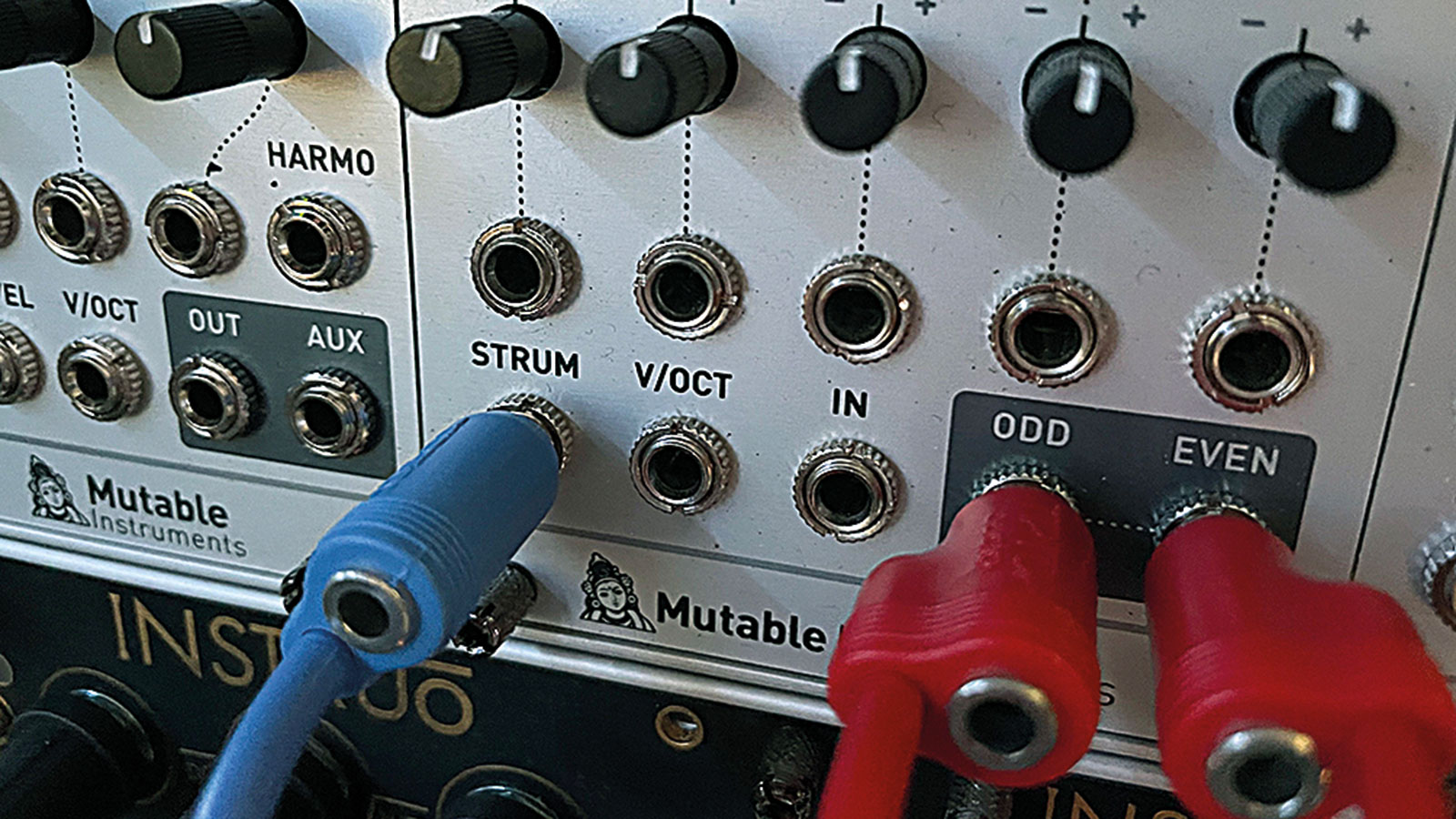
2. The audio in and out is good for processing things like a guitar. Here we’ve patched the gate into the strum input of Rings, to play it like a stringed instrument, even using a plectrum or finger nail on Ear’s pad.

3. The envelope can be patched into all manner of things but an obvious choice would be the CV control of a VCA, so that when you tap the pad you get a swell and a strum. This makes Ears a really expressive tool with many uses.
Joystick control

1. When setting up a bottom row for performance, there is a huge variety of options; however a joystick should be high on everybody’s list, for the simple fact that they offer a ton of versatility and are about as interactive as you can get. We use the Erica Synths Black Joystick 2.

2. In simple form, you can use it to generate CV, across four X channels and four Y channels, alone or in pairs. Start with a controllable drone, by patching X1 into a VCO’s volts per octave. You can also take a gate output to the appropriate VCA too, which open when the joystick is in motion.

3. Next up, patch Y1 into the wave shape CV input, or pulse width of the same VCO, giving you the option to shape your voice in two ways with one motion. Keeping an X/Y pair for the voice makes sense, so you can mute control channels.

4. Use the second channel to control the filter. We set X2 to be the filter cutoff and Y2 to be the resonance in many patches. This is pretty versatile and really easy to mute modulations as needed, keeping things playable and usable. You need to hold both channel buttons together to activate them.
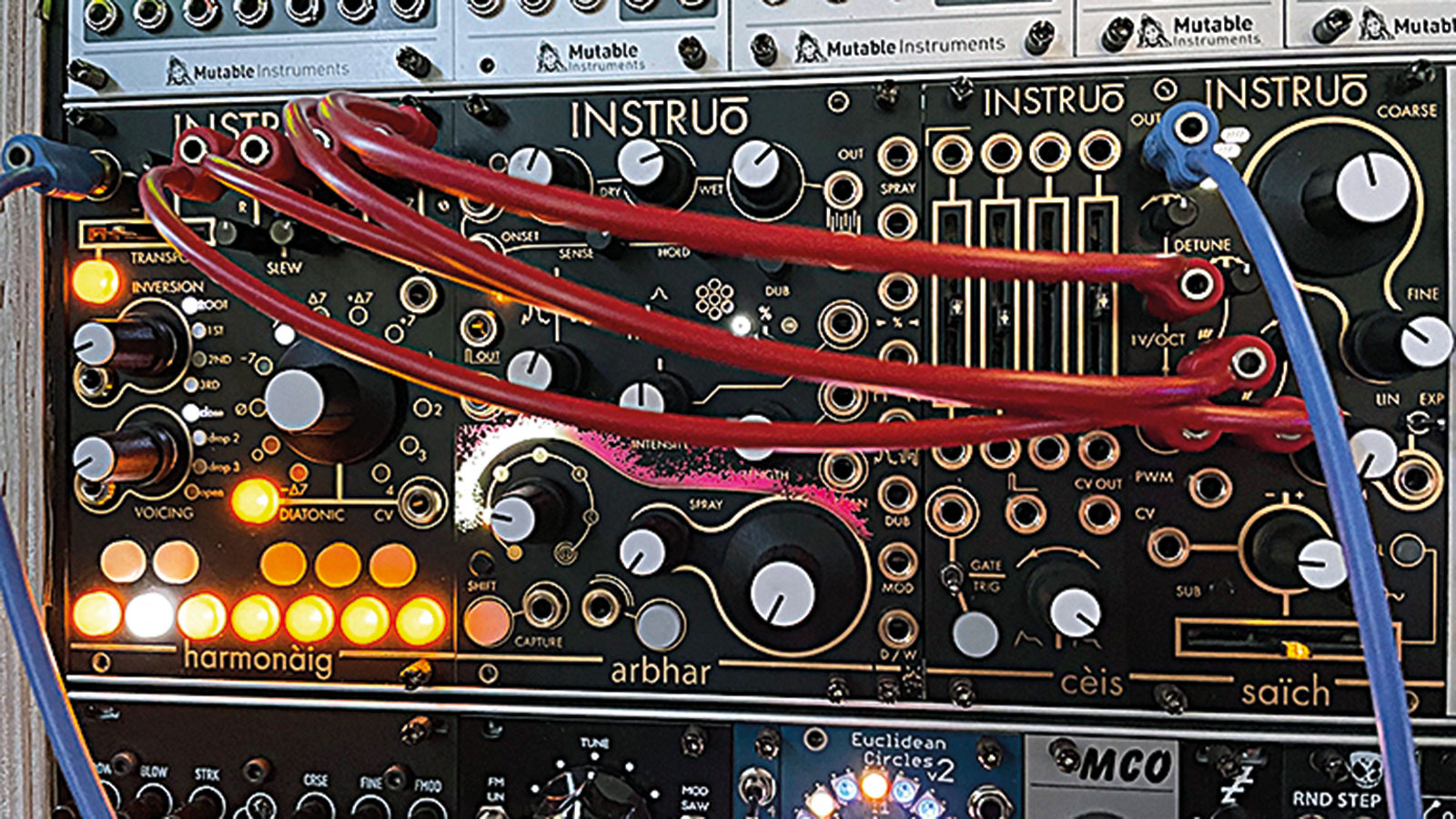
5. Mutable channels of performance modulation keep everything in sync, so don’t just use the joystick for one thing. Use X3 to add a second voice. Patch it to a quantiser, controlling what voltage it gets. Y3 could control the VCA, so you get swells of quantised voice coming in with the other channels.

6. We like a little delay for these swell-like tones, so we patch the initial VCO into a delay (the Magneto in this case) then patch X4 into the repeats amount. This way when we introduce the swells it adds progressively more repeats too. Adjust the wet/dry mix so it doesn’t get too muddy.

7. This particular joystick has a number of modes, including sine, which is a pair of LFOs. Choose a channel, press Mode then Sine to set it. Now patch Y4 into the VCO’s FM input. When you move the joystick vertically, you’ll introduce the LFO, giving very controllable amounts of FM.

8. The joystick is fantastic but sometimes you’ll need your hands for other things. Luckily you can hold Record and any active channels will be captured for up to eight seconds. This is the best kind of automation as it retains the performance and the intricacies of your movements.
Multis for the masses
Using a master clock to sync up elements of a track is fine but you might find yourself running out of patch points. For this reason, we always try to have at least one multi module in our rig. Buffered ideally, but if accurate pitch isn’t needed a passive multi will do just fine.
Crack the case

Something that will have a huge bearing on your live performances will be the size of your modular rig. Due to the massive popularity of Eurorack over other modular formats we’re assuming that’s what we’re discussing, but that alone leaves much to consider!
Arguably most important is power. You’ll want enough clean power, with a low noise floor, to power all your modules. That in itself isn’t an issue, as you’ll probably have that sorted for use at home or in the studio. However you can’t guarantee the power supply at a venue, or you may want to perform in the great outdoors, with no permanent power supply in sight. For this you could use one of the USB power supplies, with flying busses. This can be a fantastic way to get off the beaten track and either play in nature or take inspiration from your surroundings. We often have a power bank with a solar panel, with a spare large capacity bank in our bag.
There’s a downside to this. Adding a power supply like this does mean you lose the HP in your rig to the header. They also tend to have limited capacity, so you’ll need to work out your power consumption. For a 208hp case, you may need two supplies but that’ll depend on the number and type of modules you use. Modulargrid is your friend here!
Generative live performance patches

1. Generative music is a catch-all term and choosing an area to focus on can be tricky. Let’s look more at the tools than results. Generative needn’t be totally hands off, though modules like Marbles do make it easy to work in a set-and-forget fashion.

2. If you use a quantiser for an incoming source, there’s not always a way to tame that signal, so you end up with a huge octave range quantised. Use an attenuator/attenuverter to cap the voltage range, making your quantised output more refined.

3. That can be used to set an octave range too but a better tool for this is the Beast’s Chalkboard from ALM. Put this after your quantiser and you can change the pitch in octave steps, at +/-2 octaves. There are two channels as well.

4. To prevent staidness, combine multiple sources of pitch, or modulation. A great module for this is the ADDAC’s 305 latched switches. Feed different sequence sources in, then just turn them on/off: a hands-on alternative to modulating VCAs.

5. Rather than using VCAs to switch between elements, try using filters instead for a new flavour. Sync your LFOs to two filters, each with a different audio signal. The morphing here can work wonders, especially if you play with the filter modes.
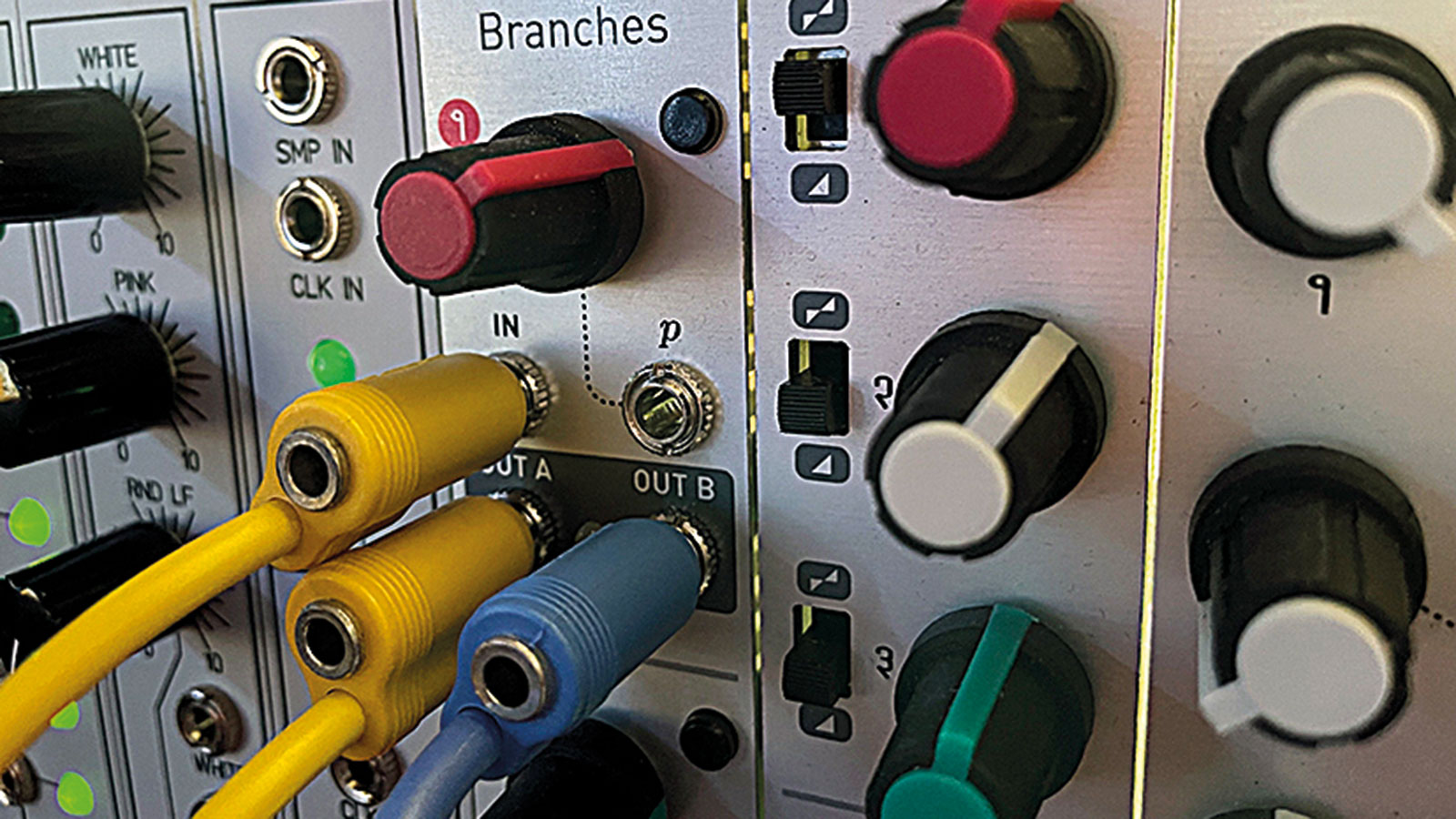
6. You may prefer to control signals with an element of randomness. A coin toss module like Mutable Instruments’ Branches is perfect. You dial in randomness amount, then let it pick which source is the live one. Controllable and generative.
Killer live tools
1. Acid Rain Maestro

Acid Rain’s wonderful clockable modulation source is a great six-channel LFO, that allows for chaining of modulation, muting of channels and clock in and out. It’s a hugely versatile modulator that works well in the studio and live.
2. Mutable Instruments Marbles

A fantastic module from Mutable Instruments that includes many of the options that you might be looking for, from pitch and gate sequences, to coin toss logic, and quantisation. It houses a lot of power for the size and should be high on anybody’s list.
3. Erica Synths Black Joystick 2

Erica Synths’ Joystick is what all performance modules should be like. Intuitive response and with a tactile nature that inspires use. With different modes, input recording and gate outs, it’s one of the best tools for live modular.
Designed for performance

Designing a Eurorack modular system is a very personal adventure and there is no right or wrong way to go about it. That said, there are certain things that make more sense than others, with developers making certain modules with the live performer in mind. While there are differing opinions on this, a few things have become fairly standardised.
The main thing is to look at the layout of the module, based on its intended purpose. Many modules that have a more hands-on use tend to have the patch points at the top, with the controls underneath.
This is down to the fact that these kinds of tools will be housed on the bottom row of a rig, or the angled sections of larger setups, where the patch cables will be out of the way of controlling hands and don’t obstruct the user’s view of them.
Conversely, many sound sources and filters are laid out with the patch points at the bottom for the same reason.
When you come to arranging your modules, keeping this in mind can help you to inform your layout. Useful to all, not just beginners.
Simple control with KeyStep Pro
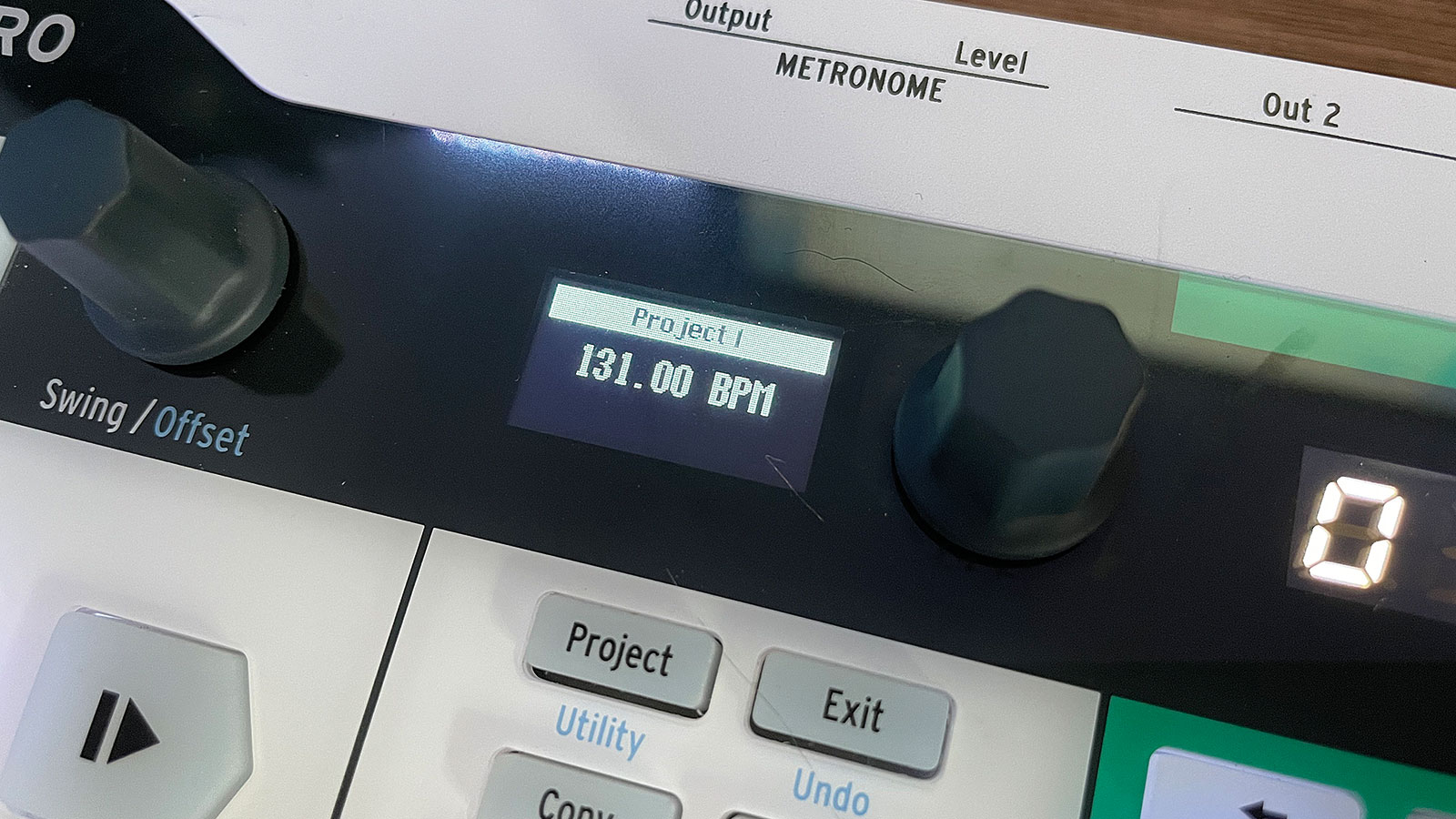
1. Sometimes a simple solution exists that counters a number of the problems you face. If you are looking for a method of live playing, clocking and sequencing, then the Keystep Pro might fit the bill. Start by setting the master clock, which can be patched to your modular.

2. You can then patch a rhythm sequence and up to three tracks of pitch. gate and mod, to your rig. Sequence some notes, choose a scale on the Keystep, then play with the note order for some semi-generative music too.

