Blast from the Past: Propellerhead Software ReCycle!
A groundbreaking sample slicing application that changed the way we make music
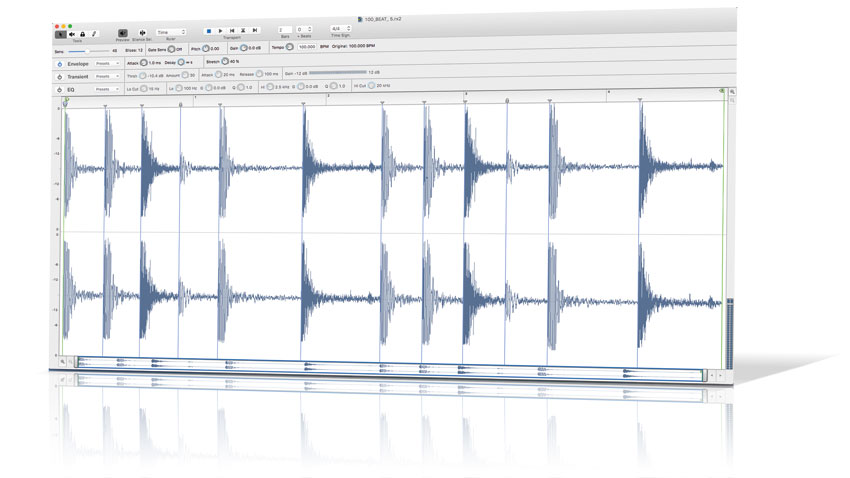
Want all the hottest music and gear news, reviews, deals, features and more, direct to your inbox? Sign up here.
You are now subscribed
Your newsletter sign-up was successful
Initially, samplers allowed musicians and producers to capture short, single-shot or looped recordings of any sound and play it back from a keyboard or sequencer. Onboard memory was limited (and costly), so looping was added to provide sustain, allowing users to simulate lengthier sounds than those that could be held in RAM. It didn’t take long before musicians were sampling and looping entire - if short - musical passages.
Soon, sound developers and sampler manufacturers were offering pre-fab (and possibly legal) beats and breaks for sampler owners to purchase and load into their machines. This was a godsend for bedroom producers and studio pros alike, giving them a vast well-spring of instantly available material.
Just one problem: pre-recorded loops were immutable. A 110bpm loop, for instance, couldn’t be used in a song with a tempo of 130bpm without increasing the playback speed, resulting in a coinciding increase in the loop’s pitch.
By the early '90s, there were some solutions in the form of software and hardware time-stretching algorithms, like those found on Akai’s S1000 sampler or in Passport’s Alchemy sample editing software. These algorithms could stretch or compress a bit of sampled audio by a given percentage. It was a reasonable (if destructive) solution, but the resultant audio file was still just a static sample clip.
Nordic lead
Fortunately, a trio of Swedish codeheads had another idea. Marcus Zetterquist, Peter Jubel, and Ernst Nathorst-Böös had formed a little company called Propellerhead and their first product was released with help from Steinberg. Launched in 1994, ReCycle! was billed as a companion product for Cubase users, allowing them to alter a loop’s tempo without affecting its pitch.
Rather than using any sort of time compression or expansion to destructively alter the audio file, ReCycle! worked by detecting the various drum hits in the loop and chopping it into individual segments. These segments could then be moved around in time, retaining their original integrity.
Furthermore, ReCycle! could generate a MIDI file based on the slices’ original positions. Used in conjunction with the individual slices, this gave users the power to alter the timing of the project and/or rearrange the slices to create variations on the beat.
Want all the hottest music and gear news, reviews, deals, features and more, direct to your inbox? Sign up here.
ReCycle! supported many file types, but had its own, too. Called a REX file, it quickly became a standard format for beat-oriented hardware and software. Initially a monophonic format, REX2 added stereo support.
ReCycle - the exclamation mark was dropped with version 2 - was a resounding success and it’s still available today. Now a 64-bit application with built-in effects, it makes an ideal companion for the purpose-built REX players found in the company’s flagship DAW, Reason 10. Imitations abound, and despite widespread support for the REX format, most DAWs offer some sort of home-brew beat-slicing function.
Three great plugin alternatives

HY-Plugins HY-Slicer
Not in the market for the standalone ReCycle? Grab a copy of HY-Plugins HY-Slicer. A cross-platform loop slicer, it offers auto-slicing alongside resequencing and per-step parameter manipulation. Alter the pitch, direction, envelope stages, beat division and effects for each step. Try out the free version for a taste.
Read more about HY-Plugins HY-Slicer

Marcos Alonso Samplr
A paltry ten bucks will put the superb Samplr on your iPad, providing you with the most inspiration that you’re ever likely to wrangle out of your tablet. Beat slicing is just one of the many things that Samplr can do to an audio file, and the hands-on interface offered by the iPad makes it great fun, too
Read more about Marcos Alonso Samplr
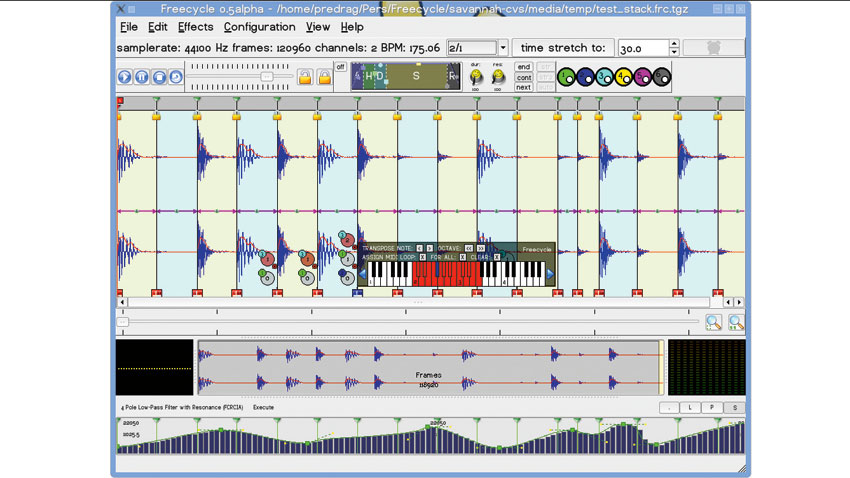
Redsteam Records Freecycle
If you’re a Linux user, you might want to take a look at Freecycle, which will chop loops, process them with LADSPA effects and spit them out in various sampler formats. You can find links to distribution packages in your preferred flavour on the Freecyle download page. You can, of course, build it from source, as well.


Computer Music magazine is the world’s best selling publication dedicated solely to making great music with your Mac or PC computer. Each issue it brings its lucky readers the best in cutting-edge tutorials, need-to-know, expert software reviews and even all the tools you actually need to make great music today, courtesy of our legendary CM Plugin Suite.
