Best saturation plugins: Bring your mix to life with these studio secret weapons
Ignite individual tracks or give your mix the finishing flourish with our pick of the best saturation plugins from SoundToys, FabFilter, Brainworx, and more

Want all the hottest music and gear news, reviews, deals, features and more, direct to your inbox? Sign up here.
You are now subscribed
Your newsletter sign-up was successful
The secret weapon for producers and engineers of all styles, the best saturation plugins are a must-have tool in your arsenal. Part utilitarian and part creative, a saturation plugin can do everything from adding a touch of vintage vibe and warmth to your recordings, all the way to completely transforming it with a barrage of destructive distortion.
Saturation plugins also allow you to increase the perceived volume of something without actually turning up the gain, a feat achieved by adding a combination of harmonic distortion and soft-knee compression. This turns your sound into something far more complex, giving it the effect of being louder with more warmth and body, all without you having to push your faders as hard.
One of the most flexible effects you can use, saturation can be added to pretty much anything you like, whether it’s taming transients on your drum bus or using it on your mix bus to add some extra pizzazz to your mix. If you’d like to learn more about saturation, then make sure to check out our buying advice section at the end of the article. To get to the good stuff, just keep scrolling...
Best saturation plugins: Our top picks
Doing everything from a subtle hint of flavour to all-out sonic destruction, Soundtoys Decapitator is a name that’s become synonymous with saturation. It’s super easy to use and will instantly improve the quality of your mixes, which makes it our top pick for all your harmonic saturation needs.
Where flexibility and depth are required, FabFilter Saturn 2 has got you covered. It’s not for the newbie producer, but the sheer amount of options available will make it a vital tool once you learn what everything does. With multiple bands and modulators, Saturn 2 is probably the most adaptable saturation plugin you can buy.
Best saturation plugins: Product guide

1. Soundtoys Decapitator
Our expert review:
Specifications
Reasons to buy
Reasons to avoid
Soundtoys’ Decapitator offers some delightful distortion algorithms paired with clever controls that make it a must-have saturation plugin. Based upon a selection of coloured preamp sections from legendary hardware, these sounds can be used to elevate any element of your mix.
We love the Decapitator for parallel drum compression, as well as for absolutely destroying bass guitars or just spicing up a DI’d guitar. Like us, you probably won’t be able to help yourself from hitting the ‘punish’ button the first time you load it up either, which adds a massive 20dB of gain to whatever setting the drive knob is currently on.
It does subtle effects too, so you can add a nice sense of body and warmth to a thin vocal track without completely changing the characteristics of it. Probably the most useful feature of the Decapitator is the toggle switch for ‘auto’ next to the output knob. This automatically matches the level to compensate for the effect taken by the drive control, ensuring you don’t get an increase or decrease in the gain of the track itself.

2. FabFilter Saturn 2
Our expert review:
Specifications
Reasons to buy
Reasons to avoid
FabFilter’s Pro Series plugins are amongst some of the most loved by producers whether you’re working at a home studio or a fully-fledged recording studio. But FabFilter Saturn 2 seems to float under the radar a little compared to its more popular siblings like FabFilter Pro-Q 3 and FabFilter Pro-MB.
There are some powerful presets here, including our personal favourite ‘Magic Mastering’ which is like a cheat code for improving the sound of any source from DI bass to the full mix. Saturn 2 has everything from these subtle, mastering-type effects right through to your more creative fuzz destruction, making it applicable in pretty much any mixing or mastering scenario.
Saturn 2 offers incredible depth, an excellent UI, and a super powerful effect on your sound sculpting. Effects can be applied in bands, with EQ controls like that of a guitar amp used to add harmonic content to a select portion of your track. With a variety of X-Y pads and modulation sources plus the ability to assign a single slider to multiple parameters, Saturn 2 is probably the most flexible saturation plugin money can buy.

Specifications
Reasons to buy
Reasons to avoid
Designed primarily for mastering applications, the Brainworx Black Box Analog Design HG-2 saturation plugin is based upon Black Box’s actual hardware unit, which will set you back somewhere in the region of $3,000 to buy. This plugin is considerably less than that and has plenty of use cases for instances other than mastering too.
It’s a brilliant-sounding plugin with a Pentode tube model for sweet harmonics and a Triode tube model for harsher, more angular distorted sounds. Low and high saturation modes add pump and shine depending on how you use them, whilst the air circuit adds a beautiful top-end shelf.
The Triode and Pentode knobs set the input gain for each tube, so if either is set fully to anti-clockwise you won’t get any sound out of it as they operate in series. It's an initially confusing setup, but once you get used to it the three different stages of saturation ensure finding the sweet spot for your mix is an absolute breeze.
Check out the full Brainworx Black Box Analog Design HG-2 review

Specifications
Reasons to buy
Reasons to avoid
With the ever-increasing popularity of lo-fi music, the XLN Audio RC-20 Retro Color is perfect for producers looking to add old-school vibes to their music. Designed to add warmth and wobble, it’s not only an excellent tool but also an addition to your creative arsenal, especially for making that pristine piano sound decidedly more retro.
With six different modules, you can add various stages of processing to your audio, individually switching them in and out to create your ideal vibe. Add seamlessly looped ambience with the Noise module, Wobble for your ‘wow’ and ‘flutter’ effects, Distort for all your saturation needs, Digital for bit depth and sample rate manipulation, Space for reverb effects, and Magnetic for tape-style random dropouts.
It’s a comprehensive suite for retro sound lovers and the ability to manipulate both the input and output gain is super useful. You’ve also got an EQ section, a Tone EQ section for biasing towards low, high, and mid as well as a useful width control. Add in an excellent preset library and you’ve got a plugin that’s as fun to play with as it is useful.
Check out the full XLN Audio RC-20 Retro Color review

Specifications
Reasons to buy
Reasons to avoid
Softube Harmonics saturation plugin gives you five different characters of distortion based on some of the best-sounding vintage hardware processors ever made. With a reputation for exceedingly accurate digital recreations of hardware, Softube Harmonics both looks like vintage hardware and sounds like it.
The five different modes are aptly named for you to understand their origin, with Solid emulating that 70s solid-state sound and Transformer adding American console saturation that’s perfect for work on the low end. Master offers a gentle mastering saturation whilst Tube gives you a boutique valve circuit and Modern offers an English all-valve triode aggression.
The sound of each is fabulous as you’d expect from Softube, and we particularly loved the Dynamic Transient Control. It acts similarly to a wet/dry knob, allowing you to mix your transients back in, super useful for drum processing. The only downside is there’s no auto-gain compensation, so you can end up with dramatic volume increases on your tracks.
Read the full Softube Harmonics review

Specifications
Reasons to buy
Reasons to avoid
Another hardware-inspired plugin, Klanghelm SDRR gives you four different flavours of saturation to add some serious pizzazz to your tracks. It’s got an incredibly broad sonic range and at this price, there’s little reason not to add it to your collection.
Your four flavours of saturation come in Tube, Digi, Fuzz, and Desk. Whilst there’s an obvious miss here in the lack of tape saturation, you’ve still got plenty available to match any use case you might come across whilst mixing. Our stand out from the selection was the Tube mode, which adds warmth and glue to vocal tracks.
Desk mode gives you that console colouration with bass and treble shelving via the EQ controls. Fuzz and Digi meanwhile offer a more creative effect, with Fuzz replicating the stompbox effect albeit less harshly whilst Digi goes from subtle enrichment all the way to bit crush-type sounds.
Read the full Klanghelm SDRR review
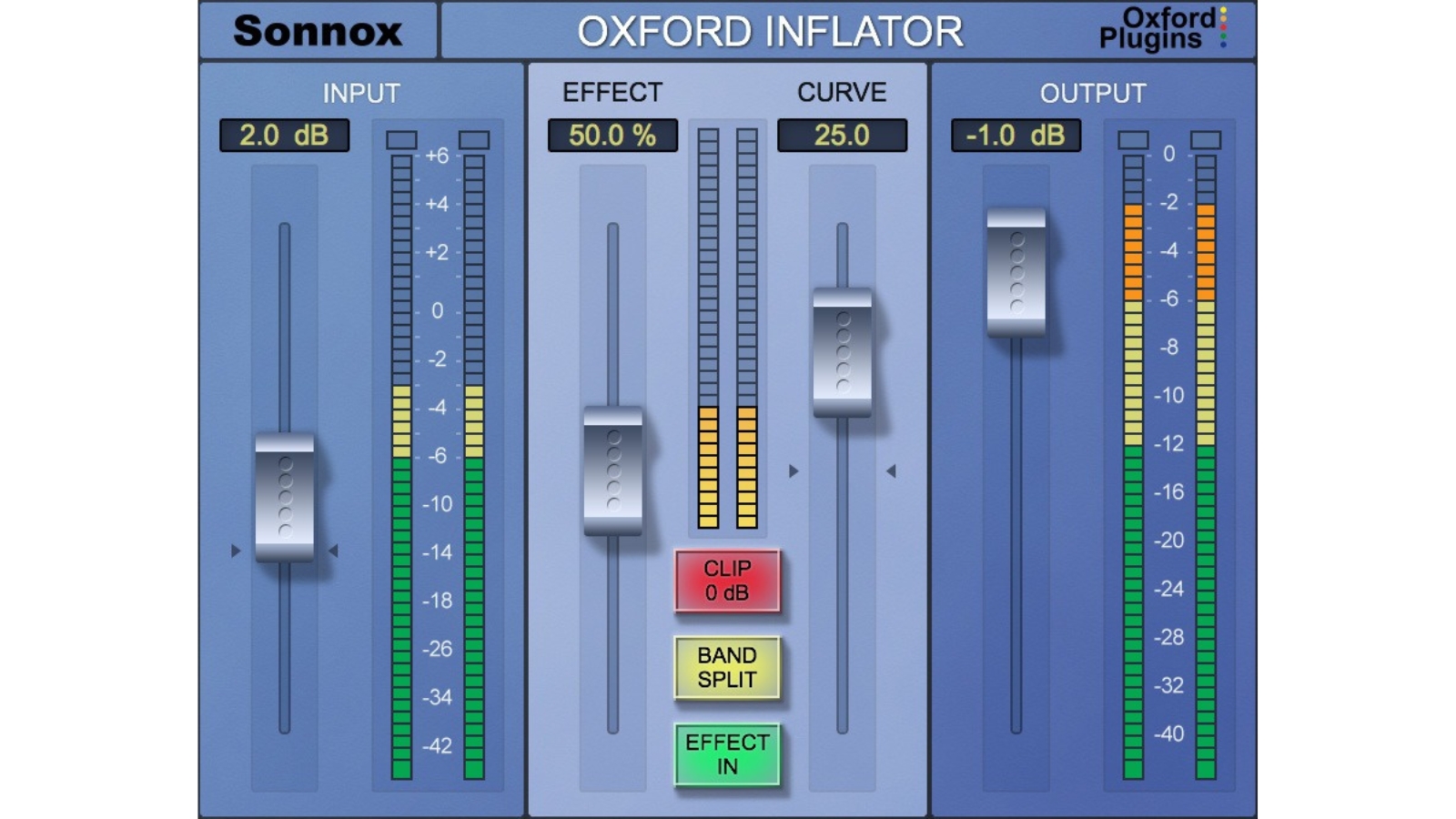
7. Sonnox Oxford Inflator
Our expert review:
Specifications
Reasons to buy
Reasons to avoid
The Sonnox Oxford Inflator is a bit of an outlier on this list. It's not a saturation plugin in the traditional sense, with its main role sitting somewhere between a conventional compressor and limiter. But what it does do is increase the perceived loudness of your tracks without totally destroying your dynamics.
It does a fantastic job on your mix bus, increasing volume but also adding a sense of depth to the overall sound without slamming the low end. You can also use it as a more traditional saturator by driving the input stage and there’s a dedicated ‘clip’ button that gives you maximum digital saturation for extra flavour.
It’s almost a parallel compression-type effect and certainly stands on its own as far as saturation plugins we’ve encountered are concerned. Once you use it though, you’ll find it going on everything as the loudness increase is astoundingly good, particularly when used on the mix bus. It works a treat bringing vocal tracks to the front of the mix too.

8. Moog Moogerfooger MF-109S Saturator
Our expert review:
Specifications
Reasons to buy
Reasons to avoid
The Moogerfooger MF-109S Saturator is the only plugin in the Moogerfooger effects collection that isn’t an emulation of a hardware device. It’s actually based on the input drive stage of the Moogerfooger hardware, perfect for adding warmth, distortion, and crunch to your recorded sounds.
The MF-109S allows you to create a broad palette of saturation sounds with everything from subtle analogue saturation to full-on distortion. It works great on dynamic effects like drums and vocals, with the envelope controls giving you plenty of sound sculpting options for dynamics without killing the transients.
Despite their slightly confusing layout, there’s a lot of control available in the virtual knobs so you can dial in a perfect amount of saturation based on the loudness of your original signal. You can also add white/red noise to your signal and adjust the tone, making this an incredibly powerful saturation plugin.

9. SSL Native X Saturator
Our expert review:
Specifications
Reasons to buy
Reasons to avoid
SSL makes some top-quality music production gear and their native plugins are no different. The SSL Native X Saturator is perfect for natural sounding saturation that works a treat on vocals, drum buses, and pretty much anything else you can throw it on.
It’s not as creative as some of the other saturation plugins here, but if utilitarian is your thing then you’ll love what this adds to the mix. There are only a few knobs which make dialling in your desired sound a breeze and it sounds excellent whether you’re using it for subtle saturation or driving it hard.
SSL’s Saturator emulates valve and transistor-type distortion effects, allowing you to use them individually or blend the two together. The wet/dry knob is really handy for parallel processing, allowing you to mix in the distorted signal with the original dry signal, whilst a selection of presets get you up and running quickly.

10. Softube Saturation Knob
Our expert review:
Specifications
Reasons to buy
Reasons to avoid
If you’re looking to get into the wide world of saturation without spending any money, then you’ll want to take a look at the Softube Saturation Knob. Many producer’s gateway drug into saturation plugins, this simple yet effective tool is a must-have for any budding music-maker.
Like the name implies it’s got a single knob, with three switches for adding saturation to your tracks. Use the main knob to dial in subtle saturation all the way through to full-on distortion, useful on drums, vocals, bass guitar, and pretty much anything else you want to put it on.
The three-way switch is handy as well, allowing for a neutral spread of saturation, an emphasis on the mids and highs, or an emphasis on the mids and lows. This means you can target the kick drum of a drum track without saturating the cymbals for example, or add some extra harmonics to your bass for clarity without touching your painstakingly sculpted low end.
Best saturation plugins: Buying advice

What does a saturation plugin do?
Saturation originated in the world of analogue hardware, where sounds would be driven through certain a mixing desk or tape machine which inadvertently introduced harmonics and soft-knee compression. These electrical components were driven so hard they could no longer handle the incoming single, which gave way to a very musical effect that’s officially called harmonic distortion.
Like a subtle distortion pedal, saturation adds harmonic overtones that enhance your sounds, giving them extra depth and life. There are even and odd harmonics, with even giving a warmer, more old-school vibe whilst odd harmonics add more aggression, like what you’d get with a cranked guitar amp or distortion pedal.
Different types of hardware give different types of saturation effects, whether it’s tape machines, tubes, or transistors and many plugins seek to emulate particular bits of hardware. It can be anything from classic tape machines to solid state or tube preamps which are the inspiration for a saturation plugin, and of course, there’s no limit to the weird kinds of saturation that can be achieved with purely digital models.

When should I use saturation in a mix?
You can use saturation on pretty much every aspect of your mix, but we’d certainly be careful of overusing it, particularly at the input phase. You can always add more, but you can’t take it away if you record your signal with saturation already applied.
As with anything the best thing is to try it out and trust your ears to determine whether or not it’s having a positive effect. Saturation sounds great on drum tracks and you can use it to glue the overall performance together or just make your snare or kick drum stick out more. It’s also super useful on bass guitar or synth tracks, as the added harmonics help the low-end stand out more, particularly when played on small speakers.
Which saturation is best for vocals?
Saturation works great on vocals but unless you’re going for a really distorted effect, it’s best to take a ‘less is more’ approach. In our experience, tube-style saturation really adds a lot of warmth to vocals that help them sit better in the mix. You can also process your saturation in parallel to your vocal track, retaining the quality of the original recording whilst still adding lots of vibe to it.
Which saturation is best for mastering?
Saturation is also a fantastic mastering tool. By applying saturation to your finished mix, you can beef up the low end or just add some sparkly depending on its use, which can really add that finishing flourish your mix needs to make it stand out.
There’s no right or wrong way to do this, as with anything in mixing, it’s best to experiment each time to see what that particular mix needs to make it pop. A lot of engineers like to add tape saturation to their mix bus to get that final polish on the mix, which can do wonders for the low end and overall warmth of the final product.
How we choose products for our buying guides
MusicRadar's got your back
At MusicRadar, our team consists of experienced audio engineers and producers who have extensively tested various recording tools, including a vast array of saturation plugins. As dedicated music enthusiasts, we understand the importance of achieving the right depth and warmth in audio recordings. Drawing from our vast experience in studios and production environments, we curate a list of the best saturation plugins to help enhance your sound.
To compile our selection of top saturation plugins, we combine practical expertise, user feedback, and in-depth discussions among our editorial team to reach a consensus. We consider factors such as sonic quality, versatility, ease of use, and compatibility to ensure we feature the finest plugins available on the market.
As audio professionals ourselves, we recognize the value of having the right tools to add character and depth to your tracks. We are committed to providing reliable and knowledgeable recommendations, enabling you to find the ideal product that suits your specific needs and elevates your sound to new heights. Our goal is to empower musicians, producers, and engineers to achieve outstanding results with the best saturation plugins in the industry.
Related buyer's guides
- The best synth plugins will enhance your productions
- Add some depth with the best reverb plugins
- Give your sound some space with the best delay plugins
- Slam or glue your mix with the best compressor plugins
- The best EQ plugins are a vital production tool
Want all the hottest music and gear news, reviews, deals, features and more, direct to your inbox? Sign up here.

Matt is a Junior Deals Writer here at MusicRadar. He regularly tests and reviews music gear with a focus on audio interfaces, studio headphones, studio monitors, and pretty much anything else recording-related. Matt worked in music retail for 5 years at Dawsons Music and Northwest Guitars and has written for various music sites, including Guitar World, Guitar Player, Guitar.com, Ultimate Guitar, and Thomann’s t.blog. A regularly gigging guitarist with over 20 years of experience playing live and producing bands, he's also an alumnus of Spirit Studios, where he studied studio engineering and music production. When not writing for MusicRadar, you'll find him making a racket with northern noise punks Never Better.