10 reasons why the Roland SP-404 MKII could be the portable sampler you need in your life
Has 404 day inspired you to investigate Roland's extra SPecial sampler? Here's why it's great

The launch of Roland’s SP-404 MKII sampler in 2021 took a lot of beatmakers by surprise, as there’d been no hint at all that the celebrated pad-based groove machine was about to get an update.
It was a very pleasant surprise, though: the MKII model thoroughly deserves to be thought of as a generational leap forward (unlike previous versions like the 404A and 404SX, which added little in the way of new functionality).
18 months on, 404 day (4 April) seems like the perfect time to revisit the SP-404 MKII and show you 10 things that's great about it.
With the 404 MKII, Roland retained the simple, easy-to-pick-up workflow, but added a few key additions to the 404 that really expand what it’s capable of. Quick start-up and load times, 32-voice polyphony, 160 samples per project and 16 projects all make for a greatly enhanced SP experience.
The original SP-404 was birthed from previous samplers with their own lore - the Dr. Sample SP-202 and SP-303. Both featured a simple, three-digit screen, playable pads, and most importantly, effects that were unique, raw, and fun.
Many producers who started using the Akai MPC line eventually switched over to using an SP model, either in addition to or instead of their MPC, often because the MPC2000 didn’t come with the effects card as standard. The workflow of the SP series had always emphasised speed, and even though this new MKII version adds a sharp OLED screen, Roland has kept almost all functionality within a button-press or two away.

The new SP-404 MKII continues the tradition of allowing users to customise their machines as per their own requirements. You can remove the faceplate and add a custom design to it, the knobs are removable, and it’s even possible to install a custom screen saver and startup screen.
Want all the hottest music and gear news, reviews, deals, features and more, direct to your inbox? Sign up here.

The previously mentioned OLED screen sits in the centre of the SP-404 MKII, and the machine will have an incredibly familiar layout to previous users of SP samplers.
Power comes from three possible sources: an included AC adapter, six AA batteries or via the USB-C port. Impressively, the USB-C port can also connect up the SP-404 MKII directly to iOS devices and it lets the 404 act as an audio interface when connected to a computer.
Like other recent devices in the Roland AIRA range, you can stream four inputs and 14 outputs via digital driver directly to your computer. Having a machine that’s portable, battery-powered while still having this digital capability is exciting for SP users indeed.
1. Never forget another idea

One of the most exciting new features of the SP-404 MKII and something that you’re going to want to understand fully to take full advantage of the machine is the new Skip Back mode. Essentially, Skip Back mode means that the SP-404 MKII is always recording audio in 25-second chunks. When you press the Mark button, the last 25 seconds of anything that you played are displayed as a waveform on the screen and can be saved, edited, or assigned to a pad. This is especially exciting given how many dedicated SP users bypass the pattern sequencer and simply record their ideas by resampling.
2. Even more effects, routings and choices
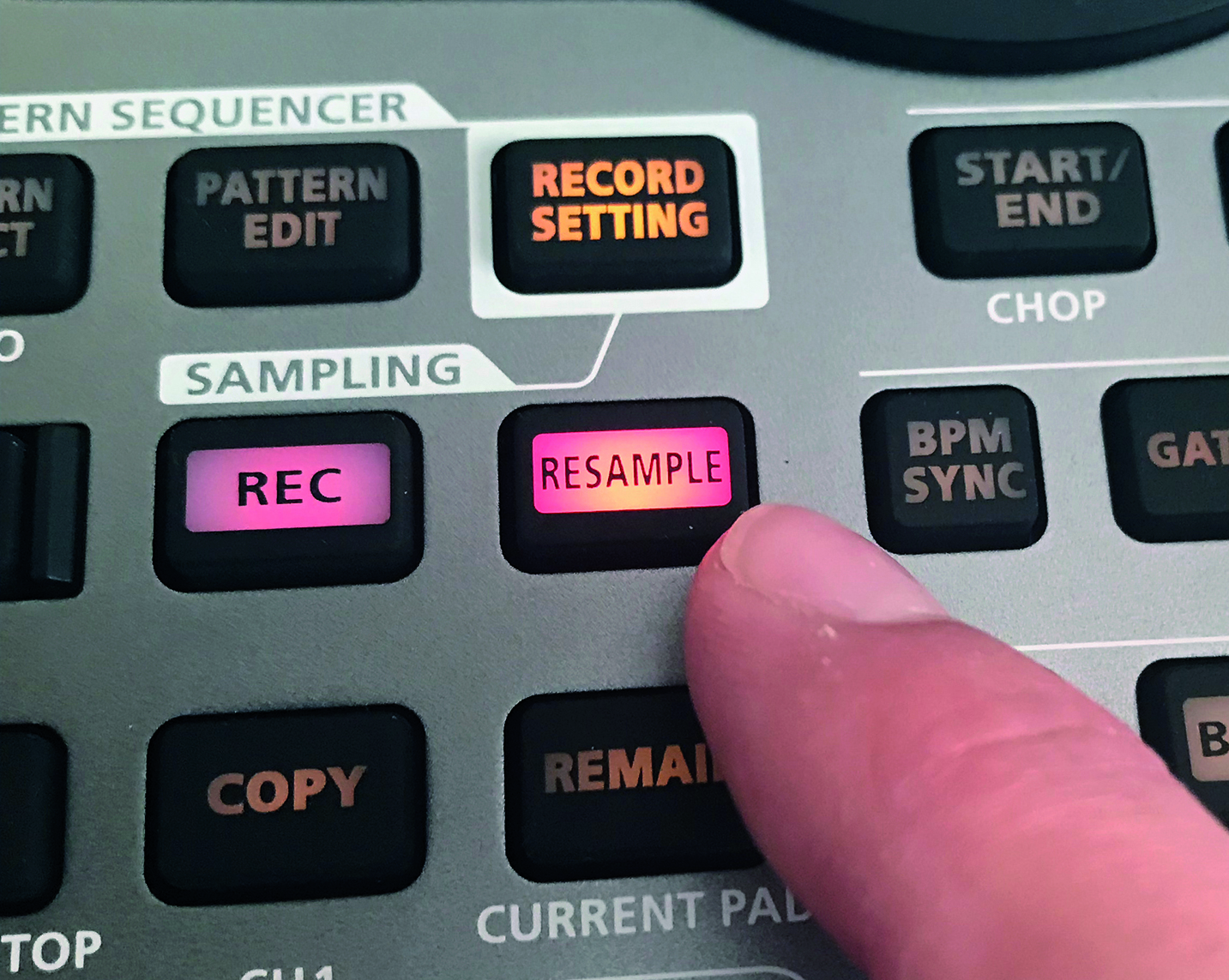
There are now 37 effects in total, including new bespoke input effects like guitar amp sim and vocoder. Many past users of the 404 would chain several 404s together to use multiple effects at once. This is no longer necessary as the SP-404 MKII now has the ability to have multiple effects on a sample through a new system of busses.
The busses can hold any of the 37 effects, and bus routing can be changed from serial to parallel for quick mix changes. To edit bus routings, hold down Shift and press pad 13, which takes you to the Utility menu. Here you can also save which effects you’d like as favourites for the two busses.
3. Leave the DJ mixer at home

Another new feature on the SP-404 MKII inspired by the 404 community at large is a completely new DJ mode, which lets you play two different tracks/samples at once and even includes sync functionality. To enter DJ mode, simply press Bank D/I and E/J simultaneously and you’ll see a new layout on the screen. In DJ Mode, the pad functionalities reflect what’s screen-printed on the pads themselves. Each ‘channel’ has volume controls, the ability to nudge tempo up/down, and choose which channel goes to the headphone output, which can act as a separate Cue control.
4. Did someone say envelopes?
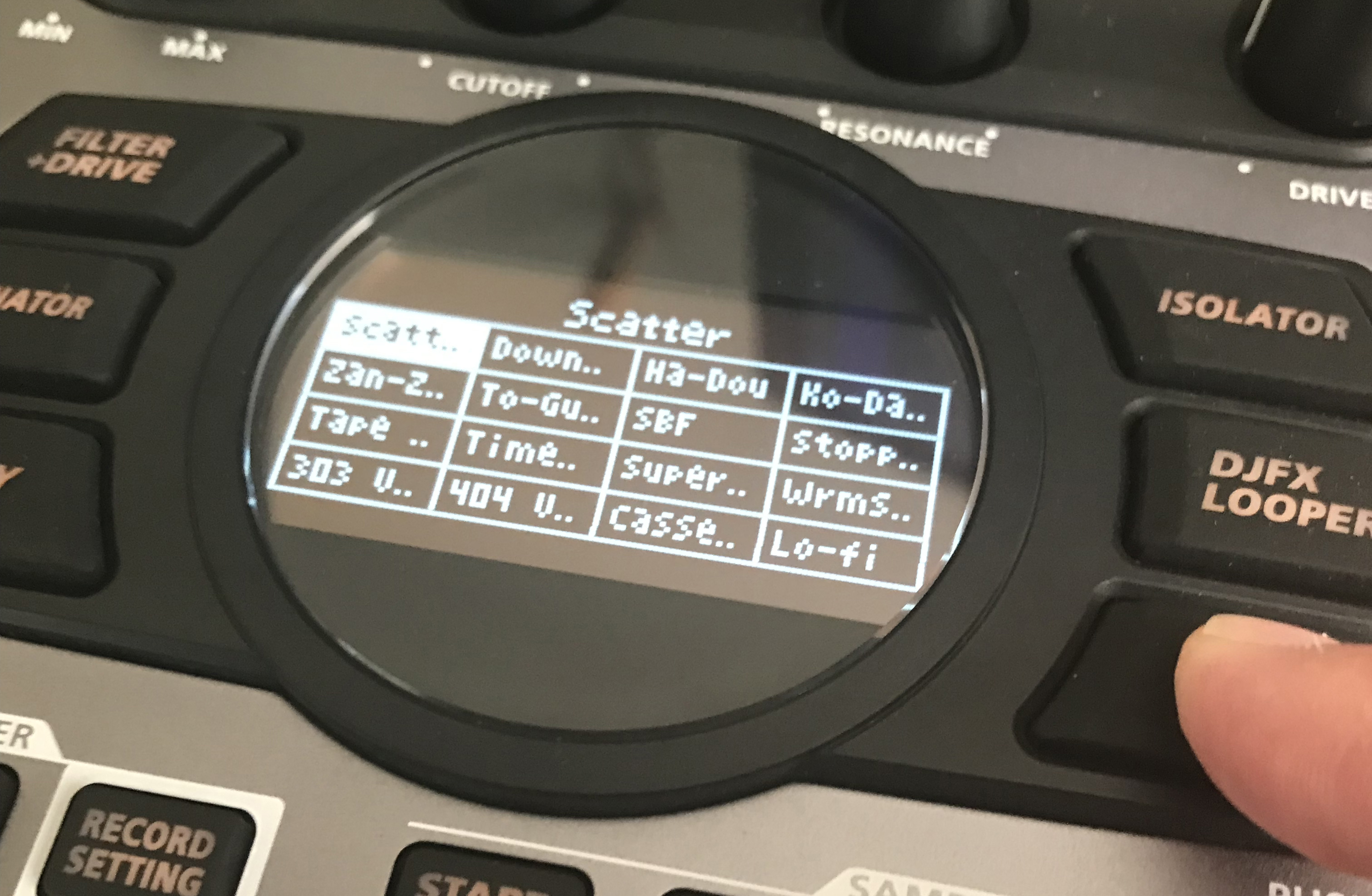
Now in the SP-404 MKII is the addition of a new envelope function for your samples. The old version of the 404 had no envelopes at all, so this is a huge improvement for sound sculpting and sound design and saves precious resampling time if you’re trying to create pad-like sounds. To edit the volume envelope for a particular sample, press Shift and the Pitch/Speed button. Control knob 1 controls attack, Control knob 2 controls Hold time, and Control knob 3 controls release (there is no decay setting).
5. Velocity sensitivity

While it’s a bit hard to believe, previous iterations of the SP-404 featured pads that were not velocity sensitive! That has all changed with the MKII, as there are now 17 (not 16!) velocity-sensitive pads (the 16 pads plus the Sub Pad). If you don’t want the pads to transmit velocity, it’s possible to have them always set to Full Velocity by holding Shift and pressing Pad 1.
6. Use that sub pad however you'd like
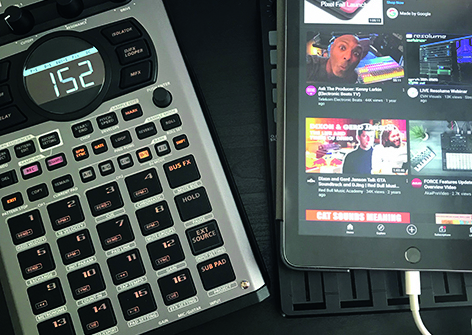
Don’t forget the importance of that Sub Pad, which can serve two useful functions – either playing back the last triggered pad in order to more easily play rolls or fast rhythmic fills, or to trigger back anything stored in the Skip Back memory. You can change which of these two functions the Sub Pad is set to in the System Settings, which are accessible in the Utility menu (shift + Pad 13).
7. Use your phone as an infinite library

You can now connect an iPhone/iPad and sample directly over USB on the MKII. Given that each sample can be up to 16 minutes long and that each project can hold up to 160 samples, this means each project can be its own sonic universe. With the very quick project load times, you can even store separate tracks in different projects and have a huge library of audio to work with.
8. Customise your Rolls
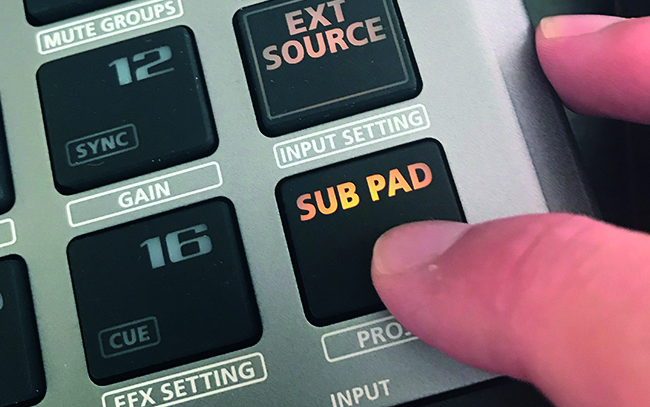
One of the most requested features, Roll values can now be set per pad. Simply press Shift and Roll and the last played pad’s roll values will show on-screen. Pressing Shift repeatedly changes the Roll values from ¼ notes all the way to 64th notes. Similar to the Note Repeat function on MPCs, the Roll feature on the SP-404 MKII lets you create sophisticated rhythmic figures without playing every note.
9. Easy sample chop in real-time
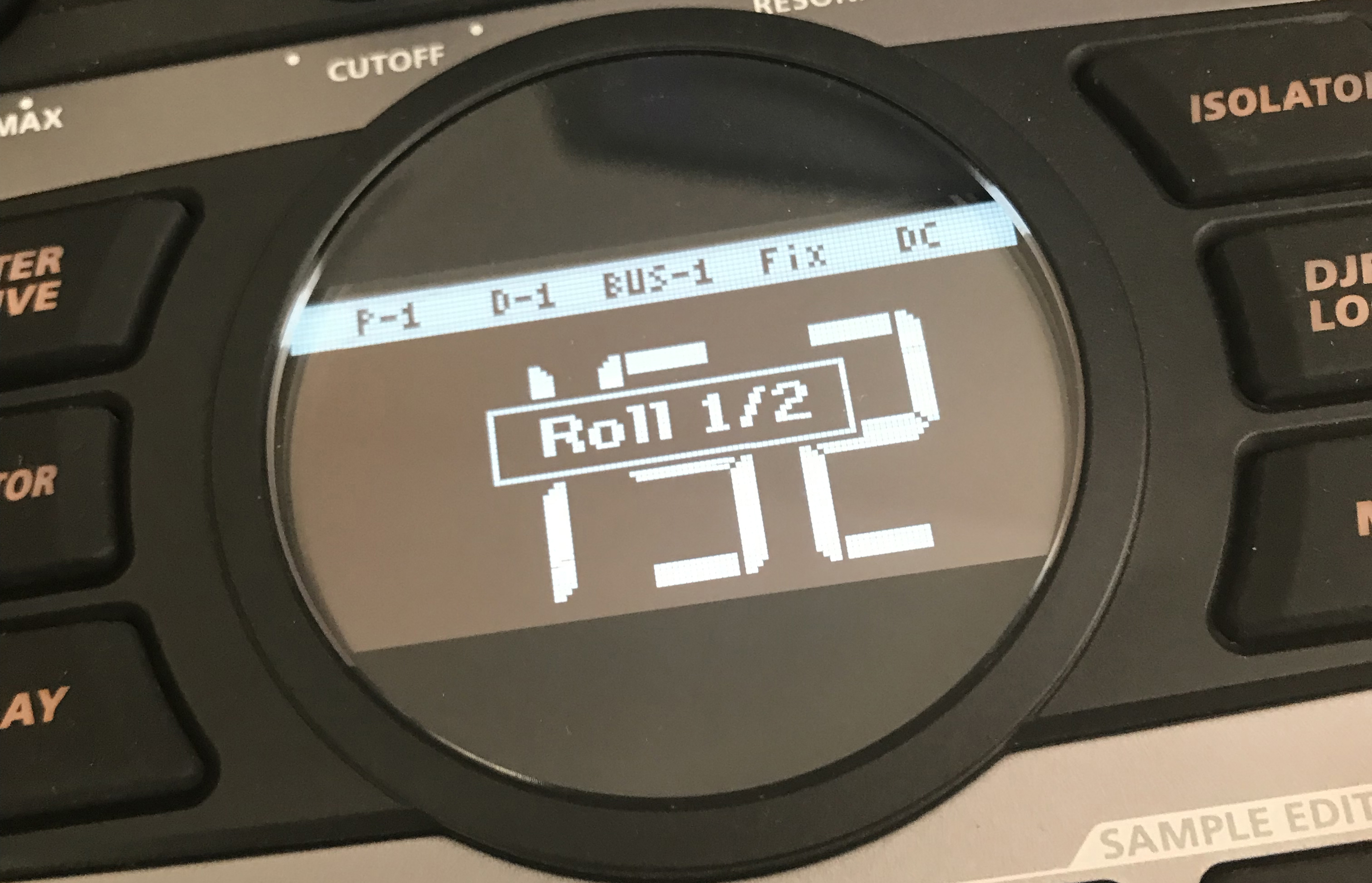
Another huge upgrade from previous SP units is that the new 404 MKII now has the ability to chop your samples in real time with the help of the visual guide of the waveform on the screen. To enter Sample Chop mode, press Shift and Start/End under Sample Edit. To add new chops to your sample, simply play Pad 1 and as the sample plays, hit the pads when you want new sections. Then, push the encoder down to Assign the chops to whatever pads you’d like.
10. Mute when you want it

The SP-404 MKII now includes another long-requested feature from SP-heads – mute groups to automatically choke samples. This feature, also seen on MPCs, is key for nailing that old school sound where polyphony (and sample time) was limited. The MKII can feature 10 different mute groups, each of which can have up to 16 sounds total, from any of the eight banks.
To assign samples to a Mute Group, press Shift and Pad 8; you’ll now see the Mute Group screen. The Value knob selects which Mute Group is controlled and pressing pads assigns the respective sample to the group. If all four of your drum sounds are assigned to Mute Group 1, for example, triggering any of those four drum sounds causes previously heard sounds to get cut off. This effect can be used creatively with melodic material as well to create choppy and gate-like effects.
Bonus tip... use the new Roland app to manage your samples
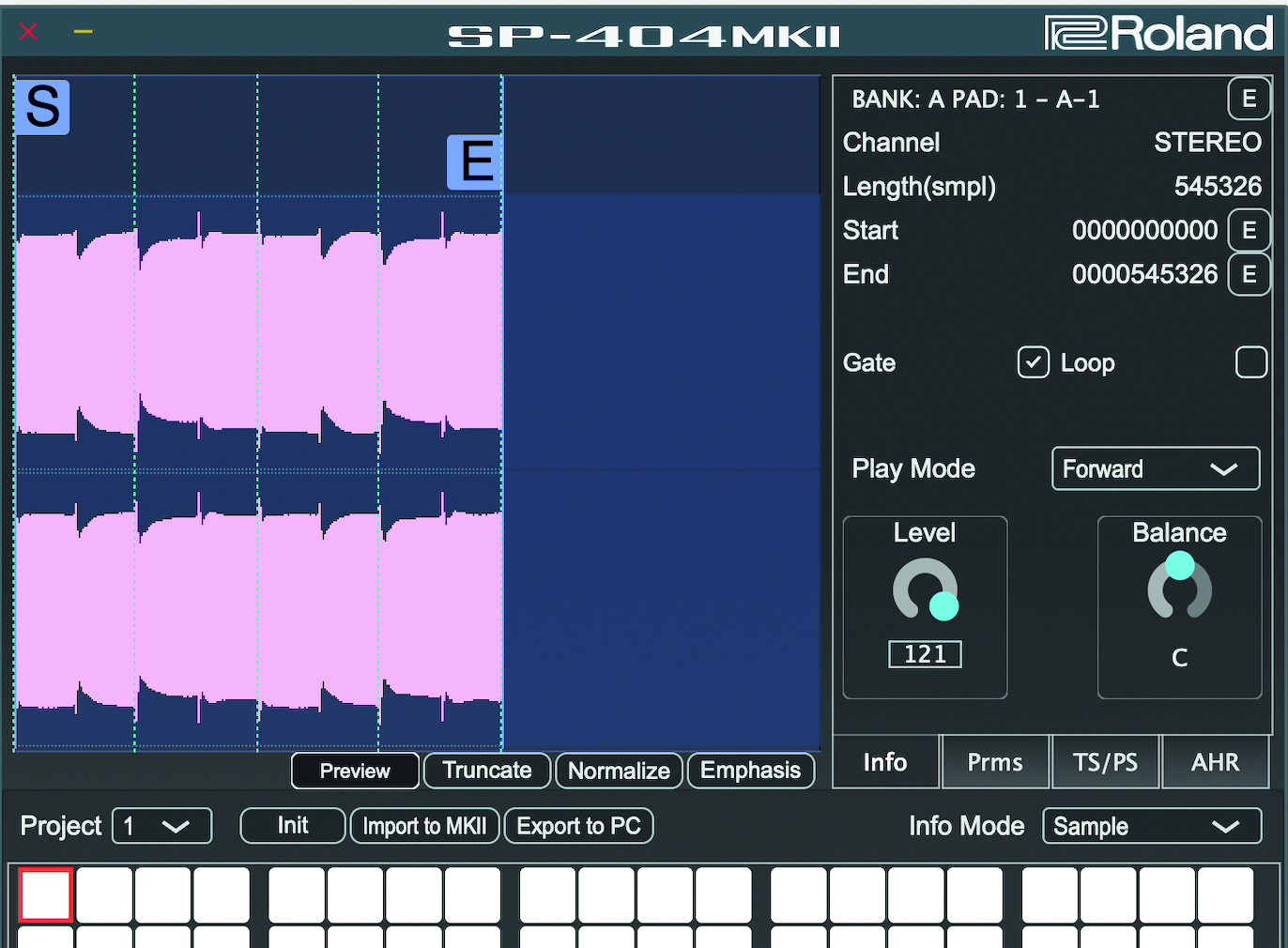
Step 1: Roland have added another new way to interface with the SP-404 MKII that wasn’t possible in previous iterations of the unit and that’s the new Graphical Editor and Librarian Software, which is a free download from Roland Cloud. The app connects to the 404 via the USB connection.
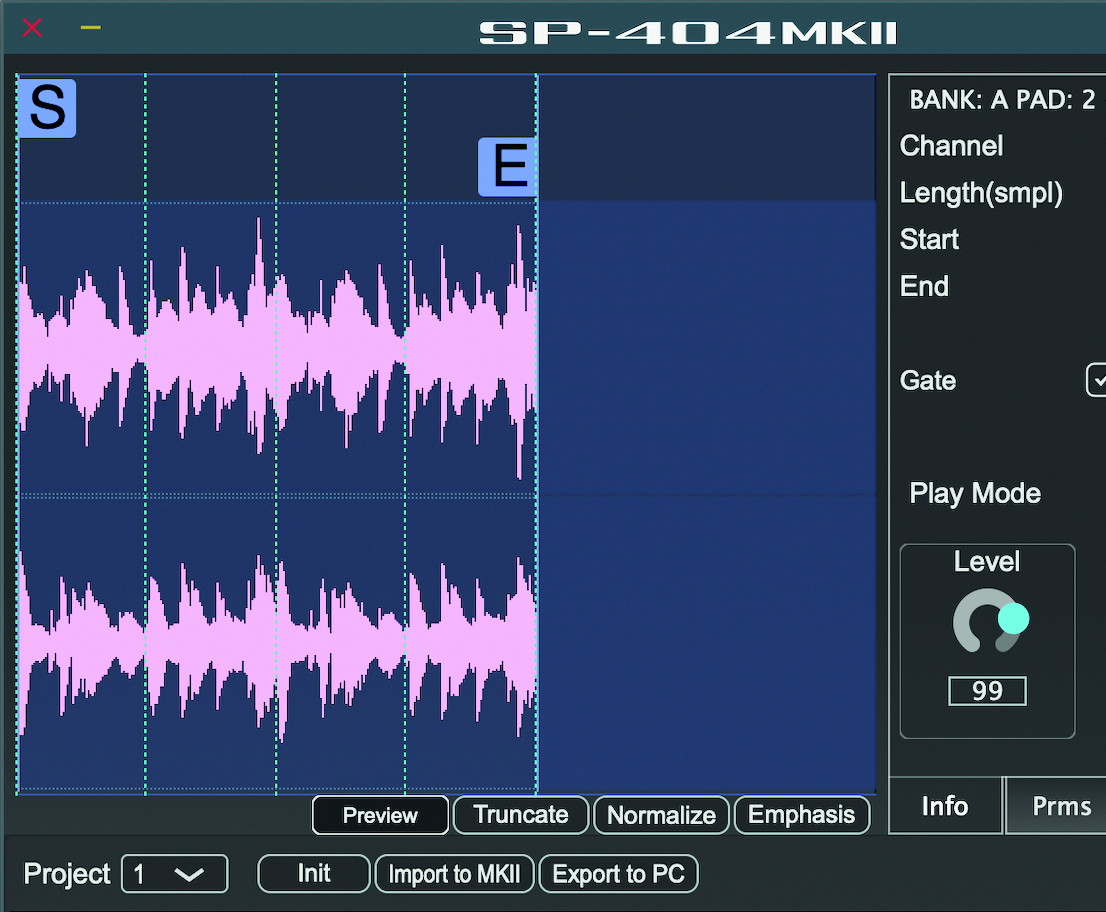
Step 2: There’s a graphical representation of the waveform of whatever the last played sample was, with the ability to change the Play mode, the level and pan settings, and the Loop settings for each sample. It’s also possible to truncate or normalise your sample with the buttons directly under the waveform display.
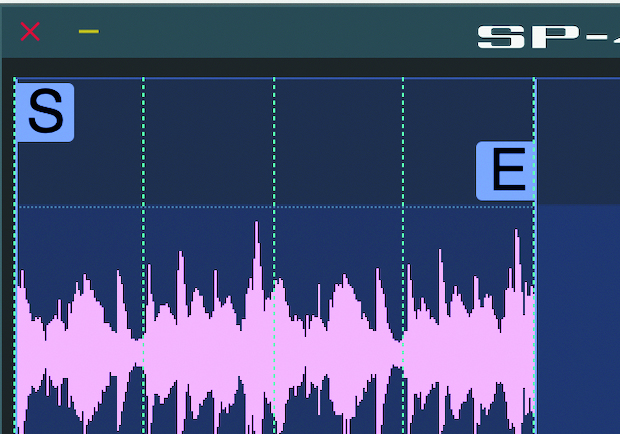
Step 3: Changing the start/end points of your sample is as simple as grabbing the markers and dragging. Under the Prms tab, you can assign the sample to a Mute Group, link samples so multiple samples are triggered by hitting one pad, and assign Roll and Bus FX settings. While it’s easy to do all this on the 404 itself, having everything on one screen can give you a nice summary overview of your project.
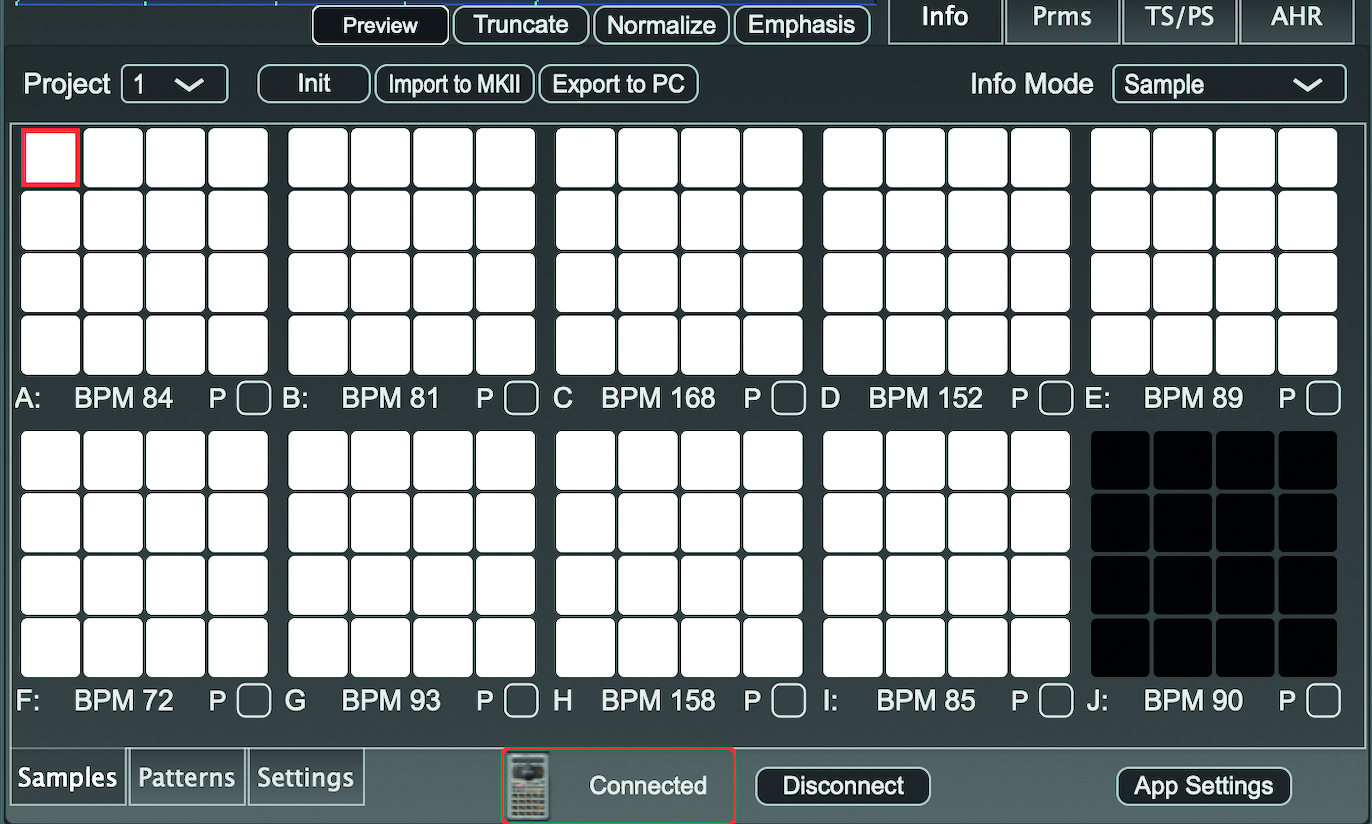
Step 4: The app is particularly handy as it also shows a complete overview of which pads have samples assigned and which are free. At times it can be challenging to remember which pads over ten banks have samples assigned to them, especially when resampling, so this visual representation is clutch.
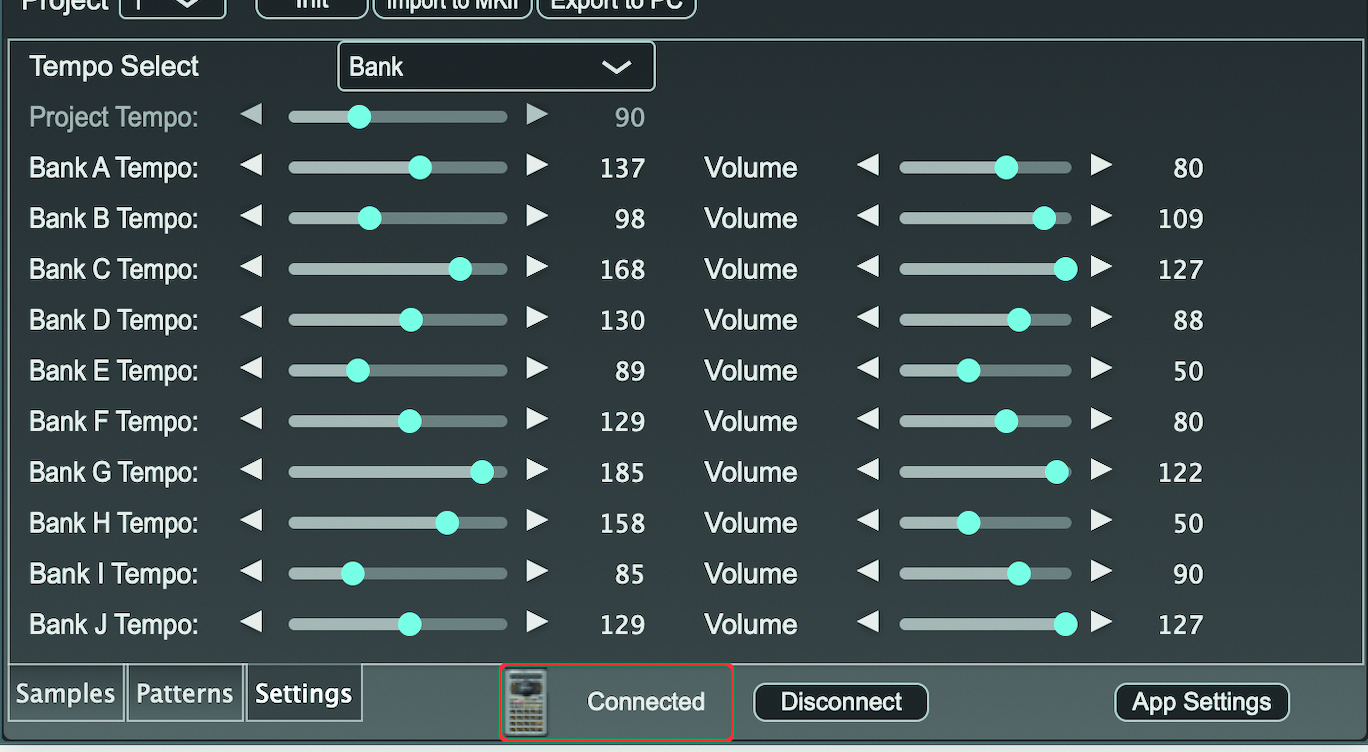
Step 5: In the settings tab at the bottom of the app, it’s possible to make more Global adjustments. Tempo and overall Bank volume can be set on this page. Projects can also be imported and exported; even old 404-SX projects can be imported here so don’t flip your old model just yet!
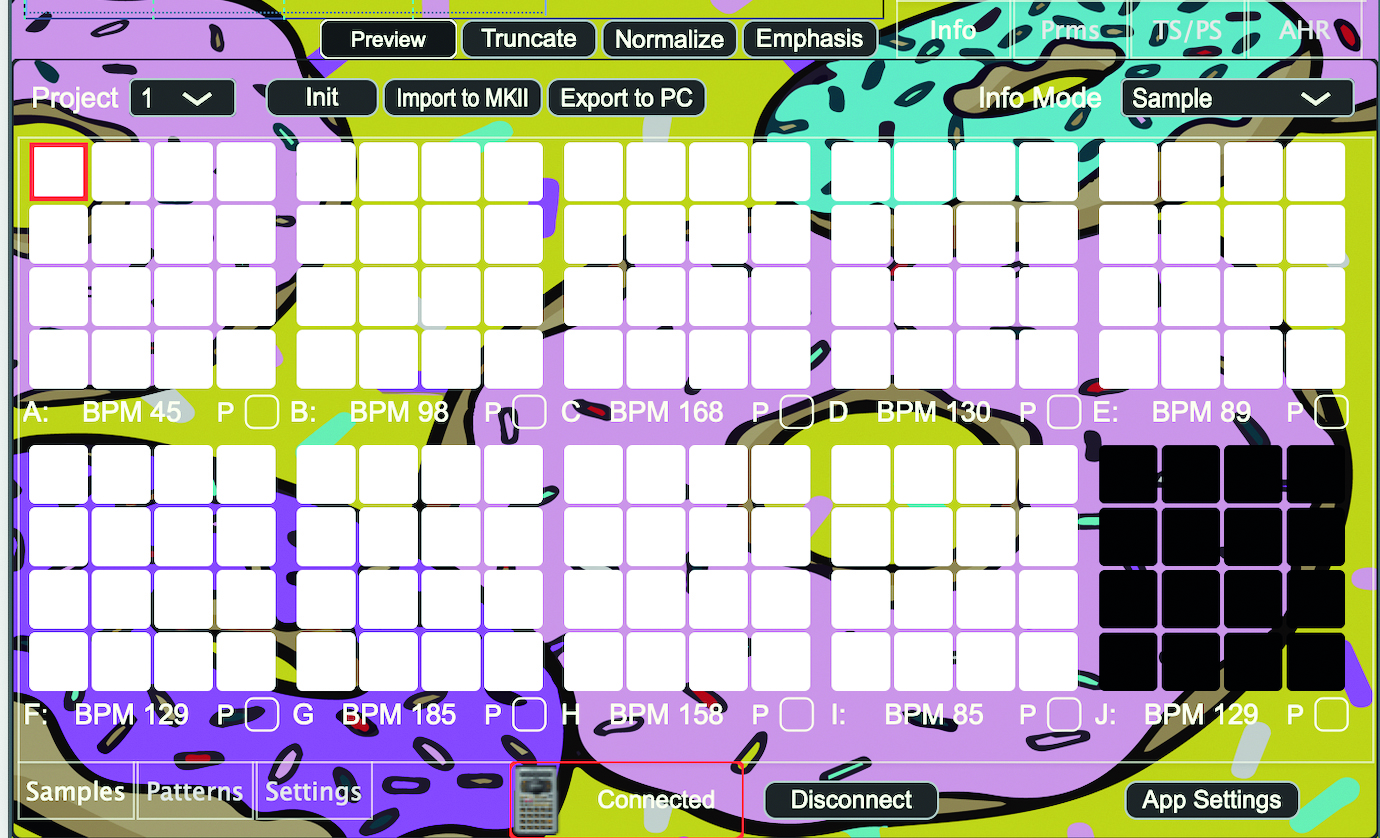
Step 6: Importing samples to the 404 via the app is a drag and drop affair. You can also easily move samples to a new pad location by simply dragging and dropping; copying is done the same way by just holding the Control key while dropping.


Future Music is the number one magazine for today's producers. Packed with technique and technology we'll help you make great new music. All-access artist interviews, in-depth gear reviews, essential production tutorials and much more. Every marvellous monthly edition features reliable reviews of the latest and greatest hardware and software technology and techniques, unparalleled advice, in-depth interviews, sensational free samples and so much more to improve the experience and outcome of your music-making.
