How to synthesize a patch from scratch within an arrangement
Program a synth and make a track at the same time? It's some kind of witchcraft, surely…
As we all know, the best way to stockpile bespoke synth sounds and sharpen your synthesis skills is to set aside time away from your track-writing sessions to design patches using your favourite virtual instrument. The only problem with this approach, however, is that by separating sound design from the creative process of composing an actual track, you can end up with a bunch of presets that sound fantastic in isolation but don't fit as well into a musical context as they would if they'd been created in the midst of a proper arrangement.
So, to show you how to combine sound design with composition, we're going to create a couple of synth patches while creating a mini breakdown-and-drop section. We're not trying to produce a jaw-dropping record right off the bat here, but instead illustrate how it's possible to flesh out basic musical and structural ideas that will influence the synth patches we design on the fly.
For more inspirational sound design ideas, grab the Autumn 2017 edition of Computer Music.

Step 1: To start, we record in an eight-bar MIDI chord progression in the key of Dmin over a half-time 170bpm beat. These chords trigger Xfer Serum, which we use to synthesise an FM-driven, reverb-soaked chord pluck from scratch. While doing this, we quickly duplicate Serum and create a buzzy, low-passed bass riff to underpin the original chords.

Step 2: Once our solid musical idea is laid down, we load VPS Avenger up on another track and start jamming a monophonic lead line in D minor. Unexpectedly, the synth’s default saw patch sounds pretty good once a bit of faded-in Vibrato is dialled in, so we run this wobbly tone through VPS Avenger’s Talkbox filter to give us a characterful, warbling lead.

Step 3: During the creation of our track idea, we make sure not to stay too attached to any one sound. For example, after tweaking both the MIDI notes and synth parameters a little, the plain sawtooth oscillator starts to grate a bit… so we end up swapping it out for one of VPS Avenger’s more timbrally-interesting wavetable oscillators.

Step 4: Next, it’s time to inject life with filter and volume movement. We get VPS Avenger’s filter cutoff wiggling via its Mod Envelope, which we set to PingPong looping mode to give the talkbox filter a back-and-forth motion. A tempo-synced, saw-down LFO is then used to modulate the oscillator’s level, creating a sort of ‘sidechain pump’ gating effect.
Want all the hottest music and gear news, reviews, deals, features and more, direct to your inbox? Sign up here.

Step 5: Once VPS Avenger’s master low-pass filter cutoff and ‘sidechain mix’ macro knobs are set up, we move on and quickly design an FX rise in another instance of Serum, using a slow-rising LFO to ramp up the sample-based noise oscillator’s pitch over time. Next stop: a quick arrangement…
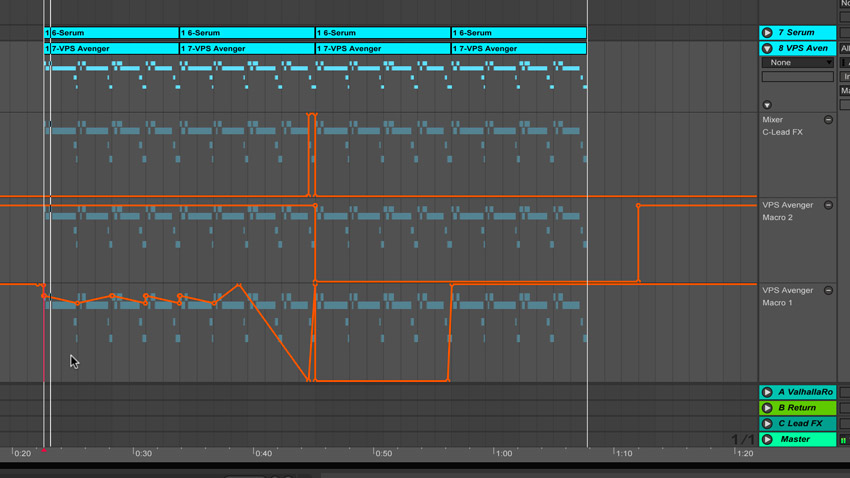
Step 6: For our 16-bar intro, we automate the VPS Avenger lead’s low-pass filter, tweaking the curves to hit the sweetest spots. After ramping this down to increase the tension, we sharply sweep the filter back up on the last two beats before the drop, and simultaneously send it to a huge delay to create an echoing wash over the chorus.
Computer Music magazine is the world’s best selling publication dedicated solely to making great music with your Mac or PC computer. Each issue it brings its lucky readers the best in cutting-edge tutorials, need-to-know, expert software reviews and even all the tools you actually need to make great music today, courtesy of our legendary CM Plugin Suite.
