How to record harmonies
Four easy steps to follow when recording vocals or other melodic elements
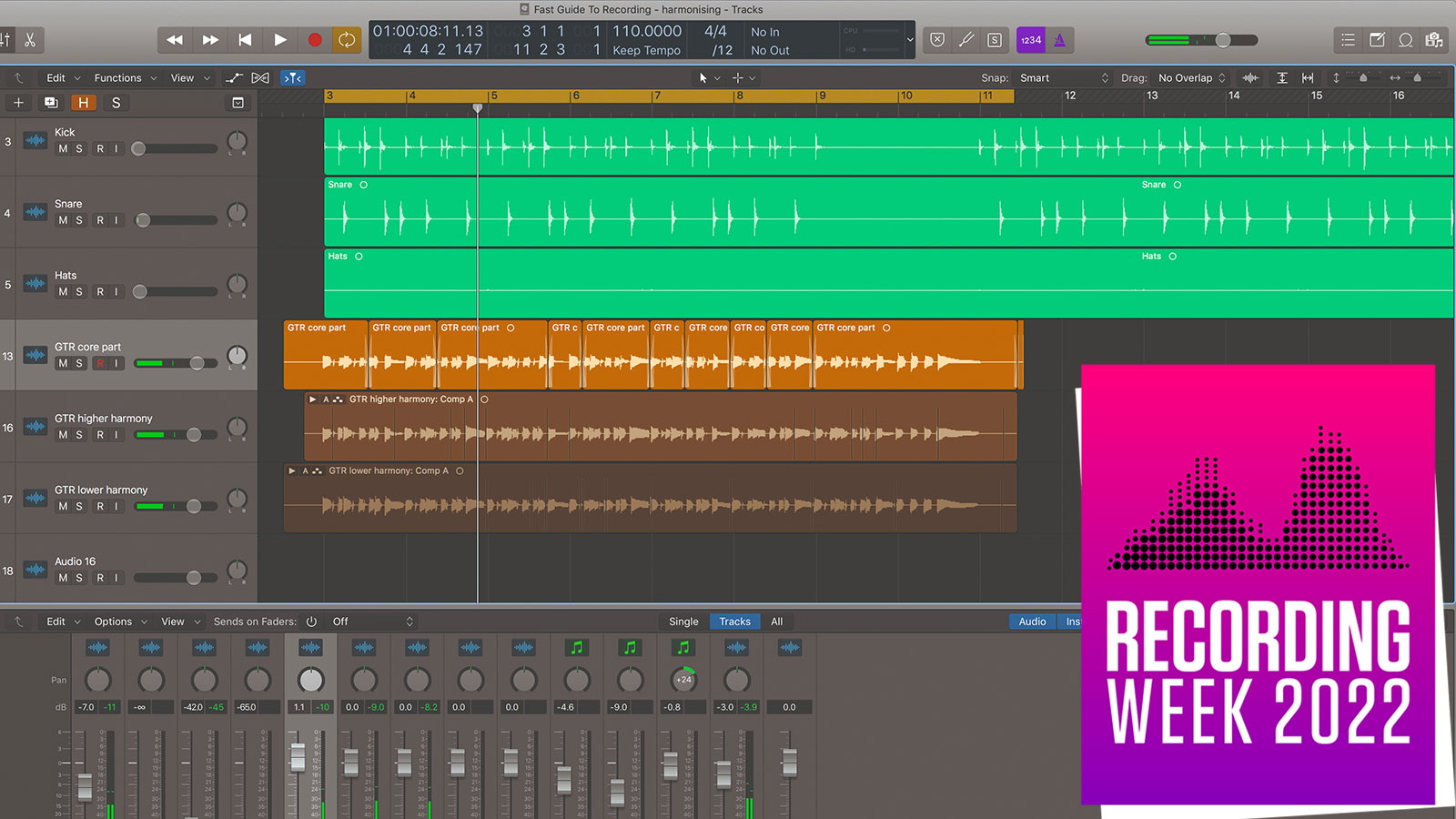
Want all the hottest music and gear news, reviews, deals, features and more, direct to your inbox? Sign up here.
You are now subscribed
Your newsletter sign-up was successful
RECORDING WEEK 2022: Double-tracking is most commonly used to add life to vocals, but there’s much more to the technique – indeed, you can record harmony lines on any melodic instrument.
In this lesson, we're taking a look at four easy steps for double- or triple-tracking in your recordings.
Step 1: Get the core melody right
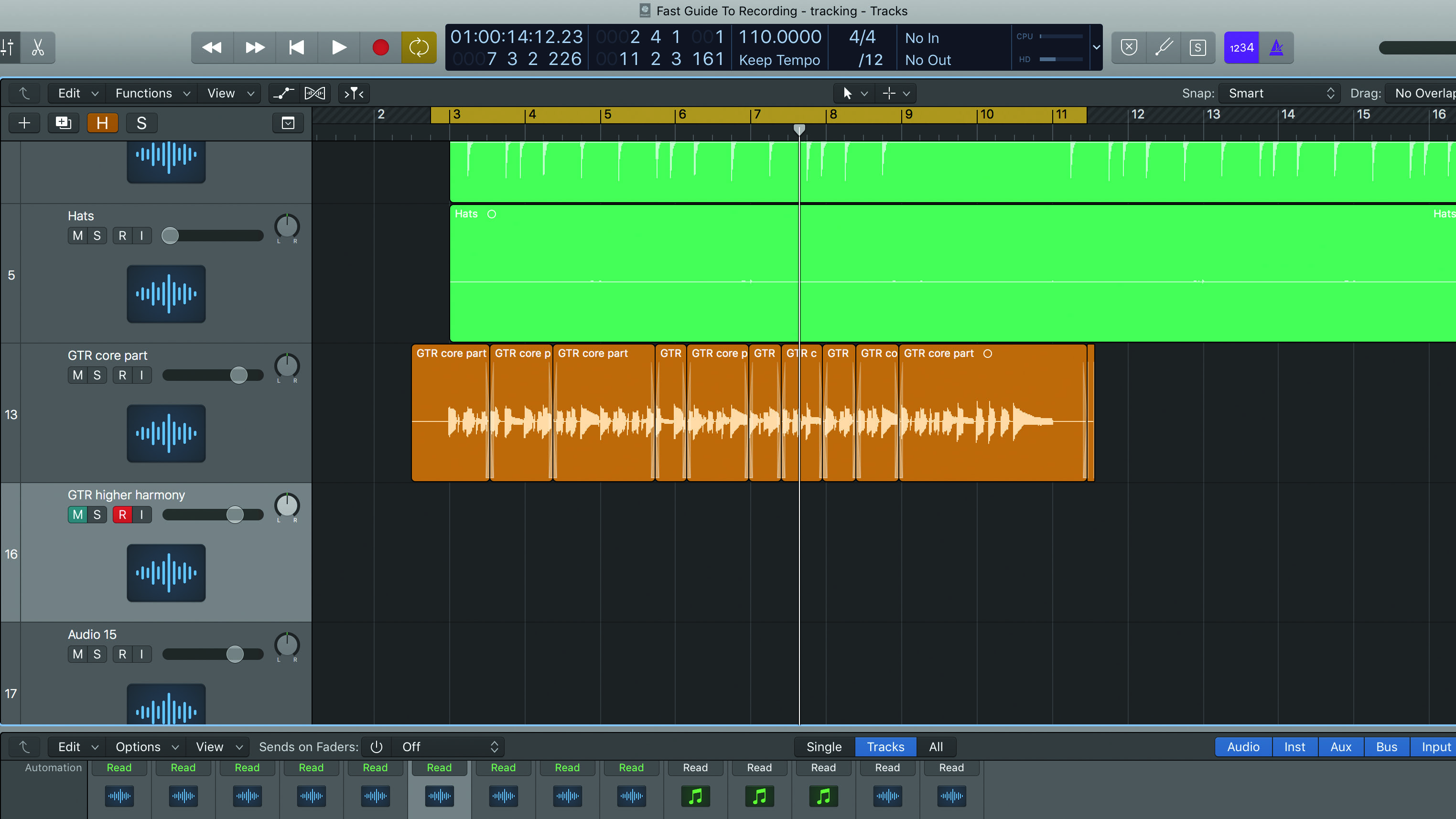
Although we typically associate harmonising with vocals, any melodic part is fair game, and the techniques involved are similar. Much like double tracking, the first thing to do is to make sure your core melody part is compiled and edited well, and in time and in tune.
Step 2: Pick your phrases

Decide which musical parts to add. They could be above or below the main melody and will need to follow the chord changes in the song. Also decide if you want to fully harmonise the melody – quite unusual – or add harmonies to specific phrases, which is more typical.
Step 3: Use the cue mix to hear both parts

Set up the cue mix so that you can hear both the harmony you’re adding and the core melody. This not only helps with timing, but also reveals straight away if the harmony is going to work both against the melody and in the context of the song.
Step 4: Check and compile
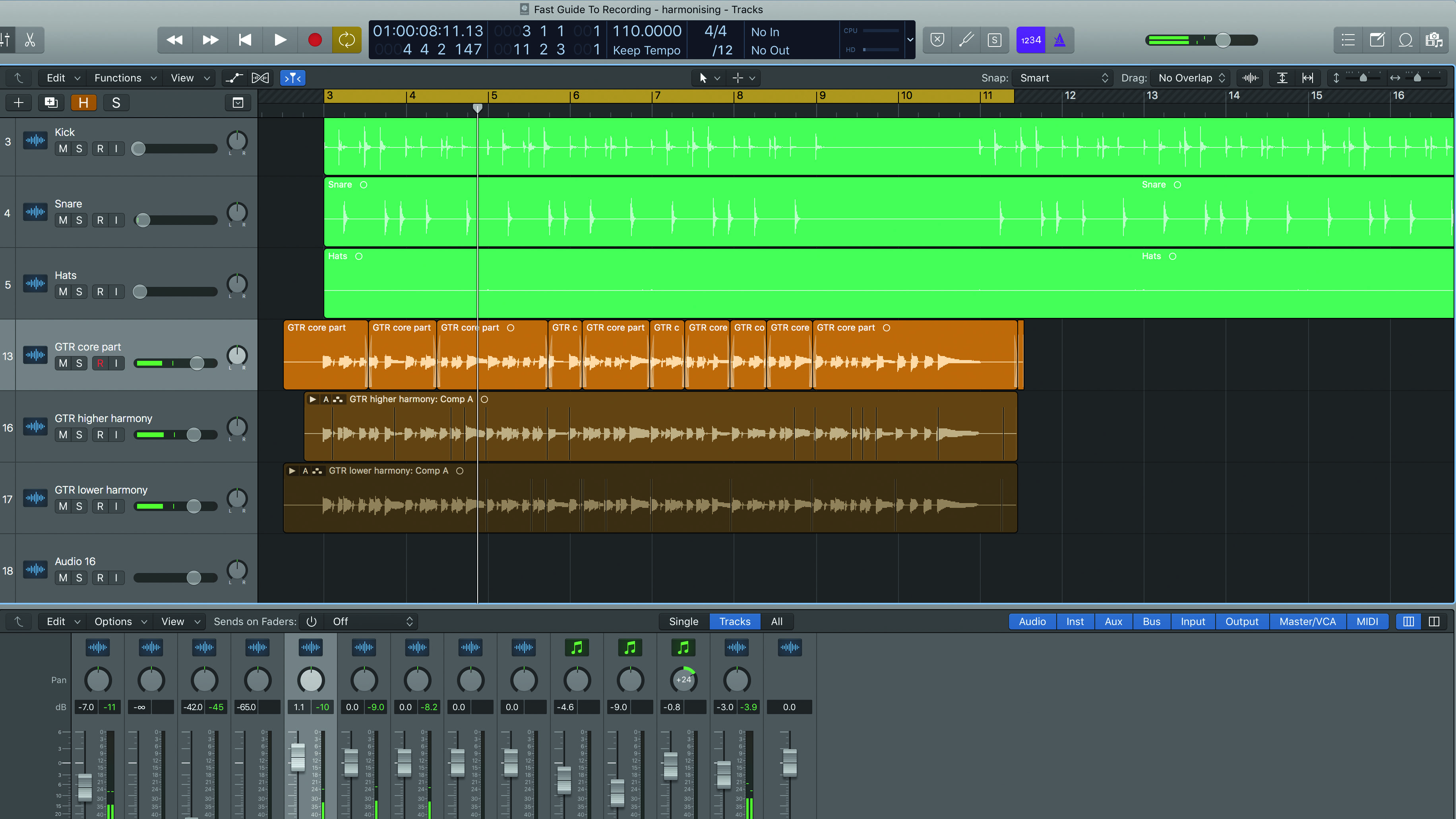
Finally, you’ll probably have to follow the same compiling technique you used for the core melody. Harmonies usually play a supporting role, with their levels balanced below the main melody. Checking them in context will make the editing and compiling task quicker.
Want all the hottest music and gear news, reviews, deals, features and more, direct to your inbox? Sign up here.
Computer Music magazine is the world’s best selling publication dedicated solely to making great music with your Mac or PC computer. Each issue it brings its lucky readers the best in cutting-edge tutorials, need-to-know, expert software reviews and even all the tools you actually need to make great music today, courtesy of our legendary CM Plugin Suite.
