How to design a Dominator-style hoover sound with AudioRealism's ReDominator
This classic rave sound is well within your grasp thanks to Mike Janney’s awesome Alpha Juno emulation
Want all the hottest music and gear news, reviews, deals, features and more, direct to your inbox? Sign up here.
You are now subscribed
Your newsletter sign-up was successful
A signature element of rave and hardcore, the hoover is without doubt one of the most iconic synth sounds in the history of dance music. We asked AudioRealism DSP guru Mike Janney - creator of Alpha Juno emulation ReDominator - to tell us more.
Originally designed using the Roland Alpha Juno synthesizer, the hoover sound is iconically rasping and downright nasty. What is it about the synth itself that defines this distinctive timbre?
MJ: “Any plugin synth that has a multi-stage envelope should be able to do the job; NI’s Massive is one example, but keep in mind that the Alpha Juno envelope is unusual in that it has linear and exponential sections. Also, the PWM Saw [the Alpha Juno’s unusual shape-modulatable sawtooth oscillator] is pretty special - I’m not sure if any off-the-shelf synths have this feature.”
How about effects processing? How can the desktop producer use plugins to emulate that rough, nasty hoover timbre from all those classic 90s records?
MJ: “The Alpha Juno’s included chorus was used on most hoover sounds, I think. Of course, every track will have its own effects chain applied after that, but the built-in chorus sounds great when creating a hoover.”
What about loading retro hoover samples into a sampler? Is this a good way to recreate the sound authentically?
MJ: “It is to a point, but you will lose some dynamics and inter-note effects, just like when you sample any other synth. For example, if you trigger a new note before the envelope fully decays, it will start from the last value and reach the maximum during the attack phase.”
Want all the hottest music and gear news, reviews, deals, features and more, direct to your inbox? Sign up here.
What, in your opinion, is the most creative use of a hoover on a record to date?
MJ: “Easy: Dominator by Human Resource! We got in touch with them and they gave us their blessing to name our synth, ReDominator, after the track. Very cool guys indeed!”
Now, let's make that very sound using that very synth. For more on rave sound design, pick up the November 2018 edition of Computer Music.

Step 1: Let’s synthesize the classic hoover sound using AudioRealism’s ReDominator, a Roland Alpha Juno emulation. After importing the tutorial files into a blank 140bpm project, load ReDominator onto the Hoover MIDI track. Click the preset display (top centre) and select Initialize Patch to reset the synth’s parameters.

Step 2: We kick off by setting both the Pulse and Saw oscillators to 3(PWM); these waveshapes sound fat and will let us modulate their pulse widths later on. Turn ReDominator’s Master volume down to around 50 to prevent clipping, then set the Sub oscillator to 5. Pushing the Sub Level to 3 mixes in the sub oscillator for extra weight.

Step 3: Turning up the Pulse Width Modulation (PWM) to full and PWM Rate to around 100 gives the detuned, rasping tone we’re after, but we need to modulate the oscillator pitch as well. Start by pushing the Pitch Env amount up to 127 so that ReDominator’s envelope controls the pitch, then set Range to 3 to detune the patch by one octave.
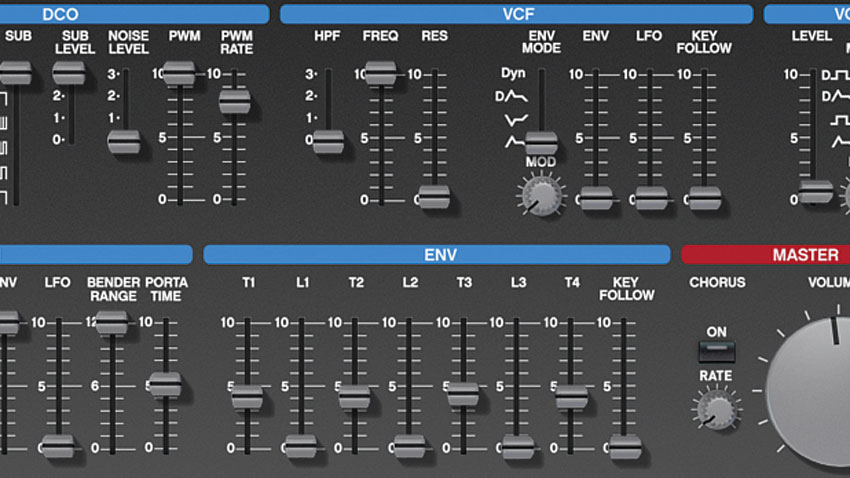
Step 4: ReDominator’s envelope is different to a traditional ADSR. While sliders T1-T4 nominally control the attack, decay, sustain and release, sliders L1-L3 adjust the level of modulation that sliders T1-T3 apply. This gives a greater, if slightly unusual, level of control over the envelope. Start shaping the pitch by setting the T1-T4 sliders to around 50.

Step 5: Adjust the L1-L3 sliders until you’ve shaped the pitch envelope to your liking. We’ve set L1 at 90 for that trademark pitched attack, and L2 to 127 and L3 to around 100 to make the pitch fall more slowly. Modulating the VCA (voltage controlled amplifier) makes each note more pronounced: set the Env mode to Env and Amount to 30.
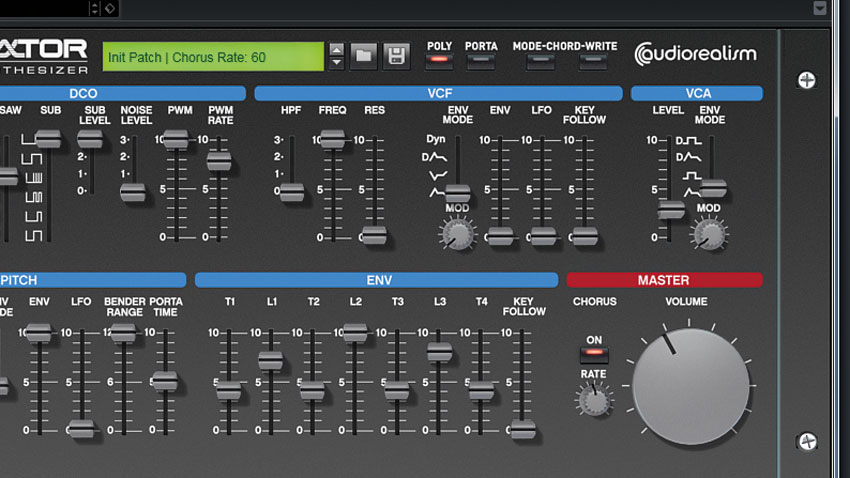
Step 6: We dial in a bit of ReDominator’s Chorus (bottom right) to add some stereo width and depth to the sound - we set the Rate to around 60 for a cleaner, less obvious effect. To finish off, we add some analogue warmth to the finished hoover using Sonimus SatsonCM, and roll some bass off with its high-pass filter.
Computer Music magazine is the world’s best selling publication dedicated solely to making great music with your Mac or PC computer. Each issue it brings its lucky readers the best in cutting-edge tutorials, need-to-know, expert software reviews and even all the tools you actually need to make great music today, courtesy of our legendary CM Plugin Suite.
