How to design 6 boundary-pushing FX sounds
Creative sound design is all about testing the limits of acceptability - without crossing the line of listenability

Want all the hottest music and gear news, reviews, deals, features and more, direct to your inbox? Sign up here.
You are now subscribed
Your newsletter sign-up was successful
The FX, ambiences and background textures that embellish the musical content of your tracks present the perfect opportunity to flex your sound design chops. Here are half a dozen techniques to help you take those unreal noises to the next level.
For more sound design tips, pick up the February 2019 edition of Future Music.
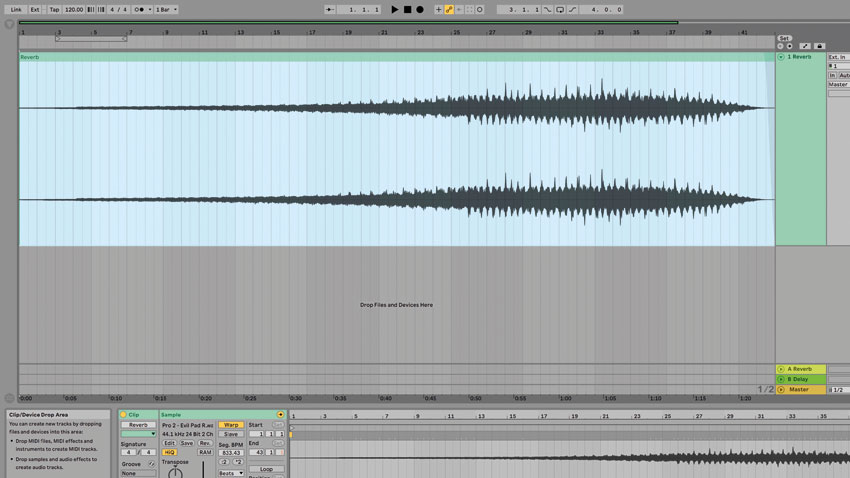
1. Reverbed reverse
Swamp a reversed sound in reverb, then reverse the rendered ambience. Bet you’ve never heard that tip before, eh? Well, you can easily go further and make the classic ‘reversed reverb’ trick your own: timestretch the reverb ‘riser’ to quadruple its original length; pitch up the reversed reverb by an octave or two; or coat the new effect in even more reverb, then reverse that!
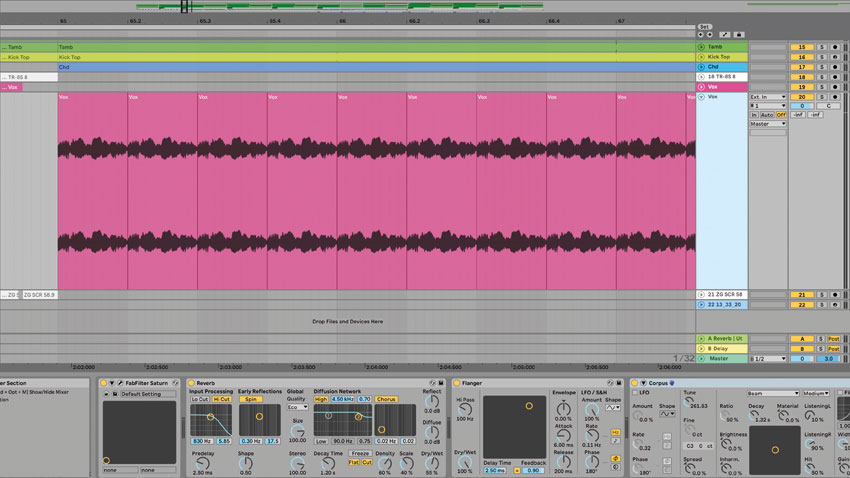
2. Repurpose
One of the best ways to inject personality and coherence into your latest production is to design your FX sounds and ambiences using distinctive sounds taken from the track itself. For example, if your tune features a vocal, chop out a segment and repeat it over steady quarter- or eighth-notes on a new track. With this loop running, use all kinds of processors - distortion, filters, delay, granulators, etc - to build an element that seems to emanate from within the existing parts of your track.

3. Against the grain
Granular processors break the input signal into tiny segments. By adjusting those grains’ playback speed, direction, ‘motion’, randomness and more, you’ll quickly find yourself designing twisted, atonal effects from the most basic of sounds. An obvious source signal to try is a sung vocal or spoken voice, as our ears will latch on to the vocal characteristics, despite the fact that you’ve created a bizarre FX sound.

4. Chain gang
Piling up multiple signal processors is a quick way of transforming a vanilla sound into something far stranger. We’re big fans of multi-effects and channel strip plugins (such as Soundtoys’ Effect Rack and Unfiltered Audio’s BYOME) that allow you to freely stack up and reorder individual processors in a modular fashion. While the fun lies in experimentation, try a standard signal path of distortion, into band-pass filter, into reverb and delay.

5. Make noise
Noise is as a great tool for building FX sounds. Filter some white noise and you’ve got the classic ‘noise sweep’ or synthetic ‘wind’ effect - easy. Alternatively, throw your favourite flanger or chorus processor over some noise for strange, metallic timbres. And although noise doesn’t have an inherent pitch or tone, you can always try pitch- or frequency-shifting it for odd timbral sweeps.
Want all the hottest music and gear news, reviews, deals, features and more, direct to your inbox? Sign up here.
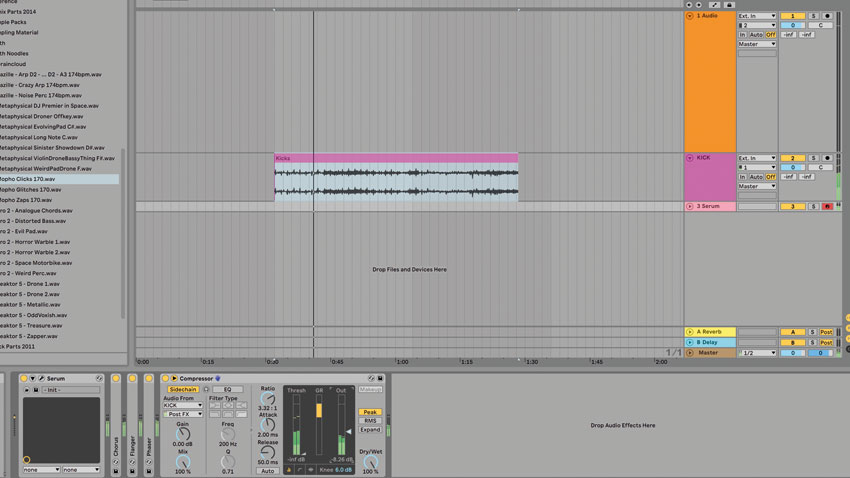
6. Sidechain thang
Once you’ve designed your epic FX sound, you might find that it swamps your track, filling up the midrange and top end of the mix. A good tip, therefore, is to apply heavy sidechain compression to this cavernous signal, keyed from a prominent percussive element in your beat. Crank those compression settings up to create dynamic ‘whips’ and swells that expand out from under the beats.
Future Music is the number one magazine for today's producers. Packed with technique and technology we'll help you make great new music. All-access artist interviews, in-depth gear reviews, essential production tutorials and much more. Every marvellous monthly edition features reliable reviews of the latest and greatest hardware and software technology and techniques, unparalleled advice, in-depth interviews, sensational free samples and so much more to improve the experience and outcome of your music-making.
