How to create bassline house style vocal chops
Master bassline style vocal chops
Want all the hottest music and gear news, reviews, deals, features and more, direct to your inbox? Sign up here.
You are now subscribed
Your newsletter sign-up was successful
Funky vocal chops are a staple of bassline house. Here, we'll show you how to use them in your productions.
Click here to download the files you need to complete this tutorial.
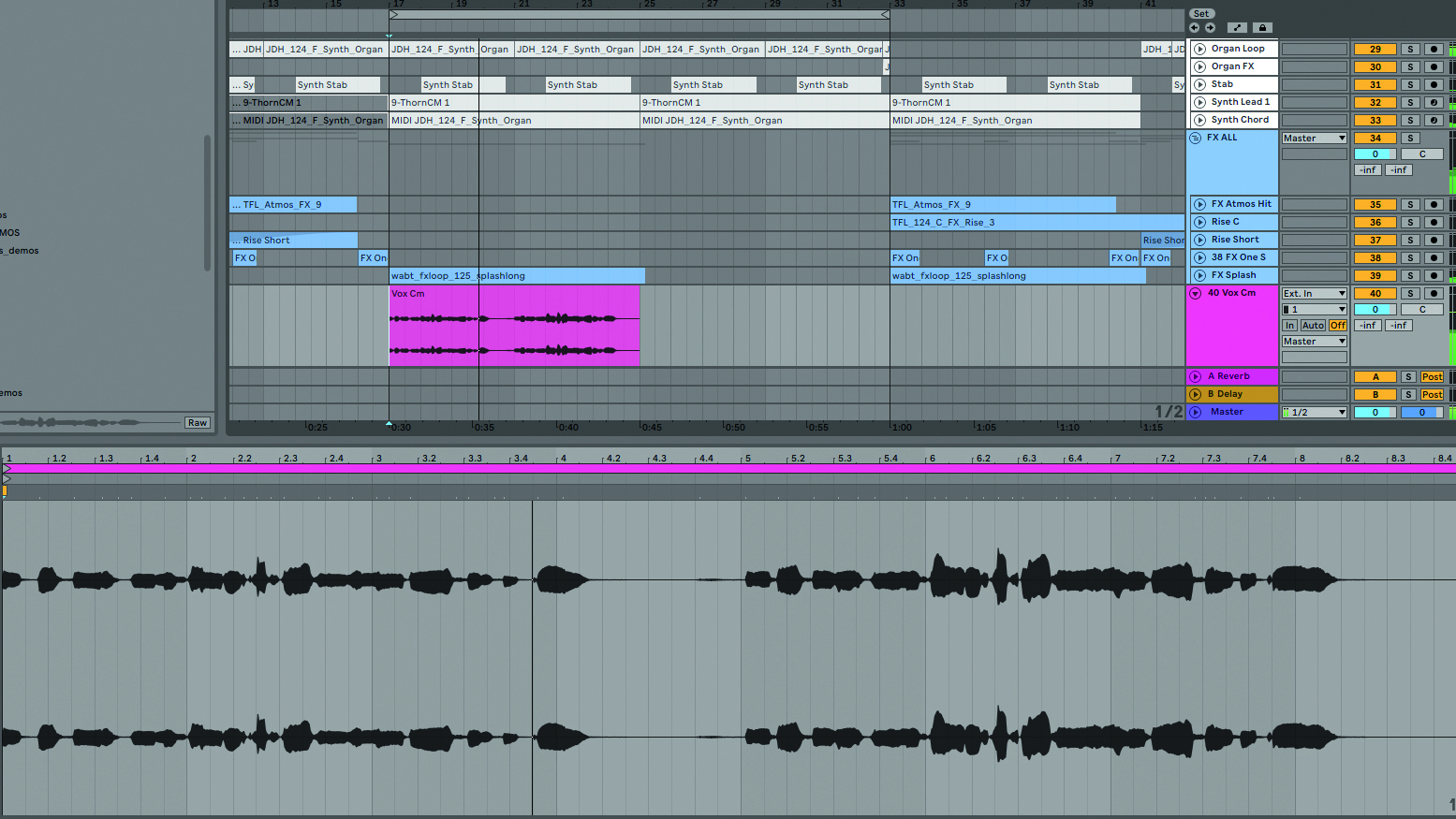
Step 1: We can take generic sample pack vocals and turn them into something special with chopping and effects. Start by adding Vox CM.wav on a fresh channel. Set the vocal’s Warp mode to Complex, then pitch it up by +6 semitones. This gives us an old school, chipmunk-esque vocal. Let’s slice it up into a Drum Rack…
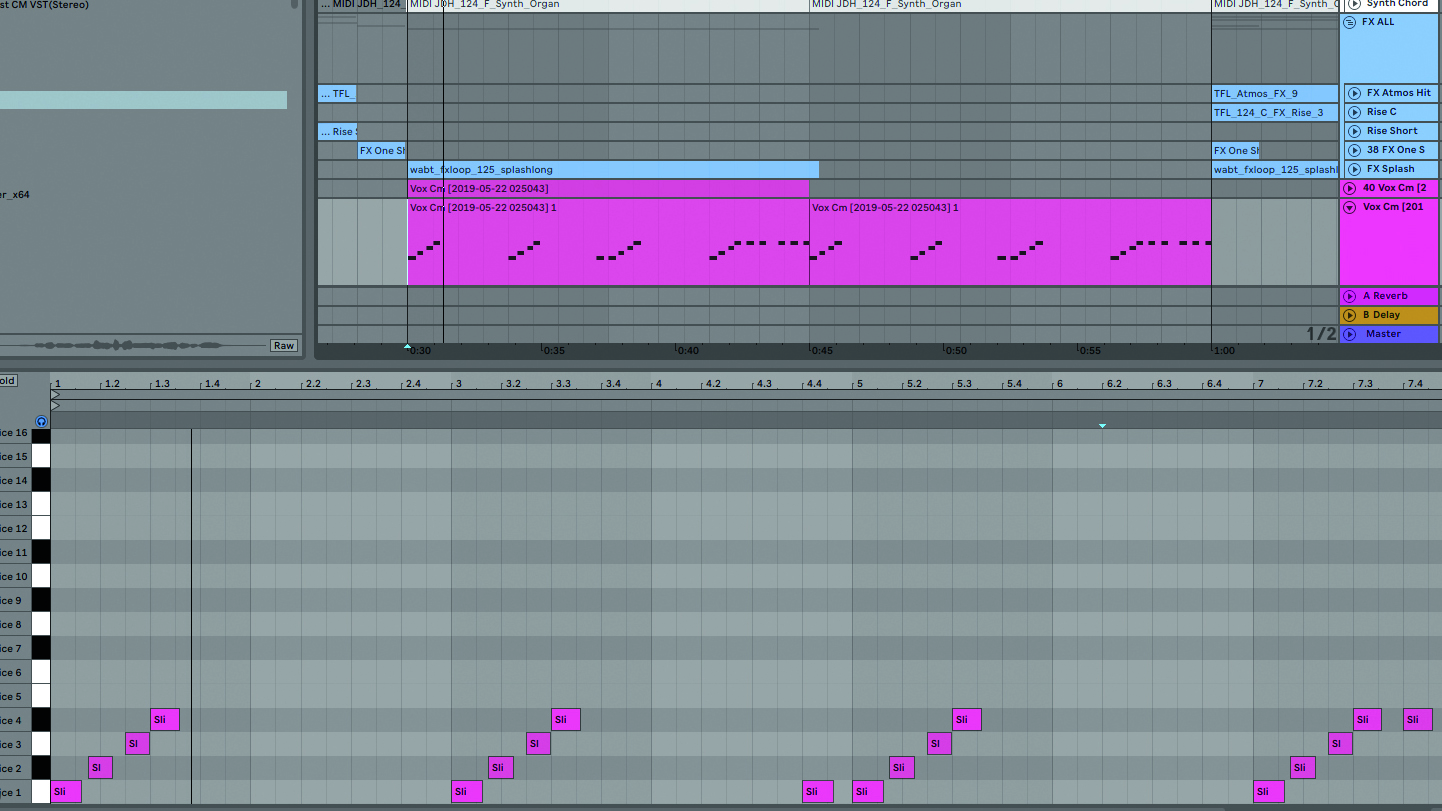
Step 2: Consolidate the audio to flatten the pitch change. Right-click and select Slice to new MIDI Track, with warping disabled. Now, we can use a MIDI keyboard or controller to replay the vocal chops in a new pattern. Hit record and lay down a few takes until you find something you like.
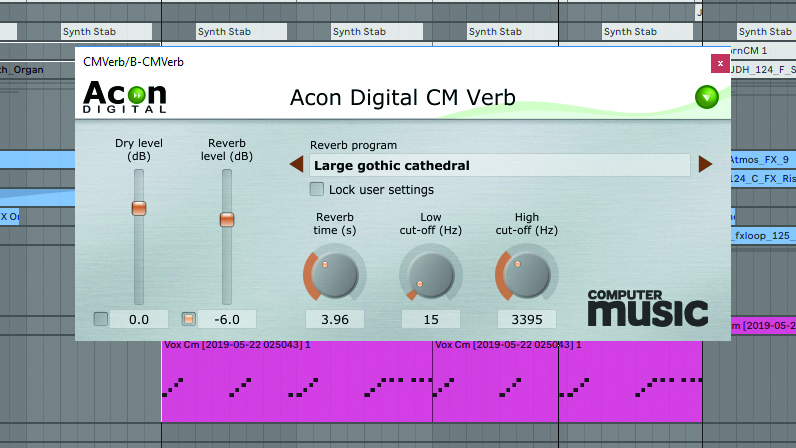
Step 3: Now we have some new vocal cuts, let’s add some effects. Load CM Verb on a new Return track and select the Gothic Cathedral preset. Turn off the Dry Level, then set up a -9dB send from the vocal channel to the reverb. Reducing the reverb time to 4 seconds gives the ambience a more ‘immediate’ sound.
Want all the hottest music and gear news, reviews, deals, features and more, direct to your inbox? Sign up here.
Computer Music magazine is the world’s best selling publication dedicated solely to making great music with your Mac or PC computer. Each issue it brings its lucky readers the best in cutting-edge tutorials, need-to-know, expert software reviews and even all the tools you actually need to make great music today, courtesy of our legendary CM Plugin Suite.
