Explore modular techniques with Kilohearts' Phase Plant
Get creative with Kiloheart Phase Plant's unique 'Snapins'
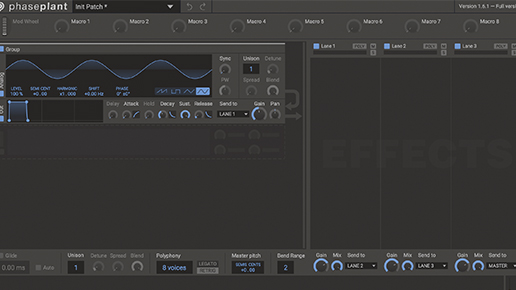
Want all the hottest music and gear news, reviews, deals, features and more, direct to your inbox? Sign up here.
You are now subscribed
Your newsletter sign-up was successful
Swedish software developers Kilohearts are the brains behind the awesome multiband processing environment Multipass, into which the user loads individual effects modules called Snapins. Now they’ve incorporated this modular approach into their first virtual instrument, Phase Plant.
The unique but intuitive modular patching interface opens a whole world of sound design possibilities. Here we've had an explore of some the sounds that can be created with this unique modular softsynth and its range of inbuilt FX.
Get more from your VST plugin synths with issue 269 of Computer Music magazine

Step 1: The single-window interface has three sections. The left Generators section is where you load oscillator modules: a wavetable oscillator with presets, wavetable import and the option to draw your own; a sampler with audio drag-and-drop; an Analog oscillator for classic VA; and a noise generator. Call up an Analog oscillator and choose a basic sine shape.
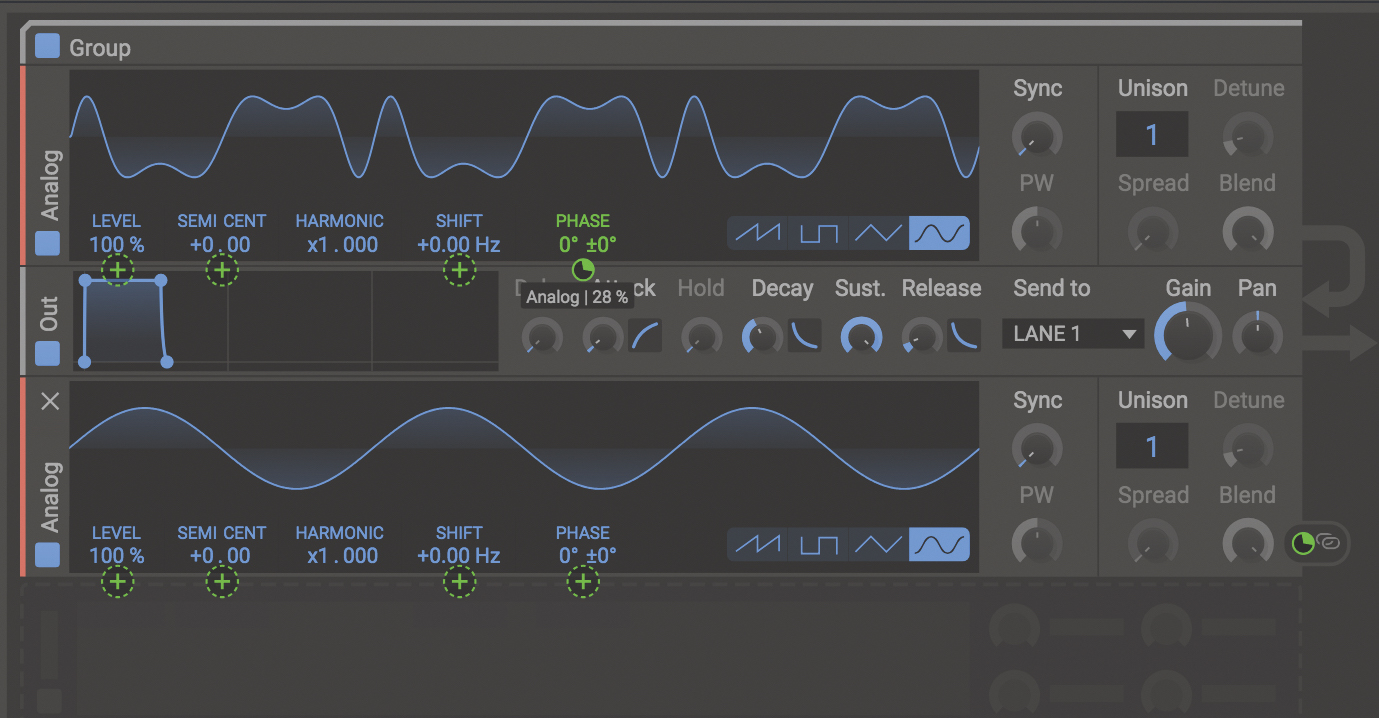
Step 2: Below this, we’ll load up a second Analog » Sine. The right flanking arrows show that this second signal isn’t being routed to the output – we’re going to use it to modulate the first oscillator instead. We’ll click the second Analog’s bottom-right mod button, then drag the green mod ring around the first Analog’s Phase parameter.

Step 3: The second sine is now changing the phase of the first, and its waveform changes shape to indicate this. Before we use modulation to make this timbral change more dynamic, let’s quickly adjust the signal’s amplitude envelope – we push up the Out section’s Decay to maximum, and extend Release to 100ms.
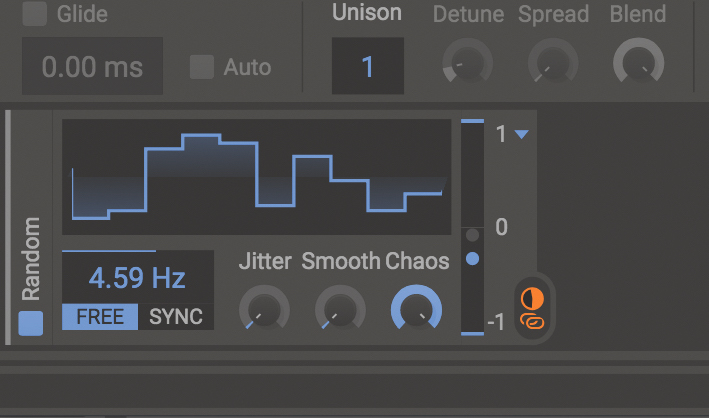
Step 4: Let’s modulate the second, inaudible oscillator’s amplitude. In the Modulators section, we load a Random generator, click its modulation button and apply modulation to the second sine oscillator’s Level. We’re now wobbling the inaudible sine’s volume, for a ‘gurgling’ rhythmic change in phase/timbre.
Want all the hottest music and gear news, reviews, deals, features and more, direct to your inbox? Sign up here.
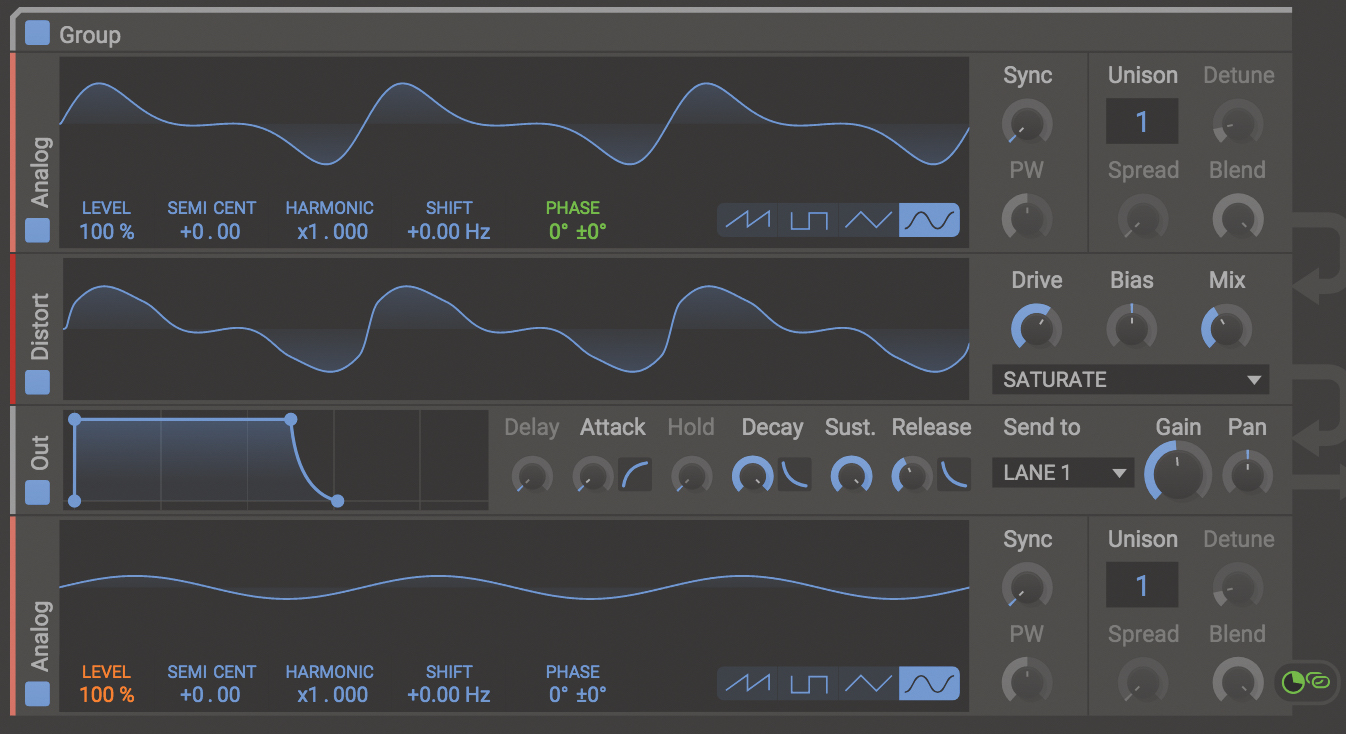
Step 5: We can also distort at the oscillator level by loading up a Distort module and dragging it just after the first Analog module in the signal path. Again, the waveform change is displayed in real time on the oscillator display. The benefit of this distortion is that it’s per voice – useful when playing multiple chord voices.

Step 6: To finish off, we call up a couple of Snapin processors in the first Effects column, found over to the synth’s right. A Faturator distortion and Ensemble effect give us the crunch and fatness we’re after. Each of the three effects chains can be switched into Poly mode, so each synth voice will be processed independently.
Computer Music magazine is the world’s best selling publication dedicated solely to making great music with your Mac or PC computer. Each issue it brings its lucky readers the best in cutting-edge tutorials, need-to-know, expert software reviews and even all the tools you actually need to make great music today, courtesy of our legendary CM Plugin Suite.
