How to program a dub techno-style percussion line
Get experimental with techno percussion

Want all the hottest music and gear news, reviews, deals, features and more, direct to your inbox? Sign up here.
You are now subscribed
Your newsletter sign-up was successful
Perhaps more than any other genre, techno allows endless creativity when it comes to the percussive elements. Here we’ll use some plugin presets in Logic Pro X to create a shifting, dub techno-style percussion line.
Step 1: We’ve set Logic’s tempo to 141bpm and loaded a synth tom sound into Sampler. The choice of sound will depend on your track, but any short percussive sound will work well. Of course, it’s always useful to dedicate some separate production time towards creating your own library of unique drum and percussion sounds.
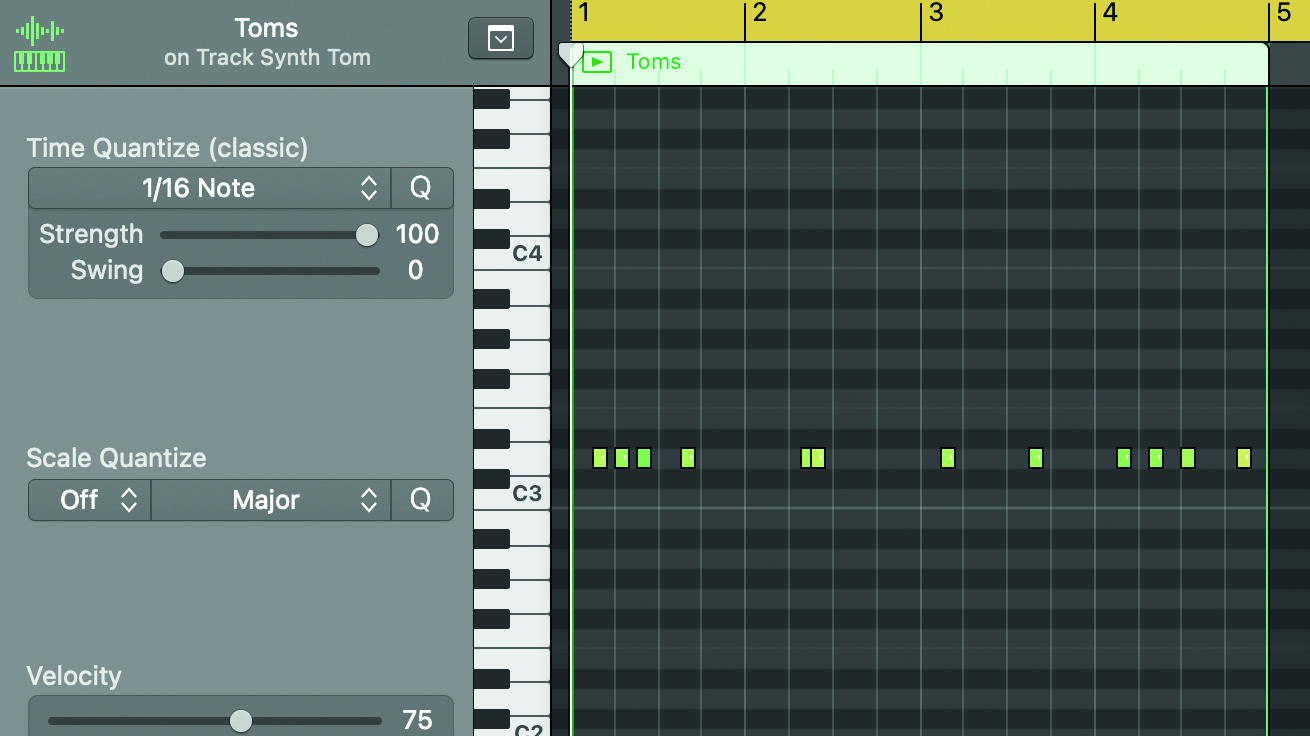
Step 2: With the metronome engaged, we recorded a series of MIDI notes from a keyboard and, using 1/16 Quantize, snapped the notes to the grid. A different feel can be achieved by experimenting with the Swing slider. This will depend entirely on the style of your track.

Step 3: The pattern is very static at this point so, to inject some movement, we have called up Logic’s AutoFilter plugin. We have selected the Panning Band Pass preset which, as the name suggests, automatically applies a rhythmic band pass filter as well as moving the sound across the stereo field.

Step 4: To further process the sound, we have added a BitCrusher to add some crunch, a Stereo Delay using the 1/8 Dotted preset to add stereo bounce, a Channel EQ to cut the lows and accentuate the mids, and finally the Large Synth Room preset in ChromaVerb to add lots of space.
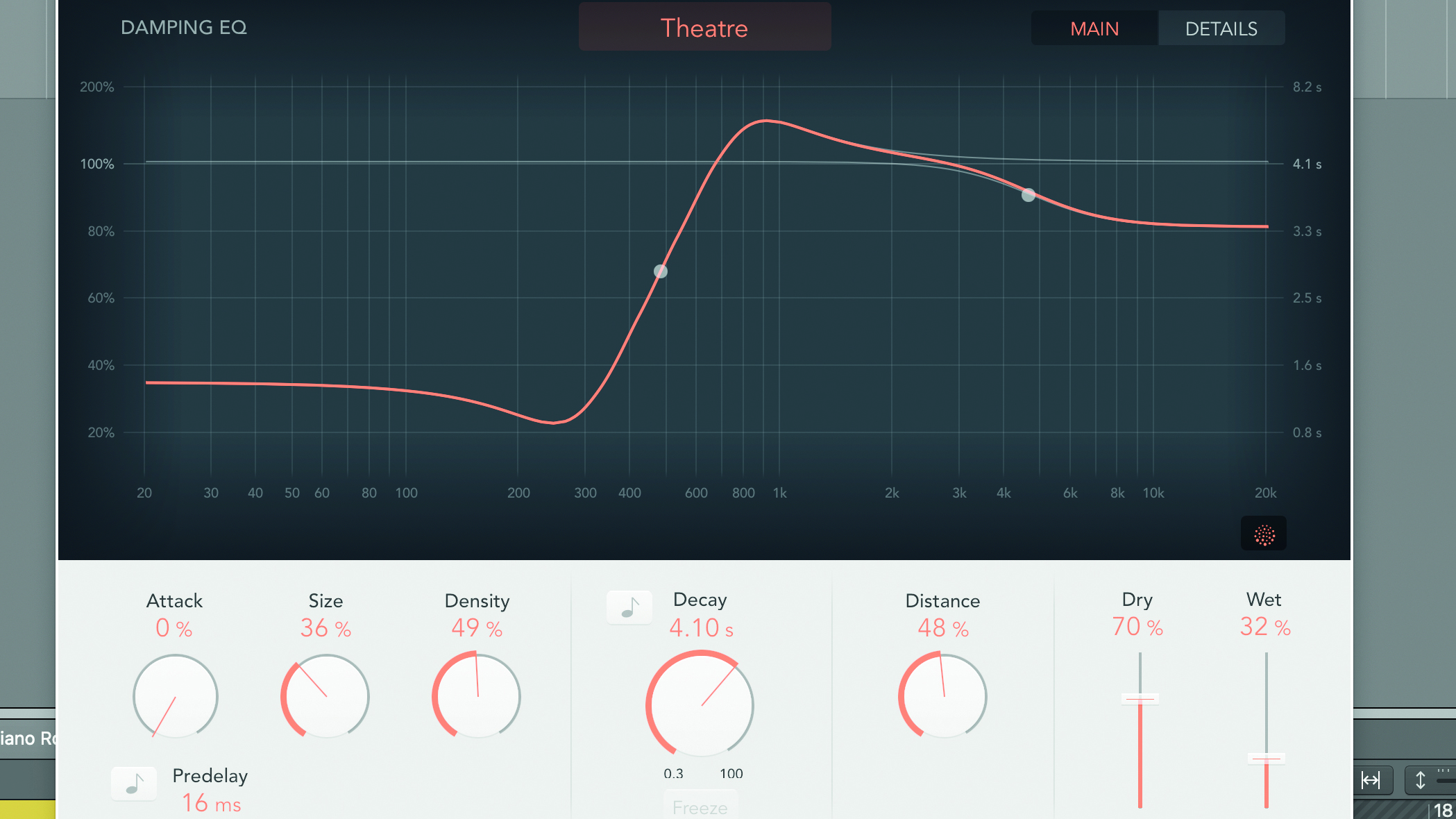
Step 5: We duplicated the first track but instead used a metallic found sound. All the plugins are still in place but, to add some variety between the two parts, we adjusted the LFO Rate on the AutoFilter from four bars to five bars. This simple modification gives the looping percussion a more complex, polyrhythmical quality.
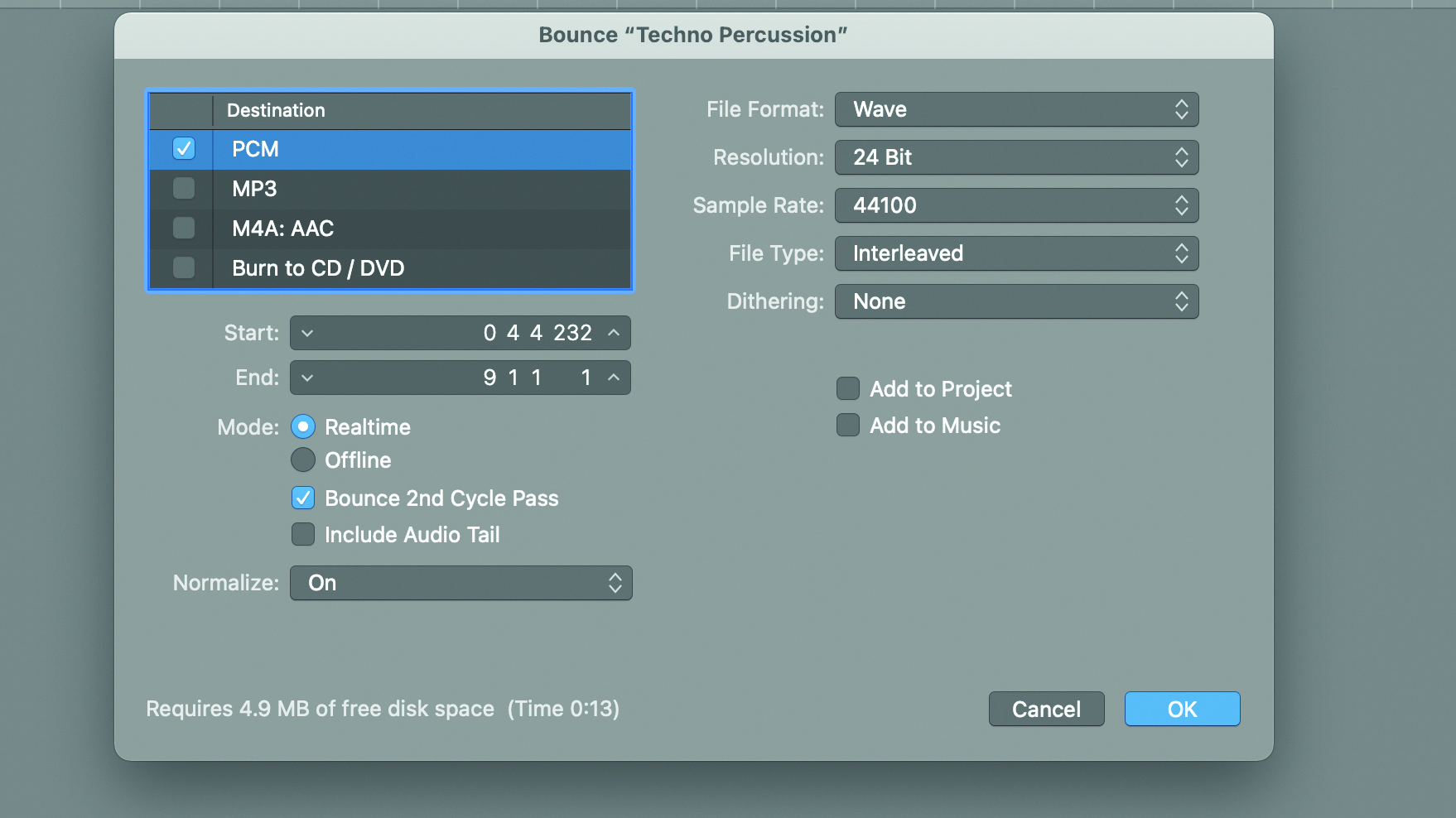
Step 6: The two parts could be routed to an Aux track to allow further processing, perhaps with sidechain compression, EQ, and filters. Alternatively, the loop can be exported as audio but, to ensure all of the effects work correctly in the loop, select Realtime and Bounce 2nd Cycle Pass in the Bounce menu.
Want all the hottest music and gear news, reviews, deals, features and more, direct to your inbox? Sign up here.
Future Music is the number one magazine for today's producers. Packed with technique and technology we'll help you make great new music. All-access artist interviews, in-depth gear reviews, essential production tutorials and much more. Every marvellous monthly edition features reliable reviews of the latest and greatest hardware and software technology and techniques, unparalleled advice, in-depth interviews, sensational free samples and so much more to improve the experience and outcome of your music-making.
