6 essential build-up edit and fill tricks
After creating an epic build-up, it’s time to transition into the drop. Here are some tips to help you do it

Intro
When it comes to creating the perfect drop, the transition from the build-up is a crucial part of the equation.
We're talking about the bit where the listener unconsciously holds their breath, between the inhalation of the initial build and the exhalation of the drop itself. When done well, this punctuative couple of bars can be one of the most memorable points in a track, and there are an endless number of approaches you can take to crafting it.
Here, we'll show you six of the most effective. For more on designing perfect drops, pick up the May edition of Computer Music.
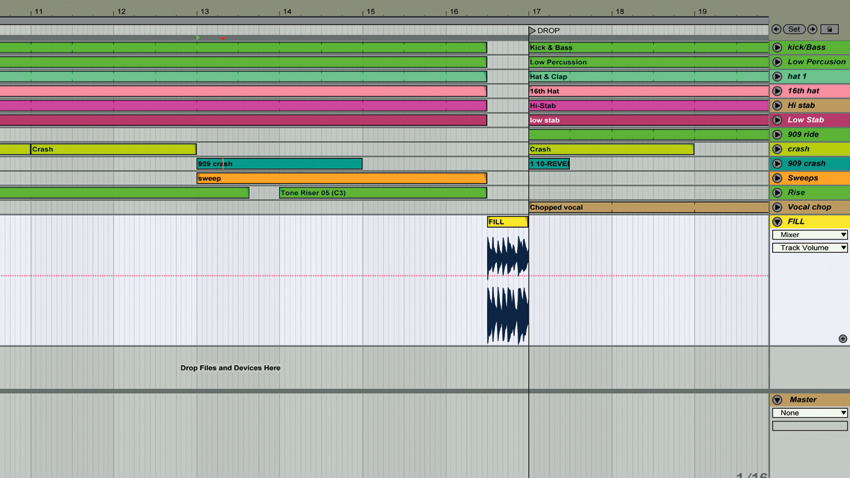
1. Filling time
A drum fill is typically used at the end of a phrase to let us know a resolution’s coming, or that something is about to change or restart. So what better place to use one than the last bar of your build-up?
A great way to make your fill stand out as a point of interest is to use drum sounds that don’t appear in your main groove. Tech-house music popularised the use of ‘real’ drum sounds as fills before the drop, giving a welcome break from the tension of the build-up and leading back into the track. You can either load in a recording of a real drummer, which may give you some authentic swing and groove, or fire up some samples from real drum kits and programming your own fill. Check out Rah Band’s Clouds Across the Moon (Jay Lumen & Umek Remix) to hear this used to great effect.
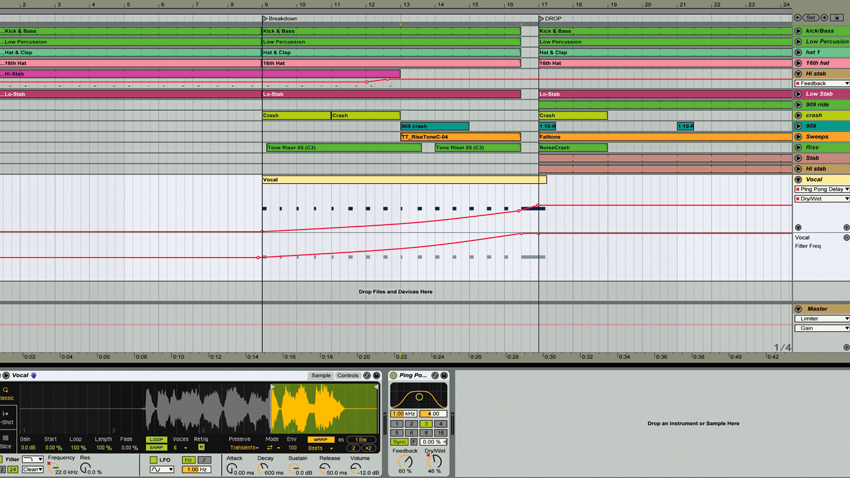
2. Expect the unexpected
A brand new element previously unheard in the track is a great way of raising an eyebrow before the bass kicks in.
A vocal sample works particularly well for this effect - you can either play it in full just before the drop, or gradually hint at it as the build-up progresses. This moment gives the audience a payoff for listening through the breakdown, and signals that the big stuff is around the corner!

3. Master blaster
You can create really powerful and attention-grabbing effects by processing a track as a whole, giving your build-ups a heavy-handed, DJ-style performance feel.
Using a high-pass filter to remove bass weight is the most obvious application, but it doesn’t have to stop there - delays, phasers and flangers can all add swirling motion to the final stages of your build-up.
If your DAW lets you hook dials up to macros, try assigning multiple parameters (say, a high-pass filter, reverb size and phaser mix) to a single macro control for a quick and effective way of increasing drama and tension in those last couple of bars before the drop.
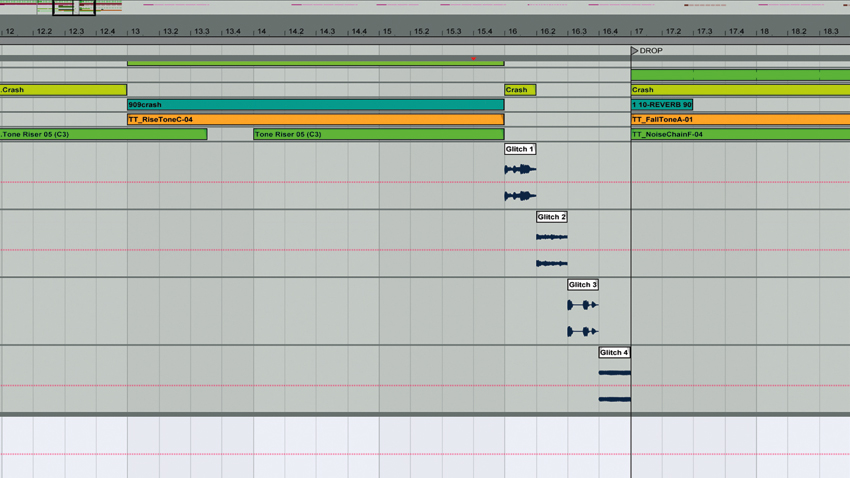
4. Glitching with restraint
Glitchy, stuttering edits can be effective, but they can also sound dated and clichéd.
Rather than using a glitch plugin over the track, try processing your drums (or whole track) with different effects and recording the results onto a new channel. In doing so, you’ll create an array of different-sounding versions of the track, which can then be spliced together.
You can be as wild or conservative with this technique as you like, but a good place to start is placing a different edit on every beat of the last bar in the build-up. Often a blend of ‘washed-out’ effects mixed with drier-sounding edits creates interesting contrast. This process can create unique results, but less can often mean more - maintaining the rhythmic flow of the track is more important than wacky, over-the-top FX.
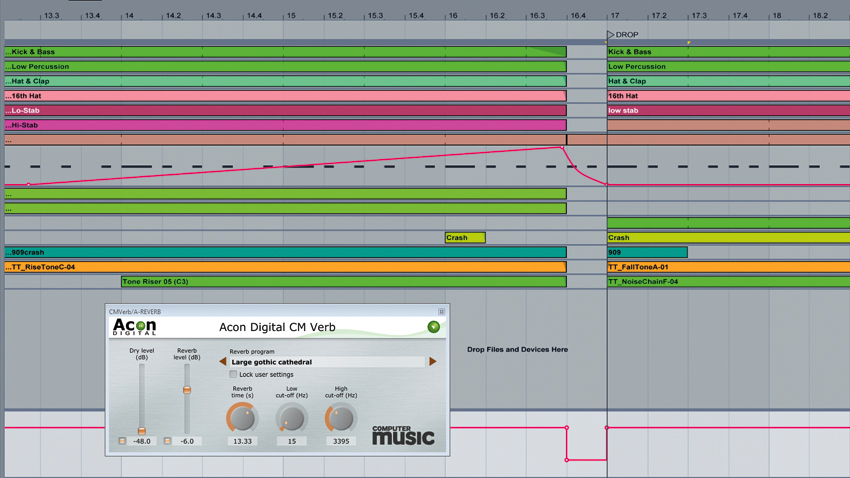
5. Ramping up reverb and delay
Time-based effects like reverb and delay are perfect for increasing drama during the build-up.
As the breakdown progresses, gradually send some of your channels to a long reverb. Right on the last couple of beats before the breakdown, use automation to mute all the channels, including the reverb sends, and solo a fill or synth part. When the drop hits, automate the reverb channel to turn back on. This will create an immediate sense of depth and space at the drop. As your breakdown has progressed, the increasing reverb level will have made everything sound bigger - and by muting the reverb send channel, you immediately make everything sound smaller.
This sudden change creates an unnatural, upfront moment just before the drop. It’s also a great way of showcasing a lead melody or hook that enters when the track drops.
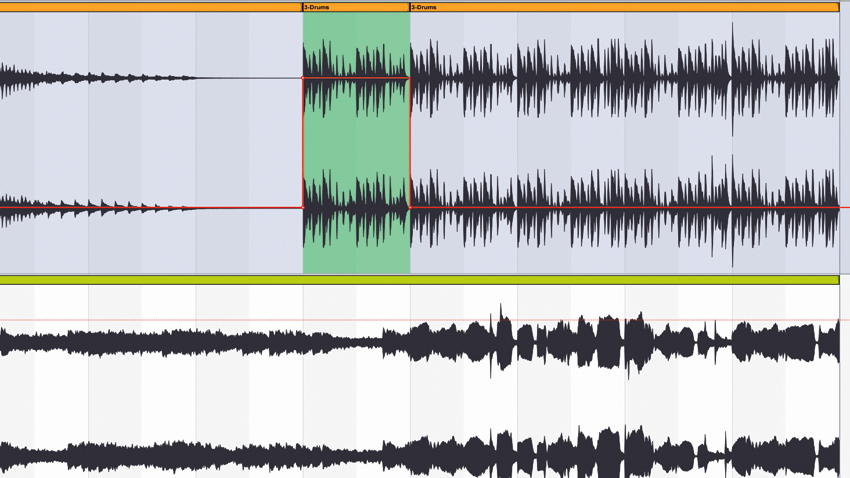
6. Bring that beat back!
Reintroduce rhythm to smoothly transition from a breakdown to the drop…
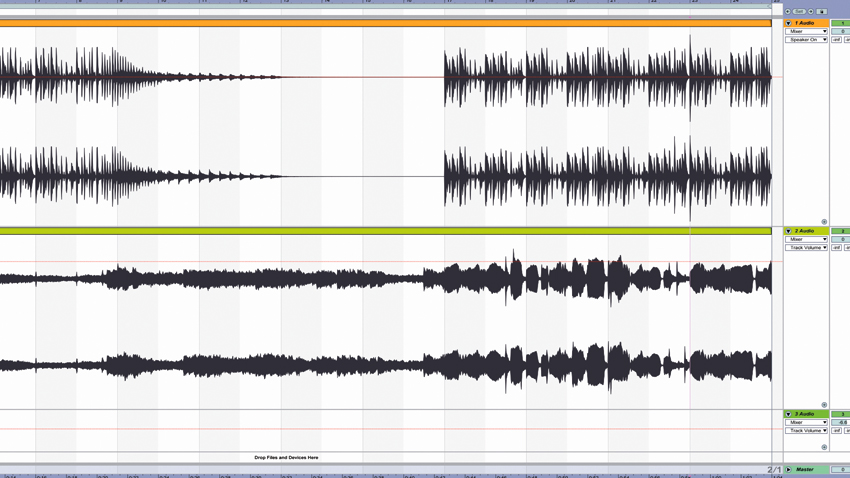
Step 1: Leading into the drop doesn’t have to get too technical - sometimes, all that’s necessary is for the beat to be reinstated, to get the rhythm locked in once again. Load 3-Drums.wav and 3-Track.wav onto two audio tracks. Combined, these make up a breakdown section leading into a drop.
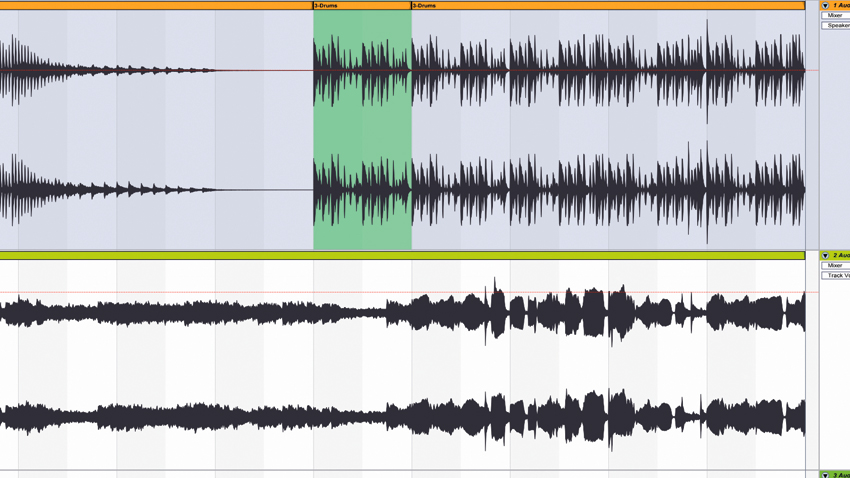
Step 2: On the drum channel, highlight bars 17-19 and copy them, then paste this drum part to bar 15. We’ve now placed the drums over the last two bars of the breakdown, but we need to remove some of their power. Load an Auto Filter plugin onto the drum track.
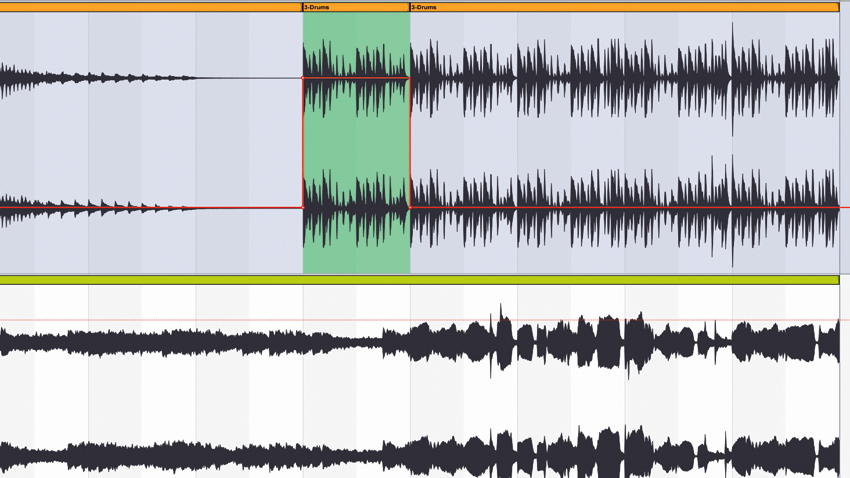
Step 3: Change the mode to High Pass and set the Freq to 250Hz. We only want to filter during the breakdown, so automate the filter to turn on for bars 15-17 and turn off when the track drops for maximum impact!
Computer Music magazine is the world’s best selling publication dedicated solely to making great music with your Mac or PC computer. Each issue it brings its lucky readers the best in cutting-edge tutorials, need-to-know, expert software reviews and even all the tools you actually need to make great music today, courtesy of our legendary CM Plugin Suite.
