6 creative drum sampling tricks
Make the most of your sampler’s features to give your beats life, dynamics, motion and character

Want all the hottest music and gear news, reviews, deals, features and more, direct to your inbox? Sign up here.
You are now subscribed
Your newsletter sign-up was successful
Samplers are incredibly practical when it comes to programming beats. However, they are also powerful creative tools which allow you to warp and manipulate samples to create new and unique sounds.
We've created this list of six of our favourite creative drum sampling techniques: read on to get inspired!
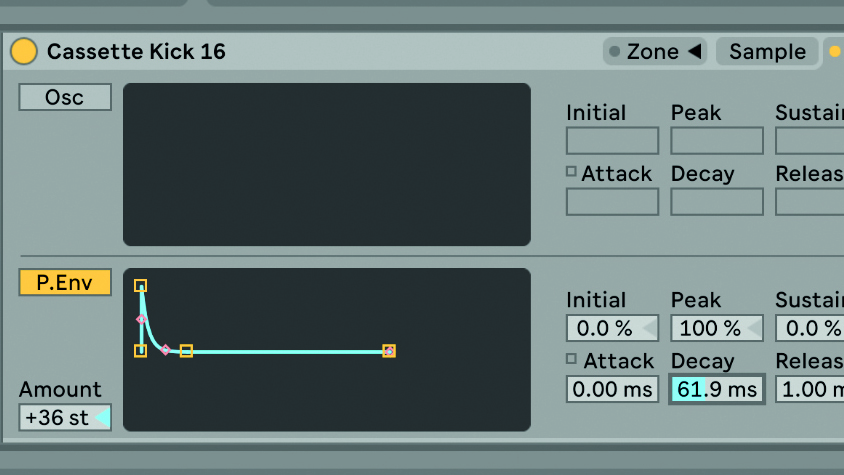
Tip 1: If your drum sample lacks punch, use your sampler’s pitch envelope to add more in. First, use an envelope to modulate the drum hit’s pitch response over time. Then, set up a tight attack, minimum sustain and release, and decay to taste. Now simply tweak the amount of envelope modulation and decay length to customise the front end bump’s amount and shape.

Tip 2: If you need to extend a drum hit’s length, wrap your sampler’s loop points around a section of sustain (after the attack portion). Experiment with looping types – back and forth mode usually works well – and apply slight fading to create an extended tail.

Tip 3: To breathe motion into a static hi-hat or percussion sample, assign your sampler’s LFO to gently modulate various parameters such as sample start, amplitude decay/release and pitch. Make sure you turn off retrigger so the LFO doesn’t restart with each new note.
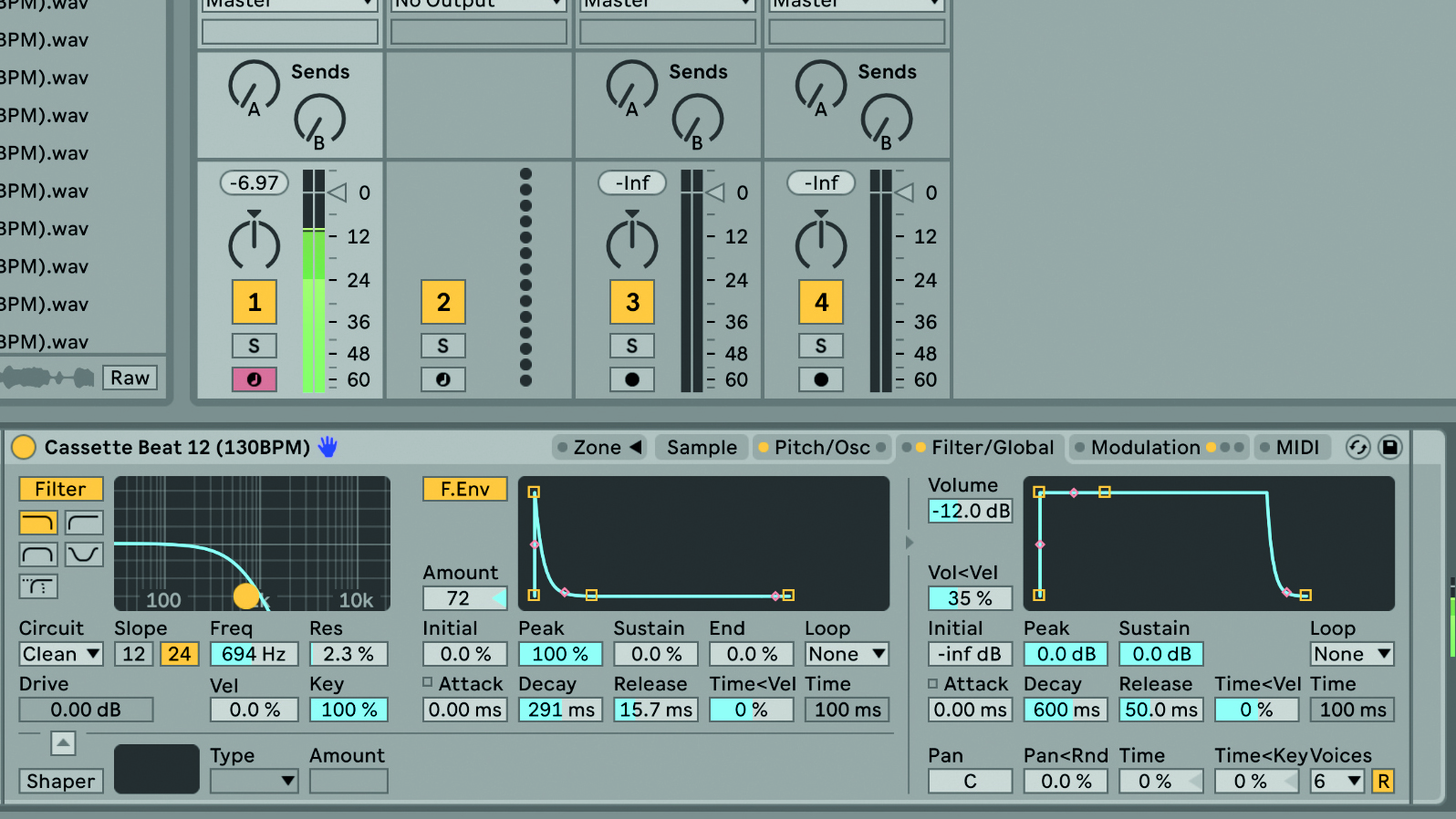
Tip 4: A sampler’s filter can be used to isolate a kick drum from a dense sampled loop. Pull down a low-pass filter over the kick section, then use the filter’s envelope to tightly open up over the attack of the hit, then quickly clamp down on the sustain to dampen any extra percussion baked into the audio.
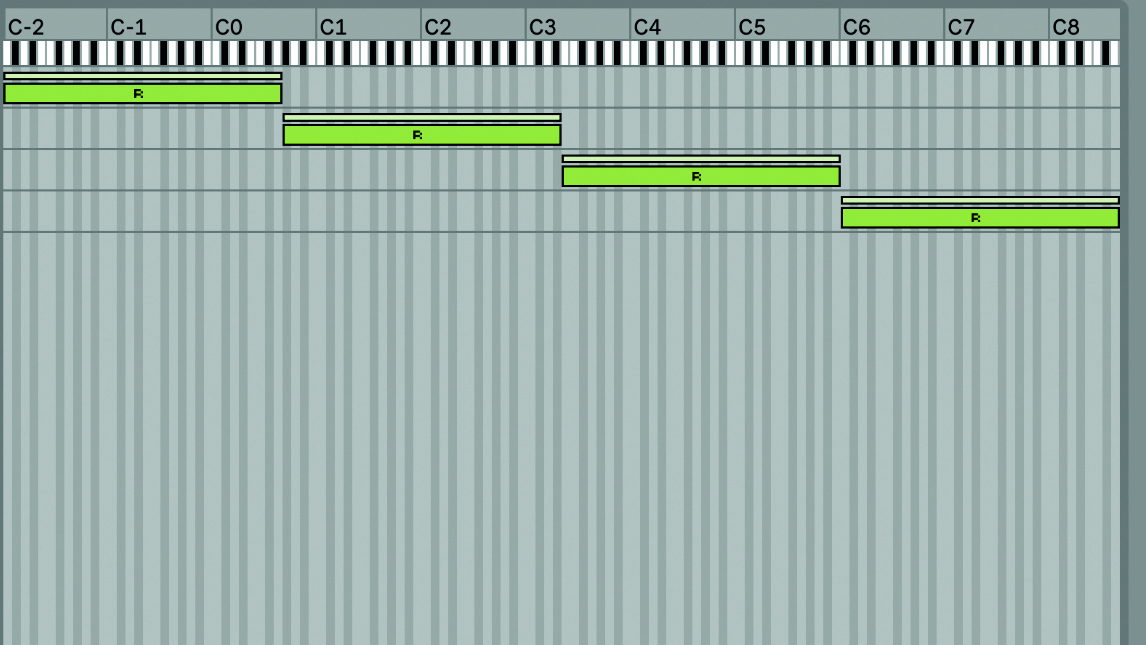
Tip 5: If you have a few similar hits – say, a hi-hat – sampled from a drum machine or recorded from a kit, load them all into your drum sampler, then use round robin triggering to play back each sample in turn. This’ll give you a more natural effect as playback cycles through the different sounds.
Want all the hottest music and gear news, reviews, deals, features and more, direct to your inbox? Sign up here.

Tip 6: Ableton Live’s Sampler features an oscillator that can be flipped between FM and AM modes. Keep it inaudible and modulate other sampler parameters for gritty audio-rate effects, or turn it up to add a synthetic layer to your sample.
Future Music is the number one magazine for today's producers. Packed with technique and technology we'll help you make great new music. All-access artist interviews, in-depth gear reviews, essential production tutorials and much more. Every marvellous monthly edition features reliable reviews of the latest and greatest hardware and software technology and techniques, unparalleled advice, in-depth interviews, sensational free samples and so much more to improve the experience and outcome of your music-making.
