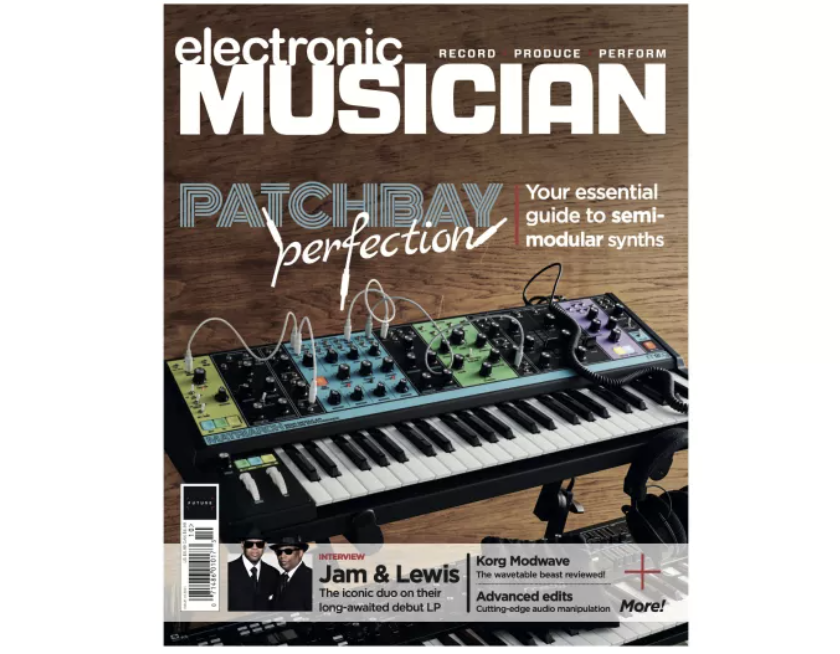4 ways to improve the quality of your videos
Improve your video audio quality to maximise views
Want all the hottest music and gear news, reviews, deals, features and more, direct to your inbox? Sign up here.
You are now subscribed
Your newsletter sign-up was successful
Since YouTube is the top search engine for music in the world and since there's so many ways to monetize video, you need to have both your music and videos there. To help you conquer YouTube, starting this week and all through the month of May, The DIY Advisor will focus its articles on improving your game for video.This first installment covers one of the most important things every video needs: great audio.
It seems counterintuitive, but having great audio quality for your videos is critical to making great videos for YouTube. Audio affects the perception of the quality of your work more than good lighting or the visual quality of the footage. If the sound is poor, muffled, or distorted, viewers lose patience. They immediately perceive the video as poor quality and not worth their time, despite how good the rest of the video quality is. If there's one thing musicians know, it's audio. So, you likely have access to the right tools and resources to make your videos immediately rise above others out there.
So, when you make videos, here are four techniques that you should use:
1. For recorded music, use fully-mastered tracks from WAV files
Any imported sound you add to your video should come from high-quality, well-mastered WAV files. This is because video sites like YouTube will compress the audio when you upload it. If you use an MP3 file for your audio source material, you will end up compressing it a second time. This will compromise the quality of your audio track, creating audio artefacts and digital distortion. This can reflect poorly not only on your video but also your music. So, to avoid this and keep the audio quality at its highest, use only WAV files in your video.
2. For live music, get an audio feed from the sound desk
When you perform live on video, the best place to capture live sound at a venue is from the sound desk Using this feed will produce the highest quality mix. While you'll want to make sure all of the cameras are recording sound for syncing purposes, you won't want to use the audio from the microphones from these cameras unless you absolutely have to. If there's no soundboard, then we recommend putting up some room mics and capturing the sound from better quality microphones and sync the audio in post-production.
3. Invest in high-quality mics
The same advice you get for putting together a great recording studio applies to video: have high-quality microphones. If you're talking instead of doing music videos, invest in lavalier mics since they are perfect for capturing voice, and can be inexpensive. If you create videos on your phone, many models plug directly in. In fact, the microphone we use for our videos is only $15. And if you have a lot of interview situations, use a hand mic or a shotgun mic.
4. Extract, master, and then re-import the finished audio to your video editor.
Even with great mics, if you have time, you should improve the audio track like you would your music. You can do this by taking the non-mastered audio from the video, extracting the audio from the final edit as a WAV file, and exporting it to your audio editing program. This way you can apply compression, EQ, and volume normalisation on the final audio track. Don't alter the length of the audio track or else you'll have syncing problems with the video image when you reimport the improved version back. If you want a quick solution to boost the quality of the audio, try Levellator. This program applies preset voice-appropriate mastering to a final audio track for video and takes just a couple minutes to use.
Want all the hottest music and gear news, reviews, deals, features and more, direct to your inbox? Sign up here.
Just as you would listen and review your music tracks in the studio with a careful ear, you may want to do the same with the audio of the video. You can listen to it on a few different speakers -- especially computer, tablet, or phone speakers -- to make sure the final result is high quality. Also, listen to it in context of other videos on YouTube which you know include high-quality audio. That way you can see if the volume drops when compared to the other video or is hard to hear.
Knowing your video contains high-quality audio, you can feel confident in your release and in promoting it to viewers. Making sure the audio is great makes it more likely viewers won't be distracted and instead focus directly on your music, words, and video. This improves the chances of viewers subscribing to your channel, sharing your video, and building your fanbase.
Challenge: Improve the audio next time you make a video with one of the above techniques.
Electronic Musician magazine is the ultimate resource for musicians who want to make better music, in the studio or onstage. In each and every issue it surveys all aspects of music production - performance, recording, and technology, from studio to stage and offers product news and reviews on the latest equipment and services. Plus, get in-depth tips & techniques, gear reviews, and insights from today’s top artists!