Want all the hottest music and gear news, reviews, deals, features and more, direct to your inbox? Sign up here.
You are now subscribed
Your newsletter sign-up was successful
One question we get asked time and time again here at CM is: “How do I use sidechain compression?” Often, it's asked in relation to Cubase SX3 specifically, which, unlike Cubase 4, doesn´t feature built-in sidechaining capability.
Luckily, though, earlier versions of Cubase are more than capable of sidechain compression, as long as you use the right plug-in. Here's how to do it using Slim Sow Slider's Side Chain Compressor and a Quadro Group bus.
1. Create a new project with two audio tracks, one containing a long, sustained sound (eg, a synth chord), and one playing back a more percussive sound (eg, a kick drum).
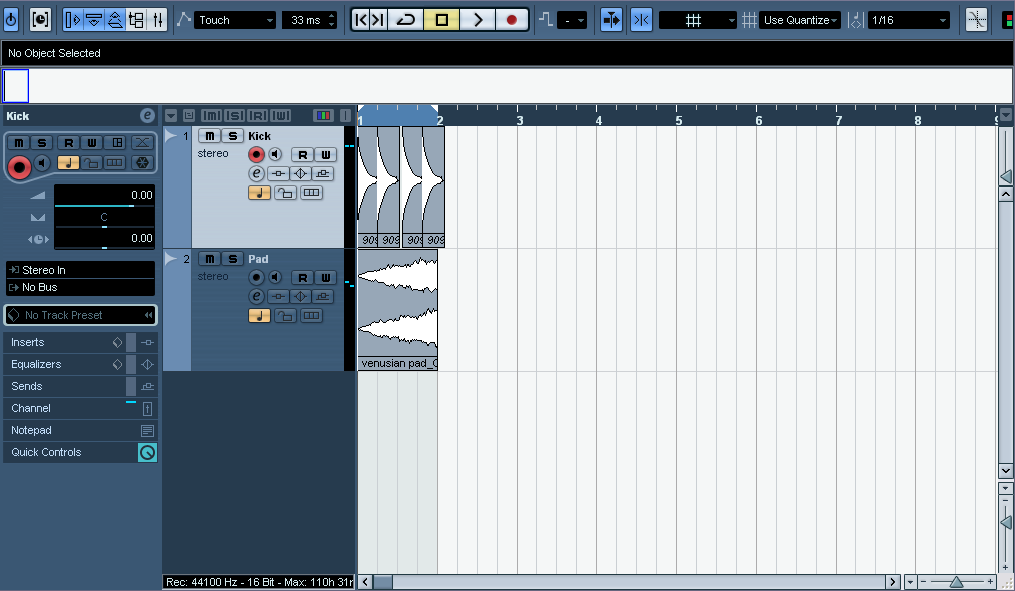
2. Now add a new Group channel. When asked what kind you want to create, select Quadro.

3. Once the new Quadro Group channel has been created, insert SC Compressor (download here) into it. In Cubase 4, this technique can be used to create multiband sidechain compression using Cubase´s Multiband Compressor plug-in.

4. Now all we need to do is set up the routing of the audio channels. First, feed SC Compressor´s sidechain input by routing the kick drum audio channel to the sidechain group, and moving the dot on the surround panner to the bottom centre

5. Do the same thing with the sustained chord channel, only this time set the surround panner to the top centre. Now, on playback, you should be able to hear the ducking effect caused by the percussive sound on the sustained one.

6. To make the effect more obvious, turn the Threshold down and the Ratio up on the compressor.

There you have it: sidechain compression in Cubase SX on the cheap!
Want all the hottest music and gear news, reviews, deals, features and more, direct to your inbox? Sign up here.