The A to Z of computer music: A
Part one of the ultimate guide to computer production lingo, jargon and terminology

Computer Music magazine has begun a quest to collate all the essential digital music production terms - and they'll keep going forever (or until they run out of letters.)
----------------------------------------------------------------------------------------------------------------------
A/B comparison
A system for comparing two different states of an effects plugin, assigned to slots called A and B.
Ableton Live
This popular music-making program (DAW) is about to reach version 9. Its popularity stems from novel features including: Session View, enabling the user to 'jam' with fragments of ideas spontaneously rather than laying them out on a strict timeline; easy MIDI control of practically everything on the screen; unusual, creative effects plugins and flexible chaining; easy 'warping' of audio material, allowing you to combine loops of different pitches/tempos, or even whole tracks; and an emphasis on live performance.
Initially popular with forward-thinking DJs and electronic musicians, Live is now suitable for all kinds of music due to the addition of more 'traditional' DAW features.
To find out about the latest version of Live, check out our full review of Ableton Live 9, or for tips and tutorials, check out The Ultimate Guide To Ableton Live.
ADC
Standing for Analogue-to-Digital Converter, this is a piece of circuitry in an audio interface that converts an analogue signal (eg, from your microphone or guitar) into the digital signal used by your computer. The ADC's opposite is the DAC, converting a digital signal to analogue for playback via speakers, headphones, etc.
Get the MusicRadar Newsletter
Want all the hottest music and gear news, reviews, deals, features and more, direct to your inbox? Sign up here.
ADSR envelope
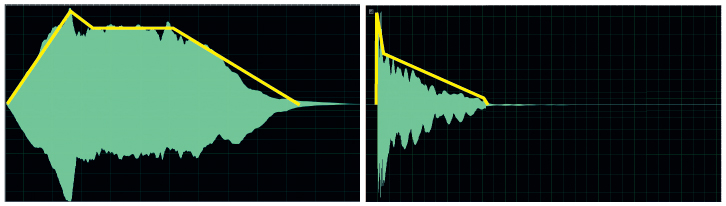
The volume (amplitude) of a real instrument changes over time. This can be quite a complex curve (aka envelope,) but for many sounds, it can be simplified to the parameters Attack, Decay, Sustain and Release: ADSR.
The first phase of a note's sound is the Attack, be it the quick pluck of a virtual guitar string (pictured right) or the gradual fade in of orchestral strings (left). Next comes Decay, which controls how quickly the sound level falls to a stable state.
Sustain is the level at which a sound remains until the player ends the note; Release tells us how fast it fades away once the player releases the note. In some instruments, the sustain level is not constant, such as the guitar, where it fades slowly.
The ADSR system is often used in software instruments to allow the user to specify volume shaping to be applied to the sound over time, such as in a synthesiser.
So, if you want a fast, snappy attack to your sound, turn down the Attack knob/slider to make it faster; turn it up for a gradual fade in. Note that in this context, Sustain is usually a fixed, continuous level (unlike our guitar example above.)
We've been talking about the amplitude envelope here, but ADSR envelopes can be applied to other parameters, such as filter cutoff, for example. Alternative envelopes exist too - some have a Hold stage, or a Delay stage before the Attack.
Algorithm
The underlying method(s) that software uses to process audio, as designed by the programmer/developer. The algorithms that the programmer invents and employs are directly responsible for the resulting sonic quality of their plugins.
Aliasing
A type of digital audio artefact, often manifested as high-frequency unmusical 'hashing', or tones that seem to move down in pitch as the musical note moves up, and vice versa. Distortion and high synth notes are among the most common sources of audible aliasing.
A typical technique for reducing aliasing is oversampling, and some software lets you set the amount of this; higher values mean a greater CPU hit but less aliasing.
All-pass filter
Unlike a low- or high-pass, these filters have no cutoff, passing all frequencies equally. While there's no cutting or boosting going on in an all-pass filter, inserting one on a channel will alter the phase of different frequencies by different amounts.
We can use all-pass filtering correctively, to better align multi-mic'ed material with phase issues, or creatively, to create interesting phasing effects.
Amplitude
The amplitude of a signal typically refers to the level of its highest peak, which you can often see when examining the waveform in your music program (many sample editors can find the precise peak/maximum amplitude.) Note that a signal with a higher amplitude doesn't always sound louder to the human ear.
Amplitude modulation (Am)
Modulating the amplitude of a signal using an LFO is referred to as amplitude modulation. Slower LFO speeds give rise to what is usually known as tremolo; faster speeds give gritty, grungy effects similar to ring modulation.
Amp simulator

Developed with guitarists in mind, amplifier simulators are effects that mimic the traditional hardware setup of a guitar player. Most amp sims offer a mix-and-match selection of: effects pedals, amplifier heads, speaker cabinets, microphones, and studio effects.
This offers an enormous degree of flexibility that is not possible with traditional guitar hardware. While they're designed for use with guitars, you can use an amp sim as an effect to change the sound of any signal - try synths, drums and vocals!
Analogue
Sounds in the real world and in electrical audio signals are analogue, ie, represented by a continuous 'curve', as opposed to the individual samples that make up digital audio.
Analogue audio hardware is renowned for imparting such desirable sonic qualities as warmth, punch and so on, and mimicking this in digital plugins using techniques like analogue modelling is very popular.
Arpeggiator
Using an arpeggiator, you can hold down the notes of a chord, and the computer will play an arpeggio based on those notes. This is commonly used with synth sounds, and many synths have an arpeggiator built in, as do many music programs (DAWs.)
Artefact
Side-effects of digital audio processing can sometimes create unwanted but audible sounds, which we refer to as artefacts. For instance, ever listened to a low-quality MP3 and heard swirling, bubbly sounds on top of the music? Those are MP3 compression artefacts.
Artillery2 CM
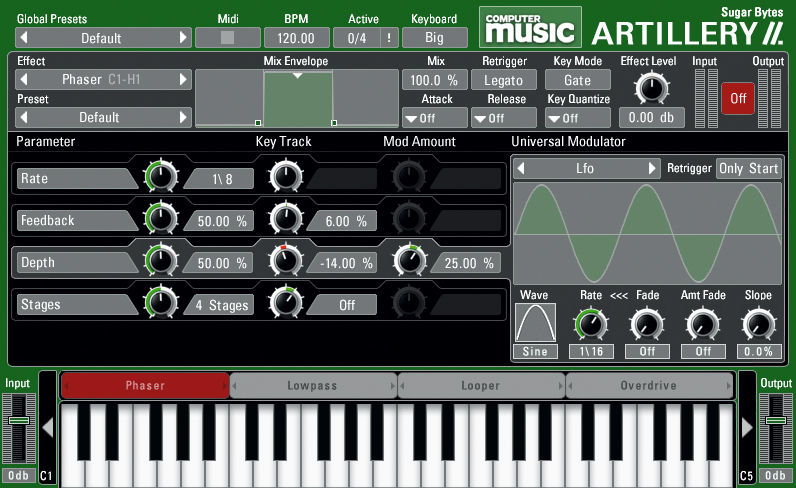
This handy effects plugin from Sugar Bytes is armed to the teeth with modulation, and it's free as part of the CM Plugins collection of software which comes with each issue of Computer Music magazine.
ASIO
A piece of software called a driver is required for your music-making program (DAW) to be able to send audio to your audio interface (aka soundcard.) On Windows PCs, the standard so-called multimedia driver is not suitable for audio work, as it can result in high latency (ie, a slow response, or audible 'delay' between playing a note and hearing it back through the speakers.)
Steinberg's ASIO (Audio Stream Input/Output) is a driver standard designed for audio work, and most audio interfaces come with an ASIO driver, so make sure it's installed and selected in your DAW's settings. Alternatively, try the free ASIO4All driver.
Attack
The initial part of a sound - see ADSR envelope above.
Attenuation
A reduction in level/gain. The opposite of boost.
AU (Audio Units)
This is a Mac-only format for plugin instruments and effects. Apple developed the format, and their Logic and GarageBand software works only with AU plugins. Some DAWs (eg, Ableton Live) can load AUs and other formats too, such as Steinberg's popular VST format.
Audio interface

A piece of hardware used to get sound in and out of your computer, often with MIDI ports too. A dedicated audio interface will give better audio quality than your computer's built-in audio, and it'll be less prone to glitches too.
Automation
Have you ever wanted to make a sound in your mix get louder at certain points? Or to make the filter cutoff of your synth move around without you having to move the knob yourself during playback? This is what automation is for, and most DAWs have it.
You can record movements in real time: enable automation "writing", then play the track and move the controls in the way you want to hear them. The next time you play back the song, the controls will move about without you having to touch them. The other way to do it is to manually edit the automation curve visually, allowing for more precise results.
Auto-Tune
Immensely popular pitch-correction effect made by Antares, Auto-Tune processes vocals so that they are more in tune. With extreme settings, this gives a distinctive robot-ish effect, used creatively by many pop and dance artists.
Auto-Tune is so ubiquitous and popular that it has entered common vocabulary; pitch-correct vocals may be referred to as "Auto-Tuned", even if other software was used to achieve it.
Auxiliary send/bus/return
Auxiliary (or aux) sends are used to route an additional version of a signal elsewhere, to an auxiliary bus (sometimes called an auxiliary return.) Typically, an effect such as a reverb is placed on the auxiliary bus. Thus multiple sounds in the mix can be sent to the same reverb, and the overall level of the reverb controlled with the aux bus level fader.
Aux sends/buses have other uses, such as creating headphone mixes for live musicians.


Computer Music magazine is the world’s best selling publication dedicated solely to making great music with your Mac or PC computer. Each issue it brings its lucky readers the best in cutting-edge tutorials, need-to-know, expert software reviews and even all the tools you actually need to make great music today, courtesy of our legendary CM Plugin Suite.










