How to use passing notes and enriched chords
It's easier than you think to extend and enrich the harmonic language of a track. Sometimes you just need notes 'outside' a chord
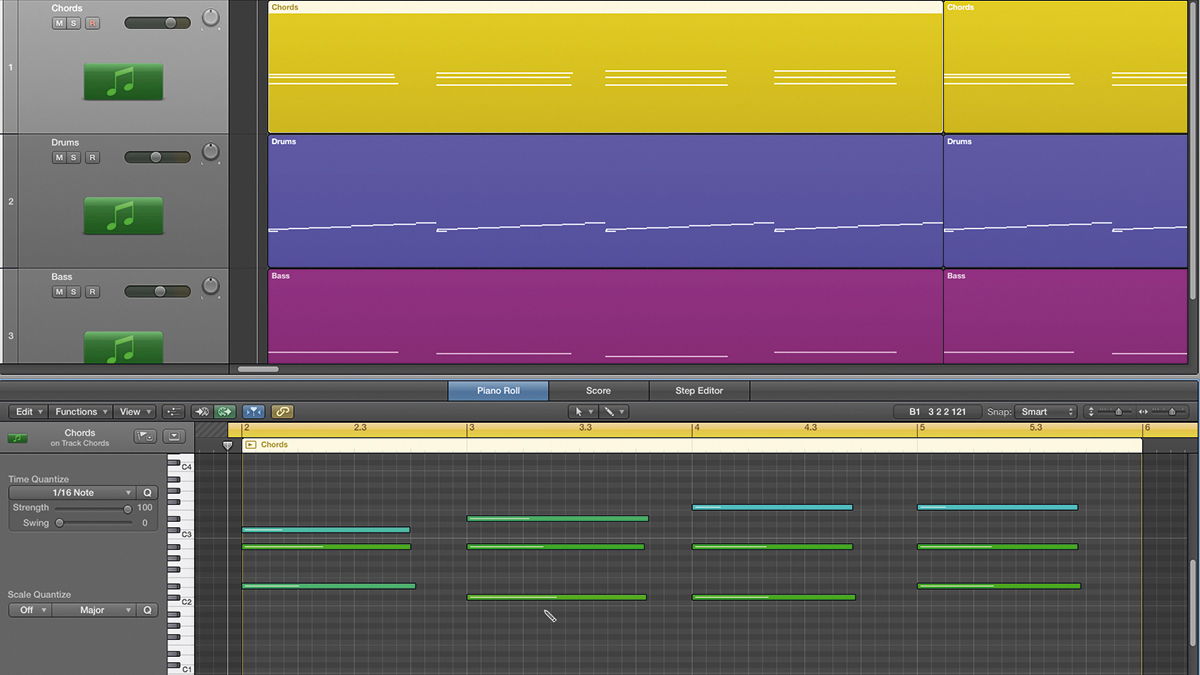
Want all the hottest music and gear news, reviews, deals, features and more, direct to your inbox? Sign up here.
You are now subscribed
Your newsletter sign-up was successful
Recording a chord progression is often a great way to start a track but we're not all the most nimble keyboard players and, in our desire to make sure we hit the right notes in the right places, we often end up recording 'block chords' where the flow from one note to the next isn't our first priority.
That's no problem, particularly if we go back to our recording and take a pair of scissors to it, chopping notes to create melodies and looking for 'passing notes', which help our chords blend more sinuously from one to the next.
In this walkthrough, we're going to show you how to build a melody and extend the interest in the bass end of a chord progression that we've recorded in real time.
For more creatively inspiring music production tips and walkthroughs, pick up issue 306 of Future Music.
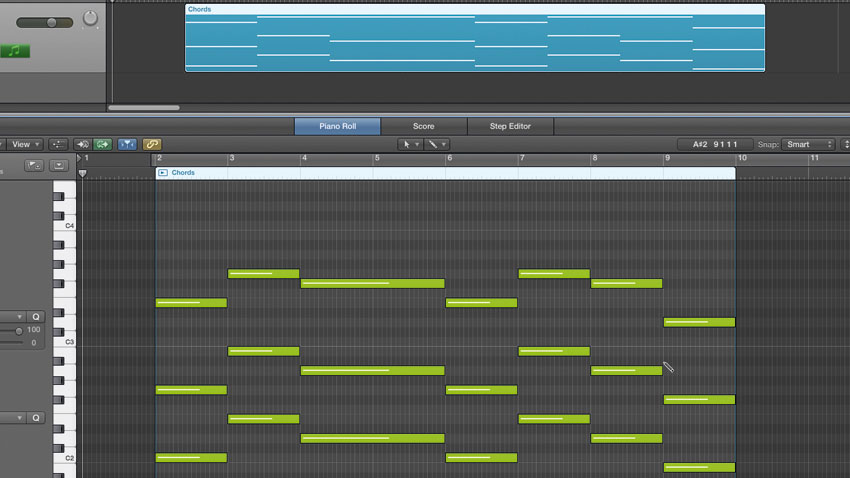
Step 1: We're starting with a basic synth-string chord progression where each chord moves up or down with roughly the same shape. The result is pleasing enough but there's no sense of melody here, or of the harmony being in any way unusual or rich. It sounds pretty standard.
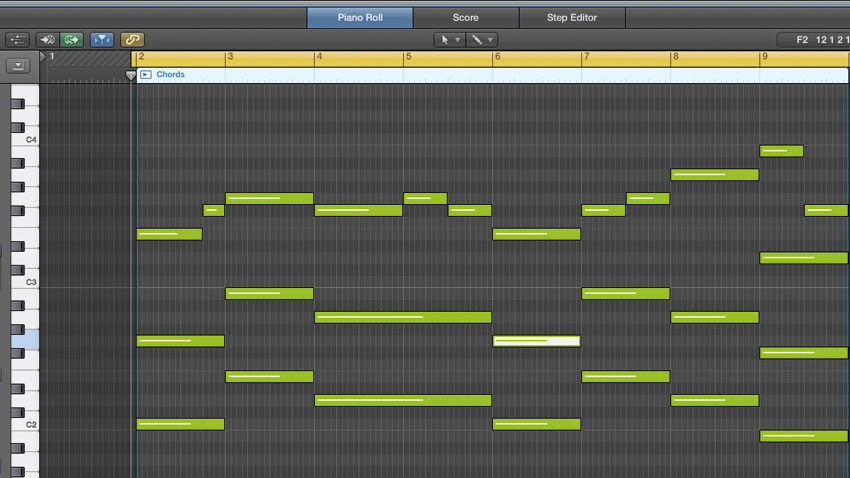
Step 2: Using the Scissors tool in any DAW, you can cut holes into the top line of your chord progression and fill in the gaps between note steps, leave a note hanging over from one chord to the next, or add extra notes to enrich your harmony. We're trying both ideas here.
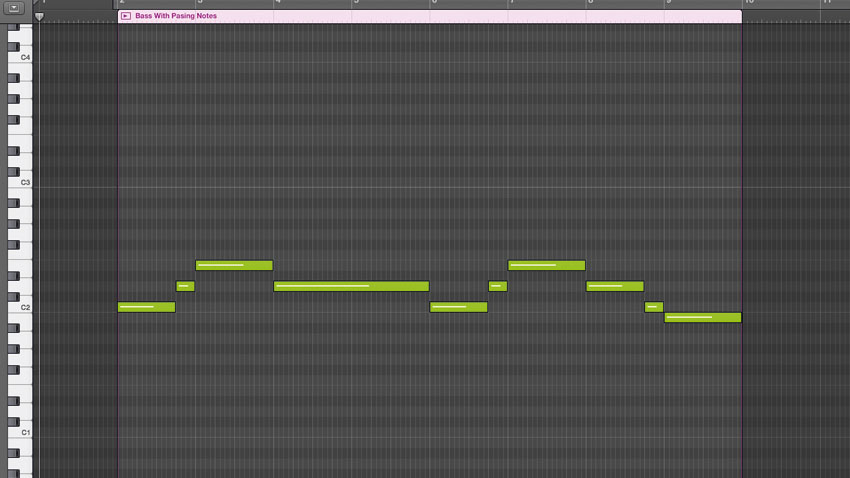
Step 3: Next, in the bass, we add some passing notes between chords. Using the Scissors tool we chop a couple of low notes a beat early, filling in the hole with a step between the two original notes. We add a sub bass to help hear these moves, as the string sound lacks definition.
Want all the hottest music and gear news, reviews, deals, features and more, direct to your inbox? Sign up here.
Future Music is the number one magazine for today's producers. Packed with technique and technology we'll help you make great new music. All-access artist interviews, in-depth gear reviews, essential production tutorials and much more. Every marvellous monthly edition features reliable reviews of the latest and greatest hardware and software technology and techniques, unparalleled advice, in-depth interviews, sensational free samples and so much more to improve the experience and outcome of your music-making.
