How to program a Chic-style disco beat
Learn to recreate the powerhouse beats of drummer Tony Thompson

Want all the hottest music and gear news, reviews, deals, features and more, direct to your inbox? Sign up here.
You are now subscribed
Your newsletter sign-up was successful
The hallmarks of classic disco drumming are relentless double-handed 16th-note hi-hats (with or without eighth-note open accents) and a four-to-the-floor kick drum, as heard on tracks such as Chic's pacy classic Everybody Dance (performed by drumming legend Tony Thompson), amongst countless other tracks of the era.
Download the accompanying MIDI files.

Step 1: Programming the kick and snare drum parts couldn't be easier: the former sits on every beat, the latter lands on beats 2 and 4 - be sure to turn snap off and manually 'un-align' them to prevent the part sounding too mechanically perfect.
Kick and snare
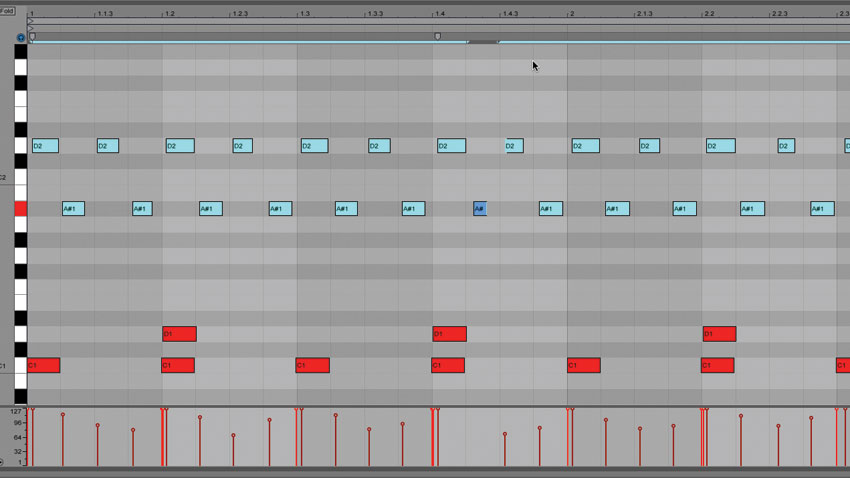
Step 2: The nuance in a disco groove comes from the hi-hats - it's essential that yours have that elusive human touch, with a bit of timing looseness and velocity variation. While you can draw and edit them by hand, it's easier and more effective to record a live performance on your MIDI keyboard or - better still - drum pads.
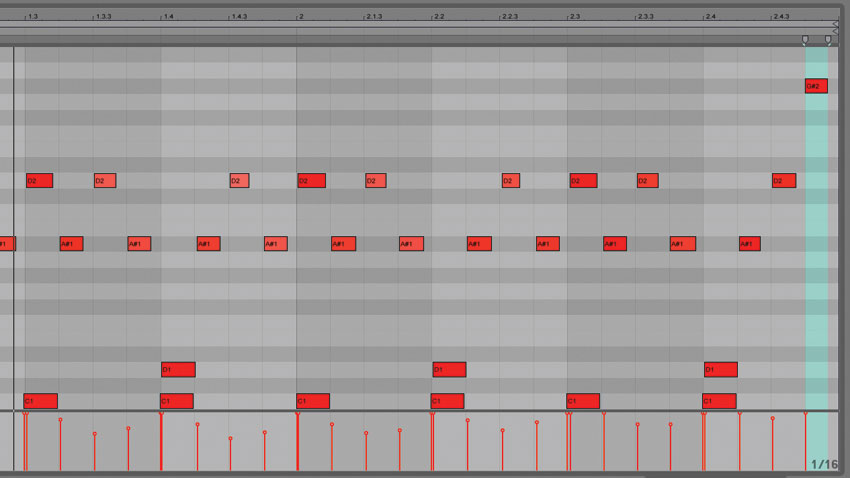
Step 3: If your live hi-hats are noticeably out of time, record them again or apply iterative quantise to pull them into line. Remember to remove any hi-hats coinciding with the snare, as that's how a real drummer would play 16th notes on the hats. Throw in an open hi-hat at the end of every two- or four-bar phrase for colour.
Full groove
For more tips and tutorials on emulating classic beats and grooves, pick up the May issue of Computer Music (CM229).
Want all the hottest music and gear news, reviews, deals, features and more, direct to your inbox? Sign up here.
Computer Music magazine is the world’s best selling publication dedicated solely to making great music with your Mac or PC computer. Each issue it brings its lucky readers the best in cutting-edge tutorials, need-to-know, expert software reviews and even all the tools you actually need to make great music today, courtesy of our legendary CM Plugin Suite.
