How to produce a basic white noise filter sweep
An electronic music essential demonstrated with video and step-by-step guide
Filtered white noise sweeps are a staple FX technique for computer musicians, particularly handy for adding pace and tension to transitions and breakdowns in dance music.
In the video above and step-by-step below we show you how to create a simple sweep. Before starting you may want to download Stereo_White_Noise.wav (right click and Save As), which is used in the tutorial.
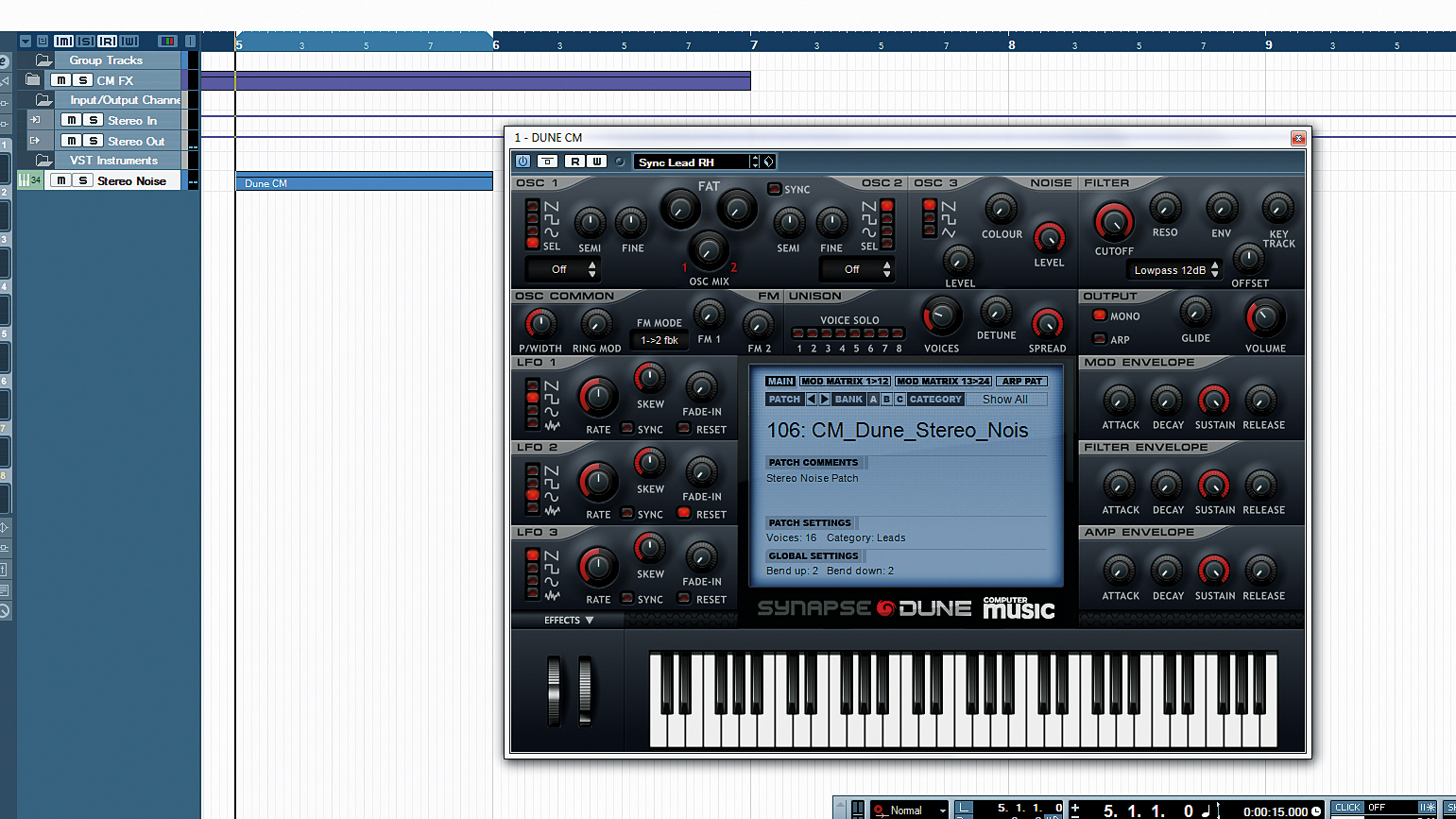
Step 1: Sweep FX sound awesome over breakdowns and transitions, giving a sense of pace and atmosphere. They're essentially filter-swept noise, so for this walkthrough, we'll need some stereo white noise and a filter. Synths or samples will do, so download and drop in Stereo_White_Noise.wav (right click and Save As) or load up/create a white noise preset in your soft synth of choice.
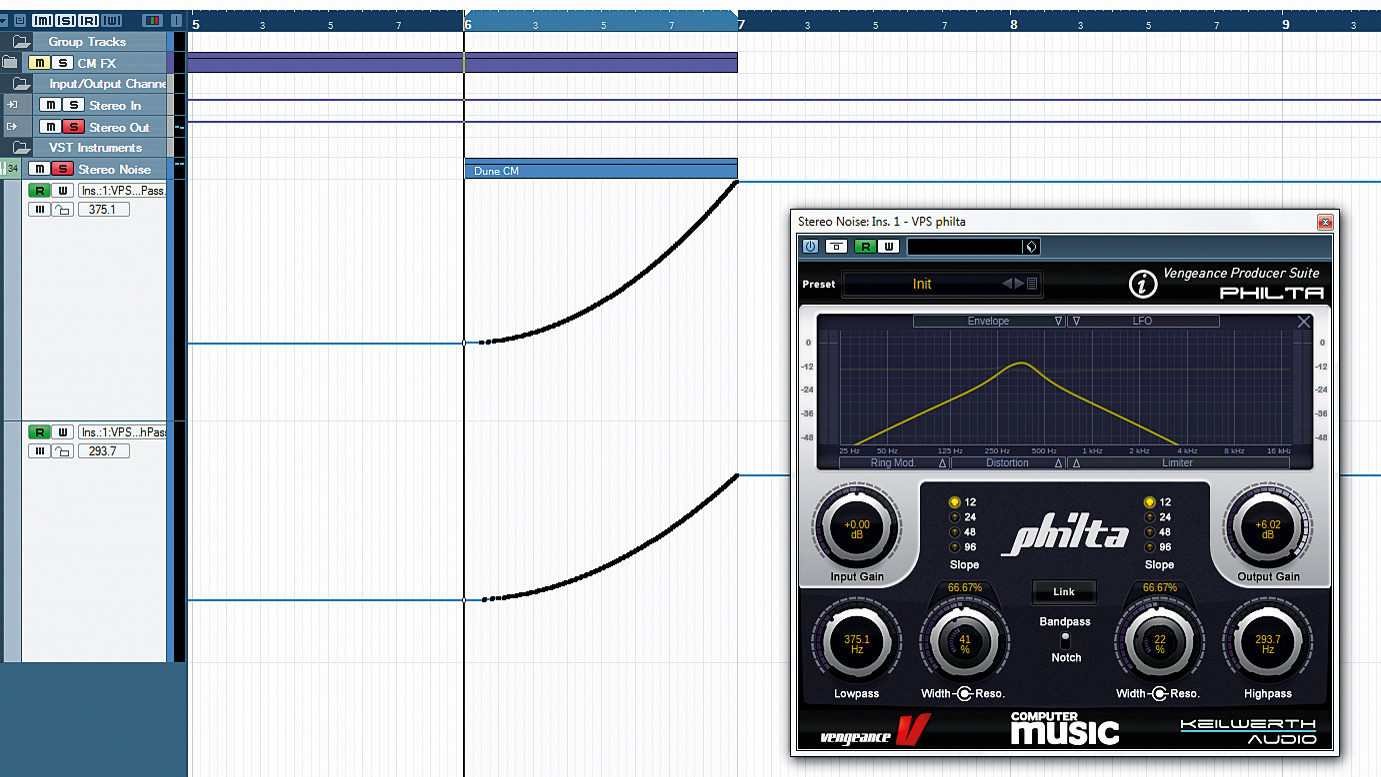
Step 2: We'll use high- and low-pass filtering in series. This is like using a band-pass, but we can produce a wider range of FX using different settings for both filters. So, using your synth's filters or a separate filter plug-in (we use Vengeance-Sound Philta CM - available on the cover disk of each Computer Music), draw in an upward or downward automation curve for both Cutoffs. Increase the Resonance control for more intensity.
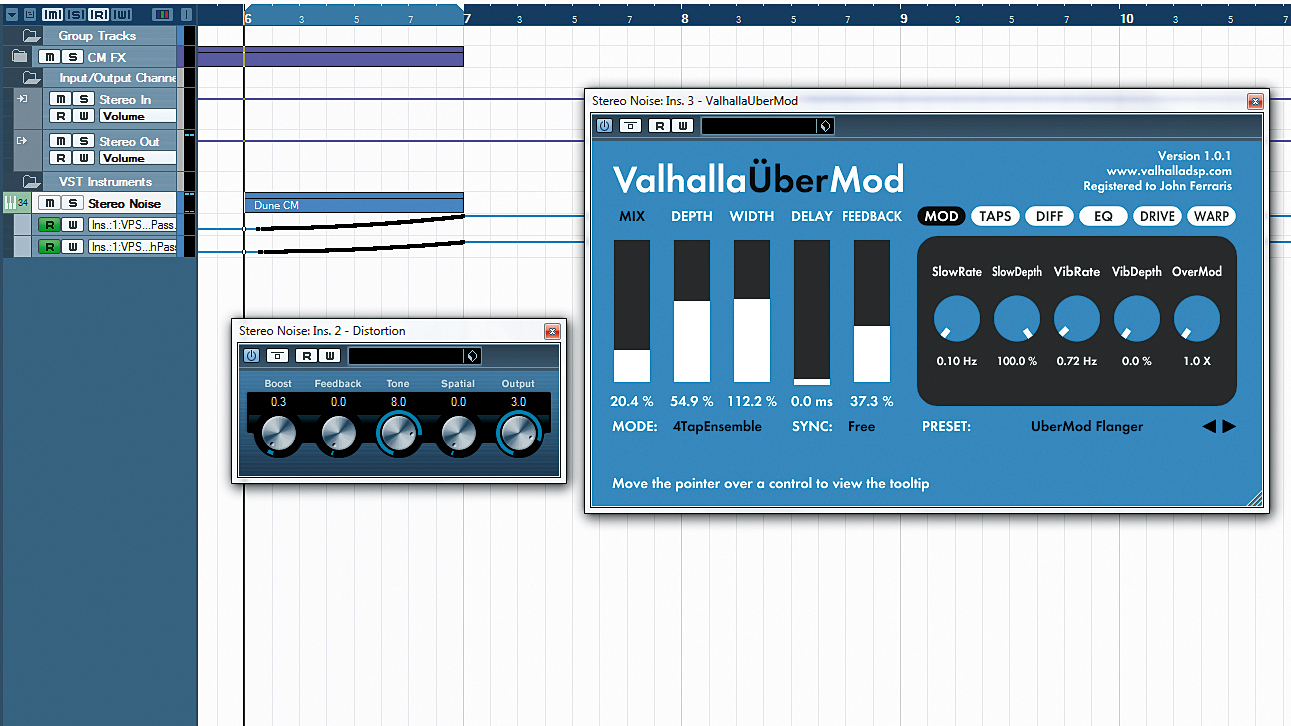
Step 3: Now the sweep is taking shape, let's distort it to squash the dynamics and bring it more into the foreground. A few dB of Gain in Cubase's Distort works for us. As a final touch, try out flangers, phasers and choruses to add texture and character to the sweep. We go for ValhallaDSP's ValhallaÜberMod.
Want all the hottest music and gear news, reviews, deals, features and more, direct to your inbox? Sign up here.
Computer Music magazine is the world’s best selling publication dedicated solely to making great music with your Mac or PC computer. Each issue it brings its lucky readers the best in cutting-edge tutorials, need-to-know, expert software reviews and even all the tools you actually need to make great music today, courtesy of our legendary CM Plugin Suite.
