How to make a Juke-style pitched 808 kick pattern
Create hyperactive footwork rhythms in Ableton Live

Getting started...
Over the past couple of years, the fast paced, drum machine-driven sound of juke and footwork has gained an ever-growing following outside of the genre’s native cities of Chicago and Detroit.
The sound's adoption by producers such as Addison Groove and Machinedrum, plus labels like Planet Mu, means that the high tempo, rough edged style is having an increasing influence on artists worldwide.
808 kick drums are often used to get the faster footwork sound, so let’s take a look at how we can create that authentic old-school analogue feel using software.
Start by loading D16’s Nepheton drum machine (demo version available from the developer’s site) into your DAW. Activate the Patt. Write button, then hold Ctrl or Apple and hit the red Clear button. This gives us an empty pattern to play with.

Export a kick
Set the kick (bass) drum sound’s Level and Decay parameters to maximum, then adjust the Tone and Sweep knobs to 12 o’clock. The Patt. Write button will be selected by default. Double-click the first step on the sequencer to put a louder kick drum note there. You don’t need to create a MIDI sequence at all - just export a bar of audio from your DAW and the kick drum sound will be there.
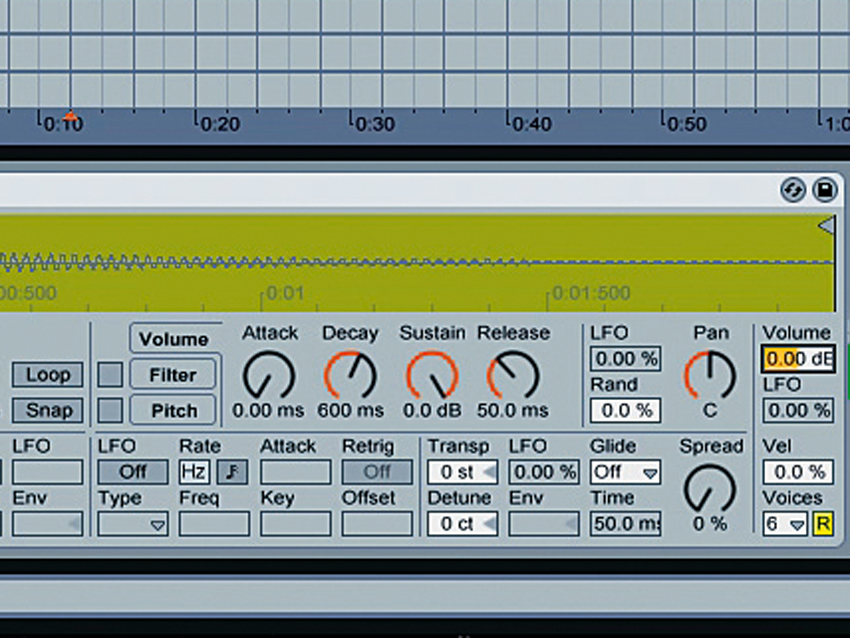
Open a sampler
Load the exported audio into a sampler - we’re using Live’s built-in Simpler instrument for this example. The level of the instrument is set to -12dB by default. We’re only going to be playing one note at a time, so we can have it play back much louder without overloading the master. Set the Volume level to 0dB.
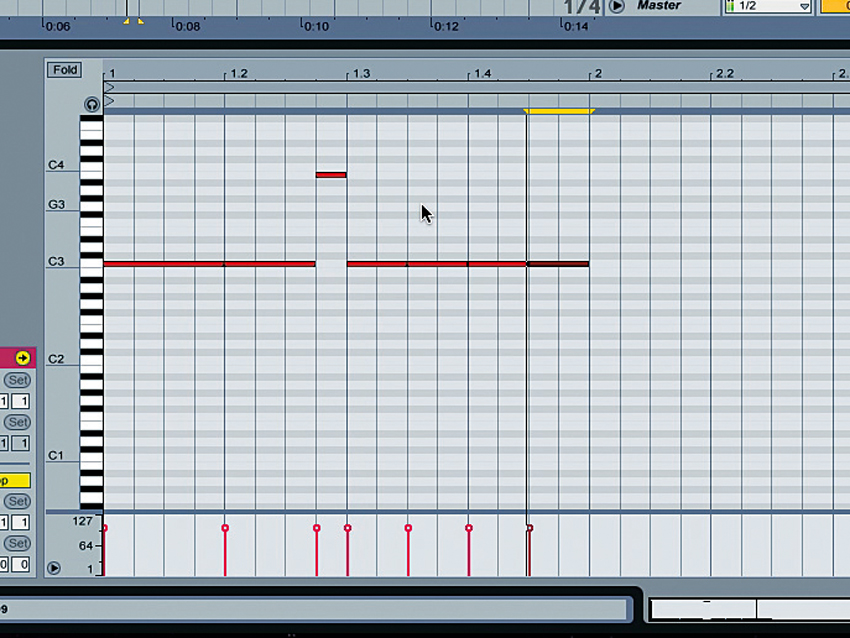
Programming the kick
With the 808 kick sound loaded into a sampler, you can play it chromatically, which allows us to make juke-style pitched kick drum lines. Set your DAW’s Tempo to 160bpm and copy the MIDI pattern we’ve used here. This creates a pumping pattern with plenty of low end, though the kick drum sound itself is pretty clicky.
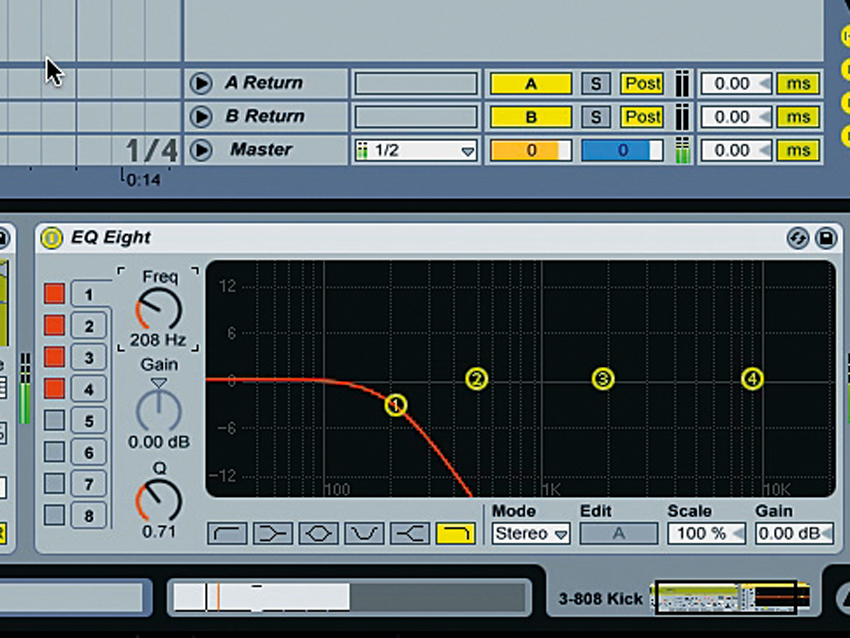
EQing
We could have turned down the Tone knob before exporting the audio from Nepheton to make the kick sound duller, but by leaving any filtering to this stage, we have more creative control over the sound. A simple way to reduce the level of the click is to use an EQ plug-in with one band set to low-pass like so. However, we can get more interesting results using Simpler’s built-in filter.

More EQ tricks
Remove or bypass the EQ and instead activate Simpler’s filter by clicking the Filter On button in the bottom left-hand corner. Turn the cutoff (Freq) level down to 30Hz. You’ll hear that the click is now filtered out. Because the Key parameter is activated, the cutoff frequency will follow the note played.
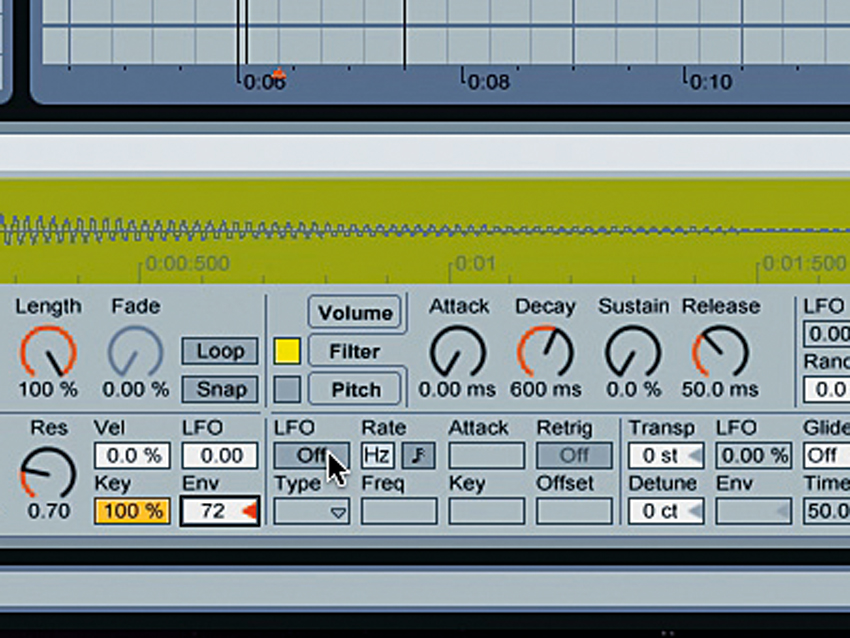
Tweaking the filter
This means that you can play higher notes and they’ll still be heard rather than filtered out. You can also use the filter envelope to control the frequency of the cutoff, creating interesting and useful effects. Turn the Env parameter in the Filter section up to 72, then activate the filter envelope by clicking the button next to the word Filter in the Envelope panel.

More filtering
Click the Filter Envelope tab to bring it up. Set its values to 0.22ms for Attack, 9.86ms for Decay, 0 for Sustain and 50ms for Release. Next, return to the Filter panel and adjust cutoff (Freq) to 119Hz and Res to 0.91. The attack stage of the filter cutoff might be short, but it’s very effective at taking the click off the start of the sound while retaining the mid-range weight of the attack stage.

Adding a limiter
You can get a lot more perceived volume from the kick by adding a limiter after the sampler instrument. It’s important to remember with limiting that you’re decreasing the dynamic range of the sound. Be careful not to overdo it - this will result in a really loud sound, but it will lack punch.
For more juke tutorials, check out Computer Music issue 179.
Computer Music magazine is the world’s best selling publication dedicated solely to making great music with your Mac or PC computer. Each issue it brings its lucky readers the best in cutting-edge tutorials, need-to-know, expert software reviews and even all the tools you actually need to make great music today, courtesy of our legendary CM Plugin Suite.
