10 ways to speed up your workflow
Take a better approach to making music

Want all the hottest music and gear news, reviews, deals, features and more, direct to your inbox? Sign up here.
You are now subscribed
Your newsletter sign-up was successful
It's easy to get into bad habits - MusicRadar still can't resist having a pie in preference to a salad or a pint rather than an OJ - but they can always be broken. When you're making music on a computer, it doesn't have to be the case that you keep doing things in the way that you always have.
If you think you could be working faster or smarter, we have ten suggestions that you might like to act on.
1. Recycle
Sometimes you'll make a killer part that sounds great in isolation but just doesn't fit with the rest of your production. Don't get downhearted about it, though - be positive by saving it in a special 'ideas' folder with a new, descriptive filename, along with a quick rendering of the section. Over time, you'll build up a bank of ideas that can be quickly auditioned, even whilst in the middle of a track.
2. Get away from it all
If the deadline is looming and you're starting to lose both the plot and your ability to listen critically, take a quick break. You'll be amazed at how different your mix will sound after even just five minutes away.
3. Listen and learn
Following on from the above, it's wise to have a listening session away from your monitors now and again. Burn your mix to CD to listen to it in the car or bung it on your iPod to check out whilst you walk round the block. Listening on different systems will give you a much needed break from the studio, along with a fresh perspective on your mix and ideas on what needs working on to make it translate to a variety of systems.
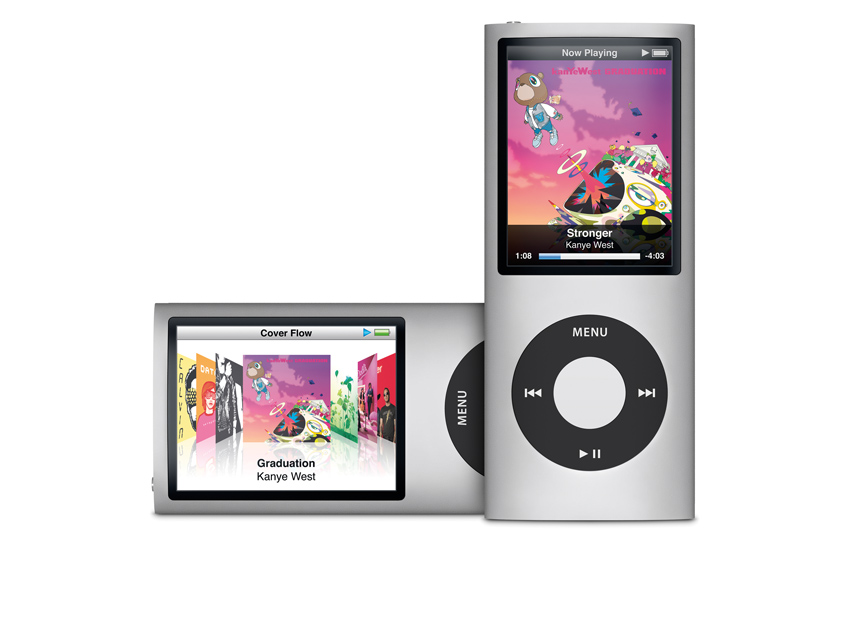
4. Step up to the template
Inspiration can strike at any time, but if you fire up your DAW to bash out your idea and spend the first few minutes adding tracks and fumbling for your favourite plug-ins, you might already have blown it. Get around this by constructing template songs containing empty instruments and audio tracks, laid out in your usual configuration. Don't forget that you can set up numerous such templates.
5. Be prepared
If you're working with other people, it's particularly important to be prepared. Anticipate what might happen within a session and be ready for it, whether this means having multiple microphones ready on different stands, or a range of bass sounds waiting to be auditioned and chosen. And get the computer fired up well in advance, with everything hooked up and ready to record!
Want all the hottest music and gear news, reviews, deals, features and more, direct to your inbox? Sign up here.
"If the deadline is looming and you're starting to lose both the plot and your ability to listen critically, take a quick break."
6. Request a transfer
Getting your music from A to B is a consideration whether you're a fully seasoned pro looking to transfer masters to a post-production company on the other side of the world, or an independent muso who wants to collaborate with others over the net. Learning how file transfer systems work will save you last-minute hassle, and knowing how best to transfer files of all sizes and formats will give you a head start over the competition. Check out www.yousendit.com and www.sendspace.com for starters.
7. Break the old routine
Where does inspiration come from? If you keep your mind (and ears) wide open, the answer is anywhere and everywhere. If you're struggling for ideas, read a book, go for a long walk or watch a movie. It's extraordinary how a turn of phrase or the plot (or indeed, the soundtrack) of a film can inspire great things, so if you're struggling musically, go and nourish your creative soul in other ways. Sometimes, workflow can be aided by not working.
8. Double your screen space
A second monitor is the ideal place to 'park' software instruments and plug-ins to which you're regularly returning to tweak settings. Alternatively, some producers prefer to display the mixer or visual analyser. Monitors are quite affordable now, and most computers have a second video output, so this is a wise, workflow-enhancing upgrade.

9. Get set
Some DAWs let you create your own ScreenSets, so that you can flick between different display arrangements with a single keypress. Configure these and 'lock' them when you've got a set you like.
10. Live in the real world, not a fantasy one
The hackneyed, romantic dream of creative types conjuring extraordinary new works of art from the corners of workspaces that are, in turn, awash with tools, gadgets or piles of supposedly inspirational matter are almost always just that: a fantasy. Most people find that the opposite - a work-space featuring only the tools required to do a job, all in the places you'd expect to find them - provides the perfect environmental, virtual and mental playground required to make good things happen.
Computer Music magazine is the world’s best selling publication dedicated solely to making great music with your Mac or PC computer. Each issue it brings its lucky readers the best in cutting-edge tutorials, need-to-know, expert software reviews and even all the tools you actually need to make great music today, courtesy of our legendary CM Plugin Suite.
