10 essential reverb mixing tips
Get your ambiences sounding spot on

When it comes to using reverb as a mixing tool, there are no definitive rules - it's even more of a creative, stylistically driven process than the application of studio staples like EQ and compression. Still, there are certain tips, techniques and rules of thumb that are worth knowing - here are some of our favourites…
Discover how to use reverb like a pro in Computer Music 206.
1. Different strokes
No two algorithmic reverb plugins are created equal. One might have a distinctively bright sound, whereas another might sound softer; one may specialise in shorter room ambience, while another will tackle huge spaces with aplomb. Get to know the nuances of the reverb plugins at your disposal, so you can select the right tool for the right purpose. And don't discard the cheaper-sounding reverb plugins out there! Sometimes, a harsh, metallic reverb tone can be exactly what you need to make a sound poke through the mix.
2. 'Phoning it in
When using headphones, it's all too easy to misjudge things and blend in too little or too much reverb. Try to leave the bulk of your reverb mixing for times when you can work on monitor speakers. If you don't have monitors, try to test your mixes on other sound systems (car stereo, laptop speakers, and so on) to get a feel for the 'bigger picture'.
"Get to know the nuances of the reverb plugins at your disposal, so you can select the right tool for the right purpose."
3. If it ain't broke…
There are no strict rules as to how much reverb and of what type should be applied to a particular instrument, but listening carefully to tracks in your chosen genre(s) should give you ideas about what works and what doesn't for that style. In most styles, however, it's accepted practice to avoid reverb on your kick drum and bass sounds, or at least roll off the reverb's low-end, to prevent low-frequency clouding.
4. Not fade away
Don't confuse room size with decay! While it might seem logical that a big room would have a massive, long tail, if you think about it, it doesn't have to - in the real world, the walls of such a room could be heavily damped, so that the tail dies down quickly, for example. Put this to use when mixing by remembering that a big, spacious sound doesn't necessarily mean 10-second reverb tails. Likewise, if you do want long, flowing reverbs, don't forget that room size is still fully adjustable once you've set the decay time.
5. Dedicated's what you need
With many modern virtual instruments now offering onboard reverb modules, it's a quick and easy process to apply ambience directly within them. However, it's likely that you have better options in your plugins folder, so try using a dedicated reverb plugin instead (either as an insert or on an auxiliary return) for a more polished effect.
Want all the hottest music and gear news, reviews, deals, features and more, direct to your inbox? Sign up here.
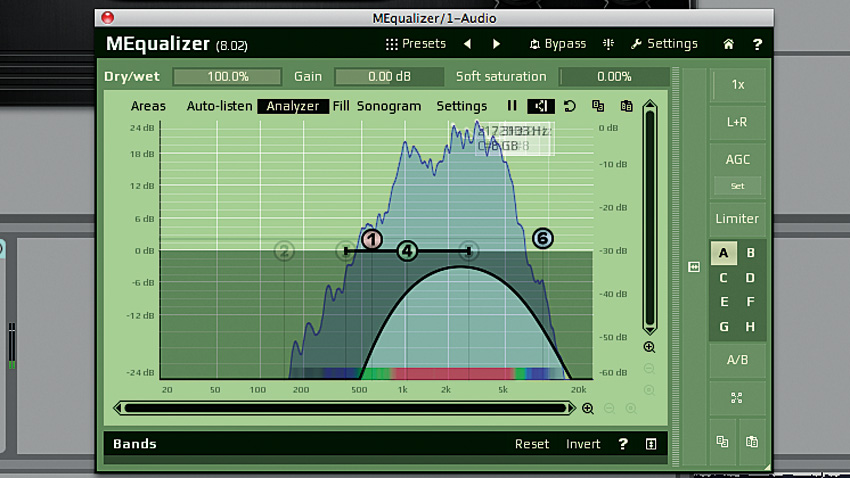
6. EQ rights
Obvious, full-range reverb was popular in the 80s, but nowadays, producers and engineers generally like to use the effect in a much more stealthy fashion. To conceal your reverb in the mix, thus lending space more discreetly, roll the top and bottom end off of your reverb channel with an EQ plugin.
7. Get your own
Don't just rely on reverb plugins - you can capture your own room ambience instead. Solo and play back the sound you're looking to apply reverb to through your speakers and record it through a microphone. Mix this room recording back in with your dry signal to add the ambience of your room to the sound. Experiment with recording in different spaces!
8. Make some space
You may encounter situations where your reverb interferes with the impact of the source sound or is masked by its transients, meaning you have to turn it down or up more than you'd perhaps like. In such situations, try gradually increasing the predelay parameter instead, to put a little distance between the initial transient and the subsequent reverb reflections, giving both space to breathe.

9. Compress to impress
Another good tactic for seating reverb neatly in the mix is to use limiters, compressors or transient shapers on your 'verb return to reduce its peaks, allowing the transients in the source signal to poke through. Try placing the processor before the reverb, too, for a subtly different effect.
10. Do delay
If you just can't get the spacious sound you want from your reverb, try a subtly applued delay plugin instead. Use it as you would a reverb, though, dialling it in gently to fill the required space.
Computer Music magazine is the world’s best selling publication dedicated solely to making great music with your Mac or PC computer. Each issue it brings its lucky readers the best in cutting-edge tutorials, need-to-know, expert software reviews and even all the tools you actually need to make great music today, courtesy of our legendary CM Plugin Suite.
