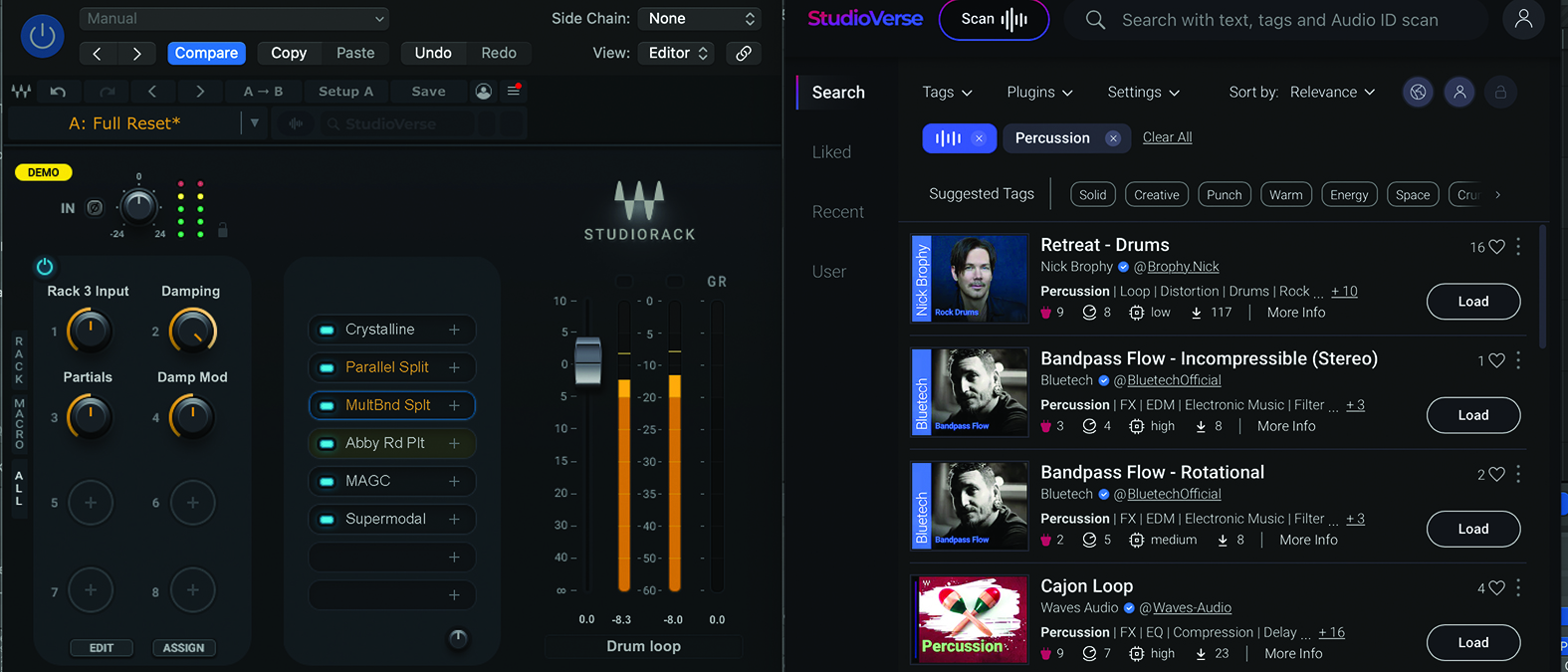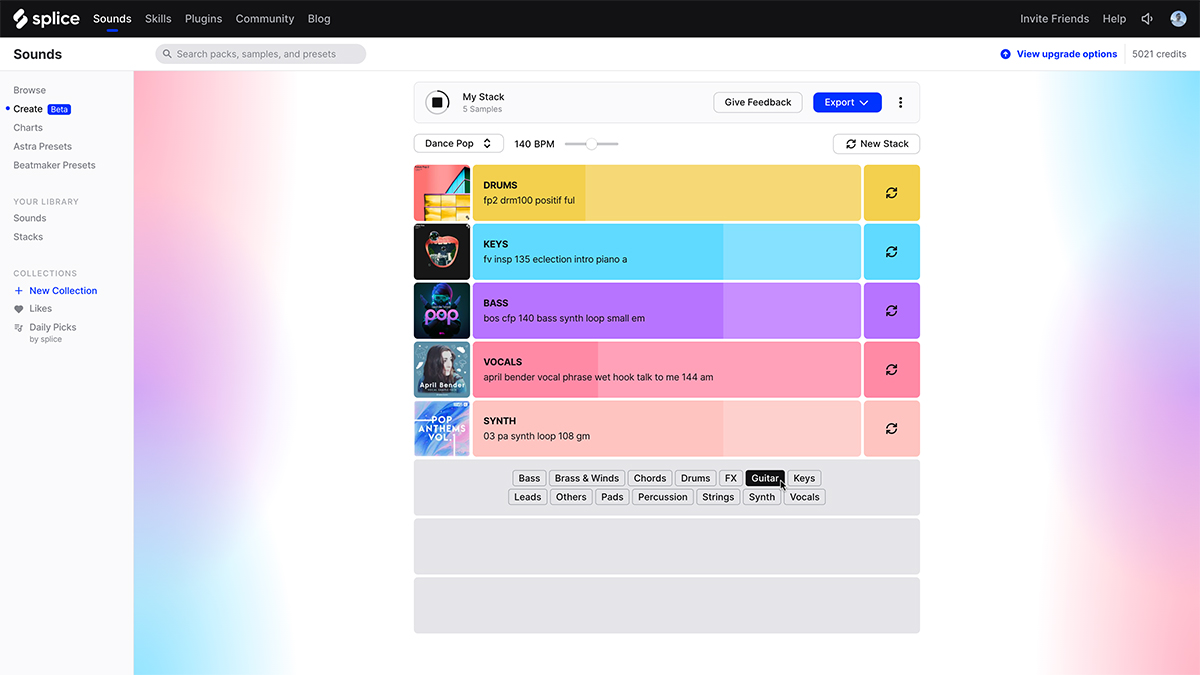MusicRadar Verdict
It’s Waves-only at the moment but should StudioVerse become more of a UNIverse this could be a mixing future for all of us. A hugely innovative idea.
Pros
- +
Slick experience and free plugin!
- +
Fantastic to use other people’s fx chains.
- +
A must-have for Waves users.
- +
StudioRack is a must-have for all users.
Cons
- -
Best for Waves users.
- -
…And those with lots of existing plugins.
MusicRadar's got your back
Waves StudioVerse: What is it?
Requires Waves StudioRack
Available as either a demo or part of the Waves Creative Access subscription
Buy at Waves
Waves StudioVerse could be a whole new way of getting pro effects chains in your mixes. Rather than laboriously create your own vocal chain, for example, why not just download one created by Young Guru? And while you’re at it, you get to use one of the best free plugins out there: StudioRack.
This not only allows you to create your own effects chains with up to eight slots, it also lets you create multiple bands of these eight slots. This means you can take a single band effect and turn it into a multiband one with ease.
Just using StudioRack on its own without StudioVerse opens up endless mix possibilities, from ‘standard’ chain creation to way more multiband madness if you so wish.
There are even preset effects chains for different instruments or created by the likes of Lu Diaz, Yoad Nevo and Devin Townsend.
The best part is that StudioRack is available from Waves for zero cash whether you decide to explore the wider StudioVerse or not.

Waves StudioVerse: Performance and verdict
The latest version of StudioRack contains StudioVerse and this is where the whole ‘rack’ concept expands massively. The plugin uses AI – hey, what doesn’t these days – to analyse your music and then search through a large online community of StudioRack effect chain presets. Then, it suggests a list for you to audition.
In practice you do this by simply clicking the StudioVerse logo (see the screengrab above)and then playing audio through StudioRack or searching by instrument type. The plugin takes a few seconds to download appropriate effects chains for whatever audio you played. The theory is that these will make your audio sound better and we found that generally this did work. It can be a dramatic effect, or a subtle raising in perception, but the suggested effects chain were relevant and appropriate. And so far, remember, we haven’t spent any cash.
Want all the hottest music and gear news, reviews, deals, features and more, direct to your inbox? Sign up here.
But here, finally, is the catch: the suggested effects chains consist of Waves-only plugins, so if you’re a Waves newbie, you won’t hear any difference in your audio. If you only own a smattering of Waves plugins, those you own will be audible, the rest muted. Of course, Waves make it easy to buy any plugins you don’t own.
In our tests, we found the whole process to be very quick – although this obviously depends on your internet connection – and it gave us some great results.
In our experience the whole process was very quick and gave great, relevant and appropriate results
We tried it both with a full armoury of Waves plugins and just a smattering; just for a more real world experience for our readers. Obviously the former gives you a seamless and quite brilliant experience, but even the latter was interesting. We found that just seeing the plugin chains was educational and also hearing how important individual plugins can impact a sound was enlightening.

StudioRack in more detail
StudioRack has been around for a while but deserves special mention as it is a great plugin… and free! It’s essentially an effects chainer with which you can chain up to eight together via drop-down slots. The best part is that – unlike the StudioVerse online and offline presets – these aren’t limited to Waves plugins. There’s an extra folder for VST3 plugins and once you have scanned for them (on first installing StudioRack) these will appear and be available to use in any of the slots. So if nothing else, StudioRack could be the VST3 wrapper you need.
It gets even better though. The Multiband Split option lets you place eight effects in five different frequency bands and Parallel Split gives you just as much flexibility across your stereo spread. Then there are eight macros that you assign to parameters within your plugins and then automate those. That’s everything you need to turn a basic effects chain plugin into a bonkers multi-effect. All for free!
Ready to launch?
If you are a Waves user, especially a big Waves user, then we’d say StudioVerse is essential. The process of downloading and auditioning another producer’s tools, setting and methods is a vastly revealing process. And remember you won’t spend any cash on it.
So is it just for Waves users? Mostly yes, but even non or occasional Waves users can enjoy StudioVerse. Firstly you can set it so it only suggests effects chains with the Waves plugins you own. If you don’t own many, you won’t get many results though. But perhaps the best way to enjoy StudioVerse is to download the Waves 7-day demo of Waves Creative Access which gives you access to all of the arsenal. After seven days, the plugins will still work but you will get audio dropouts every few seconds.
StudioVerse is a fantastic experience – and a frustrating one in that we can see how good this could be if it included all plugins. But for the present moment in time, it’s Waves only, although we see no reason why Waves couldn’t open it up to other developers to make it a more universal system. And what a future that could be.
MusicRadar verdict: It’s Waves-only at the moment but should StudioVerse become more of a UNIverse this could be a mixing future for all of us. A hugely innovative idea.
Waves StudioVerse: The web says
"StudioRack was already a stellar piece of software, but StudioVerse makes it an essential tool for Waves users."
MusicTech
Waves StudioVerse: Hands-on demos
Waves Audio
Czar
Audio Tech TV
Waves StudioVerse: Specifications
- Requires Waves StudioRack
- Available as either a demo or part of the Waves Creative Access subscription
- CONTACT: Waves
Computer Music magazine is the world’s best selling publication dedicated solely to making great music with your Mac or PC computer. Each issue it brings its lucky readers the best in cutting-edge tutorials, need-to-know, expert software reviews and even all the tools you actually need to make great music today, courtesy of our legendary CM Plugin Suite.