MusicRadar Verdict
It's not without its faults, but this is by far the most powerful Live yet.
Pros
- +
Stunning Groove Engine. Enhanced workflow. Improved warping. Looper is awesome. MIDI section comes of age. Its not without its faults, but this is by far the most powerful Live yet 9/10
Cons
- -
Warping more fiddly for DJs. Some features not perfect. More audio glitches and crashes. No multi-screen support. Sharing functionality still in beta.
MusicRadar's got your back
Cosmetically, Live is more or less unchanged for the version 8 update, which is reassuring, as it implies that Ableton trusts us to be happy enough with the software's conceptual functional differences.
So, the most radical overhaul is the new warping engine, which is guaranteed to divide opinion. It's uncontroversial enough at first glance, offering the new Complex Pro warp mode, which gives improved control over the Complex mode that's so popular with DJs and remixers.
Similarly, there's greater flexibility with the Beats mode that DJs have warmed to, though it can still make complete tracks sound rubbish! But there are more fundamental changes afoot, too.
Warp this way
Whereas previously you would create a warp marker at a certain point on the timeline and drag it along to the relevant point in the audio, you now create a marker on the waveform itself, and drag that to fit the timeline. These warp markers default to transient points, and once you have a marker, you can then nudge the audio along that marker, too.
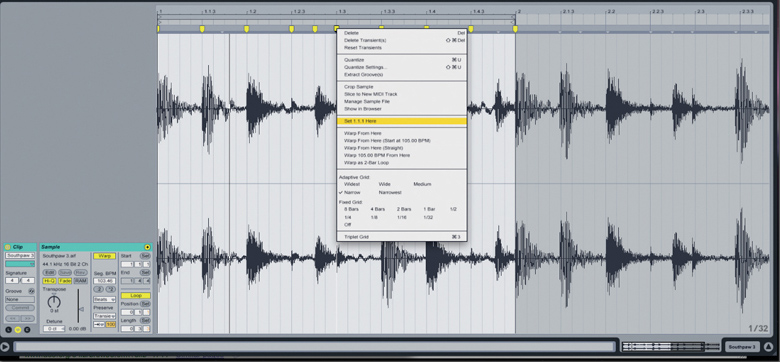
There are various advantages to this system, not least of which is that what you see is what you get. Furthermore, when dealing with markers that are very close to each other, you no longer come up against a limited timing resolution, as could happen with previous Live versions.
And if you're warping multiple audio channels and flicking between them, it means you get an immediate visual reference as to how things are lining up, which wasn't easy when the timeline itself was being stretched.
It's a positive change, and once people adjust (which should take a week or two) they'll forget that it was ever any different, despite all the uproar on the forums during beta testing. However, DJs do have reason to complain, as when it comes to warping electronic material on a steady beat, you're dealing with more mouse clicks and sub-menus, as Live tends to put in loads of transient markers you just don't need.
Want all the hottest music and gear news, reviews, deals, features and more, direct to your inbox? Sign up here.
One suggestion we have is to offer a 'DJ mode', in which the default setting is to warp straight, placing just one transient marker right at the start. You can do something similar from within the Preferences, but there should be a front-panel solution.
Oh, and no, Live still often incorrectly identifies the first beat of the song. Come on, Ableton - you've had four years of auto-warp to sort this out!
Groove engine
The next huge leap forward comes with the long-requested Groove Engine. Whereas previous versions of Live only offered basic quantising and swing, we now have full-on groove quantisation based around a vast library of groove maps, including everything from the seminal MPC grooves beloved to this day by dance and hip-hop producers, and the quantise mappings of the legendary hip-hop machine that is E-MU's SP1200, right on through to a huge range of real drummers' feels.
Listen to the MPC16-style swing:
These work on audio, too, though it sometimes takes more tweaking to get perfect results. Nevertheless, the whole thing is a glorious addition and brings Live up to par in an area in which it lagged behind apps like Reason, Cubase and Logic that already offered such functionality.
As for mapping and controlling parameters of third-party VST/AU plug-ins, this is easier now, as you can choose which controls should be shown in the pop-out Live editor window. And at last, Live enables you to access more than just the first 128 parameters of a plug-in, which was a major restriction of previous versions.
MIDI and more
Live's MIDI features have been enhanced, too. First, there's the step-input sequencing mode, which offers hours of fun (though for proper old-school step-sequencing, we'll have to wait until Max For Live ships, complete with a vintage-style step-sequencing patch that works with Akai's APC-40).
This is backed up by nifty new MIDI editing features, like sensible key commands - an essential workflow streamliner for any serious user (although it still highlights the lack of a fully editable and universal key command system).
Next, the long-requested collapsible Group tracks - if you're familiar with Live's Drum Racks, you'll understand how these operate. They're busses for combining the outputs of multiple tracks, onto which you can insert effects.
The remainder of the improvements are mostly workflow-related, such as the ability to zoom in and out, enabling you to get closer to the action, or fit a lot more tracks and other info in the window. This is an awesome feature, let down by one baffling flaw: you can only set the zoom level in the Preferences window.
A far better implemented feature is the waveform preview in the Browser tab, which makes locating audio files much easier. But Ableton has missed another trick by not including a similar feature at the base of every channel in the Session view, for visualising the structure of the tracks that are playing.
More new features include fade in/out and crossfading for clips, and control over multiple parameters with one mouse movement (eg, adjusting several track levels at once).
Sharing
Ableton is also to be congratulated for making the process of online track-sharing a lot less painful with the Share Live Set function. The bad news is that the whole system is still in the beta stage, although you can apply to test it. We've had a go and can report that it's a good start, although clearly still a work in progress at present.
Selecting this option uploads your project to a server, including all associated audio files. Every time you do this, it's supposed to check for any new files and only upload those, though when we tried it, it created a whole new project.
If there are any third-party plug-ins or non-universal content (Operator channels, for example), it will prompt you to freeze them - there's no one-click solution, it seems.
The whole thing operates in the background, while you continue working on your project, but it'll be interesting to see how the servers cope once Live 8 has been out for a while and the whole sharing system goes live, so to speak.
Effects
There are six new effects plug-ins in Live 8. Multiband Dynamics offers three bands of compression/ expansion, and the results, though not comparable to a top-end processor, are certainly ample for no-nonsense problem solving.
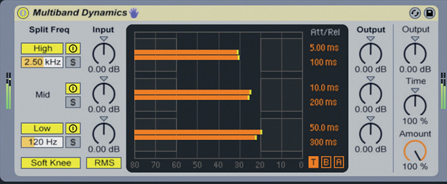
However, the interface is the real stand-out aspect, as it makes it very easy to visualise what's going on. It's also deceptively powerful, thanks to some unusual but useful modes.
Hear the Multiband Dynamics plug-in restore some punch:
If multiband dynamics manipulation seems like overkill, you can use the new Limiter instead, which is another brickwall solution for your main output that will be particularly useful for DJs and live performers. Live's audio engine does unpleasant things if you let your signals stray into the red, so this will keep them under control.
The rest of the new plug-ins are creative tools, including Frequency Shifter, for some ring-modulated goodness; a distortion plug-in named Overdrive that won't replace your Big Muff but still has its uses; and the rather awesome and versatile Vocoder (which is a cross between a vocoder and a talk-box, in many ways).
Listen to Frequency Shifter and Overdrive in action:
The coolest of the bunch has to be Looper, which is a phrase sampler, the likes of which guitarists have been using for years, but with the added bonus of automatic loop calculation and retriggering. This is an absolutely amazing live tool, as well as a compositional aid, and is our favourite new Live plug-in by far.
Instruments
Although you don't get them as standard with Live 8 (unless you buy the Suite), the updates to the Live instruments are part and parcel of the version update.
For a start, Operator has a load of new filter types (for a total of 14) and, even more excitingly, the facility to draw in your own waveform, which will no doubt delight intrepid sonic explorers. On the sampled instrument side of things, there's now Latin Percussion to complement Drum Machine and Session Drums.
Most fascinating of all, though, is Collision. Brought to us by AAS - the same third-party partner that created Analog, Electric and Tension - this synth uses physical modelling to recreate the sound of percussive instruments, such as xylophones and glockenspiels. You also get the resonator section of Collision as an independent effects plug-in, named Corpus. This can be used to generate modelled resonance patterns on any sound you like. It's unconventional, yes, but very cool when you get it right with an off-the-wall source.

And that's about it for Suite additions, apart from the ever-growing sound and preset library. In truth, we don't think the library is quite good enough to be your only sound source, but it's still pretty good, albeit not as radically changed from version 7 as pre-release marketing suggested.
And whether it's in the range and quality of sounds (Zero-G and Cycling '74 count themselves amongst the contributors), or the carefully crafted presets, with all of the main controls pre-mapped via macros, nobody could deny Ableton's comprehensive approach.
Summary
Little tweaks and additions notwithstanding, that, ladies and gentlemen, is Live 8. It's the biggest overhaul in years.
Buying into the Live experience is still a touch daunting, due to the ever-bulging Ableton product line. The standard edition of Live has the exact same functionality as the version in the full-on Suite bundle, but lacks most of the extra instruments and vast audio library.
If you produce music for media, or don't have many instruments already, then Suite offers a massive saving over buying the component elements separately, these being the Essential Instrument Collection, Sampler, Operator, Drum Machines, Session Drums, Analog, Electric, Tension, Latin Percussion, World Class Library and Collision.
If you use Live for DJing or producing albums, or if you tend to make music in one specific genre and already have decent software instruments, then we'd suggest giving Suite a miss. Instruments like Sampler, Operator and Drum Machines are great for almost any type of electronic music, but they're not vital, and you can always buy them separately later on.
We haven't even had time to talk properly about forthcoming Live 8-requiring products, like Max For Live (for designing your own devices) and Akai's APC-40 (the best Live controller we've ever tried). While these are optional extras, they're bound to make Live an even more appealing platform.
Live 8 isn't perfect, though. Some of the new features haven't been implemented as well as they could've, and there are things we'd still like to see (multi-screen support, for example). We've also been experiencing more crashes and audio glitches than with previous versions when adding plug-ins (though not when performing with a pre-prepared set, which is the main thing). Hopefully, this will be resolved with an update.
Ultimately, none of this takes away from what is an awesome leap forward in terms of both features and workflow. File this under 'essential upgrade' and start saving those pennies.
Computer Music magazine is the world’s best selling publication dedicated solely to making great music with your Mac or PC computer. Each issue it brings its lucky readers the best in cutting-edge tutorials, need-to-know, expert software reviews and even all the tools you actually need to make great music today, courtesy of our legendary CM Plugin Suite.

