MusicRadar Verdict
This is an impressive package from Spitfire, with nifty features that set it apart from other apocalyptic suites.
Pros
- +
Huge dynamic scale and contrast.
- +
Sample representation from all orchestral sections.
- +
It’s a concise suite, for an epic world!
Cons
- -
Limitations to articulation keyswitching.
- -
Sluggish sample loading times.
MusicRadar's got your back
Spitfire Audio Albion Colossus: What is it?
With the advent of the orchestral sample package, creators continue to find ever more ingenious ways of packaging up their samples, according to style and genre of music. No strand of packaging personifies this more than the Albion series from Spitfire, which now adds to its epic repository of sounds with the latest volume, Albion Colossus.
There have been many packages prior to this, catering for extremities of volume and end-of-the-world scenarios, but Colossus adopts a number of facets which set it apart from previous examples.

Spitfire Audio Albion Colossus: Performance and verdict
Mirroring previous Albion packages, the sounds are curated across a number of instrumental groups. The largest of this is from the orchestral domain, with the representation of strings, woodwind, brass and percussion.
Also in common with previous Albion packages, instruments are mostly grouped by section, so you will find patching for High and Low Strings and Brass, but with the occasional breakout instrument, such as the French horn.
The possible rationale here is that horns provide a slightly different tone colouration to trumpets and trombones, and it can be useful to have the option available as a separate entity.
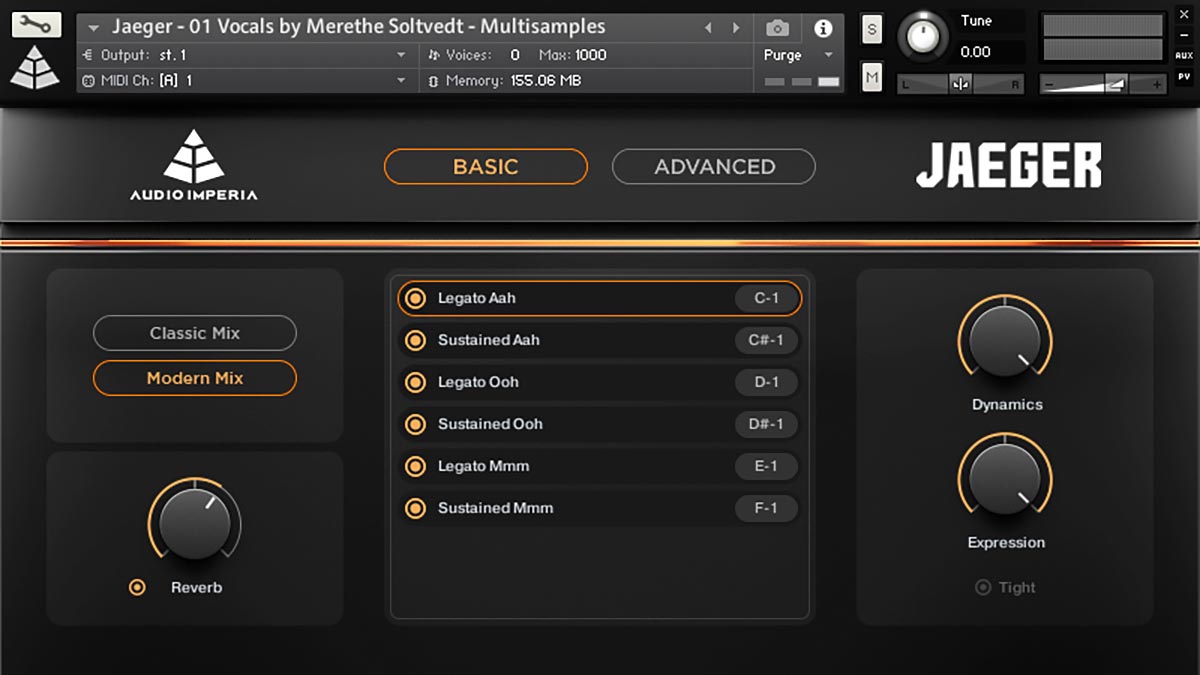
• Audio Imperia Jaeger
Jaegar also veers toward the epic, through strings, brass and percussion.
• Orchestral Tools Metropolis Ark 1
OT’s first Ark is equipped with a choir and some of the most epic percussion slams we’ve ever heard.
Flutes and piccolos also benefit from the breakout treatment, while there is an extensive percussion section, combining more traditional orchestral textures with junkyard percussion and a heavily effected drum kit. The package is completed with a selection of doom-laden guitars and synthesizers, for those apocalyptic drones that we are all so familiar with.
The orchestral elements provide a plethora of diverse colours, with plenty of scope for real-time control. This begins with dynamic control. As anticipated, the modulation wheel controls dynamic timbre, with separate control of expression via MIDI CC11. But we now also have a Scale setting, which blends and fades between a chamber orchestra of 42 players, and a full symphony orchestra of 111. This can be controlled as a separate element, or linked to the dynamic timbre control, meaning that your sonic pallet can go from relatively small and chamber-sized, up to epic proportions, in a very short space of time.
Want all the hottest music and gear news, reviews, deals, features and more, direct to your inbox? Sign up here.
Similarly, the depth feature fades between a close mic’d setting and more ambient, distant mic’ing. It’s all a highly effective concept, which feels reminiscent of Spitfire’s lesser-seen Aperture series of products, which tend to put in an appearance around their Black Friday events. In something of a departure from their norm, sampling sessions took place in the two performance spaces offered by the Glasgow Royal Concert Hall.
Colossus operates from within Spitfire’s now familiar player. Where the plugin really draws you in, is the extensive amount of real-time control. The large rotary pot in the centre of the plugin is switchable across a number of impressive effects. Compression, reverb and low-pass filtering are all available, and a curious effect called Hype.
This effectively ramps up the density of your chosen sample, through degrees of saturation and distortion. The net result, when you go full-on Hype, is impressively dark and menacing in most cases, but alongside there can be an element of low-end thud, which might prove distracting in certain settings.
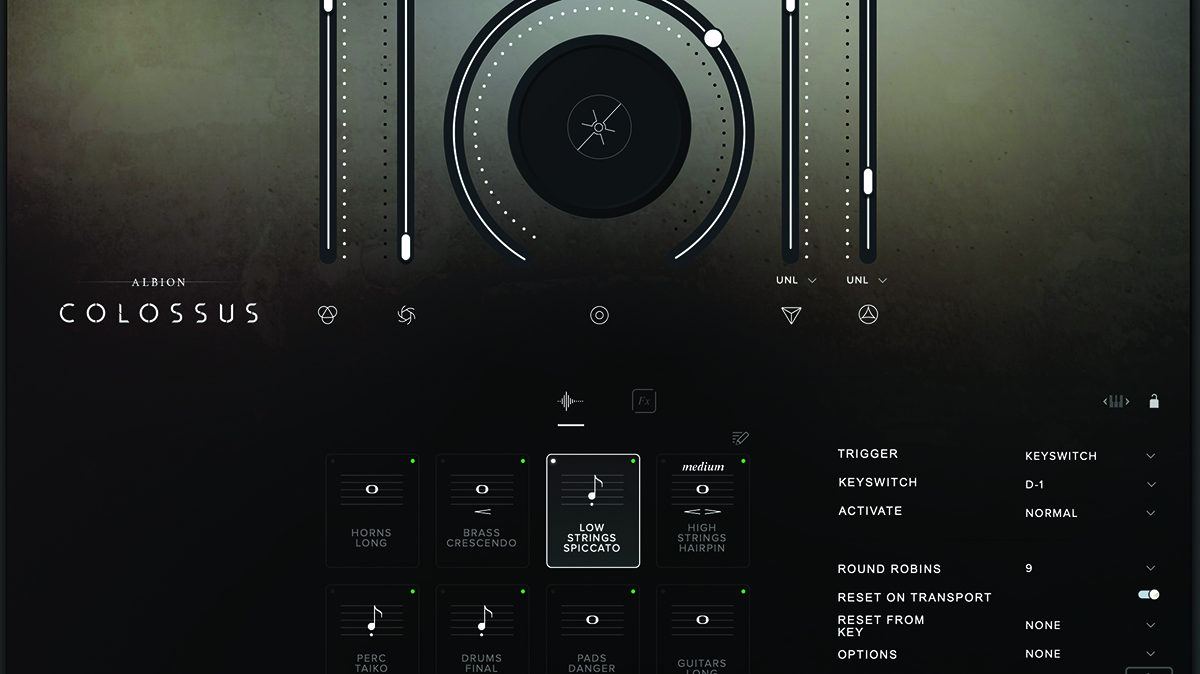
Keyswitching
One of the most useful features available to anyone scoring orchestral music in a DAW is the ability to keyswitch samples. This is the process of switching from one articulation to another IE Bowed (Arco) strings to Pizzicato (plucked) strings. This often involves using redundant notes, at the lower end of the keyboard, which acts as triggers to switch sample playback. The beauty of this capability is that you can keep your track as a single entity, which can make it easier at the mixing stage.
Sometimes, this isn’t always laid out as you might like. For some reason, Spitfire has elected to group the instrumentation in such a way that you cannot keyswitch between long and short articulations.
With a lack of multi-timbral operation, you will be forced to load a second iteration of the plugin. You can obviously work around this, but it does seem a little odd that categories would be truncated in such a way, and may have to do with sample loading and RAM allocation.
Verdict
The colours for Colossus are nailed firmly to the mast, possibly more so than with any previous Albion suite. There are some very impressive timbral elements, with excellent percussion and synthetic colours thrown in for good measure.
Colossus can do subtlety, but if that’s what you’re after, you are probably barking up the wrong Albion. This way lies monsters, and there’s an epic battle on the horizon. Thanks to Spitfire, you now have the tools to score such a scenario!
MusicRadar verdict: This is an impressive package from Spitfire, with nifty features that set it apart from other apocalyptic suites.
Spitfire Audio Albion Colossus: The web says
"Spitfire Audio’s new Albion Colossus is an ambitious step forward in terms of orchestral scale and power."
Epicomposer
Spitfire Audio Albion Colossus: Hands-on demos
Spitfire Audio
Guy Michelmore
Alex Pfeffer
Sample Library Review
Spitfire Audio Albion Colossus: Specifications
- Mac OSX 10.13 – Mac OS 12. Minimum: 2.8GHz i5 minimum (quad-core), 8GB RAM. Recommended: 2.8GHz I7 (six-core), 16GB RAM. Intel and M1 Macs supported. 64-bit DAW required (32-bit DAWs not supported).
- Windows 10 or Windows 11 (latest Service Pack, 64-bit). Minimum: Intel 2.8 GHz i5 (quad-core) or AMD Ryzen 5. Recommended: Intel 2.8 GHz i7 (six-core) or AMD R7 2700. 64-bit DAW required (32-bit DAWs not supported).
- CONTACT: Spitfire Audio
