MusicRadar Verdict
Mavis can’t really be faulted at this price. It covers such a wide range of tones, is well built and introduces new options to the classic Moog
Pros
- +
Compact all in one or add to a Eurorack rig.
- +
Classic Moog tones with wavefolding.
- +
Versatile patching possibilities.
Cons
- -
Control knobs may be too small for some tastes.
MusicRadar's got your back
Moog Mavis: What is it?
The Moog Mavis comes semi-built and ready to be either deployed as a standalone desktop instrument or a 44HP Eurorack module. Obvious comparisons can be drawn with Moog’s Werkstatt, in that they both follow very similar design ethos.
Mavis is billed as a DIY analogue synth and, while that is true to an extent, those of you who are less interested, or lack the skills, for hours of soldering need not worry. Mavis does need to be constructed but anybody can do it. The box contains a completed printed circuit board replete with all components, a case (including a dust cover), front panel, screws and nuts, a light pipe and a tool for tightening the nuts.
Construction takes a few minutes only, with most of that time used for tightening the nuts onto the patch points. It’s a simple case of screwing the front panel to the printed circuit board, pushing the light pipe into position to bring the illumination for the LFO rate up to the front panel and that’s about it.
Even the control knobs are part of the onboard components. Personally, we would prefer some of these to be a little larger but, unlike the DFAM, there aren’t many where total accuracy is needed and the knobs/pots feel sturdy and have a decent feel. We're sure companies like Thonk will offer kits for larger knobs, or you can source your own, so really a non-issue.

A power supply ships with the unit but if you are a Eurorack player, then you’ll be pleased to know Mavis is Eurorack compatible and there’s a standard power socket underneath.
So, while there is some work to don’t feel put off but enjoy the fact that you get to see more than you typically would with other synths and learn a little about what is going on under the lid.

A Moog Etherwave Theremin could be the expressive controller missing from your live modular setup
Mavis, DFAM, Theremin and a cactus walk into a bar...
The front panel is typical Moog; clearly laid out and labelled, with all the patch points grouped to the left of the device but facing up like a Mother 32, rather than out to the side like the Werkstatt. This is clearly needed to add Mavis to a modular rig and lifts the feel of Mavis to something more like other Eurorack compatible Moogs.
Want all the hottest music and gear news, reviews, deals, features and more, direct to your inbox? Sign up here.
It doesn’t feel like an affordable kit, much more like a ‘proper’ instrument. Unlike the Mother-32, the patch points are to the left of the controls. Whether this is better or worse will depend on how you use it and where in a rig it might sit. For standalone use in its case, it makes sense, as it keeps the patch cables out of the way for the more common right-handed players out there.
And, speaking of players, it really can act standalone, as it has a small rubber keyboard allowing for some, albeit simple, playing. No need to worry about cramped chords either, as Mavis is monophonic.
There’s a control for glide and also scale, which proportionately lengthens the keyboard, rather than being an octave selection. This feels like an odd choice but can be used for some creative musical choices.
The rest of the panel looks fairly standard at first glance, with labelling that groups controls according to task, from utilities and VCO, to VCF, LFO, VCA and a single envelope generator. There’s a little more to it than this though and we will get to that in a bit.

Moog Mavis: Performance and verdict
The single VCO is very typical Moog sounding. It has both saw and pulse wave shapes, with a knob for variably defining the shape, followed by a pulse width control.
There are controls for VCO mod mix, pitch mod and pulse width mod amount, so without touching any other areas of the synth a core tone can be dialled in with ease and it sounds great. Of course, a single VCO is going to have limitations, but for the price, you do get a genuine Moog sound so nothing to be sniffed at.

Dreadbox Nymphes
This little standalone synth offers a huge range of features. Various playing modes, six voices, each with two envelopes and an LFO, plus USB and midi connectivity.
Rare Waves Grendel
The Grendel is a two oscillator synth voice, with shaping tools, filter and onboard LFO. It has a good range of patch points but is Eurorack only.
Doepfer A-111-5 synth voice
Although the patching possibilities of this voice are fewer than Mavis, the Doepfer is a great module, offering an intuitive experience and plentiful tone shaping tools, including frequency modulation and an ADSR envelope generator.
That said, a lot of what many people love about Moogs comes from the interplay between the different sections, especially the filter. It would be easy to dismiss Mavis as being built to a price and, while that is probably true, you do get a proper sounding Moog 24db low pass ladder filter, with resonance.
Again there is a mod mix and mod amount control. Pairing this up with the envelope generator lends itself perfectly to everything from slow swells to juicy acid bass lines.
The filter does suffer from the volume dropoff when increasing the resonance but it can be forgiven for that, considering that is very much a part of the classic Moog setup that is so admired and copied.
The envelope generator is of the ADSR variety and covers the snappy to the long-lasting. You won’t find features like looping or latching here but again, I think that can be forgiven at this price point and there’s a lot you can do with an ADSR envelope alone. A second would have been nice but at 44hp, space is at a premium and other features included here are definitely worth the use of space.
A single LFO is included, with an led showing the rate, which does go into the audio range. The LFO is variable from triangle to square, running slow enough for subtle evolving modulations.

This leaves us with the utilities section and patch bay, which is what really makes Mavis a thing of joy, with some features that have never made their way onto a Moog before.
First up is an analogue wavefolder, a new arrival on a Moog and adds some west coast flavours to the mix, by introducing new harmonic content, as opposed to the traditional subtractive only methods. It’s a single tiny knob but can be used to really change and intensify the output of this wonderful little synth.
Wavefolding takes a little experimenting to get predictable results at first but once you get your head around it, it makes for some extra possibilities that have a lot of value.
Under the wavefolder knob (labelled FOLD) is the One control. We're not sure of the name but this is essentially a way of setting the level of the mixer, which is all done via the patch bay. This mixer works with audio and cv, so some interesting uses can be found here. Having a mixer on such a small, affordable synth is a great feature and just adds to the sonic toolkit on offer.

At the bottom of the stack is an attenuator control, again linked to the patch bay, and this little tool is vital for controlling a lot of what can be done with Mavis, setting limits to parts of a patch. It’s nicely freed up for creative use too, as many of the controls have their own.
Then there is the patch bay itself. You’d be forgiven for thinking that the patch bay might be the least exciting part of a synth and that it’s simply a way to connect a few things in a variety of ways but, while that is true, there is a lot more going on with Mavis. Yes, you can access things like pitch, LFO rate, filter cutoff and even gates and the VCA from here but, as mentioned earlier, there are some extra patch points that help Mavis really shine.
There’s the mixer section where you can mix one signal with another (using the One control to set how much is mixed, along with its output). This has endless uses alone but there’s also a two-way mult on board, so this, or any other signal, can be split and sent elsewhere as well.
If that wasn’t enough, Mavis also features sample and hold, via the patch bay, making it easy to generate random voltages for use in other parts of the synth. The obvious choice and one Moog suggest themselves, is to use this as a quasi-sequencer tool but because of its nature as a patch bay tool, it can be fed into anything, from stepped volume changes to varying the filter cutoff, or wavefolding.
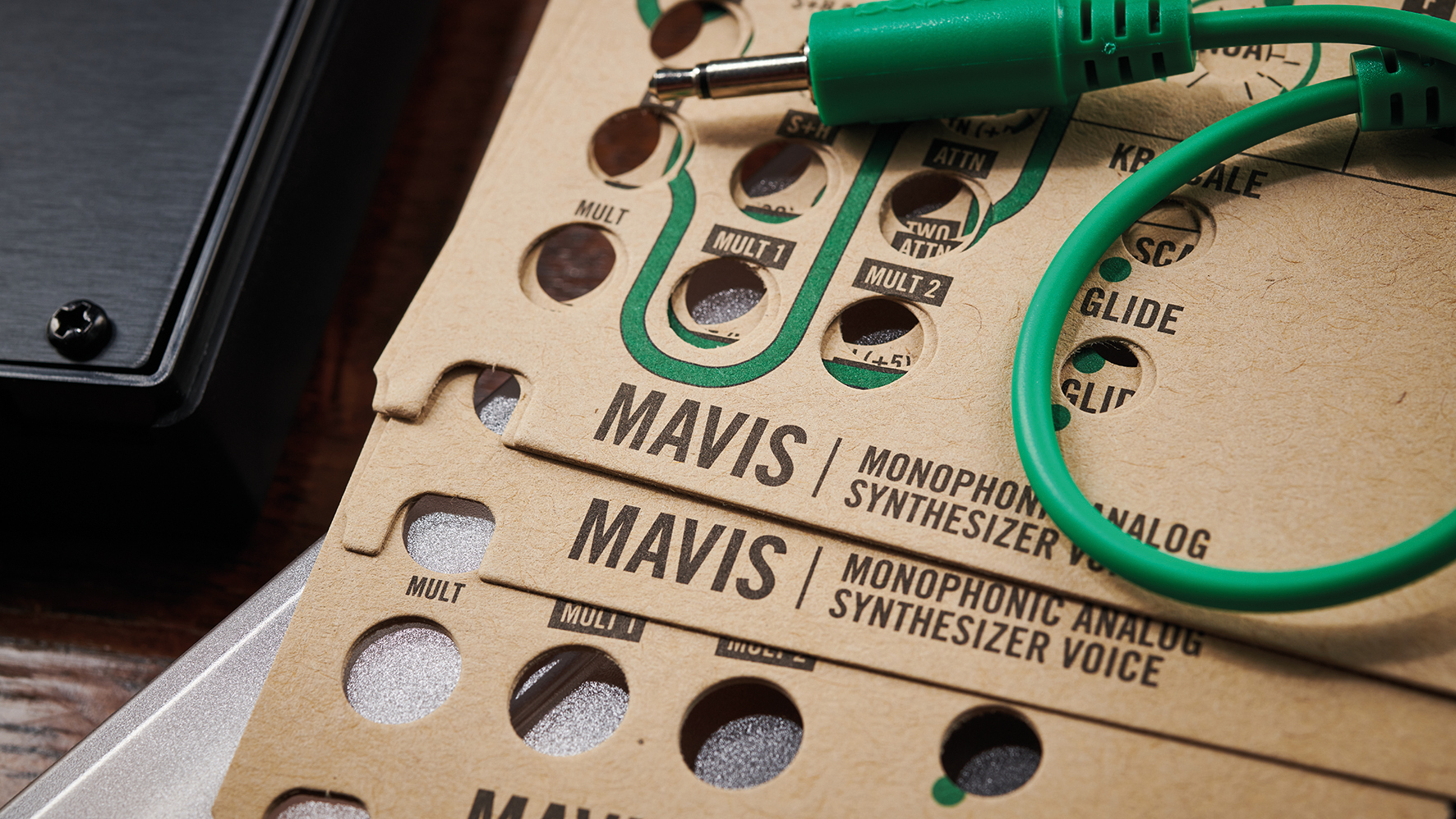
Learning Mavis is simple too. As with most semi-modular Moog’s it ships with a number of patch cards, showing settings for both front panel control positions and patching.
A nice touch is the labelling that suggests which controls to adjust while playing to vary the output. These cover a lot of ground and help the newcomer to get a handle on the basic operation of the synth, as well as demonstrate a wide range of tones.
MusicRadar verdict: Mavis can’t really be faulted at this price. It covers such a wide range of tones, is well built and introduces new options to the classic Moog.
Moog Mavis: The web says
"At its price, Mavis is a steal – arguably worth it for its external audio routing capability alone."
MusicTech
"It’s simple to assemble the Mavis, but it’s also satisfying and fun, and there’s even that familiar tingle of ‘will it catch fire’ you get when you power up any homemade electronic device for the first time. And for the record, no, it didn’t."
Sound On Sound
"At $350 the Mavis isn’t just a good option for your first Moog – it’s a great choice for your first synth, period. But experienced synth users shouldn’t overlook it either."
Engadget
"The Moog Mavis is a stunning and capable synthesizer with stellar features that help people new to synthesis quickly understand and utilize their newfound knowledge."
Magnetic Magazine
"It’s probably overkill if you have similar modules around, to be sure. But especially for those of us doing some of our patching in the desktop domain – or anyone missing some of these particular utilities or Moog flavor – it’s an easy call."
Create Digital Music
"A noise source would have been nice, and maybe even a sequencer, but you can understand why such features have been omitted to keep costs down."
Juno
Moog Mavis: Hands-on demos
MusicRadar
Moog Music Inc
SonicState
Starsky Carr
Loopop
Moog Mavis: Specifications
- Built-in keyboard with glide and KB scaling
- Standalone instrument or a 44HP Eurorack module
- A voltage controllable oscillator with PWM (pulse width modulation)
- -24-dB Moog low pass ladder filter
- Audio rate LFO and 4-stage envelope generator
- Wavefolding and modular utilities
- Patchable sample and Hold (S+H) circuit
- 24-point patch bay
- Protective cover included
- CONTACT: Moog
