MusicRadar Verdict
A well-thought-out unit capable of excellent results which makes creating your own sound generators and processors a speedy process.
Pros
- +
Huge potential in terms of sound design and creativity.
- +
CV ins and outs offer plenty of potential for employing Zoia at the heart of a modular setup.
- +
Some individual effects modules are as good as standalone units.
Cons
- -
Complex setups can be tricky to edit and adjust.
- -
Small screen can be hard to read at times unless you get very close.
MusicRadar's got your back
Empress Effects Zoia Euroburo: What is it?
To all the guitarists out there Empress Effects probably need no introduction. Its range of guitar pedals – taking in both analogue and digitally derived processors – is highly regarded. However, the brand largely sticks to relatively common ground, in terms of guitar processing at least. When Empress’ button-laden Zoia pedal arrived a few years ago, it was therefore met with intrigue and interest.
Zoia – a pedal employing DSP for the hard graft – was a processor and sound generator based on modular principles. It is still available in this format, but Empress has taken the natural step of repackaging its power in a ‘real’ modular format – Eurorack. However, the company hasn’t completely left those users behind who have yet to take the leap into full-on modular madness, as Zoia can also be bought in desktop form, where the Eurorack module is built into a metal case with a suitable power supply input. This also allows them to open up the system to a wider range of users. Even in its original pedal form though it wasn’t just an effects processor, but a reconfigurable modular system capable of sound generation, controllable via MIDI.
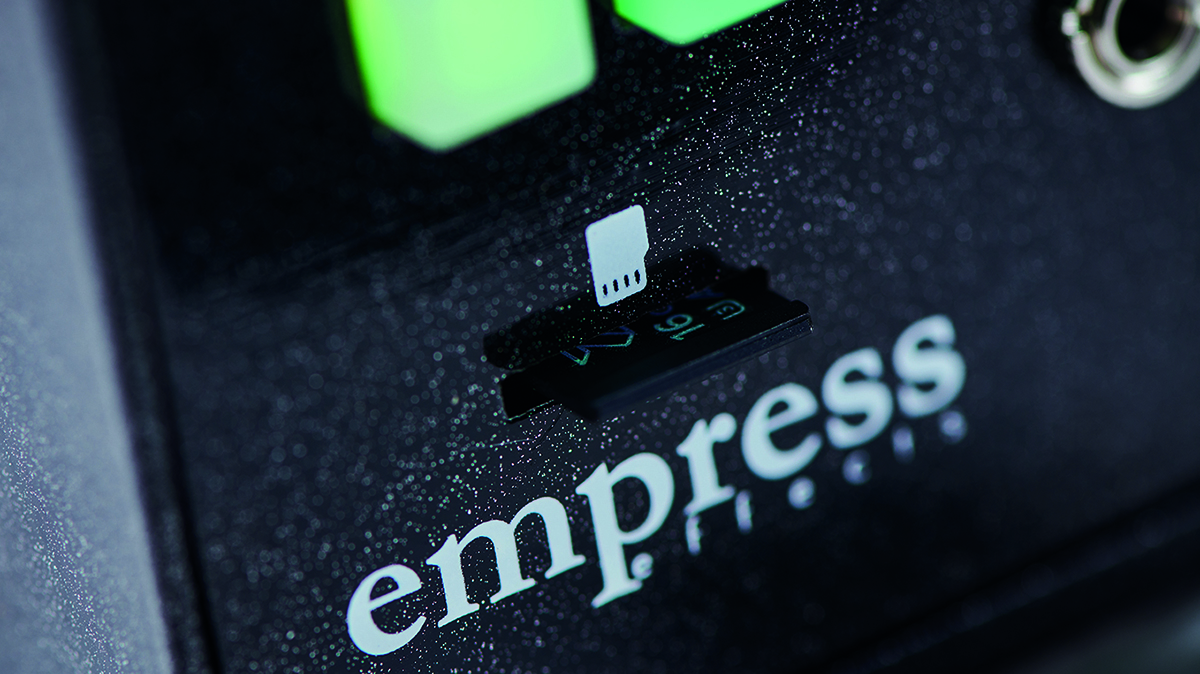
The most obvious differences between the pedal and the Euroburo version is the lack of heavy-duty pedal switches, the addition of CV inputs and outputs, a dedicated headphone jack and the use of minijacks for all audio and control connectivity. It’s worth noting that presets between the two units are interchangeable, with the caveat that elements that are not present in a particular unit will merely remain inactive or placed on a blank page.
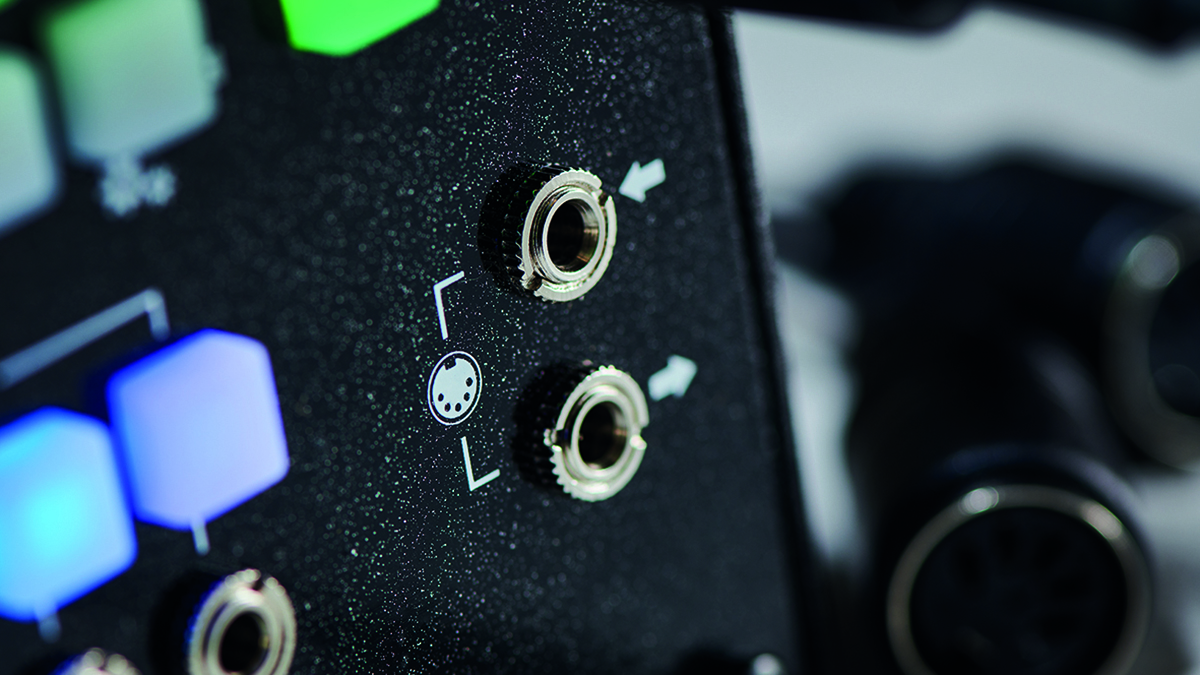
Empress Effects Zoia Euroburo: Performance and verdict
The basic essence of creating patches on the Zoia is via the 5 x 8 button grid at the centre of the unit. A patch consists of one or more pages of modules connected together. Modules are represented by buttons on the grid, with each button in any given module representing a specific function.

• Empress Effects Zoia Pedal
If you don’t need the modular integration then the slightly simpler pedal version might be a better choice.
• Expert Sleepers Disting Mk4
A slimline multipurpose utility module with over 80 algorithms that can be selected and used one at a time.
• Tiptop Audio Z-DSP
A cartridge-based sound processor with CV control. There’s a limited number of parameters and algorithms on each cartridge, but some of them are very impressive.
Modules can interact by making connections between them – in the way that one would connect patch cables in a module system. A good example mentioned in the manual is that of controlling a VCA (Voltage Controlled Amplifier) from an LFO (Low Frequency Oscillator) to create a Tremolo effect. In this case, an audio module (VCA) has one of its parameters (Audio Level) modulated by a control module (LFO).
Adding a module to a page’s grid is as simple as pressing an empty button/grid slot and browsing through the onscreen module categories (see The modules below) using the metal parameter wheel. Clicking the wheel brings up a list of individual modules, where a further click allows you to configure its colour and basic features.
Once added a module fills a number of grid squares based on how many accessible parameters it has. These will wrap around existing modules if space is tight. Audio and control signals are routed between modules by holding one button (source) and pressing another (destination).
Want all the hottest music and gear news, reviews, deals, features and more, direct to your inbox? Sign up here.
Adjusting the parameter knob then determines the strength of the selected audio/control signal. Even if using only one page, things can get complex quickly, so important parameters and connections can helpfully be added to a ‘Starred’ list for quick access.

The modules
The module list is comprehensive, with modules falling into one of five categories: Interface, Analysis, Audio, CV and Effects.
Interface modules primarily deal with getting signals in and out of the Zoia, but also allow the buttons to act as controllers – even making it possible to turn the button matrix into a keyboard!
Audio modules include the usual array of synth-based sound generators and processors such as a mixer, oscillator and filters, but also pitchshifter, bit-crusher, looper, diffuser and others. The small Analysis category adds to this with onset and pitch detectors and an envelope follower.
The CV modules fall firmly in the modular universe, with classics such as an ADSR, LFO, Sample & Hold and Sequencer amongst its many other uses.
Finally, the Effects – almost worth the price of entry themselves – take in dynamic, modulation, delay and multiple reverb effects plus a cabinet simulator and distortion effects.

Sound generation
As is obvious, there is scope here for building some elaborate sound generators, sound processors and utility functions beloved by modular users. The downside to all this flexibility, and something common to any multipurpose box, is keeping a handle on what is going on, and how to make changes easily. The screen helps somewhat, but despite having a pretty high resolution it is very small, and doesn’t fully solve the issue.
Coming from a guitar pedal maker, the distortion-style effects stand up pretty well
That being said, even in individual modules, there is a lot of power. For example, the Flanger module is (according to Empress) borrowed from its Nebulus pedal. So you could just set up some audio in and out connectors and patch a flanger in very quickly – and swap it for another effect very easily. The point here is that you don’t have to get your hands that dirty to access some very strong effects, and coming from a guitar pedal maker you’ll find that the distortion-style effects stand up pretty well despite being digital in origin.
The advantage of all the processing being done digitally is that the system can be easily updated, and modules have been added at various stages during the firmware development process, with more than 80 available at the time of review. There is a lot of information about module specifics in an incredibly comprehensive spreadsheet curated by Empress.
Both in standalone and Eurorack formats this version of the Zoia offers a lot to a wide range of users both in the studio and on stage. If you don’t need the CV in/out features the original pedal version might be a better fit and less money. However, for modular fanatics, the Zoia Euroburo should be added to your must-try list if you are looking for a module that can take on multiple guises with ease, and allow you to use many of them at once.
MusicRadar verdict: A well-thought-out unit capable of excellent results which makes creating your own sound generators and processors a speedy process.
Empress Effects Zoia Euroburo: The web says
"This versatile modular environment packs all of Empress’s excellent algorithms into a compact pedal, allowing you to combine various modules to create your own effects, virtual pedalboards or synthesizers."
Sound on Sound
Empress Effects Zoia Euroburo: Hands-on demos
Empress Effects
Sarah Belle Reid
Perfect Circuit
Benn Jordan
Empress Effects Zoia Euroburo: Specifications
- I/O: 4 CV Input and 4 Output Jacks, Stereo 3.5mm audio I/O, MIDI 1/8” in/out jacks, Headphone Audio Out – 3.5mm.
- CONTROLS: 8 Dedicated CV UI Buttons, 2 Quick Access Buttons.
- DIMENSIONS: 28mm depth with power.
- EXTRAS: Optional Enclosure (34hp with 12v PSU).
- CONTACT: Empress Effects
