MusicRadar Verdict
Version 5 sees Bitwig redefining what a DAW actually is. Beginners might need 8-track; the rest of us can immerse ourselves in the most creative DAW out there.
Pros
- +
Hugely creative DAW.
- +
Want something to modulate? There’s quite a bit going on here.
- +
Many user requests included.
- +
It’s an instrument and DAW.
Cons
- -
Some bits will baffle newbies.
MusicRadar's got your back
Bitwig Studio 5: What is it?
- MacOS 10.14 or later (including Monterey). 64-bit Intel or Apple Silicon CPU. Minimum 4GB RAM. Minimum 12GB free disk space.
- Windows 7 64-bit, Windows 8 64-bit, Windows 10 64-bit, Windows 11. Dual-core AMD or Intel CPU or faster with SSE4.1 support. Minimum 4GB RAM. Minimum 12GB free disk space.
- Ubuntu 20.04 or later, or any modern distribution with Flatpak installed. 64-bit dual-core or better x86 CPU with SSE4.1 support. Minimum 4GB RAM. Minimum 12GB free disk space.
- BUY AT PLUGIN BOUTIQUE
Bitwig Studio has always felt like the somewhat disruptive new DAW kid on the block. The truth is, that while it might be a little rebellious, it’s certainly not new. In fact, next year marks 10 years since Bitwig started and we’re already up to v5 of its flagship Bitwig Studio DAW.
If anything, this version sees the DAW find the clearer path that perhaps it’s always been searching for. Studio is now more about being a creative instrument as much as it is being a DAW. It’s found an identity amongst a sea of ‘me too’s and should be credited for that, but has it lost its beginner appeal along the way?
There’s a lot to pack in with the v5 update of Bitwig Studio, but if you’re new to it, here’s a (very) quick overview. When Studio came out, there were inevitable comparisons between it and Live – it had clip launching and some of the developers had worked for Ableton. But since then the software added a lot of its own ingredients, including comprehensive modulation – where essentially anything can be modulated by anything.
Then there’s The Grid – a kind of virtual modular environment for creating instruments, effects or whatever you like. Add these to an overall concept where the Launcher and Arrange Timeline can be side by side in the same tracks, and you have an instantly fresh approach to music production which, frankly, makes some other DAWs feel constrained by their more traditional approach.
Bitwig Studio 5: Performance and verdict
Version 5 focuses even more on modulation with some hefty additions to the software. First up is the MSEG (Multi-Stage Envelope Generator) system. What can come across as baffling is less so if you just think of these as envelopes that modulate in (many) different ways.
There are now five MPEGs: Curves, Segments, Scrawl, Transfer and Slopes. These essentially let you create modulation sources for custom envelopes, shapes and loop patterns. The first two can be straight modulators to use in all areas of the software, while all five are available as modules in the Grid, so can be incorporated into your creations there. (There’s more information on what each of the five MSEGs does in MSEG additions – defining the curves below.)
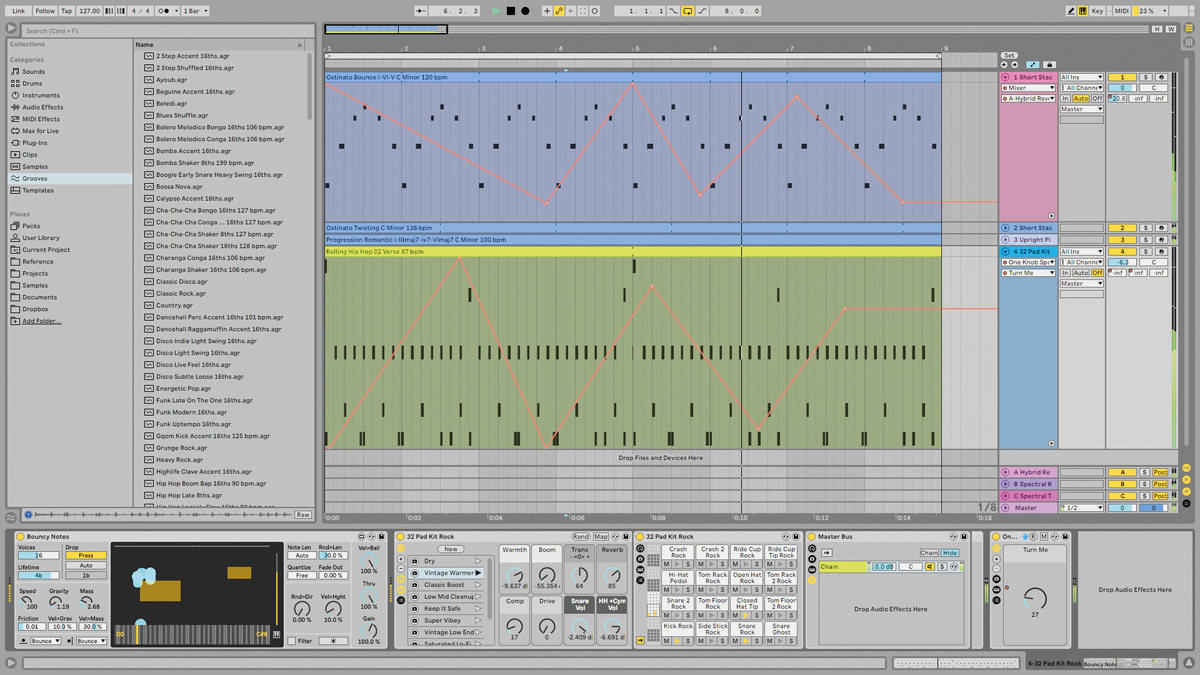
• Ableton Live 11
They are becoming more different but there’s still enough crossover to keep Live as an alternative.
• Steinberg Cubase 12
The DAW at the top of its game. Not as much modulation (of course) but plenty of other great features.
Slightly more confusingly, Scrawl and Segments can be used in the Polymer synth as oscillator and envelope modules respectively, effectively giving that synth a boost upgrade for v5 too. We say ‘confusingly’ but it’s not really, at least once you realise that Bitwig Studio’s main aim with this version seems to be for everything to work with everything else! So while the MSEGs can be used as modules in The Grid, they can also be modules or modulators elsewhere. And modulators work on everything, which brings us neatly to another upgrade.
Want all the hottest music and gear news, reviews, deals, features and more, direct to your inbox? Sign up here.
Modulators can now act across project tracks so you can quite easily map them to control instrument, effect and channel settings, all at the same time. Just load them up and use Bitwig’s intuitive blue ‘wireless’ system to match each modulator with multiple destinations.
This really does open up huge scope for experimentation which we think is now Bitwig Studio’s main advantage over other DAWs. But the upgrades don’t end there.
There are now alternative launch options and legato, which allows for much greater creative freedom when performing live; you can go back to previous clips, change time signatures and a whole lot more.
Finally, we return to more modulation as you can set up eight remote control options per channel to bring whatever parameters you want on that channel to the fore, making previously hidden options more accessible and – guess what – easier to modulate. It’s yet more evidence to confirm that Bitwig Studio is an absolute monster of a modulating DAW and, as we hinted at the start, all of these options push it into being more of a creative instrument.

MSEG additions – defining the curves
The five new MSEGs in Studio 5 cover a lot of modulation ground. Curves is an LFO-based MSEG that focuses on patterns, so you can create curves that can be applied to a parameter or draw your own.
Segments is an envelope MSEG with similar shaping tools but is triggered by note input and more about using parts of the envelope to modulate so you can loop (forwards or backwards) or hold (freeze).
Next up, Scrawl is a DIY oscillator with similar drawing tools to create your own waveforms. Transfer adds more flexibility with waveshaping, an all-in-one module that allows you to easily switch in a custom shape to transform incoming audio or other signals on The Grid.
Lastly, Slopes is a pattern sequencer for creating more time-based shapes. The curve you create in each MSEG is interchangeable with others – just save out the curve in the all new .bwcurve format and load it into another. Bitwig’s MSEGs combine into an extraordinary modulation system.
Blooming Extras
The upgrades and additions to Studio should not be understated. These are big enhancements to the DAW and Bitwig has truly listened to its users to come up with one of the most flexible and creative DAWs out there, of that there is no doubt.
Bitwig Studio has become the DAW that its developers have wanted it to be all along
The depth and variation of the modulation you have on display (and indeed off) is really quite remarkable, almost to the point where the software is now in a creative space that no other DAW is even close to. And that sums up why we’ve giving it maximum marks. Bitwig is being brave with v5 and really trying to take it down a path that no-one else dares tread.
But – and there’s always a ‘but’ – there is a caveat. Updating a DAW based on existing user needs will consequently end up in a situation where it won’t be catering so much to new users and that is now true here.
The main updates to Studio 5 are additions to already fairly complex systems; OK, not if you are an existing Bitwig user, but could be tricky to navigate if you are new to music creation. That means that Studio is no longer the beginner’s DAW that perhaps it was once upon a time (although the stripped-down 8-track is still a great entry point for that).
That aside though, it’s an unequivocal thumbs up to v5. For existing users and those not afraid of diving deep and experimenting with almost limitless modulation capabilities, you’ll find more than enough to meet their demands.
In fact, you get the feeling that with version 5, Bitwig Studio has become the DAW that Bitwig and its developers have wanted it to be all along. It’s certainly matured into something completely unique and creative, software that is fast redefining what a DAW should be, and all power to it for that.
MusicRadar verdict: V5 sees Bitwig redefining what a DAW actually is. Beginners might need 8-track; the rest of us can immerse ourselves in the most creative DAW out there.
Bitwig Studio 5: Hands-on demos
Bitwig
Mattias Holmgren
Alex Reid
Bitwig Studio 5: Specifications
- MacOS 10.14 or later (including Monterey). 64-bit Intel or Apple Silicon CPU. Minimum 4GB RAM. Minimum 12GB free disk space .
- Windows 7 64-bit, Windows 8 64-bit, Windows 10 64-bit, Windows 11. Dual-core AMD or Intel CPU or faster with SSE4.1 support. Minimum 4GB RAM. Minimum 12GB free disk space.
- Ubuntu 20.04 or later, or any modern distribution with Flatpak installed. 64-bit dual-core or better x86 CPU with SSE4.1 support. Minimum 4GB RAM. Minimum 12GB free disk space.
- CONTACT: Bitwig
Computer Music magazine is the world’s best selling publication dedicated solely to making great music with your Mac or PC computer. Each issue it brings its lucky readers the best in cutting-edge tutorials, need-to-know, expert software reviews and even all the tools you actually need to make great music today, courtesy of our legendary CM Plugin Suite.

