MusicRadar Verdict
The Studio Display is a beautifully engineered device with an interesting combination of features, but we’re not convinced that the spec entirely justifies the price.
Pros
- +
Proven, excellent-quality 5K display
- +
Six integrated speakers
- +
Dolby Atmos with monitoring preset for Logic Pro
- +
Camera with Centre Stage support
- +
High quality three-mic array
Cons
- -
Expensive
- -
Add-on features ramp up the price considerably
MusicRadar's got your back
Apple Studio Display: What is it?
To coincide with the Mac Studio, Apple has also launched the new 27-inch Studio Display. This is a physically similar but scaled-down version of its big ticket 6K Pro Display XDR, and uses its well-established and more affordable 5K Retina panel.
The Studio Display offers plenty of recent Apple display features such as P3 wide colour gamut and the auto-adjusting True Tone technology. You can also select Nano-texture glass as an option.
Available in six variants, prices start at $1,599/£1,499 and top out at a not inconsiderable $2,299/£2,149. The price increases are accounted for by three mounting options (tilting adjustable stand, tilting and height adjustable stand and VESA mount) and two glass finishes (Standard anti-reflective coating and Nano-texture). Both glass finishes offer low reflectivity but the Nano finish scatters light to further minimise glare.
As ever with Apple, move away from the base design and the price quickly goes north. The Nano-texture glass will cost you an extra $300/£250 and the height-adjustable stand a whopping $400/£400 extra.

Round the back, in addition to the non-removable mains power lead you have four USB-C ports - one of these is Thunderbolt 3 for connection to your Mac. This carries power (96W) so is ideal for charging your Apple laptop as well.
The other three are handy for charging USB devices or connecting them to your Mac, with onward connection facilitated by the Thunderbolt 3 protocol.
The panel includes six speakers along the bottom edge, a 12MP webcam within the top bezel and a three-mic array along the top. Advanced features are powered by the A13 chip that’s previously been used in iPhones and iPads.
Want all the hottest music and gear news, reviews, deals, features and more, direct to your inbox? Sign up here.

Apple Studio Display: Performance & verdict
The Studio Display offers an interesting combination of features and, although you can use it with a Windows PC, it’s quite clearly optimised to work with a Mac. For example, it has no physical controls and no on-screen display, as all this is handled via macOS features.
It’s slightly brighter (600 nits vs 500 nits) than the most recent 27-inch Retina iMacs, and much like these the native resolution of 5120 x 2880 runs pixel-doubled. So, what you see is 2560 x 1440. This delivers excellent clarity and it’s hard to see the pixels. You can also select a scaled setting, but you'll not benefit from the full Retina quality.
The Display has nine reference modes, and some of these are impressively bright. However, the underlying backlight technology means there are no HDR (high dynamic range) modes.
Our review unit had the regular finish glass and this worked fine for us in a regular studio environment, so unless you have a particularly bright room we can’t see the nano finish being worth the extra outlay. Similarly, the basic stand on our review model fitted nicely with the size of the accompanying Mac Studio.
As mentioned, the Studio Display includes six speakers - four force-cancelling woofers and two tweeters. We’ve seen a similar configuration on the latest iMacs and MacBook Pros.
The sound that comes out of the Studio Monitor doesn’t disappoint and is a massive improvement on previous generation iMacs.
One of the big features is Spatial Audio support for Dolby Atmos-compatible content. What’s more, you’ll find the Studio Display appears in Logic Pro’s Dolby Atmos plugin as a monitoring option, providing a quick alternative reference to a proper room speaker setup. Understandably, the spatial effect is nothing like as dramatic as a multi-speaker room setup, or indeed AirPods. But, if Spatial Audio is to become a standard then we will need to see it available across as many different delivery devices as possible.
Apple Pro Display XDR
If you want a truly pro-level Apple display, then this 32-inch beast is an awesome but exorbitant option.
Dell UltraSharp 27” 4K U2723QE
Dell makes a lot of excellent screens and this 4K design gives you an impressive 3840x2160 native resolution.
AOC Gaming Q27G2S
Popular with gamers, this no-frills panel delivers 2560x1440 resolution at up to 165Hz refresh rate.
So, what are the negatives? First up, the 12MP camera has been criticised by a number of reviewers and we can totally see where they’re coming from, as the image is not particularly sharp. That said, for supported apps such as FaceTime, the optional Centre Stage feature helps keep your face in shot, and Portrait Mode creates depth of field and keeps the background suitably out of focus.
The three-mic array sounds very good and, for supported apps such as FaceTime and Control Centre, offers three modes including voice isolation and wide spectrum. Alas, we couldn’t find a way to access these modes in Logic Pro, which seems like a bit of a missed opportunity.
There’s lots of familiar Apple tech packed into the Studio Display, but you can’t ignore the fact that there are plenty of very decent non-Apple 27-inch monitors available for a fraction of the price. Nevertheless, it’s beautifully engineered, and the speaker system has been excellently implemented. If the price isn’t an issue, the feature set makes this a compelling partner for the Mac Studio.
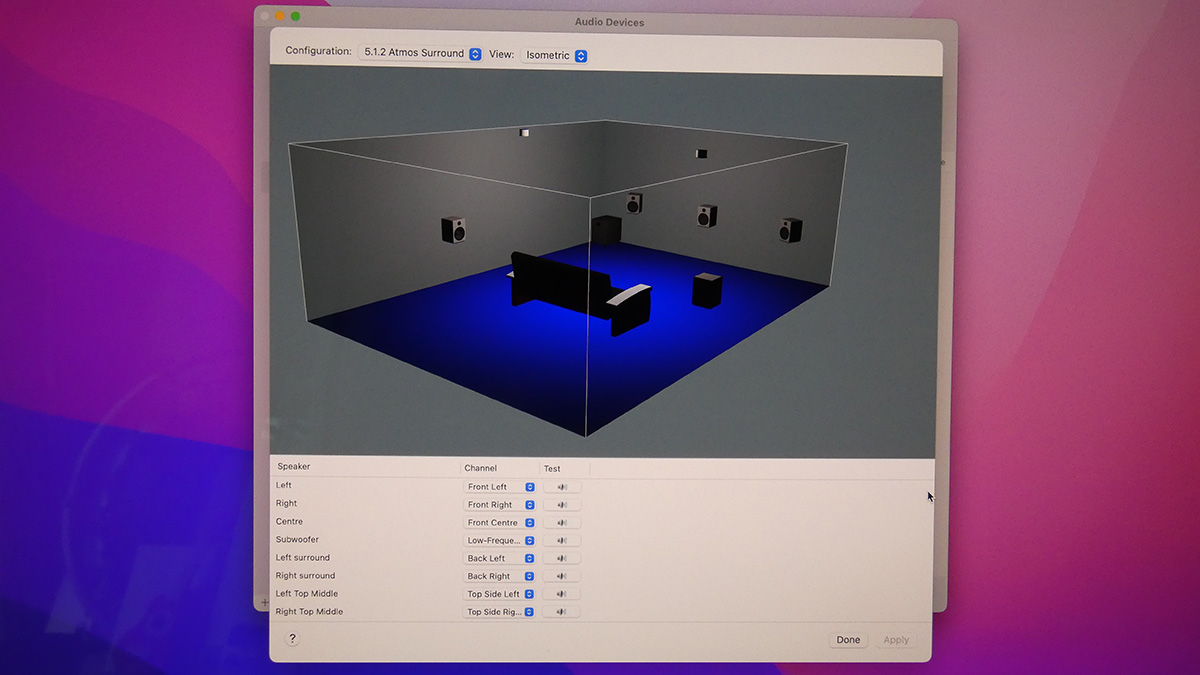
Apple Studio Display: Hands-on reviews
Marques Brownlee
The Tech Chap
Apple Mac Studio: Specifications
- Studio Display with tilt-adjustable stand
- 27-inch (diagonal) 5K Retina display with 5120x2880 native resolution at 218 pixels per inch
- 60Hz refresh rate, 600 nits brightness and support for 1 billion colours
- Wide colour (P3) and True Tone technology
- 12MP Ultra Wide camera with 122° field of view, ƒ/2.4 aperture and Centre Stage support
- High-fidelity six-speaker system with force-cancelling woofers and support for Spatial Audio when playing music or video with Dolby Atmos
- Studio-quality three-mic array with high signal-to-noise ratio and directional beamforming
- Support for “Hey Siri”
- Onboard A13 chip
- Weight: 6.3kg
- Size: 478 (h) x 623 (w) x 168 (d) mm
- Contact: Apple
- Best computer monitors for music production: DAW-friendly displays
Jon is a London based platinum award winning mixer, producer, composer and club remixer with a diverse CV that spans dance, pop, rock and music for media. He’s also a long term contributor to MusicRadar's music technology tutorials and reviews. Whether working alone or collaborating he usually handles final mixdowns, so you’ll also find MusicRadar peppered with his handy mixing tips.

