The 40 greatest synth sounds of all time, No 28: Brian Eno - An Ending (Ascent)
We revisit an ethereal classic from 1983
Originally recorded for a documentary on the Apollo moon missions entitled For All Mankind, An Ending was taken from Brian Eno’s 1983 studio album Apollo: Atmospheres and Soundtracks and was written by Eno, alongside production from his brother Roger and long time collaborator Daniel Lanois.
Specific details on precisely which synth was used to create the track aren’t totally clear, with the then brand new Yamaha DX7 being used on various tracks from that album, but Lanois himself stated that “the main synth was a Yamaha CS-80”, making it possible that a combination of synths was used to create the final piece.
Eno was a famous user of effects from the likes of Eventide, Lexicon and AMS for sound design purposes to create his famed “shimmer” effect, so we’ll be showing you how to make our homage to this sound using ThornCM, alongside some effects processing from the CM library.

Step 1: Open ThornCM, and load the Neutrino preset; an Eno-esque pad perfect for recreating this sound. Shorten the Amp Env Release down to 30%, then record the pad to audio twice; once with ThornCM’s reverb effect enabled, once without. Use both to create the sound.
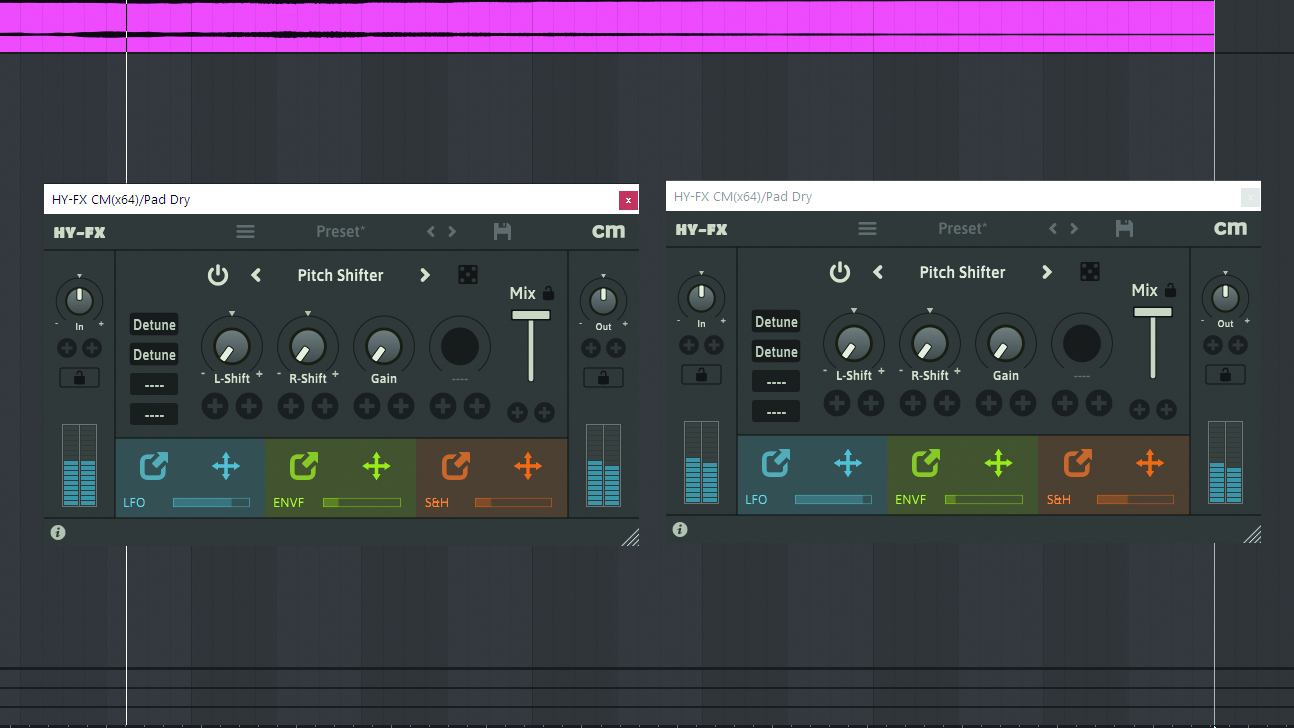
Step 2: Add depth using the dry layer. Add HY-FX CM to the channel, then choose the Pitch Shifter effect. Turn the left and right shift dials to their lowest; you’ll hear the dry pad shift down an octave. The layer needs to be tuned down by two octaves, so duplicate the plugin to shift it.

Step 3: Duplicate the wet pad. Use the duplicate for the high layer; add another HY-FX pitch shifter, then shift it up an octave. Shifting the pitch up with the plugin, not our DAW, gives a unique effect. Add another HY-FX and select the Reverse Delay for a shimmering, ethereal feel.

Step 4: Lower the high layer to -6dB to balance. Embellish the stereo width using Auburn’s Panagement. Group the mid and high layers, then load the plugin. Push Width to 200%, with Mono to Stereo at 50%. Reducing Wet/Dry control to 50% adds width, without it sounding over the top.
Want all the hottest music and gear news, reviews, deals, features and more, direct to your inbox? Sign up here.


Computer Music magazine is the world’s best selling publication dedicated solely to making great music with your Mac or PC computer. Each issue it brings its lucky readers the best in cutting-edge tutorials, need-to-know, expert software reviews and even all the tools you actually need to make great music today, courtesy of our legendary CM Plugin Suite.
