Ableton Live vs Bitwig Studio: which is the best DAW for you?
As Live 12 arrives, we put it head-to-head with Bitwig Studio 5 to ask, which is the king of the Berlin DAWs?

It’s not uncommon to spot similarities across multiple DAWs. The digital audio workstation market is much like any other area of technology, from smartphones to games consoles: when one product debuts a particularly innovative or eye-catching feature, you can bet that same idea will be adopted by its competitors in some form or other before long.
Ableton Live’s distinctive clip launching, for example, has inspired similar nonlinear workspaces in Logic, GarageBand and Pro Tools. Live itself has, over the years, come to adopt some of the more ‘traditional’ DAW tools like audio comping that were refined by the likes of Cubase, Pro Tools and Logic.
Even against this backdrop of shared ideas though, Ableton Live and Bitwig Studio are two DAWs with a similarity that runs deeper than the usual back-and-forth of innovations. This is rooted in the two products’ shared history – both Ableton and Bitwig are headquartered in Berlin, and the latter company was founded by ex-employees of the former.

Before it launched in 2014, Bitwig was variously seen as either a potential Live killer or flagrant ripoff, depending on who you asked. In reality, neither of these statements was entirely true, but there were undeniable similarities between the fledgling Bitwig and its more established forebearer. For one thing, both DAWs make use of a hybrid arrangement workflow using both clip launchers and a more traditional timeline, all of which live in UIs with a broadly similar layout. There are similarities to certain devices too: Live's EQ 8 and Bitwig’s EQ5, for example, are nearly identical-looking.
In the decade since Bitwig v1 launched, both DAWs have developed considerably, and not entirely in parallel, meaning that – while similarities remain – each has a distinct personality and unique features that will suit some users more than others.
One thing to note is that we’re discussing the full-fat versions of each DAW here, named Ableton Suite and Bitwig Studio respectively. Both have cheaper iterations available with feature sets that are limited or stripped-back in some way. If you’re considering one of these, be sure to check the version comparison charts on either DAW’s website to be sure that any features you’re particularly interested in are included.
User interface
There are a lot of similarities between the UIs of Bitwig and Live. Both DAWs have two sequencing areas, a clip launcher (aka the Session View in Ableton Live) and a more traditional linear arrangement timeline. Similarly, both DAWs use the space towards the bottom of the screen for editing MIDI and audio clips as well as adjusting device parameters. These core similarities are something of a benefit for any users planning on making a switch or using both DAWs in tandem, as it provides a base level of familiarity. Longtime Live users are unlikely to feel entirely lost when opening Bitwig for the first time, and vice versa.
Want all the hottest music and gear news, reviews, deals, features and more, direct to your inbox? Sign up here.

Both DAWs also have browsers that primarily live as hideable sidebars to the UI; Live’s down the left, Bitwig’s to the right. In both cases adding sounds and devices from these sidebars is a simple case of drag-and-drop.
As of their latest updates (Live 12 and Bitwig 5), both DAWs have overhauled the browser to make use of customisable tags in order to speed up the navigation process. For our money, the application of this is slightly better in Bitwig. Bitwig’s browser can appear as a pop-up as well as a sidebar, accessed via a ‘+’ icon in any device or sound slot. These pop-up browsers are contextual, meaning they will open to the most relevant folder (eg. an effect slot will automatically open to the list of effect devices). This is customisable though, meaning you could, for example, set the browser to always open to your favourite folder of drum samples when accessed via Bitwig’s drum machine device.

Overall, Bitwig’s UI is a little more open and customisable than Live’s. You can, for example, use the clip launcher and arrangement timeline side-by-side in Bitwig, which isn’t possible in Live. Additionally, while Bitwig shows device chains in its lower panel like Live does, these can also be displayed and rearranged from the mixer, as is common with more traditional DAWs.
Bitwig also has a second hideable sidebar, to the left of the display, called the inspector panel. This is used to display a lot of audio and MIDI clip information that can often feel a bit crammed into the parameter menus of Live’s individual clips. However, the additional windows can leave Bitwig’s UI feeling a little cluttered at times, particularly when working across multiple views on a single monitor.
Finally, it’s also possible to use Bitwig on a touchscreen or tablet (although notably not an iPad). When doing so, the DAW makes use of predefined gestures to help control various functions.
Verdict: Bitwig's UI is slightly more flexible than Live's, although to be fair it's very much based on a format pioneered by Ableton.
Devices
Bitwig and Live share a number of notably similar-looking devices. Bitwig’s EQ5 and Live’s EQ8, Bitwig’s Sampler and Live Sampler/Simpler, Live’s Drum Racks and Bitwig’s Drum Machine, all feel a lot like variations on the same theme. Broadly speaking, the two DAWs have a fairly well-matched pool of basic instrument, effect and utility devices, and neither one feels like it’s limited compared to the other.
The major differences lie in Bitwig’s modular approach. Bitwig Studio’s flagship devices are its trio of Grid tools – Poly Grid, FX Grid and Note Grid – which are virtual modular devices designed to create instrument, effect and MIDI devices respectively (although all three are functionally similar and there’s a lot of crossover between what can be done with each). The Grid is excellent, and a real jewel in Bitwig’s crown. Design-wise, it sits somewhere between visual programming environments like Reaktor or Max and the faux-Eurorack of VCV Rack. Its look is clean and digital, and makes use of some nice custom UI touches, although most of the underlying concepts and devices will be familiar to synthesists.
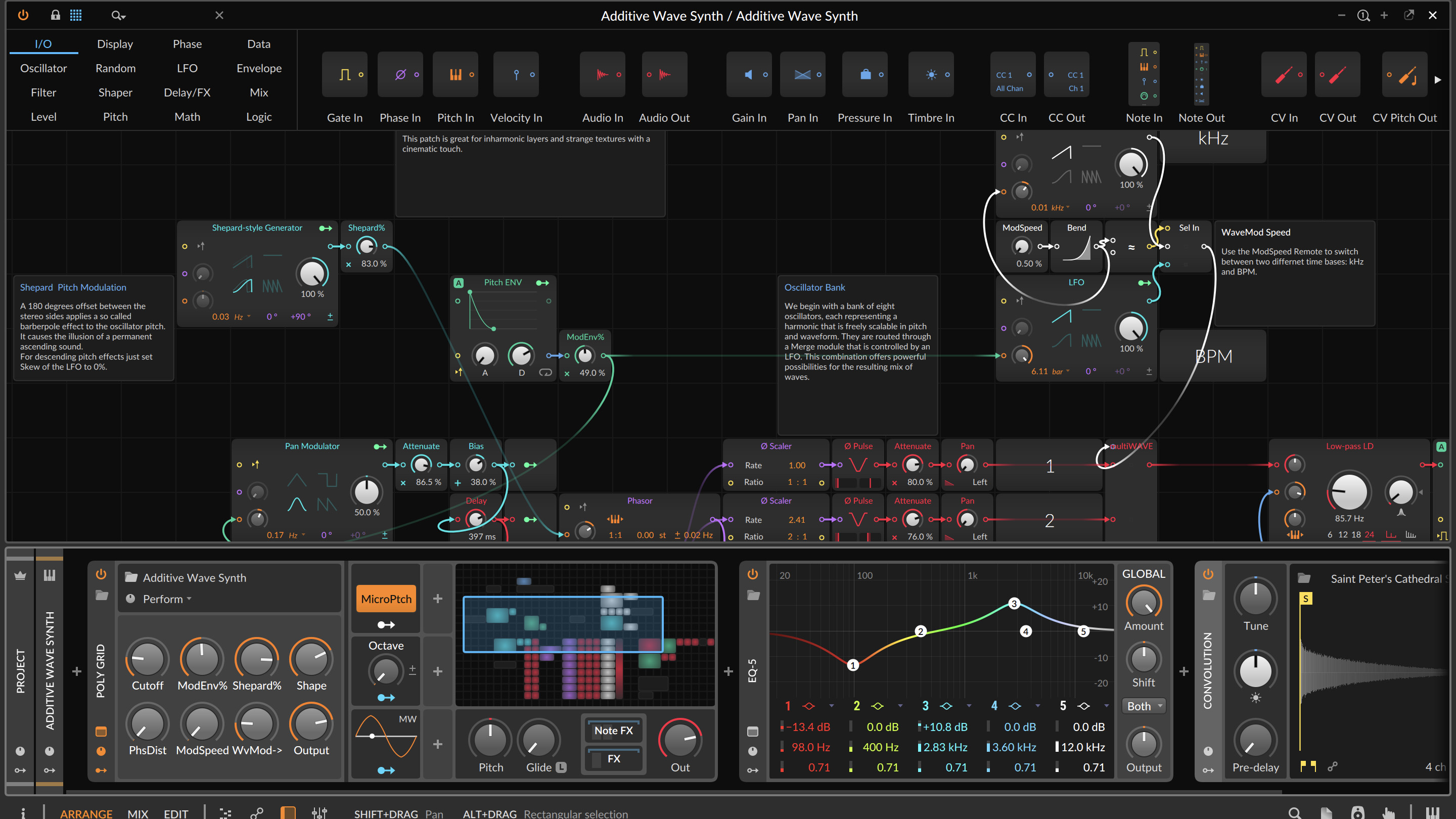
Not merely limited to the dedicated devices, Bitwig’s modular Grid approach also appears in some of the DAW’s flagship instruments, notably Polymer, which is essentially a hard-wired synth built from Bitwig’s Grid module.
Your view on Bitwig’s synth and effect offerings will largely hinge on how willing you are to buy into this modular approach. For those interested in getting under-the-hood, The Grid is a brilliant sandbox tool, but – while it does come with some interesting and unique presets – it has far less to offer those who prefer to stick to pre-made synths or easy-to-access presets.
Setting the modular elements aside, Live arguably has more characterful and distinctive individual devices. While Bitwig has a range of powerful, capable delays, for example, there’s nothing quite as characterful and analogue-feeling as Ableton’s Echo. You could make a similar case for Live 12’s new and intriguingly unique synth, Meld.

What’s more, Ableton has a significant counter to Bitwig’s Grid capabilities in its inclusion of Max for Live. M4L incorporates the longstanding visual programming tool Max into the DAW’s workflow. Max isn’t directly comparable to the Grid – it’s more like a plugin coding system and less like a hardware modular synth, and is less approachable as a result – but it plays a similar role in broadening the DAW’s capabilities beyond its stock of pre-made devices. What’s more, Max gives the user access to a wealth of user-made devices, both free and paid, that can be found online. Although there are some great user-made Grid patches out there, the user-base can’t compete with Max right now.
Verdict: Live wins here on the strength of its varied, characterful synth and effects, but in terms of a single standout device, Bitwig's Grid is a highlight.
Workflow
Given the core design elements that they share, the overall workflow of Ableton Live and Bitwig Studio is unsurprisingly fairly similar. Both DAWs allow the user to work in both a nonlinear way using the clip launcher and in a more traditional manner using the arrangement timeline. In both cases it’s possible to use these simultaneously – launching clips over the top of a timeline arrangement – although this is easier to do in Bitwig since both elements can be controlled side-by-side in the same window.
Bitwig also has less of a rigid divide between audio and MIDI tracks, and allows for elements of both to exist on the same track. This allows for a Bounce in Place function, whereby clips or loops of MIDI can be rendered to audio without deactivating the MIDI instrument available on the same track.
Bitwig’s biggest workflow enhancement, and arguably the DAW’s best feature, is its unified modulation system. This allows for a vast number of modulation generators to be added to any device in the DAW, whether that be a stock Bitwig tool, third-party plugin or an external MIDI/CV routing device. These modulators come in a wide variety of styles, including traditional LFOs and envelope shapers, maths and logic-based tools, randomisers, expression processors and more besides.

As of version 5, Bitwig has also added a range of Multi-Stage Envelope Generators (or MSEGs for short). These are highly customisable LFO/env shapers that can be applied as modulation sources at various points within the DAW, including its modulator slots, within the Grid devices and even as custom oscillators in some synths.
Bitwig Studio arranges tracks and devices using a nesting system, meaning that, depending on where a modulator is added, it can potentially be used to control several different devices at once, modulate other modulators, or even take control of project settings such as global BPM or swing.

Live, meanwhile, has always been lauded for its famously quick and intuitive workflow, and this remains a core highlight of the DAW’s design. While some elements of Bitwig go deeper, such as the modulation and its system of audio clip containers – which we’ll come to shortly – it does lose some of the ease-of-use and fluidity of Live as a result.
There are also a few notable workflow features present in Live that aren’t available in Bitwig Studio, including the handy retroactive Capture MIDI tool, Live’s audio-to-MIDI conversion, and Live’s ability to follow the tempo of incoming audio.
Verdict: Live's fast and fluid workflow is pretty-much unbeatable. But modulation in Bitwig is a revelation...
Working with audio
Both Live and Bitwig are very capable when it comes to recording and editing audio. Both DAWs have added comping capabilities in recent years, making it far easier to work with multi-take sessions. The comping workflow is fairly similar in the two DAWs, although we’d argue it’s slightly better implemented in Bitwig Studio, which makes it particularly easy to mix and match elements of a looped take.
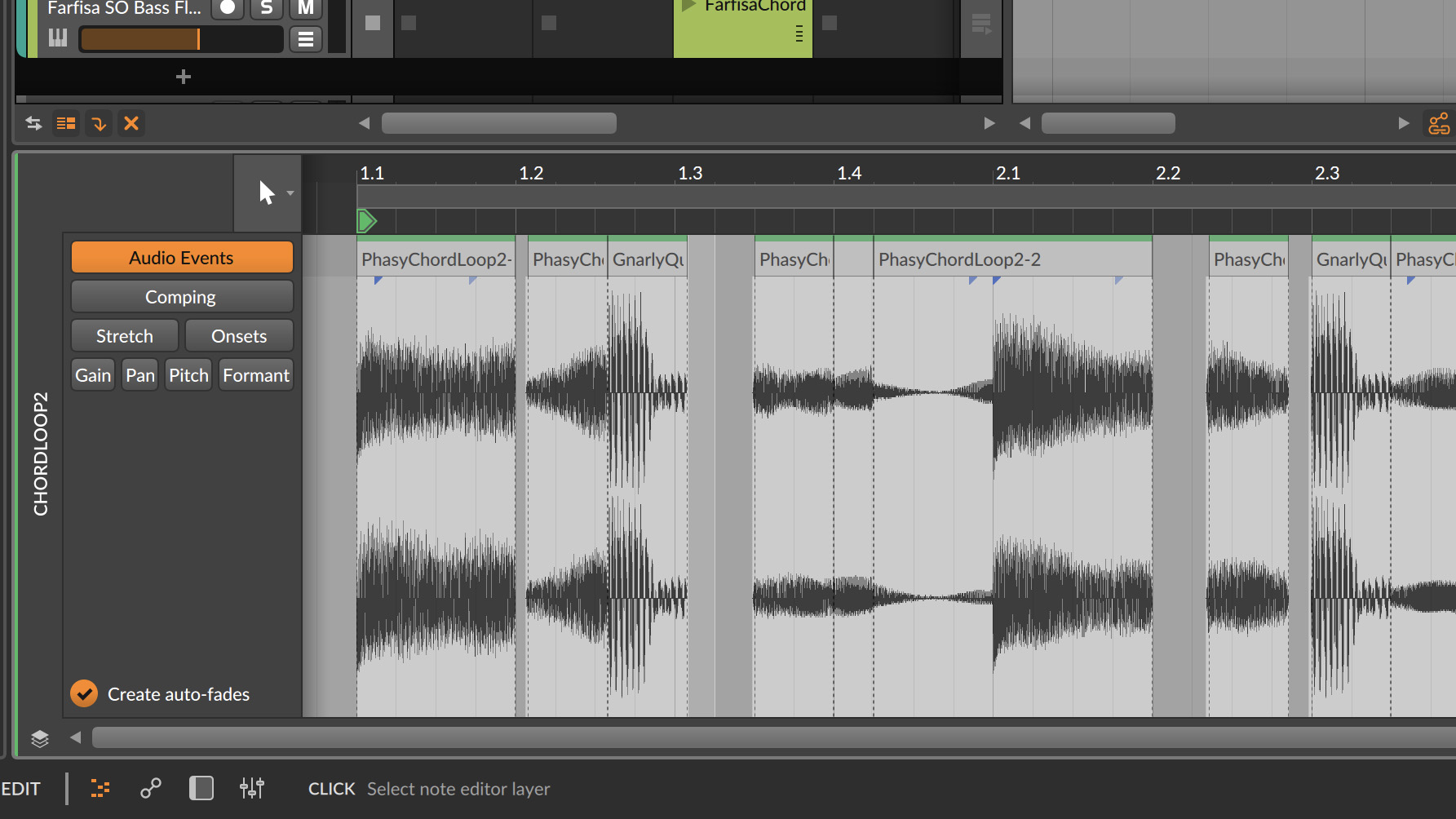
The key difference when it comes to editing audio clips in the two DAWs – which can be done from both the clip launcher and arrangement timeline – lies in Bitwig’s use of audio containers. This allows the user to slice and rearrange audio within a clip, letting actions such as copy and paste, duplication and reversing be done within a self-contained audio loop.
Since its early days, one of Live’s most distinctive features has always been its ability to automatically time-stretch audio using Warp Markers. This has always made it an appealing choice for electronic musicians and live performers, as loops or full tracks can be dragged into the DAW and automatically be synced to the project tempo and start on the correct beat. While Bitwig does have comparable capabilities, Live still does this far better and in a slicker way.
Ultimately, there are arguments to be made that Bitwig’s audio tools go a little deeper, but the simple warping in Live is still incredibly easy to use. For those working with loops, Live’s quick warping system is still unrivalled.
Verdict: In our eyes, Live's simple and slick audio workflow is the winner here.
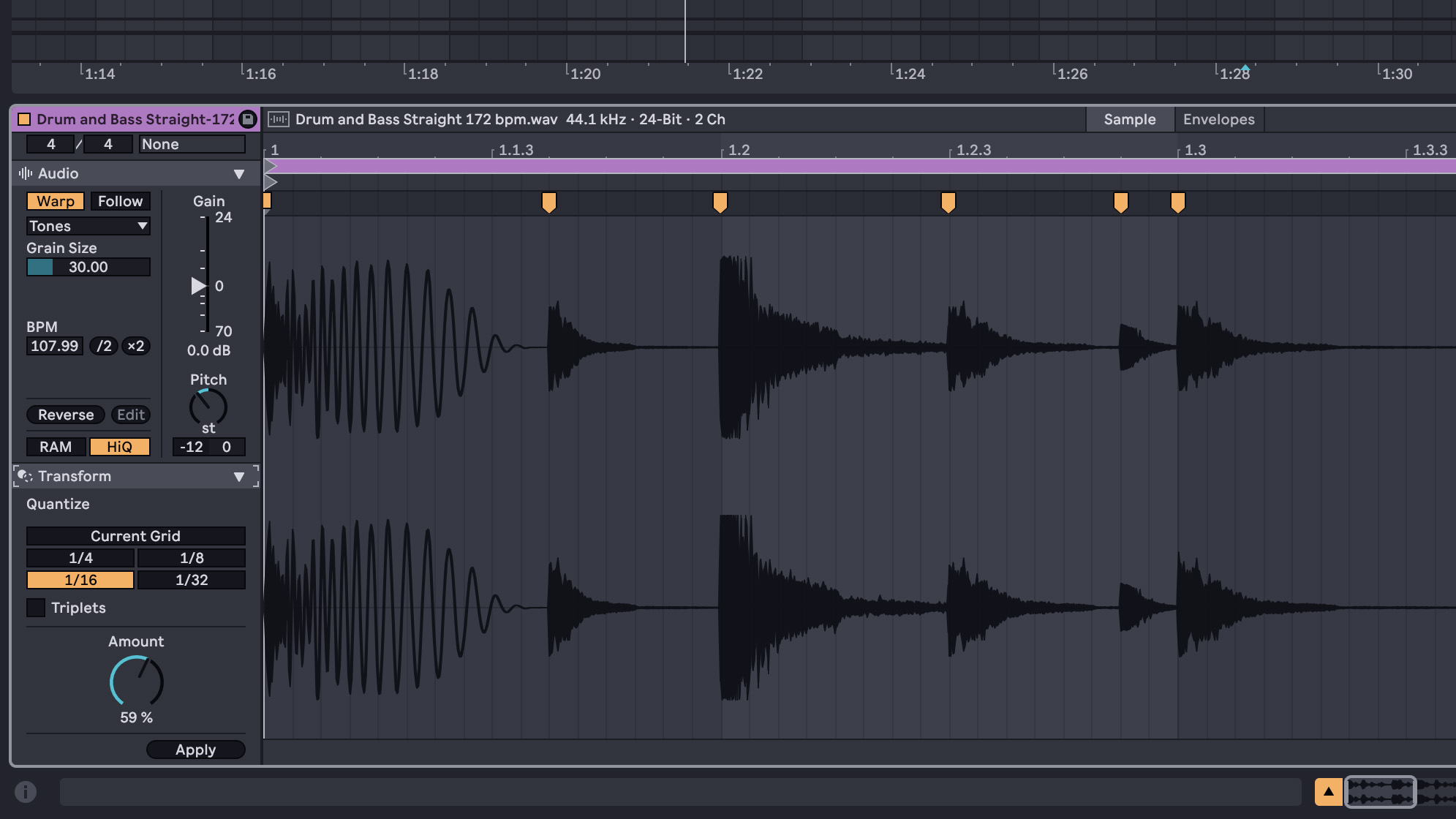
Working with MIDI
Both Ableton Live and Bitwig Studio have some impressive creative tools for working with MIDI. Both DAWs are MPE capable, and allow users to edit multiple levels of expression within MIDI clips. Both also offer randomisation and humanisation tools that can be applied to individual MIDI notes.
The two applications each offer a slate of unique and different MIDI processors. In Bitwig, these include numerous Note FX processors which can do things like delay, scatter, bounce and ricochet notes, as well apply transformations to pitch and velocity. Live 12 has a similarly broad array of MIDI effects, which are further enhanced by Live Suite’s included Max tools, such as the excellent Rotating Rhythm Generator, Dr Chaos and Probability Arp.

As of Live 12, Ableton also offers a range of interesting and useful generative tools for creating chords, patterns and rhythms within clips themselves. While these tools are unique to Live, Bitwig can be equally excellent for ‘generative’ composition thanks to the tools offered by its modular Note Grid.
One key differential that remains between the two is Live’s use of a Groove Pool, which allows users to sync clips to preset rhythms, as well as extract the groove from imported clips. Bitwig makes use of a more conventional global shuffle setting.
Verdict: It's a tie. Ableton Live and Bitwig Studio are fairly evenly matched here. Although the tools offered by each are somewhat different and unique, both DAWs score very well on the MIDI front.

External control
When it comes to plug-and-play MIDI controllers, Ableton Live is probably the best served DAW on the market. Ableton’s official controller, Push, is one of the best controllers going, thanks to its excellent MPE-capable playing surface, flexible connectivity and well-designed control setup. As of version 3 it can even be configured to run Live in standalone mode, without need to connect to a computer.
Push aside, Live users can also make use of a wide variety of impressive third-party controllers, most of which come in at a more affordable price than Push. Live-specific controllers include Novation’s expansive Launch range and Akai’s recently updated APCs. Any generic MIDI controller worth its salt is likely to come with a plug-and-play mapping for Live too.
Bitwig doesn’t currently have an ‘official’ controller like Push, and there are no third-party controllers marketed as being specifically for use with Bitwig Studio. However, thanks to the use of controller scripts, it’s possible to use most modern MIDI controllers with Bitwig Studio in some useful manner or other. Bitwig has officially created scripts for an extensive range of devices (including the Live-centric Akai and Novation devices mentioned above). Community created scripts go even further, offering creative and customisable setups to serve a wealth of setups (even including Ableton Push).
Verdict: Push is one of our favourite controllers on the market, and right now Bitwig has nothing that matches that user experience.

Stability
Bitwig Studio is worthy of special mention when it comes to stability, as it’s one of the best performers on the market. This is largely thanks to the DAW’s system of plugin hosting and crash protection, which effectively keeps plugins ‘walled-off’ from the main DAW, meaning that any crashed plugin can simply be reset without troubling the rest of the application.
Verdict: The way Bitwig Studio handles plugin crashes makes it a clear winner.
System compatibility
Both DAWs are available on both Mac and PC, but Bitwig is also available on Linux (technically speaking, the version of Live that runs in Push 3 is running on a Linux OS, but there’s currently no commercially available Linux version of Live.)
Live can host VST2, VST3, AUv2 and AUv3 plugins. Bitwig can host VST2/VST3 plugins as well as plugins in the company’s own CLAP format, which is relatively new and currently not particularly widely adopted.
Bitwig has also recently developed a new Project format alongside Studio One creator Presonus, called DAWproject. The aim of this is to allow projects created in one DAW to be opened in another. It’s early days for this and only time will tell how widely it’s adopted beyond Bitwig and Studio One. DAWproject aside, Bitwig already makes use of its similarity to Live by allowing users to open Live projects in Bitwig Studio, and does a fair job of replicating saved device chains.
Verdict: The lack of AU support puts Bitwig Studio at a disadvantage right now. Wider adoption of CLAP and DAWproject could change the game though.
Value for money
The full version of Bitwig Studio comes in at €399/$399 whereas Live Suite is €599/$749 (although both brands run regular sales throughout the year, which are worth watching out for). Aside from the DAWs themselves, each comes with a generous package of varied sound content, which we’d say are broadly on par in terms of quality. Live Suite has 30 Packs to download while Bitwig Studio comes with 43.
Bitwig is the obvious underdog, and Live’s popularity works both in its favour and against it
Bitwig also offers an upgrade plan system with each purchased licence. This entitles the users to all upgrades released in a 12 month period from the date they bought the DAW, including both intermediate ‘point’ upgrades (which often add significant new features) and full new versions. Added to this is access to Bitwig’s Circle scheme, which offers freebies for users from brands such as Kilohearts, Minimal Audio and Splice.
Verdict: All things considered, you get more for your money overall with Bitwig Studio, but this isn’t surprising given its underdog status.
Conclusion
While Bitwig Studio and Live are similar-looking DAWs, once you dig below the surface, the two applications do have distinct personalities. The best way to summarise the difference would be to say that Live puts more emphasis on working fast and intuitively, whereas Bitwig sacrifices some of that in favour of unrivalled depth and flexibility.

20 years of Ableton Live: a history told by the founders and developers
Broadly speaking, if you want an application offering fluid creativity with a wealth of up-front tools, plus the choice of plug-and-play MIDI controllers, Live is the one to go for. On the other hand, if you’re a musician who likes to create their own custom instruments or effects, fine-tune bespoke MIDI mappings and tailor your software to exactly match your own workflow needs, Bitwig has a lot to offer. This is an incredibly broad-strokes distinction though, and there are arguments to be made for and against both applications on all fronts.
Of the two, Bitwig is the obvious underdog, and Live’s popularity works both in its favour and against it. On the positive side, the massive user base of Ableton Live means a wide availability of tutorials, user-groups, third-party add-on and Max devices. Bitwig’s smaller (although dedicated) user community simply can’t match the scale of content. On the downside, the popularity of Live is definitely priced-in to an extent, meaning that Bitwig offers more sweeteners and a more tempting price.
To end on a predictably inconclusive note, it’s near impossible to crown a true winner between these two powerful and highly-capable applications. We regularly switch between the two for different projects – something that is thankfully easy to do by virtue of their similarities – and there are many reasons to recommend each. If you commit the time to truly learn the ins-and-outs of either DAW, you’re unlikely to find yourself coming up creatively unsatisfied at the end of it.


I'm the Managing Editor of Music Technology at MusicRadar and former Editor-in-Chief of Future Music, Computer Music and Electronic Musician. I've been messing around with music tech in various forms for over two decades. I've also spent the last 10 years forgetting how to play guitar. Find me in the chillout room at raves complaining that it's past my bedtime.