The producer's guide to Native Instruments Komplete 14
NI’s latest bundle brings a new version of Kontakt but also branches out beyond the company’s own product line. Leo Maymind unpacks what’s new

Want all the hottest music and gear news, reviews, deals, features and more, direct to your inbox? Sign up here.
You are now subscribed
Your newsletter sign-up was successful
Komplete 14 is the latest instrument and effect bundle from Berlin software giant Native Instruments, and with four tiers of entry for customers and an immensely wide variety of content, new instruments, and new sounds, it is sure to be a doozy to sink your teeth into.
Native Instruments, who have been in the news this year due to their newly formed Soundwide collective, a partnership with fellow software companies iZotope and Plugin Alliance, has always been a forward-thinking software design company, as they were historically one of the first companies to truly embrace the digital future and all of its possibilities. So the new partnership makes a lot of sense in that respect, as this conglomerate will offer never-before-seen connectivity between the products of these three brands.
That connectivity starts with Komplete 14 Standard, which includes iZotope’s critically acclaimed Ozone 10 mastering software and a finely curated selection of plugins from Plugin Alliance, including a channel strip, a vocal tuner, and an analogue synth emulation. And that doesn’t even scratch the surface of what’s included in Komplete 14 Standard – there’s a total of 260GB of content waiting to be explored.
What we love about Komplete 14
So what makes Komplete 14 unique? One of the biggest draws is the new Kontakt, NI’s flagship sampler. Now in version 7, Kontakt has finally been introduced as an upgrade from the previous version, whose UI needed a much-requested overhaul. Kontakt can run as a standalone app or work within your DAW and is essentially the host for different instruments, both sampled and synthesised.
There’s a new browser feature that allows you to search all of your presets at once and also includes images for each library so finding what you want is more efficient.
As Kontakt alone features nearly 1,000 instruments to explore, this enhanced browser feature is greatly appreciated; the depth is astounding. There’s a lot of new instruments as well, like Session Guitarist: Electric Mint and Picked Nylon and Session Bassist: Prime Bass, each of which give keyboard players almost unheard of recording control.
One of the most unique things about many of the included instruments in Komplete 14 is how layered and multi-faceted they each are
Komplete 14 Standard, the middle tier with the widest appeal, in our view, is where those plugins from iZotope and Plugin Alliance are included; also included are bx_console Focusrite SC, bx_console N, bx_crispytuner, bx_limiter True Peak, Brainworx bx_oberhausen, Knif Audio Knifonium, and Unfiltered Audio LO-FI-AF. bx_console Focusrite SC is a highly lauded channel strip, so Komplete users will surely be excited about that. And bx_crispytuner is a quick, easy way to get tuned vocals.
Want all the hottest music and gear news, reviews, deals, features and more, direct to your inbox? Sign up here.
There’s also such a wide array of synths (Massive X, Forms, Rounds, for starters), sampled instruments, and new effects that it’s very easy to see how Komplete 14 is a great environment to seek inspiration in.
One of the most unique things about many of the included instruments in Komplete 14 is how layered and multi-faceted they each are. Almost every single soundmaker included in this package includes some sort of A/B layer, built-in effects, and plenty of modulation, so it never really feels like you are starting from a completely blank slate.
There are also so many included loops, samples, and presets with both the Expansion Packs and other Kontakt instruments, that your inspiration has many places to start. Kicking off new ideas with Komplete is effortless, especially if you’re also using pieces of their hardware like the M32 or S-series of keyboards.
Kicking off new ideas with Komplete is effortless, especially if you’re also using pieces of their hardware like the M32 or S-series of keyboards
The entire Komplete Kontrol series integrates incredibly smoothly with Komplete, as you’d expect, using the NKS protocol where macro controls for whatever instrument you’re using show up on the built-in screens on Komplete Kontrol hardware. This workflow makes for quite a seamless hardware-software integration, and while it’s less useful in finishing ideas, it definitely gives Komplete an edge towards helping producers get ideas out quickly and efficiently.
The curation of the Komplete ethos shows through in the many Expansion Packs that NI includes bundles of with each version of Komplete. These packs are not just folders of loops and samples but also come loaded with synth presets for NI mainstays like Monark or Massive, as well as Maschine and Battery-ready drum kits.
Komplete 14 has a massive, spine-tingling array of these Expansion Packs, including everything from ‘Concrete Sun’, which is a collection that “pays homage to Japanese hip-hop culture” to ‘Lunar Echoes’, which explores every shade of expansive melodic techno, again including everything from samples, kits, synth presets, and full loops.

Kontrast and Kompare...
There are four different versions of Komplete 14 to choose from. Komplete 14 Select is the lowest tier and will set you back £179. Komplete 14 Standard is the next level up and includes more than 125 instruments for £539.
Komplete 14 Ultimate comes with a price tag of £1,079 but includes enough content to keep you busy for a lifetime – more than 200 products. And if that’s not enough, there’s Komplete 14 Collector’s Edition, which includes everything possible (over 250 products) for £1,619.
Note that Native Instruments does offer upgrade pricing so it’s worth logging in to your account and seeing if such an offer exists. And it’s also well known at this point that NI does an annual sale around December where prices for many of these packages drop even further, so if you’d like to dive in but want to save cash, you might be in luck soon.
Komplete 14 Select
Komplete 14 Select is the best for small budgets. While it’s the smallest of the packages, it still includes a whopping 40GB of content, so there’s plenty to keep you busy.
NI’s two most popular synths, Massive and the Moog-emulating Monark, are included here, as is Reaktor Prism, a physical modeling synth and effects processor designed by NI founder Stephan Schmitt.
Raum, a flexible reverb effect with a Freeze function, and Replika, a three-pronged delay plugin, also give high quality spatial effects. There’s more too, including realistic organ, upright piano and bass instruments, and a plethora of Expansion packs.
Percussion options in Komplete Standard
Komplete Standard offers a wider range of content, especially where percussion is concerned. While Select only includes Drumlab, Standard includes NI’s industry-leading Battery 4, 40’s Very Own Drums (see below), Polyplex, Butch Vig Drums, Abbey Road Drums, Studio Drums, and Empire Breaks.
This range of resources can deliver anything from ultra-authentic garage rock beats to twisted, glitchy, futuristic riddims. Polyplex, the newest of the bunch, features eight tracks with four sample layers each and a highly integrated randomize function applied at the global, sound, or sample level.
Diving into the Play series
With so much content in the various packages, it can be hard to figure out where to even begin. A good starting point is the Play series of instruments, with their playful approach to both their UIs and sound design. It encompasses a wide range of sonic starting points; from the gritty sounds in ‘Lo-Fi Glo’ to the drill-focused approach of ‘Deft Lines’.
But they each share a common look and workflow: a simple, bright UI with eight macros at the bottom of the plugin window, with special tabs for deeper sound editing, a built-in sequencer, and a layered effects section with six different effect slots.
Playbox for playtime
Another instrument worth mentioning (included in Standard and up) is Playbox. This works inside Kontakt player and combines samples, chords, and effects in a unique way. Each preset includes eight chords that are auto-mapped to single notes, and each chord is made up of different samples, so you’re never just hearing static sounds as you change chords.
These are fed into a complex series of effects controlled by macro knobs and a dice function randomly changes parameters of your sound. While the bright, colourful interface draws you in, the sonic possibilities of Playbox get you hooked for the long haul.
Exploring the updated Kontakt 7
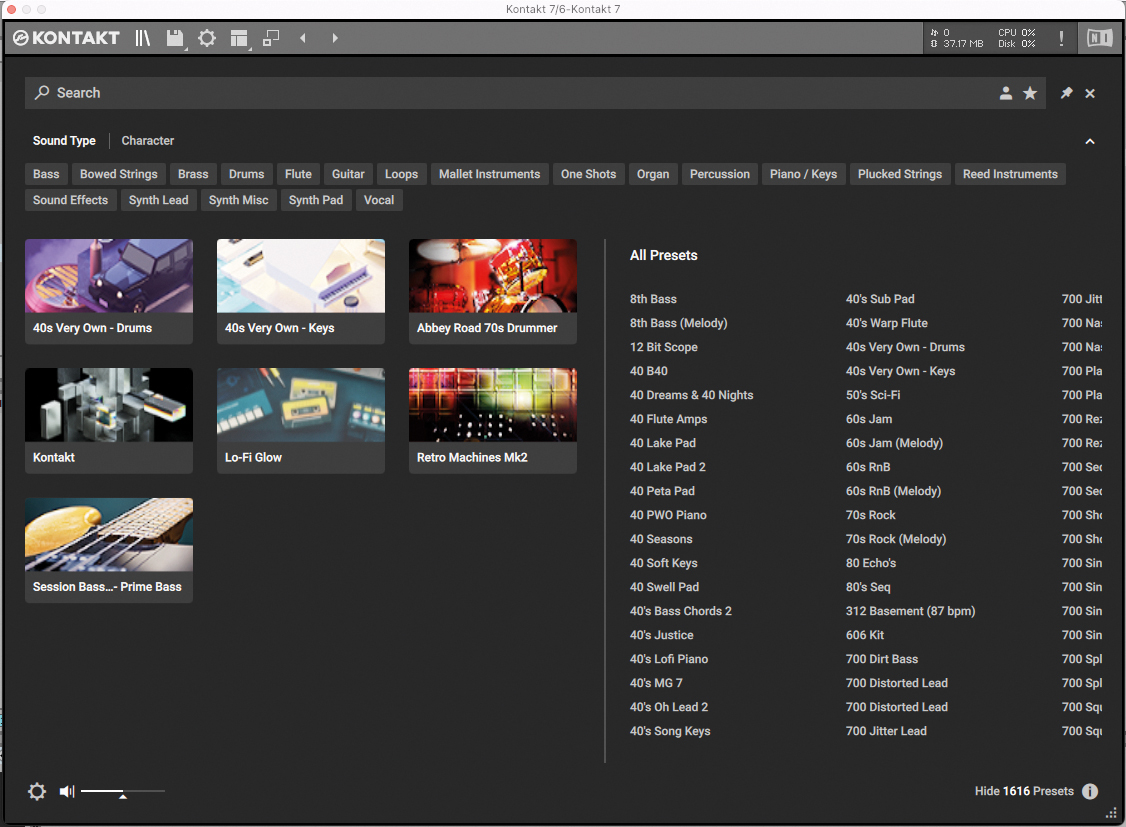
The first thing you’ll notice upon opening the new Kontakt 7 plugin is that the browser window has changed dramatically. It’s now possible to search all of your Kontakt content at once, and find presets according to Sound Type or Characteristic easily using the tags at the top. This includes all of the factory content plus third party content, so it makes finding the right sound much easier than going through each individual library.
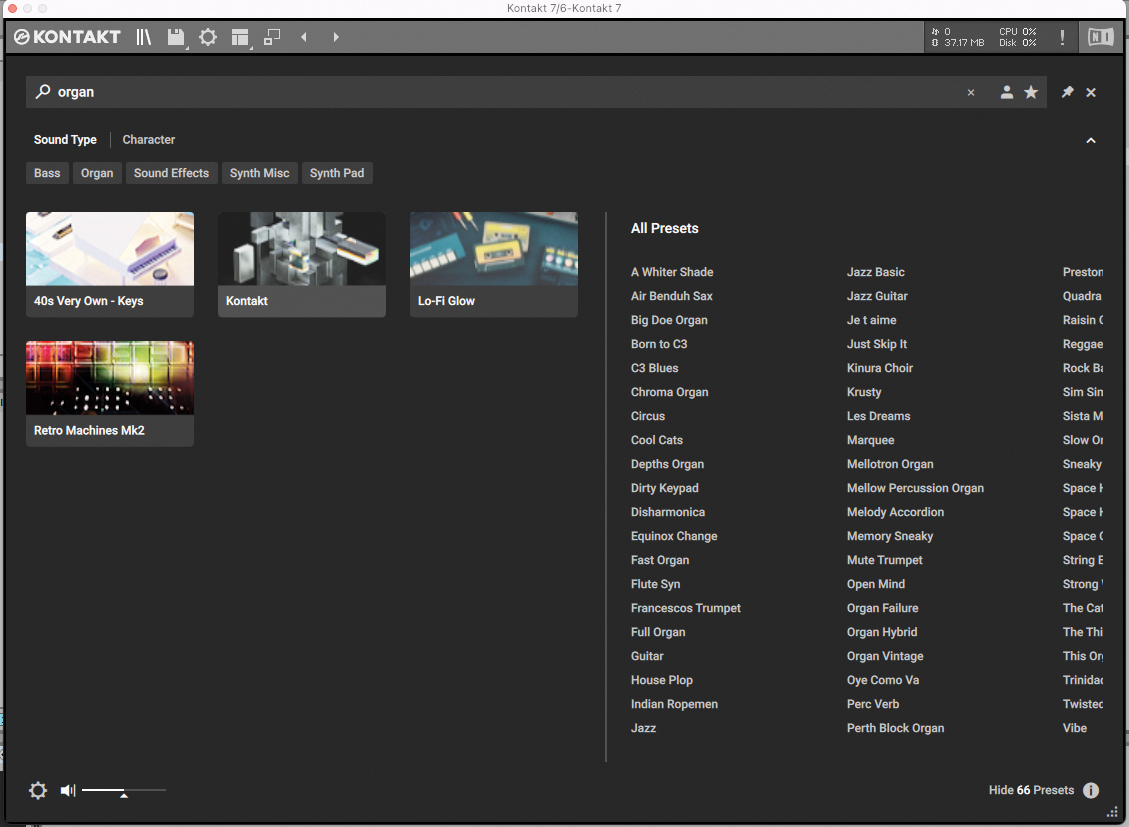
Upon searching for an instrument, sound or vibe, you’ll see a list of appropriate presets pop up. Auditioning these is as easy as clicking on the preset name; you’ll also see a star appear when hovering over the name to make favouriting presets easy, so you can save a certain sound you might come across, even if it’s not right for that particular project.

There are a number of presets in Kontakt that are meant for quick idea generation and one of those is the Band expansion pack, which includes full drum kits (with drag and drop groove presets), guitars and basses, and even horns and saxophones. Each instrument type has a minimal amount of expressive control but it’s just the right amount to allow for realistic sounds.

For example, the Alto saxophone preset in Band has controls for Key Noise, Release, Sound (which acts as a quick filter), and Tremolo. A built-in harmoniser that can lock to a specific key and has a simple selection of chord voicings and a fully featured effect section make up the remainder of the controls on offer.
Exploring 40's Own Keys/Drums
Using sounds crafted by Drake’s producer Noah “40” Shebib, this custom Kontakt instrument is one of Komplete 14’s highlights.
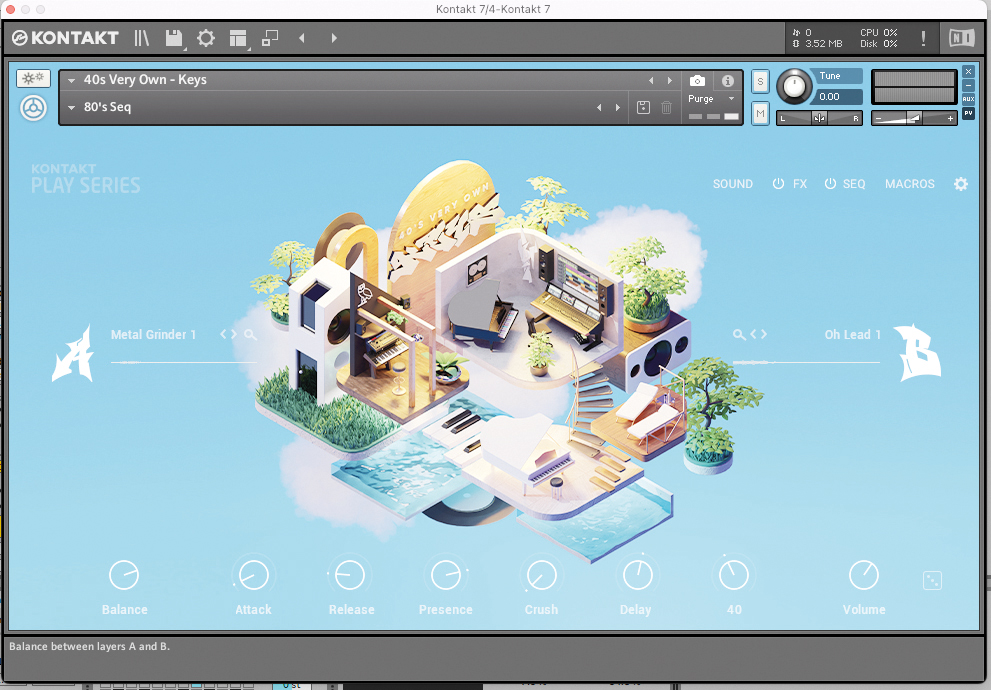
Each instrument in 40’s Own Keys has an A and B layer for an instant, layered sound that is sure to evoke the kind of atmosphere Drake’s music has been known for. The A-Macro knob is always going to be assigned to the balance between the two layers, so that’s a quick start to see what textures exist in that balance.
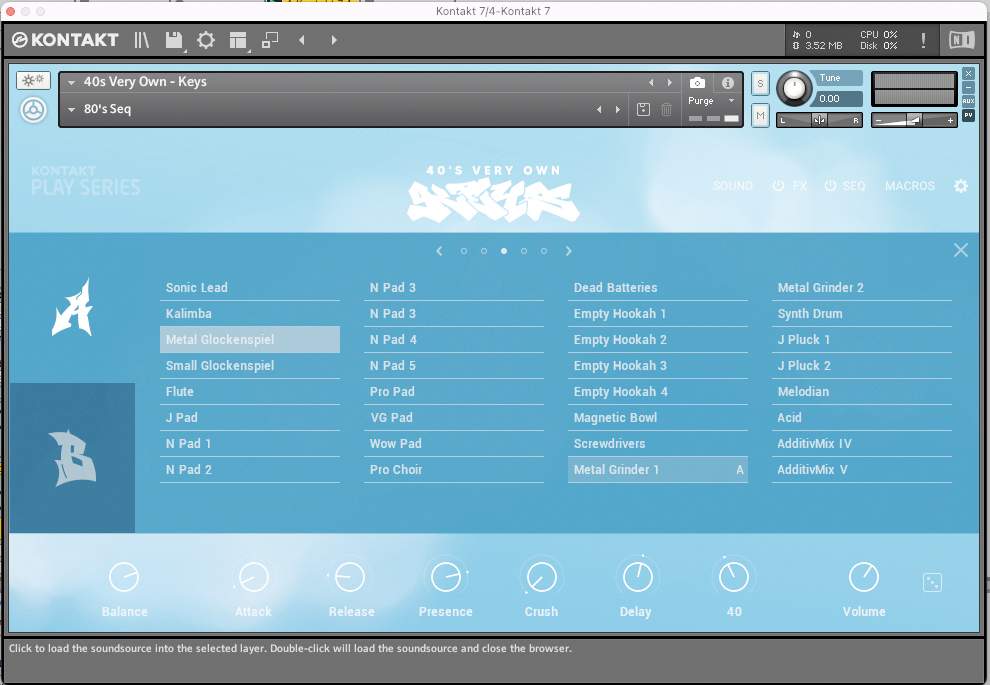
To select what sample is being used for each layer, simply click on the sample name, or just the left and right arrows to scroll through them. Clicking the search icon will bring up a search window where you can see just how many sample sources are available.

The seventh Macro knob controls the “40” amount of each patch; however this is much more than rolling off the top-end. If you click on Macros and then click the 40 knob, you can not only see what parameters are being affected by the 40 knob throughout its turn, but also change which parameters it controls. This gives you incredible control over each patch’s sonic character.

Built into each iteration of 40’s Own Keys is also a unique sequencer that can control pitch, velocity, and settings assigned to Macro knobs 1-6. Steps are added in the sequencer by dragging across the window with your mouse, making it extremely quick to add modulated movement.
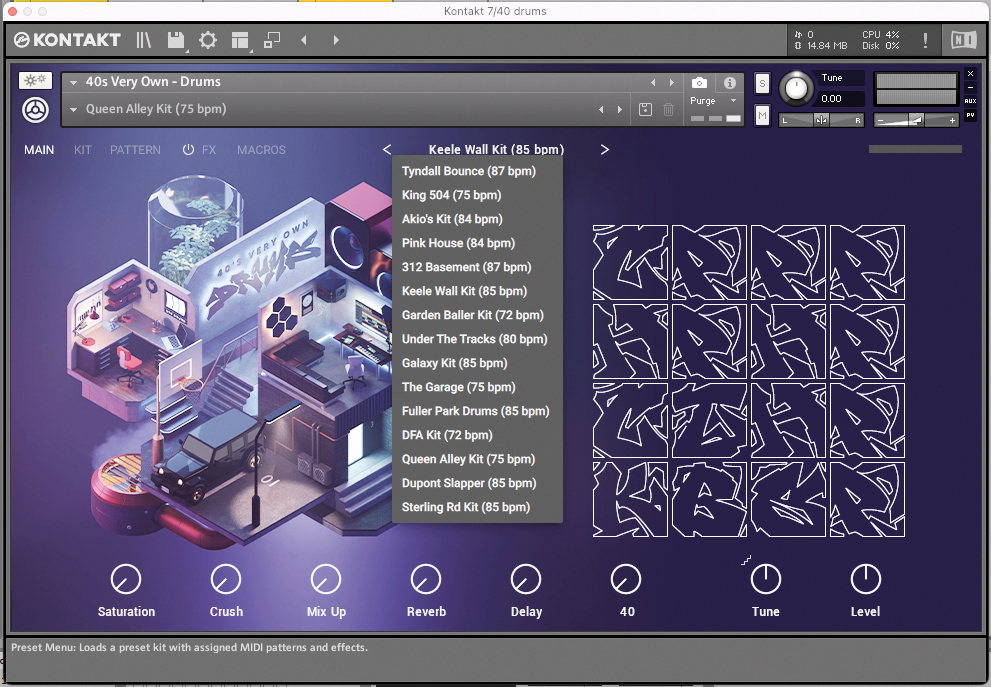
Moving over to 40’s Own Drums, you’re met with a very similar (and simple interface): a 4x4 grid of pads to the right, Macro knobs on the bottom, and tabs to open the Kit editing, Patterns, effects, and Macro editing near the top left. There are only 15 kits to choose from, but each has such carefully selected samples that you can almost hear Drake’s voice in your ear as soon as you start going!
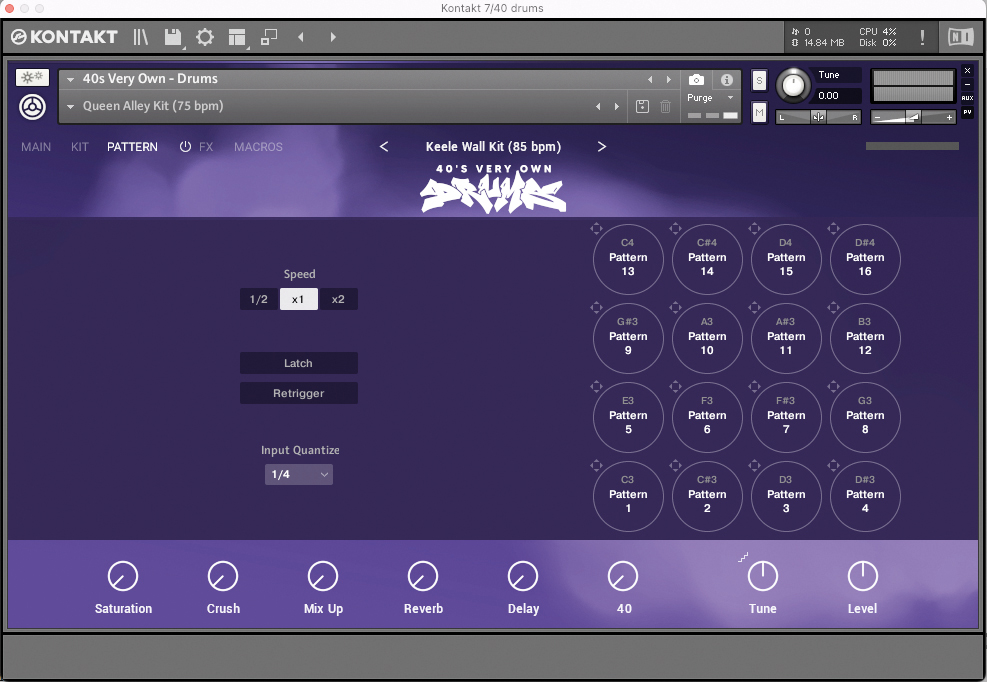
One way to get ideas started using 40’s Own Drums is starting with some included preset patterns, then tweaking. To access these, click the Pattern tab and click a pattern to the right. These can also be triggered by notes C3 to D#4. To play these in sync with your DAW, ensure one of the Input Quantization settings is selected. They can also be dragged into sessions as MIDI clips!
Exploring Ozone 10 Standard
The AI-assisted mastering plugin from iZotope, now in iteration 10, joins Komplete 14 Standard, adding another level of sheen on your tracks.
Native Instruments have added a huge incentive in the Komplete 14 Standard package for those trying to decide between Select and Standard, and that is the integration of Ozone 10 Standard, courtesy of Native Instruments’ partnership with iZotope.
Ozone has long been heralded as the one of the best ways a home recordist or bedroom producer can get professional level mastering results in their DAW, and the plugin has evolved over the years to become easier than ever to use.
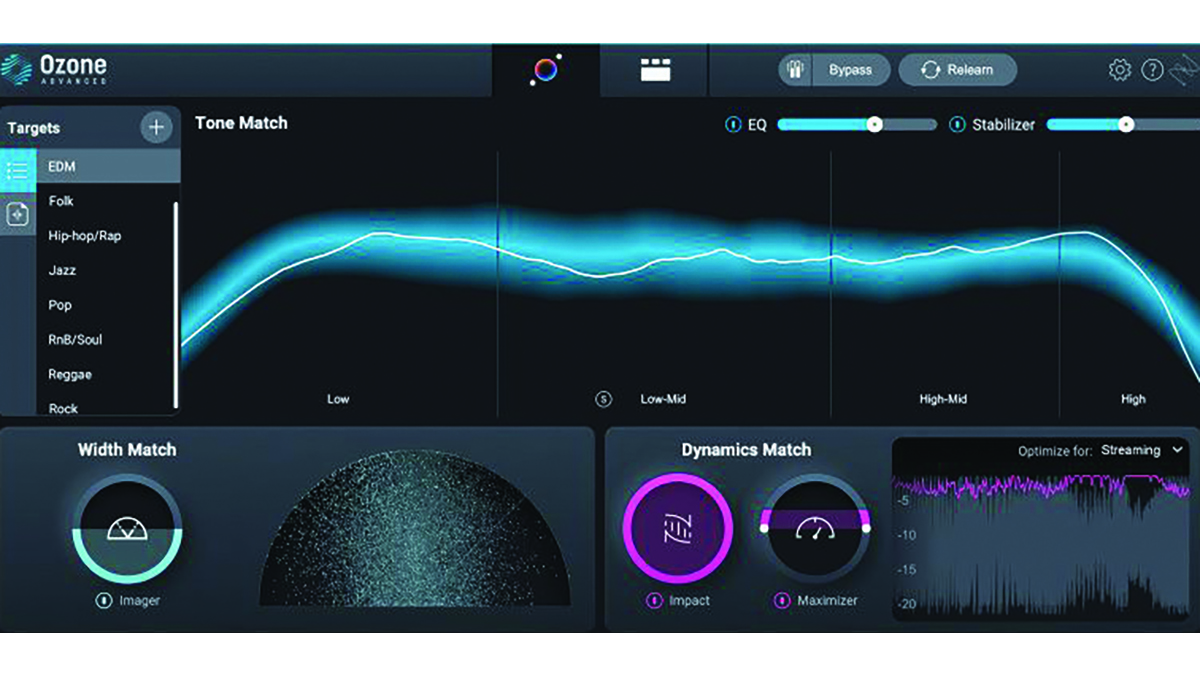
That’s especially true with version 10 of Ozone, which now features an improved AI-assisted workflow to speed up your mastering. We’re going to take a very brief overview of the software to get you acclimated so you can start using it with your Komplete productions. Let’s dive in.
Firstly, add Ozone 10 to your master bus. If you have other limiters or compressors already on your master, turn those off to allow Ozone to work to full capacity. Given that Ozone has modules for compressors, EQs, limiters, vintage warmers, and stereo spreaders, you can accomplish everything in this one plugin.
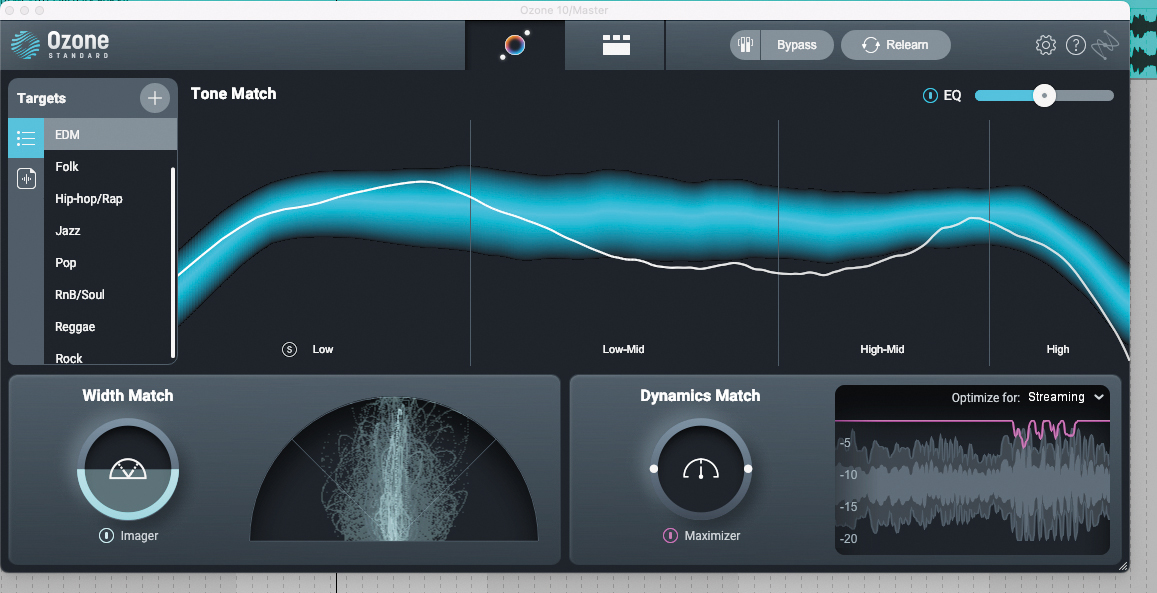
Either use the AI assistant to help choose modules and settings or do it manually. If using the AI assistant, click the icon near the top and find the loudest portion of your track. Hit play and let Ozone’s AI tool analyse the dynamics and frequency spectrum of your track.

After the assistant analyses your audio, you can refine the results further by selecting a target genre on the left of the plugin window. To tweak further, select Detailed View at the top, to open the full window with each module available for full tweaking.

