How to experiment with your effects pedal signal chain
Stefan Fast of YouTube channel ThePedalZone challenges you to try out some parallel pedal ideas
Want all the hottest music and gear news, reviews, deals, features and more, direct to your inbox? Sign up here.
You are now subscribed
Your newsletter sign-up was successful
When we first get into effects pedals, I’m sure we all start out with the classic serial signal chain. You know, we take our guitar, jam it into the input of our first pedal and from there it all just neatly flows from right to left until we hit our amp.
So delightfully simple, which is why the majority of us stick to this type of setup and never feel a need to explore any further. But what if I told you there was another path? A parallel route that’s full of possibilities and one that will totally reinvent the way you look at sound design. Would you take it? You should!

Utility pedals such the Old Blood Noise Endeavors’ Signal Blender, KMAMachines’ Tyler, the Boss LS-2 or the Tri-Parallel Blender from Electro-Harmonix will all let you venture down this road, as they split your signal into multiple paths running unaffected alongside of each other, instead of cascading into each other.
Parallel signal mixers, also known as parallel signal splitters or parallel loop pedals (and no, that’s not the same as an audio looper pedal that loops a short phrase recording) can reimagine the approach you use for the pedals you already have, and I love how they can be used in ways that are as simple or as complex as you want.
Here are some parallel pedal ideas that might tempt you to start messing around with a different signal flow.
The clean blend

One of the easiest but most useful ways to use a parallel loop pedal is as a clean blend. Just put the pedal that needs a clean blend in one loop and don’t put any pedals in the other loop. That way, you can use the blank loop as a clean send.
Some parallel loop pedals, such as the OBNE Signal Blender, have a dedicated clean channel, so you don’t have to ‘waste’ a loop on it. This trick is good for regaining dynamics and note transience on old compressor pedals with a really squishy attack. It’s also great for bringing back string clarity when using supersaturated fuzz pedals.
Want all the hottest music and gear news, reviews, deals, features and more, direct to your inbox? Sign up here.
If you’re using heavy dropped tunings or baritone guitars, you should consider using a parallel frequency splitter, such as the KMA Tyler. This splits your high and low frequencies into parallel paths, letting you use distortion on just your high frequencies, while keeping your lows clear and punchy.
It’s also wonderful for more experimental pedals, such as stutter effects or sequencers, as they often kill your dry signal when used. A more unconventional use is turning a vibrato pedal into a chorus pedal. Chorus is simply vibrato with dry signal blended in, so this makes for a fun way to design a modulation tone of your own.
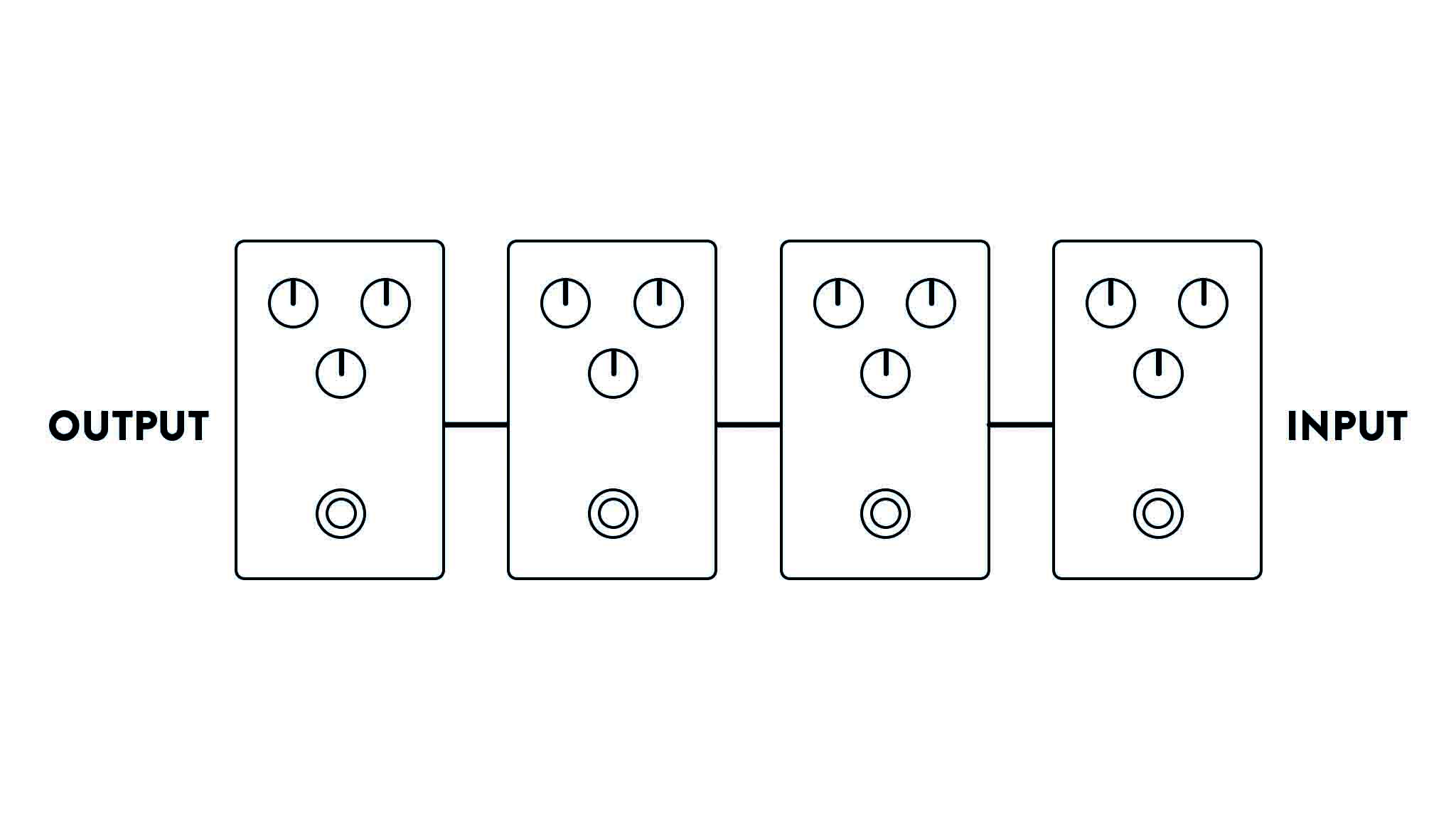
Dry tone bypass
Another way to use these devices is as a dry tone bypass. The setup is the same as before, but here we actively turn the blank loop on and off to bring our dry tone in and out of the mix. This works really well with 100 per cent wet reverb pedals, where you can use the clean loop to jump between an immersive ambient pad sound and a more defined melodic ambience with the clean signal blended in. Two radically different sounds are suddenly just a stomp away.
Dirt designer
When recording distorted guitars, you typically do several takes of the same part but with slightly different sounds, in order to create a mix with tonal depth, dimension and clarity. You can approximate this studio trick with a parallel looper by placing different dirt devices in each loop. This lets you use a heavy fuzz alongside the crisp clarity of a low-gain overdrive, for instance, for a heavy yet defined dirt tone that sounds 100 per cent like you.
Ambient anomalies

Running delays and reverbs in series will often result in a washed-out sound. It can be all part of an atmospheric charm, but if you want more clarity then a parallel mixer will definitely help. Running your delay and reverb pedal in individual loops keeps both your delay repeats and reverb tails perfectly pristine.
You can also place different delays in each loop and create unique rhythmic dual delay tones.
Sample city
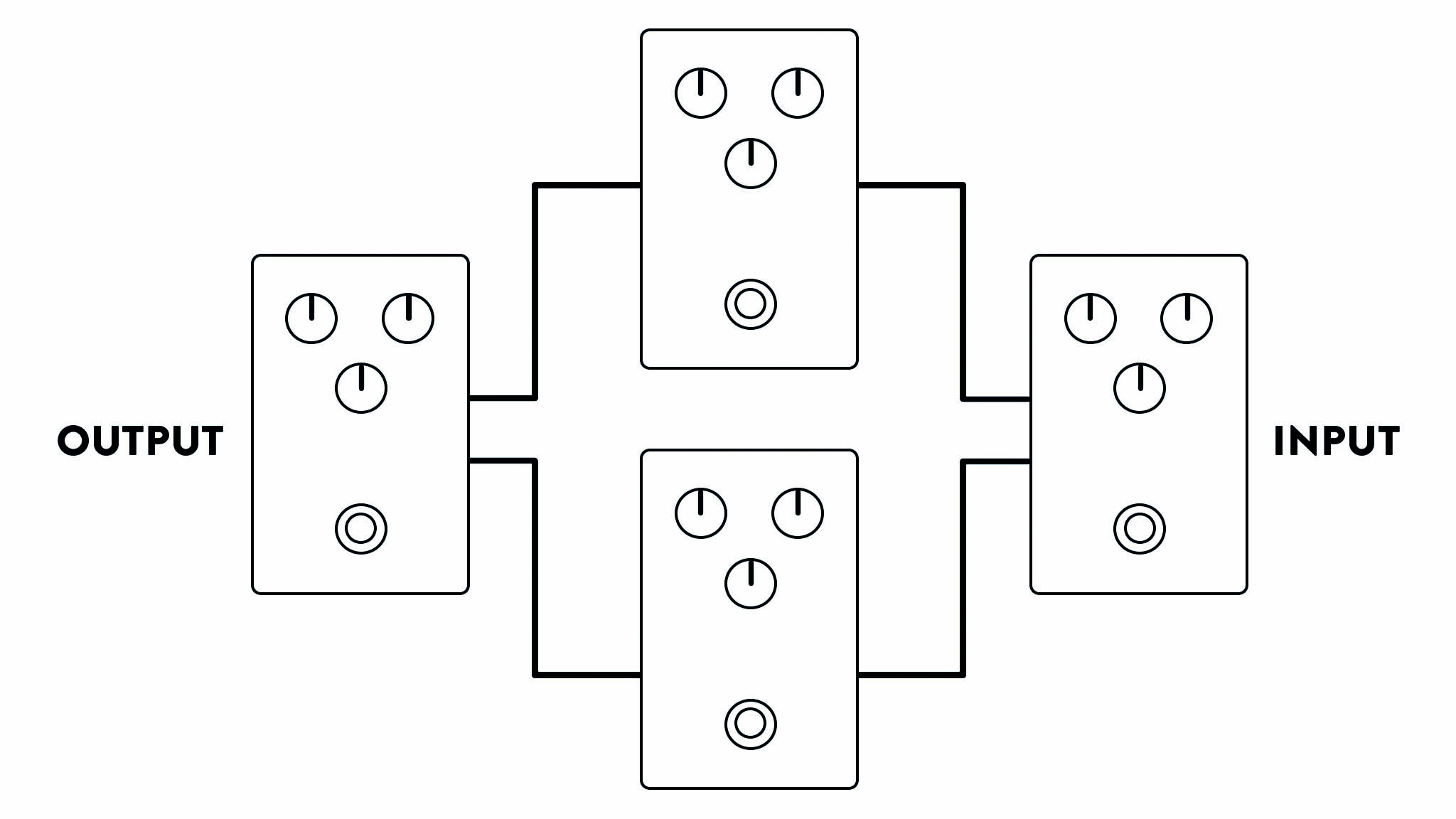
Another cool trick with parallel signal mixers is to run different audio phrase loopers, samplers or freeze pedals in each signal loop. The issue with having multiple phrase looping pedals in a normal serial setup is that they will record each other, meaning you have to be super aware of what looper you use and when you use it, so you don’t accidentally record something unwanted.
When using them in parallel, they can record without affecting each other. This is great for capturing different textures, melodies or drones, which you can then bring in and out of the mix on the fly, just like you would when recording tracks in your DAW. Really neat for bringing some of that studio magic directly to your pedalboard.
Mix it!
You can also use parallel signal splitters as input or output mixers. When you’re using just the Return Inputs, you can use your parallel splitter as an input mixer, letting you run different instruments, such as guitars and synths, through the same signal chain at the same time. Or you can use the Sends as an output mixer, letting you send different signal chains to different amps, allowing you to create unique stereo setups or even cool wet/dry/wet setups.