Our guide to the internet's biggest collection of free effects plugins, the MFreeFXBundle
This bumper pack of free effects processors from MeldaProductions is so good, it probably shouldn't be free (but don't tell them that)

A little while ago, I wrote up a guide to Kilohearts Essentials, a fantastic, free plugin bundle with 32 diverse and creative plugins. You could be forgiven for thinking that Kilohearts’ Essentials would be a one-off, and that no other company would be so bold as to provide so much content for free.
Well, as it happens, Melda does just that! They offer a bundle of 37 free plugins which, over the last five years, I’ve found myself reaching for on a very regular basis.
In this article, we’ll delve into Melda and the sorts of things available in this bundle, highlighting a few standout plugins and features one would typically expect to find behind a paywall.

Here are our 5 favourite effects in the huge free plugin bundle Kilohearts Essentials
Based in Prague, Melda is an audio software company that prides itself on uniqueness, often taking a different (even quirky) approach to conventional processes and effects. Their plugins are comprehensive and powerful, yet maintain a simple, user-friendly interface, making them a great option for both seasoned veterans and newcomers alike.
Whilst the majority of their products are priced, their MFreeFXBundle is an excellent introduction and gateway into their brand and production ethos, not to mention a superb way of bolstering your DAW’s plugin inventory without breaking the bank.
The free bundle includes some things you would expect to find in any plugin collection, such as an EQ, a compressor and filters, but it also includes things that you might expect to sit behind paywalls, such as autotuners, stereo wideners, waveshapers, and very comprehensive analysers.
Let's take a look at some of Melda’s offerings that make this free bundle rather special.
Want all the hottest music and gear news, reviews, deals, features and more, direct to your inbox? Sign up here.
Interesting modulations

In the modulating effects category, there are several useful and fun offerings, including an autopanner, ring modulator, flanger (with tube saturation modelling built in), tremolo, and vibrato. Every one of these plugins is adjustable in all the ways you would expect, but there are some additional perks to their workflow.
Firstly, alongside the usual preset oscillator shapes, there’s the ability to make fully customised wave-forms, enabling you to make bespoke and tailored oscillations, specific to your sound-design needs.
Secondly, they all offer you the ability to deeply manipulate and control the harmonic content present in the output signal (which is a relatively unusual feature). You can manually draw in harmonic enhancements (in a similar way to how you might dial in harmonic overtones on a drawbar organ - only much more detailed!)
Alternatively, you can hit the randomiser button and let the chips fall where they may. It's a clever and thoughtful way of adding colour and uniqueness to sounds that can bring even the most sterile signals to life.
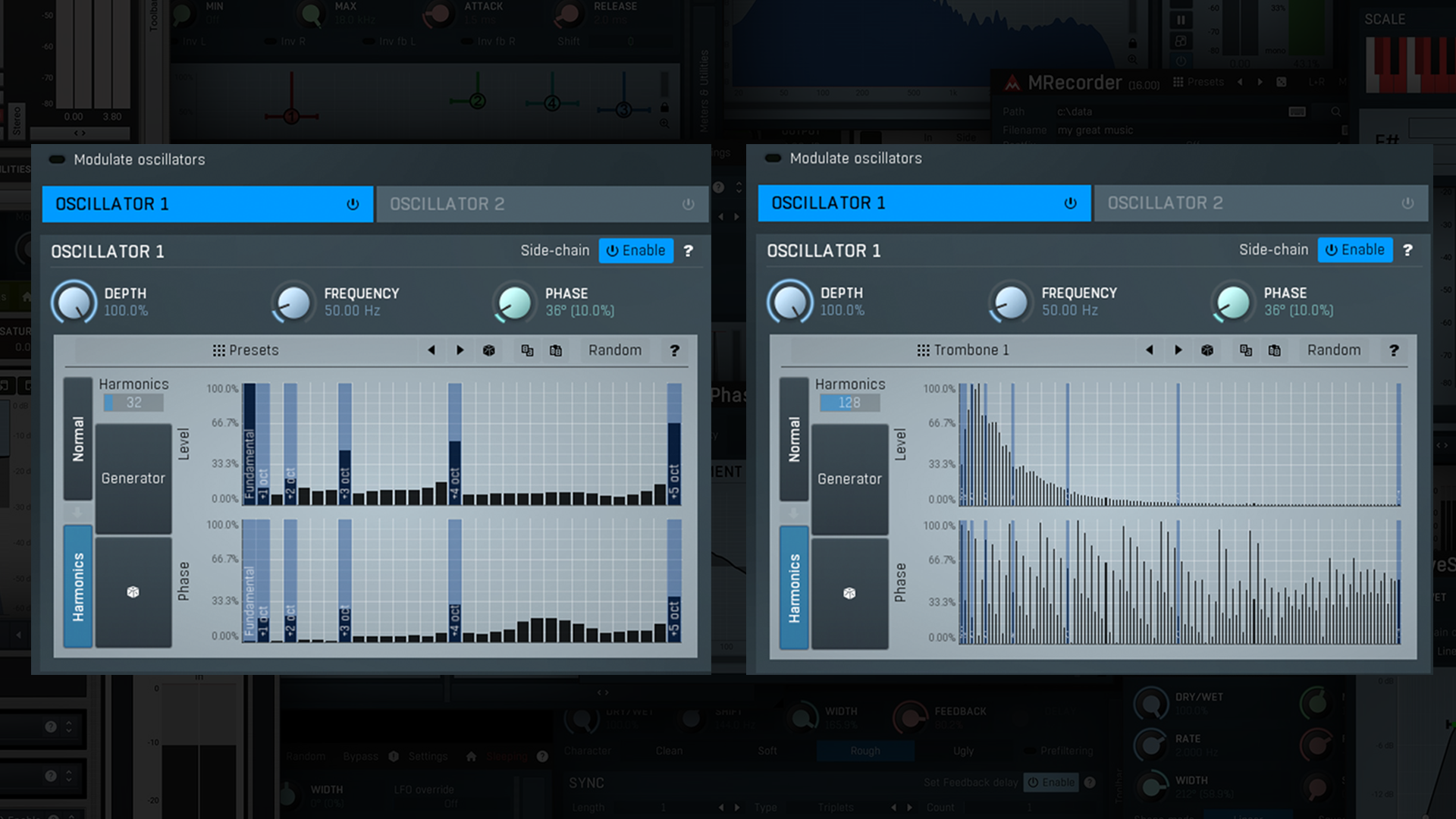
Whilst it’s common to find oscillator-based modulating effects in most DAWs, you’ll struggle to find free modulator-effects as comprehensive and versatile as what Melda offers. I’m especially fond of the vibrato, as whilst it’s very simple in principle, I find it to be extremely warm and colourful. If you’re after a little wiggle or wobble, but don’t fancy going down the tape emulation route, this is a great resource.
Stereo imaging

A good stereo expander usually commands a price tag of some sort. Melda’s free stereo expander, MStereoExpander, is therefore a real treat. It is small, yet mighty.
It’s capable of both real-time sample-based processing, and delay-based processing, has high and low pass filters (so it can be configured via aux-sends to work as a mid-side widener) and operates without inducing negative phase relationships meaning it’s fully mono-compatible.
Another of Melda’s stereo imaging plugins is the MSpectralPan, which allows you to carve up the frequency spectrum between the left and right channels in whatever way you like, by simply drawing your desired stereo spread into the graph.

If I’m using two different sound sources (for example two different synth pads) to counterbalance one another in the left and right channels of a mix, Melda’s MSpectralPan is exactly the right tool for dividing and interweaving the different sounds across the stereo picture.
Saturation and distortion

Arguably one of the areas this plugin bundle shines the brightest is its distortion offerings. MBitFun is a sophisticated bitcrusher that allows you to manipulate the distortion characteristics on a bit-by-bit basis.
MWaveFolder draws on the principles of analogue distortion and allows you to manipulate things in a fully customisable way, whilst maintaining an analogue-like warmth; ideal for warming up and de-sanitising MIDI programmed drums.
The MSaturator is a very warm, tube-modelling saturator with 9 “modes” (analogue models), harmonic overtones and a “compounder” which emulates the compression that occurs in tube-distortion. Great for just about anything that requires a little drive and colouration.
Lastly, the MWaveShaper is fully customisable and allows you to alter the dynamic characteristics and dial in saturation precisely to your needs. As previously mentioned, this level of detail is impressively deep and typically something one would expect to find behind a pay-wall, not as part of a free plugin bundle.
Seeing is believing

A great deal of music nowadays is made in home studios, spare rooms, mixed on headphones whilst working on laptops, and so on. The landscape of music production is no longer dominated by acoustic architecture and fine-tuned mixing and mastering environments.
Many producers don’t have the luxury of multiple reference-monitors, nor the peace of mind that their studio space isn’t colouring the sound of their mixes, leading to frequency bias and misrepresented prominence in certain areas of the frequency spectrum.
It’s because of this that analysers are more important than they’ve ever been. A good frequency analyser will highlight things that your speakers and/or room might be masking (or over-cooking). Hands-down, Melda’s MAnalyser is my favourite analyser and it always sits on my master bus for visual referencing.

Reverbs
This bundle comes with both an algorithmic reverb and a convolution reverb. Its algorithmic offering, called MCharmVerb, is a lush, synthetic reverb capable of glossy, ethereal sound-scapes that would likely prove to be a staple go-to for electronic music production and/or anything with a 1980s or 1990s aesthetic.

The convolution reverb, MConvolutionEZ, comes pre-loaded with a range of impulse responses, and also allows you to host your own impulse responses, meaning the possibilities are limitless as to what acoustic environments you could use in your mix.
Between these two reverb plugins, you’re covered for both synthetic reverbs and impulse response reverbs, providing a strong argument for not having to spend money on other third-party reverb plugins.
Honourable mentions
This article has only scratched the surface of this bundle, but hopefully you get the idea of what the MFreeFXBundle is all about; creative and interesting approaches to effects, processors, and extremely versatile utilities.
We've cherrypicked a handful of plugins to discuss, but if you download the Melda Bundle for yourself, be sure to also check out some of the other things on offer, such as the 6-band parametric EQ with built-in visualiser, the intuitive auto-tuner, the sophisticated comb filter, the MIDI CC generator, and the phase adjuster.
Even the notepad plugin is a small stroke of genius, offering you the ability to annotate production notes on a channel-by-channel basis (a feature not available in many DAWs).

If even one plugin in this article has piqued your interest, do yourself a favour and download the bundle. It’s more than likely you’ll find yourself using Melda in your workflow, and I’m confident that your productions will be better off for it.


“OSC” Steve is a composer, producer and educator with a background in piano, synthesisers and sound-engineering. He is an established, independent artist in the Synthwave and Retrowave music scenes, and has composed for several independent video-games including Nintendo Switch™ titles.
